- Wondering how to get Monopoly GO! free rolls? Well, you’ve come to the right place. In this guide, we provide you with a bunch of tips and tricks to get some free rolls for the hit new mobile game. We’ll …
Best Roblox Horror Games to Play Right Now – Updated Weekly
By Adele Wilson
Our Best Roblox Horror Games guide features the scariest and most creative experiences to play right now on the platform!The BEST Roblox Games of The Week – Games You Need To Play!
By Sho Roberts
Our feature shares our pick for the Best Roblox Games of the week! With our feature, we guarantee you'll find something new to play!Type Soul Clan Rarity Guide – All Legendary And Common Clans Listed!
By Nathan Ball
Wondering what your odds of rolling a particular Clan are? Wonder no more, with my handy Type Soul Clan Rarity guide.
Hamlet Walkthrough
Welcome to the walkthrough for Hamlet on Gamezebo. Hamlet is an adventure game for PC from mif2000 and Alawar Games. This walkthrough includes tips and tricks, helpful hints, and a strategy guide to complete Hamlet.

General Information
Welcome to the walkthrough for Hamlet on Gamezebo. Hamlet is an adventure game for PC from mif2000 and Alawar Games. This walkthrough includes tips and tricks, helpful hints, and a strategy guide to complete Hamlet.
- Move the mouse cursor and left click on useful objects to perform actions.
- The cursor does not change to identify useful objects.
- Click the hero to reveal his thoughts on the current scene.
- Some locations feature red herring objects which are placed there to distract you from the correct solution of the puzzle.
- The game features some arcade sequences where quick and accurate clicks are required.
- Boss battles in the game are similar to ordinary locations, except that hotspots must be clicked in order to lower the energy of the boss.
- The hint button will become active after five minutes. Pressing it gives a subtle hint on what should be done next.
- Press the Escape key to show the quit prompt screen.
WALKTHROUGH – Act 1
Act 1
Outside Castle
- Click the weather circle three times to change the weather to sunny. A bird will land on top of the roof:

- Click the weather circle twice to change the weather to cloudy. Two clouds will appear.
- Click the right cloud and a pink flower will grow:

- Click the bird and it will fly right to the branch.
- Click the pink flower and the bird will catch the seed.
- Click the bird and it will fly left to the roof.
- Click the megaphone and the bird will drop the seed:

- Click the left cloud and a vine will grow up to the vent.
- Click the cover on the vent to remove it:

- Click the vent to enter the castle.
Dark Room

- Click the hook and two hooks will drop down.
- Click the left hook and two hooks will drop down.
- Click the right hook and one hook will drop down.
- Click the hook to raise the cage.
- Click the ladder to walk onto the platform.
- Click the lever to exit the area.
Password Room
- Press six buttons to spell out the word password. The buttons to press are Pa, S twice, W, O and Rd:

- Polonius will now be viewing the hero in the password room. Click the spider when it appears:

- The spider will open a panel at the right side of the screen.
- Click the panel to open it.
- Click the red wire to disconnect it:

- Click the green button to start the first boss battle.
Boss Battle – Polonius
- Click the princess twice and she will drop into the water.
- Click the electricity button to turn the power off:
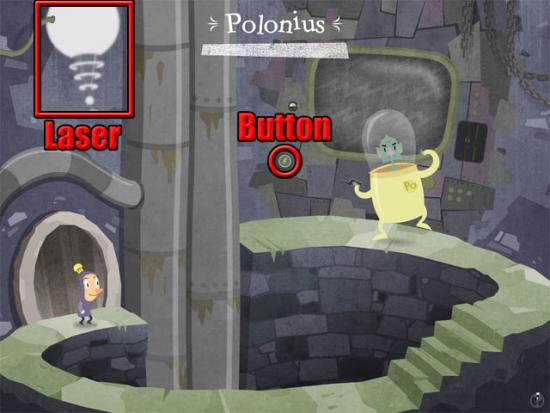
- Click Polonius and he will hold a bomb.
- Click the bomb and it will explode.
- While Polonius is stunned, click the laser and it will point toward Polonius.
- Click the electricity button to turn the power on.
- Click the red button on the device to defeat Polonius:

Act 2
Underwater
- Click the diving helmet to remove the cover:

- Click the diving helmet again and an eel will scare away the fish.
- Click Ophelia and a mine will appear.
- Click the hero and he will think of a crab.
- Click the crab in the thought bubble:

- The crab will cut the chain on the mine.
- Click Ophelia to be swallowed by the fish.
Inside the Fish
- Click the shutters on the house to open them.
- Wait until there is a short gap of silence in the snoring and then click the bell to wake the man:

- Click the man and he will start fishing.
- When the line starts bobbing, click the man and he will catch a fish.
- Click one of the penguins and it will jump onto the fish:

- Click the bell and the man will exit the house again.
- Repeat the method of catching a fish.
- Click one of the remaining two penguins and it will jump onto the fish.
- Click the bell and the man will exit the house again.
- Repeat the method of catching a fish.
- Click the remaining penguin and it will jump onto the fish.
- With the penguins gone, Ophelia’s cage will appear.
- Select the lock on the cage:

- To solve this puzzle, think about what the face on the sun would look like if it were written as a letter. For example, the happy face could be represented as a D, the surprised face as an O, the frowning face as a C, and so on. The full list of faces and the correct letters are shown below:

- Click the correct letter and the yellow arrow will stay in. Keep clicking the correct letters a total of seven times to unlock the lock.
- In the evacuation plan puzzle, the old man will frequently add new tiles.
- Switch the tiles to complete the evacuation plan:

Boss Battle – Claudius
- Click the curtains to reveal Claudius.
- Click the notes that appear above his guitar.
- You will need to click 1, 2, 3, 4 and then 5 notes. The notes must be clicked quickly or else the sequence will reset back to 1 note.
- Click the curtains again to reveal Claudius.
- Click the left pipe and a duck will appear:

- Click the duck three to move it into the right pipe.
- Click the tap to defeat Claudius:
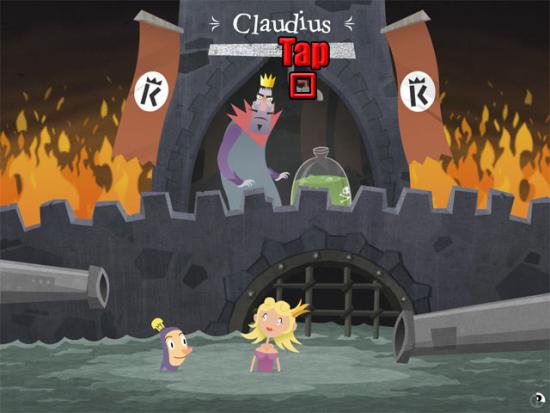
Act 3
Cargo Hold
- Click the hero to reveal his thoughts.
- Notice the equation in the thoughts.
- Click the box and a cannon will appear:
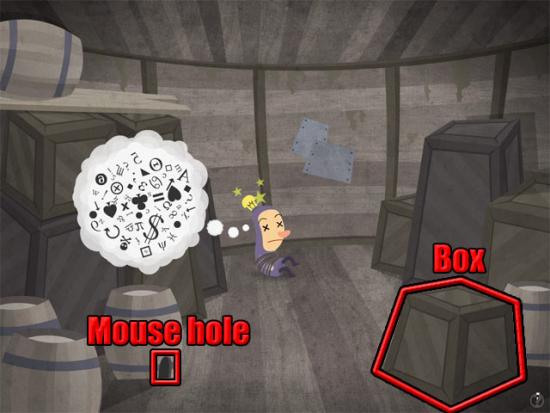
- Click the mouse hole and the mouse will change the angle of the cannon.
- While the cannon is pointing up, click the cannon to blast a hole in the ceiling.
- Click the hole in the ceiling and a monkey will appear.
- The aim now is to click objects to change the equation.
- Start by clicking the cannon until the equation 2 x 2 = 5 is shown.
- Clicking the top-left barrel increases the result by 2.
- Clicking the monkey once increases the result by 1. Clicking again decreases the result by 1.
- The aim is to make the equation 2 x 2 = 4:
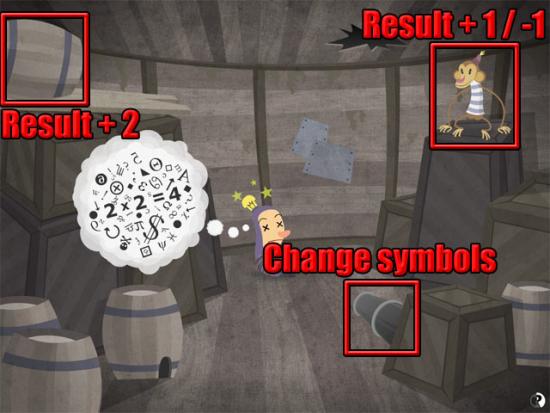
- Click the monkey to play a card game.
- When one or more diamonds are shown in the top card, select the scroll card.

- When a scroll is shown in the top card, select the scissors card.

- When scissors are shown in the top card, select the card with one or more diamonds on it.

- Complete the card game against the monkey.
- Hamlet climbs up the ladder to enter the dark room.
Dark room
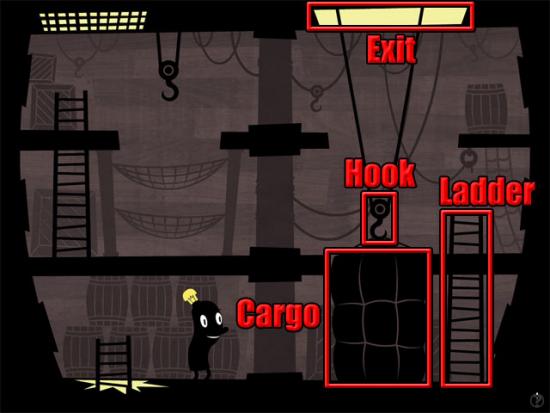
- Click the right hook to raise the cargo.
- Click the ladder to climb up.
- Click the right hook to lower the cargo.
- Click the cargo to walk onto it.
- Click the right hook to exit the room.
Ship’s deck
- Walk left to get caught by octopus.
- Click the cargo and a pig will appear:

- Click on the pig and a cannon will appear.
- Click on the cannon to hit the tentacle.
- Click both of the eyes on the octopus:

Boss Battle – Rosencrantz and Guildenstern
- Open the door to reveal a slider bar.
- Click the slider and the helm will move to the right.
- Click the left tentacle to defeat Rosencrantz:

- Click the slider and the helm will move to the left.
- Click the helm to spin it.
- Click the rocket to fire it at Guildenstern:

- Click the right tentacle to defeat Guildenstern.
- Click the ladder to take control of the helm.
Act 4
Map
- Different route choices are presented as you follow the map.
- The hero will return to the start if the wrong choice is made.
- Follow the route shown below:

Town Square
- Click the hero to enter the crowd.
- Click the hero in the following 15 locations:

Corridor
- The following rooms can be visited in this section:

- From the start point at room 4, move right to room 5, right to room 3, left to room 7, right to room 2 and left to room 6.
Throne Room Entrance
- Select the shapes on the door to change them.
- Change the shapes so that the square and plus are on the top row and the triangle and square are on the bottom row:

Boss Battle – Laertes
- Click on the light switch to start the boss battle:

- Click the lamp and then click the flowerpot:

- The lamp will now be on the right side of the room.
- Click the plug on the lamp:

- Click the lamp to defeat Laertes.
Act 5
On the horse
- Click the horse to see its thoughts.
- Click the black dot in the thought bubbles:

Outside the Hideout
- Click the door 50 times and the hero will get knocked out.
Death
- Each panel on the platform has a different colour.
- Look at the colour in death’s eyes and then press the panel that has the same colour:

- After pressing the correct panel 21 times an hourglass will appear.
Hourglass
- Click the pebble and an arrow will start moving.
- After the arrow has moved from left to right six times, a new direction will appear on the seventh time around.
- Click the pebble when this new direction appears:

Boss Battle – Claudius
- Select Claudius and a small target will appears.
- The target can appear from different slots on the machine:
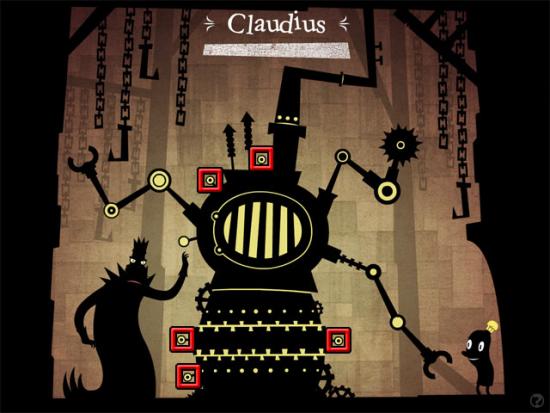
- Click the target and another target will appear from the machine arm.
- Click the target on the arm to complete the game:

More articles...
Monopoly GO! Free Rolls – Links For Free Dice
By Glen Fox
Wondering how to get Monopoly GO! free rolls? Well, you’ve come to the right place. In this guide, we provide you with a bunch of tips and tricks to get some free rolls for the hit new mobile game. We’ll …Best Roblox Horror Games to Play Right Now – Updated Weekly
By Adele Wilson
Our Best Roblox Horror Games guide features the scariest and most creative experiences to play right now on the platform!The BEST Roblox Games of The Week – Games You Need To Play!
By Sho Roberts
Our feature shares our pick for the Best Roblox Games of the week! With our feature, we guarantee you'll find something new to play!Type Soul Clan Rarity Guide – All Legendary And Common Clans Listed!
By Nathan Ball
Wondering what your odds of rolling a particular Clan are? Wonder no more, with my handy Type Soul Clan Rarity guide.







