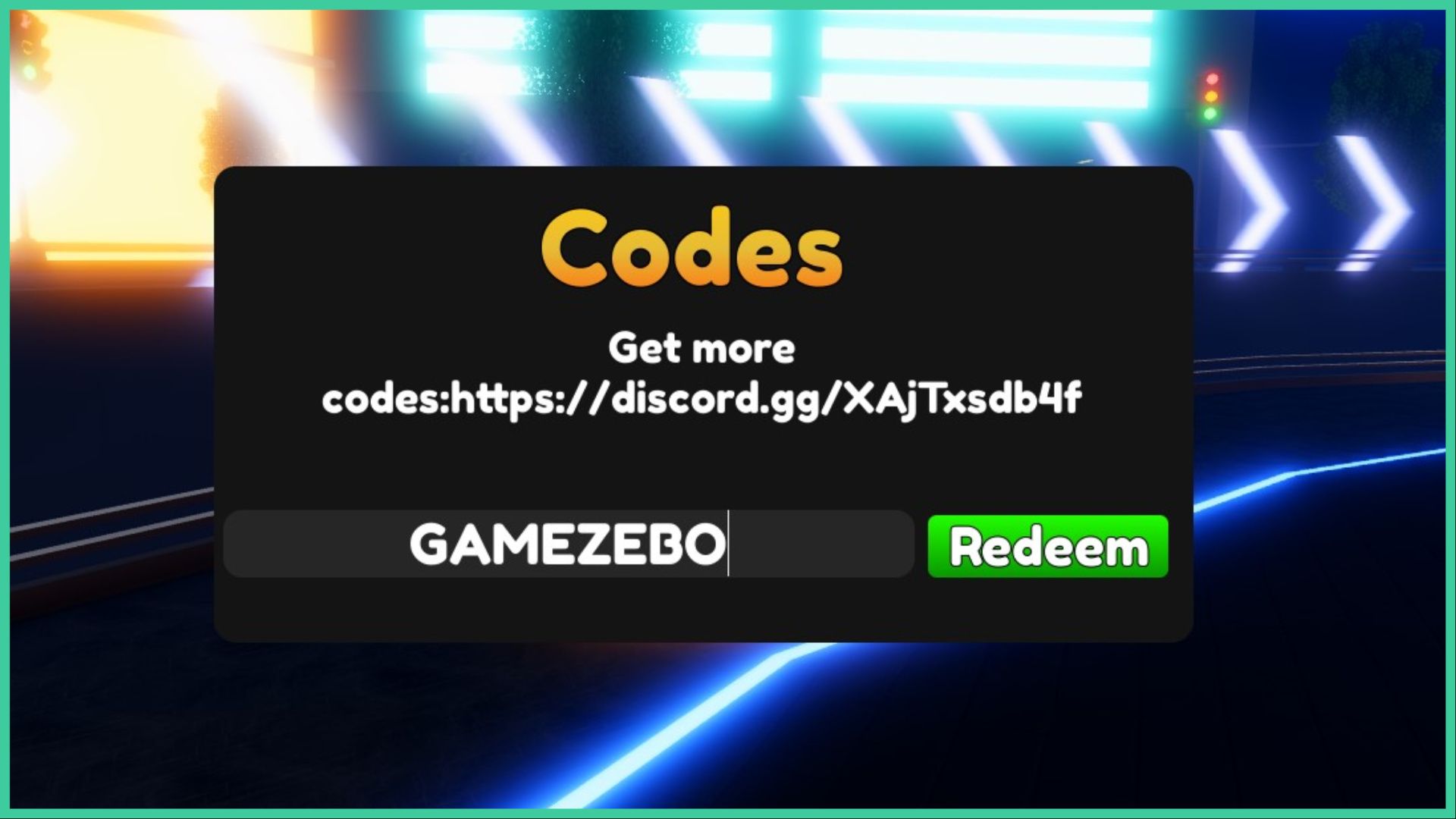- Wondering how to get Monopoly GO! free rolls? Well, you’ve come to the right place. In this guide, we provide you with a bunch of tips and tricks to get some free rolls for the hit new mobile game. We’ll …
Best Roblox Horror Games to Play Right Now – Updated Weekly
By Adele Wilson
Our Best Roblox Horror Games guide features the scariest and most creative experiences to play right now on the platform!The BEST Roblox Games of The Week – Games You Need To Play!
By Sho Roberts
Our feature shares our pick for the Best Roblox Games of the week! With our feature, we guarantee you'll find something new to play!Anime Fantasy Codes – Free Gems and Tokens
By Adele Wilson
Our Anime Fantasy Codes guide has a list of codes that offer up a variety of rewards, such as gems, tokens, and lots more!
Grimoires Era Codes – Free Spins, EXP, Luck and More!
Our Grimoires Era codes guide helps you to obtain a bunch of freebies in the Roblox game inspired by Black Clover.

Want some in-game freebies? Redeem these Grimoires Era codes! Expect free spins, double luck, stat resets, and more.
Grimoires Era is a Roblox game based on the Black Clover franchise. Utilise your Grimoire in battle, upgrade your character, and embark on an adventure through the world of Clover Kingdom. Collect more Grimoires via the gacha system and hope that luck is on your side – you may even get a Mythical Grimoire! Work through quests, put your skills to the test, and unleash your magical abilities on the battlefield.
To learn more about Grimoires Era, and to try it out for yourself, visit the game’s official Roblox page! For more Grimoires Era content, check out our Grimoires Era Accessories guide and our Grimoires Era Races guide.
Grimoires Era Codes
These freebies aren’t grim at all!
Active Codes
Use these codes to get a treasure trove of free rewards! The codes in this list are currently active in the game, but make sure to redeem them as soon as possible before they expire. Codes that have expired are removed from the list regularly!
- 75KRESET (New!)
- Free stat reset
- 70KLIKES
- 10 Grimoire spins
- 75KLIKES
- 10 Grimoire spins
- 16MVISITS
- Free stat reset
- 17MVISITS
- 10 Grimoire spins
- 16MRESET
- Free stat reset
How to Redeem Grimoires Era Codes

Don’t know how to redeem the codes? Follow these steps! The image above is of the code redemption window in Grimoires Era.
- Launch Roblox
- Open Grimoires Era
- Click the ‘menu’ button
- Click the question mark icon to the left once you’ve loaded into the game
- Copy a code from this guide
- Paste the code into the ‘Code’ box that appears in the ‘Info’ window
- Click the green enter button to redeem the code
Adele Wilson
Editor
More articles...
Monopoly GO! Free Rolls – Links For Free Dice
By Glen Fox
Wondering how to get Monopoly GO! free rolls? Well, you’ve come to the right place. In this guide, we provide you with a bunch of tips and tricks to get some free rolls for the hit new mobile game. We’ll …Best Roblox Horror Games to Play Right Now – Updated Weekly
By Adele Wilson
Our Best Roblox Horror Games guide features the scariest and most creative experiences to play right now on the platform!The BEST Roblox Games of The Week – Games You Need To Play!
By Sho Roberts
Our feature shares our pick for the Best Roblox Games of the week! With our feature, we guarantee you'll find something new to play!Anime Fantasy Codes – Free Gems and Tokens
By Adele Wilson
Our Anime Fantasy Codes guide has a list of codes that offer up a variety of rewards, such as gems, tokens, and lots more!