- Wondering how to get Monopoly GO! free rolls? Well, you’ve come to the right place. In this guide, we provide you with a bunch of tips and tricks to get some free rolls for the hit new mobile game. We’ll …
Best Roblox Horror Games to Play Right Now – Updated Weekly
By Adele Wilson
Our Best Roblox Horror Games guide features the scariest and most creative experiences to play right now on the platform!The BEST Roblox Games of The Week – Games You Need To Play!
By Sho Roberts
Our feature shares our pick for the Best Roblox Games of the week! With our feature, we guarantee you'll find something new to play!All Grades in Type Soul – Each Race Explained
By Adele Wilson
Our All Grades in Type Soul guide lists every grade in the game for all races, including how to increase your grade quickly!
GolfStar Walkthrough
GolfStar is a free-to-play golfing game where you can upgrade and customize your golfer, hit the course and rack up some birdies. Gamezebo’s quick start strategy guide will provide you with detailed images, tips, information, and hints on how to play your best game.
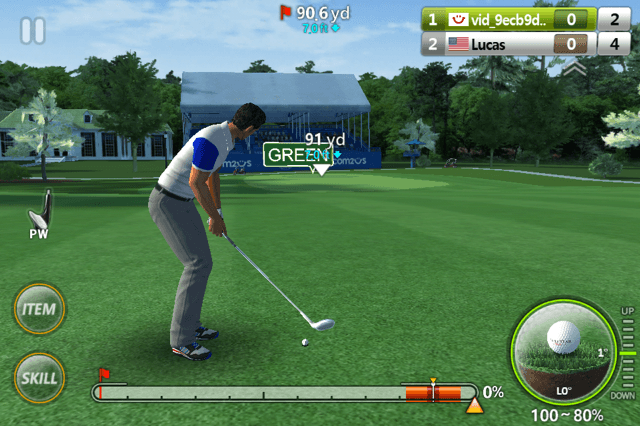
Game Introduction – GolfStar
GolfStar is a free-to-play golfing game where you can upgrade and customize your golfer, hit the course and rack up some birdies. Gamezebo’s quick start strategy guide will provide you with detailed images, tips, information, and hints on how to play your best game.
Quick Start Guide
Getting Started
- To download the game, click the “Play Now” button at the top of this page.
- Once downloaded, click the “play” button
- That’s it! You’re ready to start the game!
How to Play:
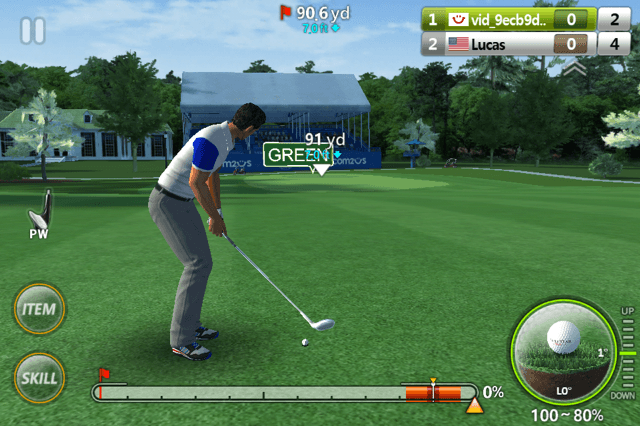
- Understanding the Shot: Down at the bottom of the screen is your shot bar. If you’ve played many golf games before, you should understand this set-up fairly quickly. When you tap the ball on the bottom right, it will start the bar heading from right to left. The flag on the left of the bar is where the hole is, so you’ll want to get enough power to get the ball to the hole. The red area on the right of the shot bar determines the straightness of the shot. If you get the bar right on the white line, it will be a straight shot and land where you have the ball aimed to.
- Scoreboard: In the top right hand of the screen is the quick view of the scoreboard. You’ll only be playing one person at a time on the regular “career” mode of the game. From here you’ll always have the score at a glance so you know where you stand at any given hole.
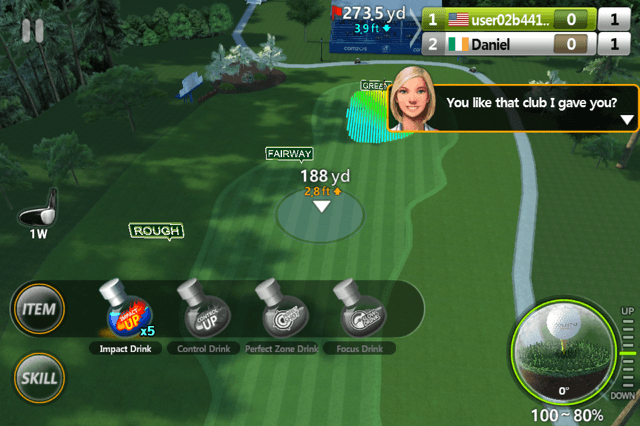
- Cup View: If you look at the first screenshot, you’ll see the “91 yard” icon in the middle of it. When in the game, you can touch this view and bring up a new view, shown above. This view will show approximately where the ball will land. You can tap around the field to place the ball exactly where you want it.

- Round Results: In single-player matchups, you’ll get your post game report, which will show your score on each hole and your shot statistics. It’ll also give you a few other options, such as bragging on Facebook to earn a free heart.
- Hearts: Hearts are the “energy” of GolfStar. This is the energy of the game. Like every free to play game out there, you have a set about of energy that allows you to play the game. After that, you’ll have to wait for your hearts to recharge, brag on Facebook or spend actual cash to get more hearts to keep playing the game.

- Round Reward: After you check out your statistics, you’ll be sent to the round reward screen. After every round of golf you play, which costs hearts, you can use those hearts to get bonus coins and experience. The bonus ranges from 6-12 times extra coins and experience.
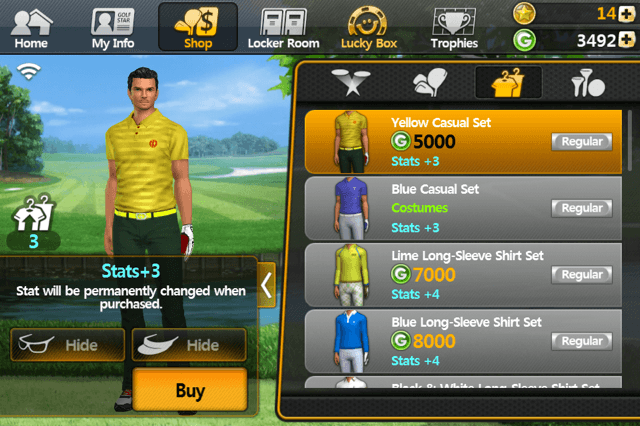
- Gold: Gold is used to purchase new clubs and clothes. The clubs and clothes will boost your characters stats and give you more power and accuracy in placing the ball.
- Coins: Coins are the premium currency in the game, and are used to purchase stat upgrade, clothes and club packages. They are also used to purchase items. You get coins when you level up, or you get daily rewards.

- Quests: In single-player mode, there are a number of different stages. In the above screenshot, you can see the different stages listed. Each stage will send you to the course and each course has a number of objectives that you need to complete to move onto the next stage. Each objective will have various rewards—gold, coins, items and outfits. Each time you attempt to complete the quests, you’ll expend your hearts, so there’s a limited amount of attempts that you have before you have to take a rest or spend some cash to replenish your hearts.
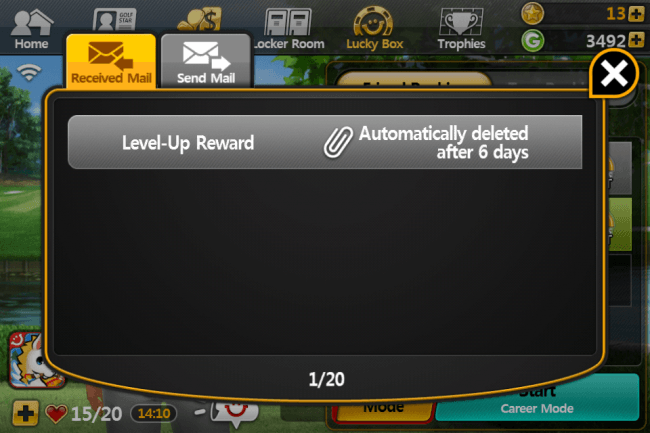
- Retrieving Quest and Level Rewards: In the main player hub, you’ll see a mail icon. When you have a reward waiting, you’ll see a read “N” listed. When you tap this, it will bring you to this screen shown above. From there, you’ll tap the letter, open it up and retrieve your reward.

- Stat Management: From the main player hub, select “My Info”. From there, you’ll select stat management and this will allow you to tweak your player stats. Every time you level, you’ll earn stats that will boost your power and accuracy. You can choose to manually apply your stats, or just auto-set them if you’re not too concerned about it. It really comes down to the timing of your swing, so I would just suggest having the game auto-set your statistics.
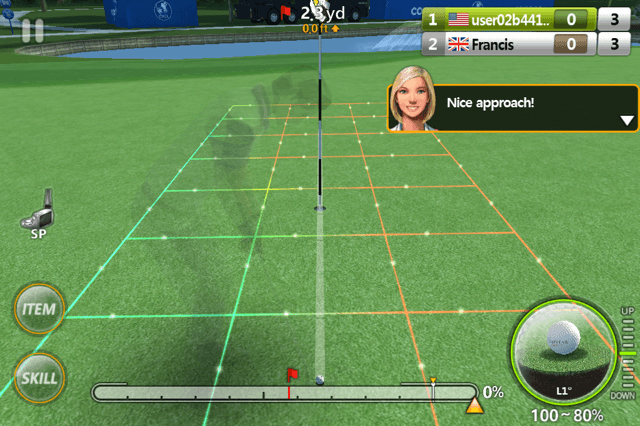
- Putting: Once you get the ball into the green, one of the tougher elements begins: putting. You’ll be met with the above view when you putt. The grids will help you learn how the green is sloping. The white dots will move in the direction that it is sloping—so, in this case, the green is sloping from left to right. If you take this shot straight on as is, for example, the ball will push right of the hole and you’ll miss. To compensate, you’ll want to tap by the hole and drag your aim to the left so the ball will go in the hole. The quicker the dot is moving and depending on the color of the line (green is a gentler slope, orange is more drastic), you’ll want to adjust your shot to the right or left accordingly. This will take some time to get down and learn the slopes, partially because the game doesn’t do a tremendous job of rendering the green to show the slopes. However, if you get good shots to get to the green, it’ll be that much easier to get birdies and pars.
Congratulations!
You have completed Gamezebo’s quick start guide for GolfStar! You should be all set on your way to play your best game! Be sure to check back often for game updates, staff and user reviews, user tips, forums comments and much more here at Gamezebo!
More articles...
Monopoly GO! Free Rolls – Links For Free Dice
By Glen Fox
Wondering how to get Monopoly GO! free rolls? Well, you’ve come to the right place. In this guide, we provide you with a bunch of tips and tricks to get some free rolls for the hit new mobile game. We’ll …Best Roblox Horror Games to Play Right Now – Updated Weekly
By Adele Wilson
Our Best Roblox Horror Games guide features the scariest and most creative experiences to play right now on the platform!The BEST Roblox Games of The Week – Games You Need To Play!
By Sho Roberts
Our feature shares our pick for the Best Roblox Games of the week! With our feature, we guarantee you'll find something new to play!All Grades in Type Soul – Each Race Explained
By Adele Wilson
Our All Grades in Type Soul guide lists every grade in the game for all races, including how to increase your grade quickly!







