- Wondering how to get Monopoly GO! free rolls? Well, you’ve come to the right place. In this guide, we provide you with a bunch of tips and tricks to get some free rolls for the hit new mobile game. We’ll …
Best Roblox Horror Games to Play Right Now – Updated Weekly
By Adele Wilson
Our Best Roblox Horror Games guide features the scariest and most creative experiences to play right now on the platform!The BEST Roblox Games of The Week – Games You Need To Play!
By Sho Roberts
Our feature shares our pick for the Best Roblox Games of the week! With our feature, we guarantee you'll find something new to play!Type Soul Clan Rarity Guide – All Legendary And Common Clans Listed!
By Nathan Ball
Wondering what your odds of rolling a particular Clan are? Wonder no more, with my handy Type Soul Clan Rarity guide.
Gizmonauts Walkthrough
Developed by Backflip Studios, Gizmonauts is a social-sim that puts players in charge of a floating island filled with robots. You’ll build a variety of different “Bots”, assemble all sorts of buildings for them, and even pit them against one another in battle. Gamezebo’s quick start guide will provide you with detailed images, tips, information, and hints on how to play your best game.

Game Introduction – Gizmonauts
Developed by Backflip Studios, Gizmonauts is a social-sim that puts players in charge of a floating island filled with robots. You’ll build a variety of different “Bots”, assemble all sorts of buildings for them, and even pit them against one another in battle. Gamezebo’s quick start guide will provide you with detailed images, tips, information, and hints on how to play your best game.
Quick Start Guide
Getting Started

- Gizmonauts is free to play. In order to download, click the “Play Now” button atop this page.
- Before we begin playing, let’s talk about some of the settings and background stuff you may want to know about.
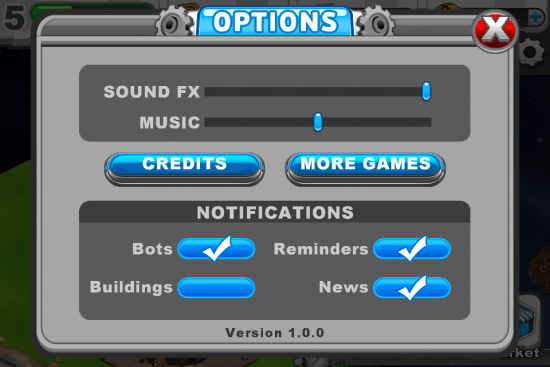
- Options – To visit the game’s option menu, tap the tiny cog on the top right of the screen. You can mess with a few different things here:
- Audio – To toggle the volume of the music and sound effects, just move the bar next to each of them left and right.
- Credits – Always good to know who made the game! By tapping “Credits”, you can learn just that.
- More Games – Backflip has some pretty great games under their belt, and you can view them here.
- Notifications – if you’re not a fan of notifications, you can turn them off (or on) here.
The Basics

- For the most part, Gizmonauts is a game about creating the best island of Bots you possibly can. This requires constructing lots of Bots and buildings, making it pretty with decorations, and building an economy that nets you a lot of money in a short amount of time. If you’ve ever played a social-sim before, you’ll be at least passingly familiar with how this all works.
- At the start of the game, your island will be depressingly empty. Let’s change that post-haste!

- First, tap the “Market” button on the bottom right of the screen.
- After that, head to the “Bots” section.
- Tap a Bot, and purchase it. You’ll be loaded with plenty of in-game currency at the start, so don’t worry about being able to afford it.
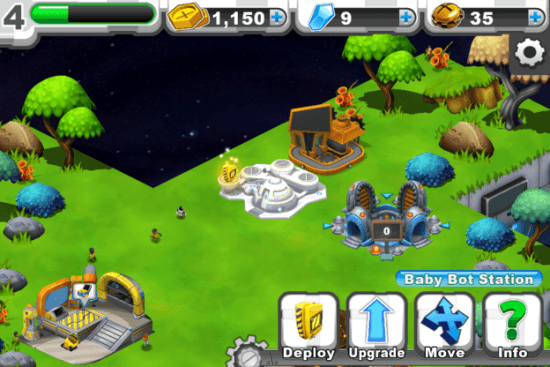
- Once purchased, you’ll need to place them in the “Baby Bot Station” (shown above) where they’ll be built over time. You can expedite this process by using a Crystal, or wait it out.
- Not everything has a wait time, though. Decorations, for example, show up the second you purchase and place them.
- With that covered, let’s talk about some of the Bot types you’ll be able to build:
About a Bot
- There are several different types of Bots in Gizmonauts, and each one has a designated place where they work or do whatever it is their specific ability is.
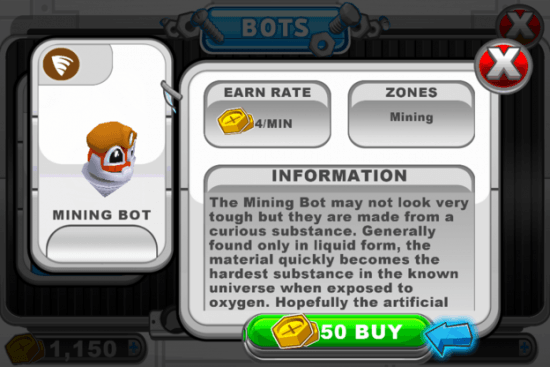
- Mining Bot – As you build areas to mine on your island, you’ll need to create some Bots capable of working in them. As you’ve likely guessed, that’s where the Mining Bot comes in! By building them and placing them in mines, you’ll be able to earn money from mining on a regular basis.
- Carrier Bot – When you’re in the market for some extra help in the mines, you’ll want to create some of these guys.
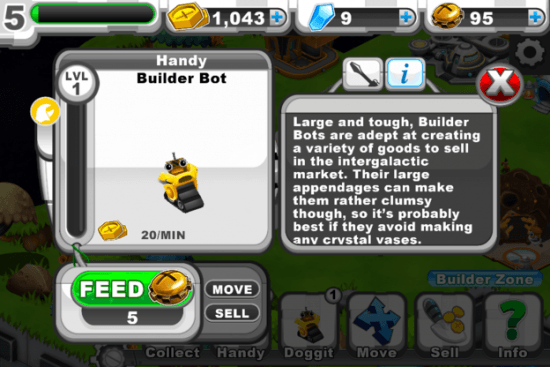
- Builder Bots – Another crucial part of your economy, Builder Bots are capable of creating items that you can sell for profits.Pretty cool of them, right?
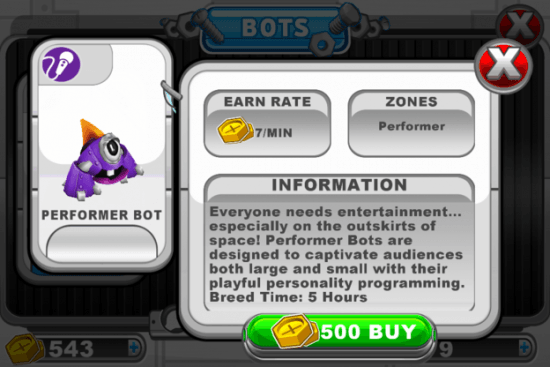
- Performer Bot – Being that you have all sorts of Bots working for you, it stands to reason that they’re going to need entertainment and relaxation now and again. Performer Bots can help with that! Just create them, put them on a stage, and let them do their thing.
- Beat Bot – Like the Performer Bot, these guys are in charge of keeping your Bots entertained.
- Hammer Bot – Here’s a neat one! This guy can be placed in either building or performing zones.
- There are different Bots you unlock at later levels, but I’ve no intention of spoiling them.
- Bots are people, too! Wait, no they aren’t. But you still need to pay attention to them. If you want them contributing the most they possibly can, you’ll need to level them up whenever possible:

- Level up! – To increase your Bot’s level, you’ll need to feed them “Snax.” Snax can be purchased from the “Snax Shack” building you’ll have to create.
Zones and Services
- Creating buildings for your Bots to work in – called “Zones” – is a hugely important part of the experience. To create one, go to the “Market” section of the game.
- Placing your buildings — When you’ve selected the building you want to create, you’ll be redirected back to your island. You can place the structure wherever you want, so long as there aren’t any other buildings or obstructions in the way.

- Clearing the area – There will be times when something as little as a flower – or as big as a tree – will be in the way of where you want to place a building. When that happens, simply tap whatever’s in the way and choose the demolish option. Be warned, though: this costs money.
- Additionally, you can move already-made buildings when needed.
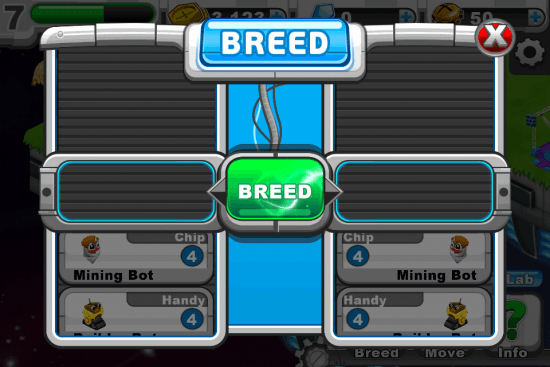
- Breeding Lab – We touched on many of the buildings in the Bots section, but this one is definitely worth discussing. When created, you’ll be able to breed Bots you own and create new types. It should be noted, though, that Bots need to be at level 5 before they’re able to breed.
- Battle Arena – When you’re done breeding some Bots, why not pit them against one another in battle? Once you’ve constructed an arena, it’s as simple as tapping on it, and choosing the two Bots you want to fight each other. Next, sit back and watch the fight play out.
Goals
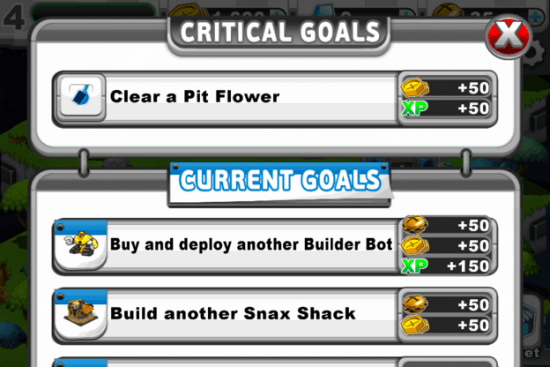
- If ever you’re at a loss for what to do in the game, choosing the “Goals” button – located on the bottom right of the screen – is a great place to go.
- Once there, you’ll be able to view goals both crucial to your progression and optional. It’s worth doing every single one you can, as you earn various rewards.
Social
- Though not a crucial part of the game, there’s a pretty heavy emphasis on social in Gizmonauts. You can visit worlds that belong to your friends by linking your Facebook with the game, as well as visit worlds that belong to random players.
- If either of those sound like something you’d like to do, it’s as simple as tapping the “Friends” option on the bottom right of the screen.
- Free stuff! – When you visit someone else’s island, you’ll be able to tap on their buildings to collect money. It pays to have friends – literally!
Tips

- You won’t have enough money to do so at first, but it’s a good idea to build several of each building, as it will enable you to earn money faster.
- While the game will often show an icon to let you know that there’s money to be picked up in a certain area, you don’t have to wait for that. You can take money from them whenever you like.
- If you’d rather not wait to earn Crystals or currency, you can purchase them in the store.
- Occasionally, destroying a rock or other such obstruction will reveal a secret item.
- It doesn’t matter much where you place buildings. Get crazy with it; put them wherever you wish!
- XP is everywhere. Be it destroying debris, feeding robots, or doing much of anything, you’ll earn XP that levels you up over time.
Congratulations!
You have completed Gamezebo’s quick start guide for Gizmonauts. Be sure to check back often for game updates, staff and user reviews, user tips, forums comments and much more here at Gamezebo!
More articles...
Monopoly GO! Free Rolls – Links For Free Dice
By Glen Fox
Wondering how to get Monopoly GO! free rolls? Well, you’ve come to the right place. In this guide, we provide you with a bunch of tips and tricks to get some free rolls for the hit new mobile game. We’ll …Best Roblox Horror Games to Play Right Now – Updated Weekly
By Adele Wilson
Our Best Roblox Horror Games guide features the scariest and most creative experiences to play right now on the platform!The BEST Roblox Games of The Week – Games You Need To Play!
By Sho Roberts
Our feature shares our pick for the Best Roblox Games of the week! With our feature, we guarantee you'll find something new to play!Type Soul Clan Rarity Guide – All Legendary And Common Clans Listed!
By Nathan Ball
Wondering what your odds of rolling a particular Clan are? Wonder no more, with my handy Type Soul Clan Rarity guide.







