- Wondering how to get Monopoly GO! free rolls? Well, you’ve come to the right place. In this guide, we provide you with a bunch of tips and tricks to get some free rolls for the hit new mobile game. We’ll …
Best Roblox Horror Games to Play Right Now – Updated Weekly
By Adele Wilson
Our Best Roblox Horror Games guide features the scariest and most creative experiences to play right now on the platform!The BEST Roblox Games of The Week – Games You Need To Play!
By Sho Roberts
Our feature shares our pick for the Best Roblox Games of the week! With our feature, we guarantee you'll find something new to play!All Grades in Type Soul – Each Race Explained
By Adele Wilson
Our All Grades in Type Soul guide lists every grade in the game for all races, including how to increase your grade quickly!
Ghostbusters Walkthrough
Ghostbusters is an action simulation game from Beeline Interactive and Capcom, wherein you will be given the opportunity to create and manage your own ghostbusting team. In order to keep things running smoothly, you’ll need all of the help you can get beforehand. With Gamezebo’s quick start strategy guide, you’ll have all of the tips, tricks, and walkthroughs you’ll need to stay ahead of the game.

Game Introduction – Ghostbusters
Ghostbusters is an action simulation game from Beeline Interactive and Capcom, wherein you will be given the opportunity to create and manage your own ghostbusting team. In order to keep things running smoothly, you’ll need all of the help you can get beforehand. With Gamezebo’s quick start strategy guide, you’ll have all of the tips, tricks, and walkthroughs you’ll need to stay ahead of the game.
Quick Start Guide
Getting Started

- To get playing Ghostbusters as quickly as possible, go ahead and click on the “Play Now” button at the top of this screen. The game is a free download, so there is absolutely no risk to trying it out for yourself.
- Upon starting the game for the first time, you will be given the opportunity to change settings and start the game on the main menu. If you choose to change settings, you can modify the push notifications and sound.
- When you’re ready to play, go ahead and tap on Play to start the game. You will be introduced to the various Ghostbusters you’ll be working with. Some of the scenes and characters may be familiar if you’ve watched the Ghostbuster films.
Starting and Playing Missions
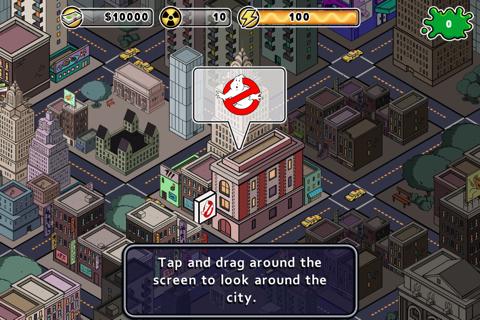
- Once you’ve finished watching the introduction movie, you will be taken to the map screen. Here, you can tap and drag your finger around the screen to move it.
- As you move the map around, you will likely come across a building with purple fog emanating from it.

- There will be an icon on the building that you can tap on. Doing so will start the mission.
- Once in the mission, you will see text that explains the mission. In this first mission, you will need to take out the ghosts that inhabit the building.
- To find out what you need to complete the mission, you will need to first go back to the map view. The button in the bottom left corner of the screen does that for you.
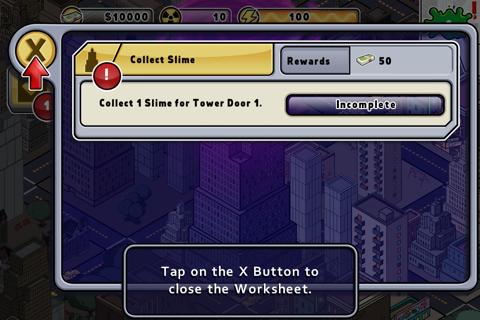
- Once back in the map view, you can tap on the icon on the left side of the screen to be shown a list of tasks to complete. To leave this menu, tap on the X in the top left corner.
- You will need to return to this task list in order to collect the rewards available for it.

- Now you will need to drag around the map until you find a “bust” that you can use. Doing this will allow you to collect slime and cash that you can use in the main mission.
- Now you will need to actually start the mission.
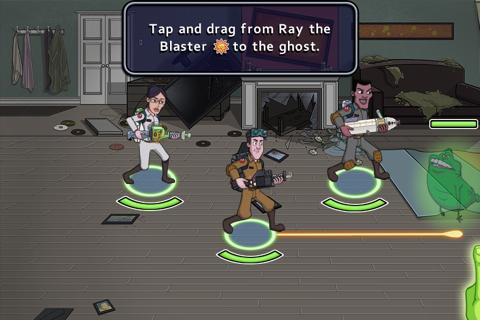
- Back in the tower, you can start busting those ghosts with your proton beams.
- Each ghostbuster has unique abilities that you can utilize to take out the ghosts more efficiently.
- To move ghostbusters while in the action sequence, tap on the ghostbuster and hold, while moving your finger to where you’d like the ghostbuster to move.

- If you want to start attacking an enemy, you can hold on your character, and then on the enemy you’d like to attack.

- For most ghosts, you will need more than one buster to take it on. You can repeat the attack move to add more than one ghostbuster to attack one ghost.
- Once the ghost’s health bar has been mostly depleted, the trap icon will appear above it. At this point, you can tap on that to set the trap and capture the ghost.

- Completing the scene, you will be shown a results screen detailing how each of your ghostbusters fared.
- You will also be shown how much money was earned in the mission, as well as any slimes. Tap on “Collect” to collect the money and slimes.
- Back at the main tower, you wil be able to use the slime that you earned during the smaller mission.

- When you see a slimed door with an icon over it, you can tap on it to remove the slime from it and continue on.

- Individual ghostbusters will have special abilities they can use to take the advantage in the battle. In the upper left corner of the screen, you will see this special ability button. Tap on it to use it.
- One of the abilities you can use is the Stun ability. This will render any of the enemies worthless while you drain their energy.
- As you continue through the tower, you will find out that you need more and more slimes to get through.
Managing the Fire Station
- In-between missions, you will be able to head back to the fire station and manage your ghostbusting crew.

- The interface in the fire station has several different buttons to navigate with, and a few controls to pan the screen too.
- To pan the screen, tap and hold on the screen and move it up and down or left and right.
- A store is available to purchase new busters, equipment, and resources.

- One of the first things you will want to do is purchase a new ghostbuster for your crew. You can tap on the store icon in the bottom right corner, and then on “Ghostbusters” to access the list of ghostbusters you can buy.

- To buy a new ghostbuster, tap on the ghostbuster and then “Hire Buster” at the bottom of the screen. Once that is done, you can tap on the back button to leave this menu.

- To add this new ghostbuster to your team, tap on the Ecto-2 car to access the team menu. Here, you can tap on any of the ghostbusters in the reserve area and move them to the active team column.
- In the basement of the fire station, you will find a containment area where certain ghosts are kept. Keeping ghosts in this containment area allows you to earn slimes in certain time intervals.
- The top floor of the fire station has upgrades that you can research. Having upgraded gear means you will be able to take out ghosts more efficiently and effectively.
Congratulations!
You have completed Gamezebo’s quick start guide for Ghostbusters. Be sure to check back often for game updates, staff and user reviews, user tips, forums comments and much more here at Gamezebo!
More articles...
Monopoly GO! Free Rolls – Links For Free Dice
By Glen Fox
Wondering how to get Monopoly GO! free rolls? Well, you’ve come to the right place. In this guide, we provide you with a bunch of tips and tricks to get some free rolls for the hit new mobile game. We’ll …Best Roblox Horror Games to Play Right Now – Updated Weekly
By Adele Wilson
Our Best Roblox Horror Games guide features the scariest and most creative experiences to play right now on the platform!The BEST Roblox Games of The Week – Games You Need To Play!
By Sho Roberts
Our feature shares our pick for the Best Roblox Games of the week! With our feature, we guarantee you'll find something new to play!All Grades in Type Soul – Each Race Explained
By Adele Wilson
Our All Grades in Type Soul guide lists every grade in the game for all races, including how to increase your grade quickly!







