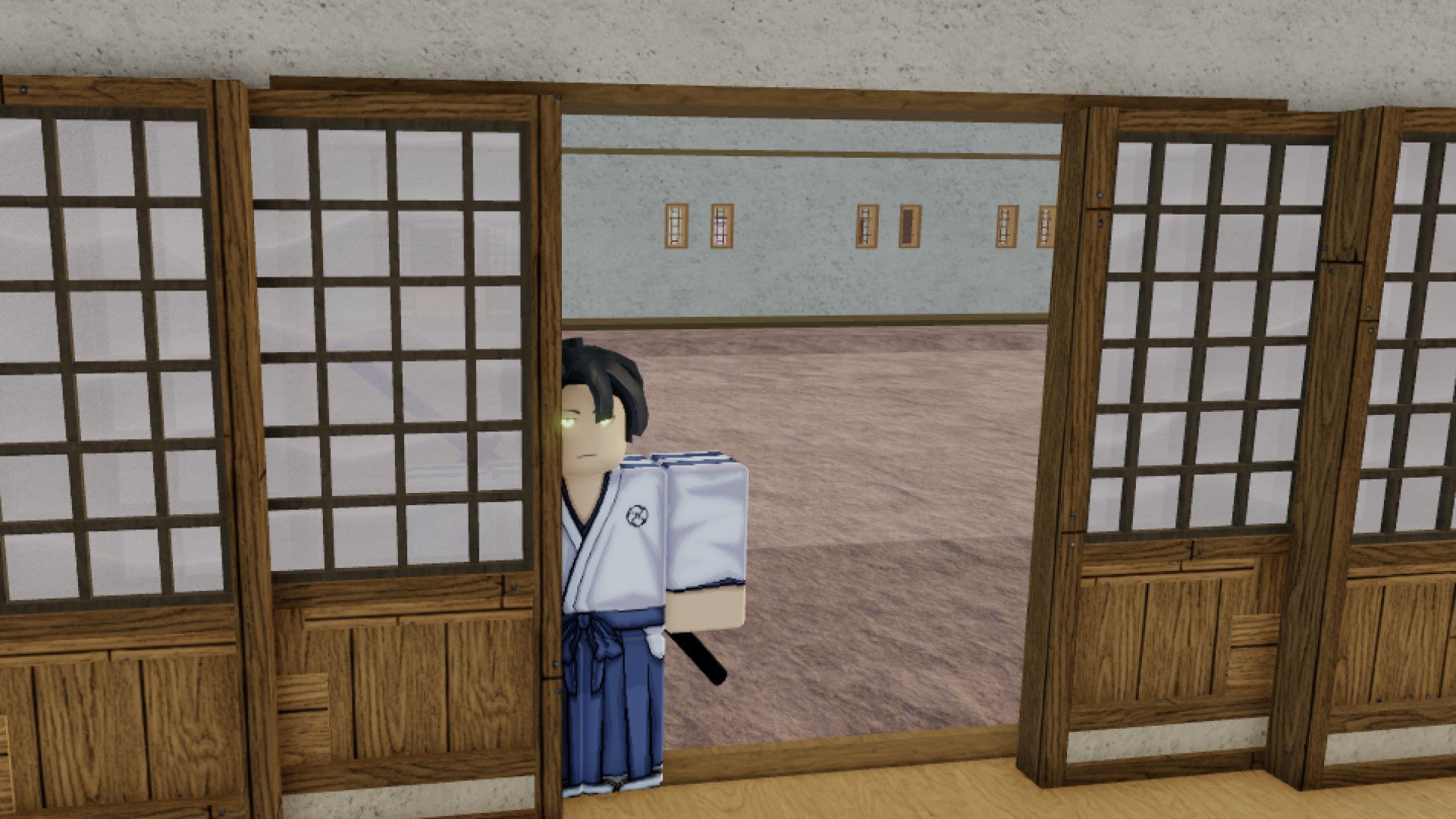- Wondering how to get Monopoly GO! free rolls? Well, you’ve come to the right place. In this guide, we provide you with a bunch of tips and tricks to get some free rolls for the hit new mobile game. We’ll …
Type Soul Skill Boxes Guide – What They Do And How To Get Them!
By Nathan Ball
Gain access to the most powerful abilities in the game with my comprehensive guide to Type Soul Skill Boxes for Roblox.Best Roblox Horror Games to Play Right Now – Updated Weekly
By Adele Wilson
Our Best Roblox Horror Games guide features the scariest and most creative experiences to play right now on the platform!The BEST Roblox Games of The Week – Games You Need To Play!
By Sho Roberts
Our feature shares our pick for the Best Roblox Games of the week! With our feature, we guarantee you'll find something new to play!
Ghost Harvest Walkthrough
Ghost Harvest is an iPhone game developed by EA Mobile that lets you build and defend a ghost-filled cemetery. Gamezebo’s Ghost Harvest strategy guide and walkthrough will provide you with a quick start guide, tips and tricks, hints and cheats to help you build the spookiest cemetery around.

Ghost Harvest – Game Introduction
Ghost Harvest is an iPhone game developed by EA Mobile that lets you build and defend a ghost-filled cemetery. Gamezebo’s Ghost Harvest strategy guide and walkthrough will provide you with a quick start guide, tips and tricks, hints and cheats to help you build the spookiest cemetery around.
Quick Start Guide
Getting Started

- Ghost Harvest can be downloaded for free from the Apple app store by clicking the “Free – Play Now” link at the top of this page.
- You can also link up your Facebook account to the game through Facebook Connect. This is done on the opening screen and will take you to Facebook, where you will have to confirm that the game can access your account.
- Once you’re ready, tap “Play.”
Harvesting Ghosts
- In order to get ghosts for your cemetery, you’ll first need to plant and harvest them. To access the ghost menu you’ll need to go to the shop (the little shopping cart icon in the lower right hand of the screen).
- Before you can plant ghosts you’ll need to place grave plots. These are free and are available instantly, but you can only have a limited number at a time. This number, which is displayed at the very top of the screen, grows as you earn experience points and increase your experience level.

- The ghosts themselves are divided into two types, which are easy to tell apart thanks to the color co-ordinated menu.
- When a ghost is on a green label it is a standard ghost. These will immediately disappear once harvested, but they earn you money once that happens. Each normal ghost takes a certain amount of time to prepare before you can harvest it, ranging from a few seconds to a few hours.
- When a ghost is on a blue label that means it’s a defender. These are used for the defense portion of the game, and will stick around your cemetery after being harvested. Like grave plots, defender ghosts can only be acquired in a limited number, which just so happens to be the same as the number of plots you can have at a given time.
- If you harvest a defender ghost while you’re at your limit for ghosts, you’ll simply earn the money it’s worth as with a normal ghost. If you want to get rid of a defender to make room for a new ghost, simply tap on it and select the sale tag symbol, which will sell the ghost for coins.
Defending Your Cemetery
- You’ll need a solid stable of defender ghosts in order to protect your cemetery from paparazzi, ghost hunters, and other would-be intruders.
- When someone is invading your cemetery you’ll see a hand holding a badge in the upper right corner of the screen. Tapping this will bring you to the defense sequence.

- The first thing you’ll need to do is place your ghosts. To do this, simply drag a ghost to an empty point on the screen. It’s best to place long-range ghosts (like the cowboy) at the back, and tougher ghosts at the front. Once you’re ready tap the icon with the swords on it.
- When you’re in battle, an icon that says “Tap” will flash whenever a ghost is ready to attack. Tap this as fast as possible. You’ll continue to exchange blows with your enemies until either of your forces is depleted.
- If a ghost falls in battle and you have more, drag the back-up ghost from the bottom of the screen to the newly empty space.
- If you lose a ghost in battle you’ll have the option to revive it once the battle is complete. This requires candy, the game’s premium currency. If you don’t want to revive the ghost they’ll be gone for good.

- To learn more about each ghost’s abilities, tap on them while in the main cemetery mode. Then, tap on the “i” icon. This will bring up the ghost’s attributes, including:
- Scariness – essentially the strength of attack.
- Un-health – how much health the ghost has.
- Speed – how quickly the ghost will be ready for another attack.
- You’ll also find helpful descriptions like “strong from far” or “heals ghosts in front of her.” These descriptions are key to placing your ghosts in battle.
Everything Else
- Placing decorations is necessary for completing many of the goals in the game, but it’s also a good way to earn extra experience points. Generally, the more expensive the item the more experience you’ll earn.
- Those colorful blobs you keep finding all over your cemetery are ghost poo. Cleaning them up only takes a tap of the finger and will earn you some extra cash.


- If you see a ghost carrying a gift, tap on them and it will take you to a mini-game where you have the chance to earn some bonus prizes.

- Many of the items in the game can only be purchased with candy, the game’s premium currency. You’ll earn candy slowly as you progress through the experience levels, but you can speed up this process by spending real-world money. Just go to the “Candy” section of the shop menu and you can purchase candy in increments of $0.99 to $9.99.
Congratulations!
- You’ve completed the Ghost Harvest quick start guide for the iPhone and iPod Touch. Now you have all the skills you need to build and defend a spooky cemetery. Be sure to keep checking back with Gamezebo for our extensive coverage with reviews, previews, guides and more.
More articles...
Monopoly GO! Free Rolls – Links For Free Dice
By Glen Fox
Wondering how to get Monopoly GO! free rolls? Well, you’ve come to the right place. In this guide, we provide you with a bunch of tips and tricks to get some free rolls for the hit new mobile game. We’ll …Type Soul Skill Boxes Guide – What They Do And How To Get Them!
By Nathan Ball
Gain access to the most powerful abilities in the game with my comprehensive guide to Type Soul Skill Boxes for Roblox.Best Roblox Horror Games to Play Right Now – Updated Weekly
By Adele Wilson
Our Best Roblox Horror Games guide features the scariest and most creative experiences to play right now on the platform!The BEST Roblox Games of The Week – Games You Need To Play!
By Sho Roberts
Our feature shares our pick for the Best Roblox Games of the week! With our feature, we guarantee you'll find something new to play!