- Wondering how to get Monopoly GO! free rolls? Well, you’ve come to the right place. In this guide, we provide you with a bunch of tips and tricks to get some free rolls for the hit new mobile game. We’ll …
Best Roblox Horror Games to Play Right Now – Updated Weekly
By Adele Wilson
Our Best Roblox Horror Games guide features the scariest and most creative experiences to play right now on the platform!The BEST Roblox Games of The Week – Games You Need To Play!
By Sho Roberts
Our feature shares our pick for the Best Roblox Games of the week! With our feature, we guarantee you'll find something new to play!Type Soul Clan Rarity Guide – All Legendary And Common Clans Listed!
By Nathan Ball
Wondering what your odds of rolling a particular Clan are? Wonder no more, with my handy Type Soul Clan Rarity guide.
Gems With Friends Walkthrough
Gems With Friends, developed by Zynga, is a clever gem-matching game that will have you scrambling for the best high scores against your friends! Gamezebo’s quick start strategy guide will provide you with detailed images, tips, information, and hints on how to play your best game.

Game Introduction – Gems With Friends
Gems With Friends, developed by Zynga, is a clever gem-matching game that will have you scrambling for the best high scores against your friends! Gamezebo’s quick start strategy guide will provide you with detailed images, tips, information, and hints on how to play your best game.
Quick Start Guide
Getting Started/Basic Information
Gems with Friends can be found by clicking on the “Play Now!” button at the top of this page.
- There is a free version and a paid version of the game. They are identical except the free version has ads between each round you play and along the bottom of some screens but you can easily dismiss them if you choose.
- Push notifications – You will be asked if you would like the game to send you push notifications the first time you load the game. You can change the push notifications any time in the settings area of the menu or in the notification area of your device. The notifications will let you know that other players have taken their turns and are waiting on you.

Signing Up
- You have the option to log in using your email address or if you have a Facebook account you can log in this way which is great as any of your friends already playing will be listed for you and you can tap on their names and invite them to play a game against you.

Brief tutorial
- Brief tutorial – There is a brief introductory tutorial seen when you start the game the first time which shows you the basics of how to play. If you didn’t understand the tutorial you can find it again under the “Settings” button which has the gear icons near the top of the main screen and watch it as many times as you need to. This guide will get you started by giving you a more detailed look at the game and will help you with strategies and tips to earn higher overall scores.
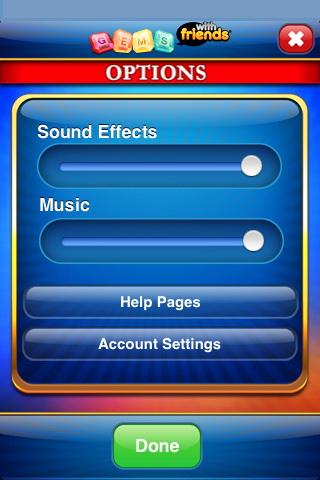
Game settings
- To access the game settings menu tap on the button near the top that has a gear icon on it. Tap on the boxes to toggle these features on or off. You can also access the settings for your device to manage push notifications.
Game currency

- Coins -This is the basic game currency used to purchase power gems and increased levels of power gems as well as rare “Crown gems” when the opportunity is available during the game. You are given 500 coins to start the game with as well as five spins to earn free coins and power gems. The only way to earn coins in the game is by spinning the slot machine for them. You are guaranteed at least twenty coins each spin but if you are lucky you will get much larger amounts or maybe a power gem.
- Purchasing additional coins or spins – You have the ability to purchase additional coins or spins in the Zynga store. This is the blue button with the white “Z” on it seen anywhere or anytime you may need more coins. It can also be found near the top of the screen next to the options button. You will now see the purchase menu and you will use real currency to purchase coins or spins for bonus coins in bundles. (Note – The coins can be purchased in many types of bundles but the spins are all sold for .99 cent for fifteen spins. The more you purchase the more you save overall. This is considered an in app purchase and will be charged to your device according to how you have set it up to do so.
- The costs of coins or spins are currently bundled from $.99 USD up to $19.99.

How to Play
- You start the game with a twenty five tile grid with starts out with random gems of different values placed in various patterns on the board.
- Along the bottom of the screen there are five gems that you can take your fingertip and move to one of the open spaces on the grid.
- The option is not to match just color but numbers are the most important aspect of this puzzle.
- Whenever you match three or more gems you earn points and the last gem placed turns into the next gem value up. For example if you match three red number one gems they will turn into one orange number two gem. If you have several red number one gems (which are the most common) you will want to place them strategically so that when they turn to number two gems you can match three of those now number three gems which will turn into a green number four gem and so on up to the maximum of the number nine gem. You will be able to also use several power gems to help increase your score and this will be explained further.
- Important – When you make a match the last gem you place to complete the match is where the new gem of higher value will be located. You must get used to placing strategically to get the numbers where you need them.
- You have two minutes to match as many gems as you can and make the highest gem matches and combinations you can. You also want as many gems on the board as possible when your two minutes are up as these are also added to your score and given their gem value shown below. The combos you made and all matches are multiplied by the number of your star shown at the top left of the screen.
- You can make matches in many strategic ways. Once three gems of the same type touch they change so you will learn to place them in ways so you can match six or more at a time. These combos will earn you huge points especially if you place them on the board fast.
- You will choose an opponent or they will invite you to play a game. Someone plays the first round then waits on the other to play the first round and so on. You will both play three rounds of the game and the person with the highest point total wins the round.
- You can rematch automatically or forfeit if you want to stop a game by tapping on the white flag button at the bottom of the screen.
- Be sure to read below about how to start a game with different types of opponents.
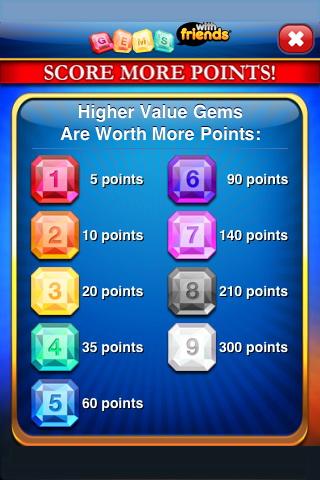
Gems
- There are nine different gems that are used in the game. Some will be given to you at the bottom of the screen as each time you use a gem from the bottom a new one appears. The better you are doing the higher gems that seem to appear there for you to use and also power gems can also influence what appears here for you to use. Each gem has a point value that is multiplied by your final star score which is related to your speed.
- Red – “1” worth 5 points each
- Orange – “2” worth 10 points each
- Yellow – “3” worth 20 points each
- Green – “4” worth 35 points each.
- Blue – “5” worth 60 points each.
- Purple – “6” worth 90 points each.
- Pink – “7” worth 140 points each.
- Black – “8” worth 210 points each.
- White or Diamond – “9” worth 300 points each.

Stars
- You will see at the top left of the game screen that there is a gold star with a number in it. The goal is to play as fast as you can to keep this number going up as if you slow down too much it will go down. The final number of your star is multiplied by all the games on your board at the end of the game.
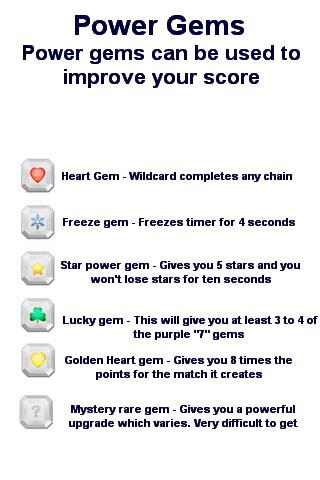
Power Gems
- Power gems are where the huge points are made in the game!
- You get one free power gem per game and you have the option to spend your coins to add up to two more power gems to your game and you can spend even more coins to upgrade them to full power causing them to appear more frequently.
- There are six different types of power gems in the game and here is what they can do for your game.
- Heart Gem – This gems acts as a wild card gem and can be placed with other gems to make matches.
- Frost Gem – This gem will freeze the clock for four seconds while you play.
- Star Power Gem – This will add five stars to your game and you won’t lose any stars for ten seconds.
- Lucky Gem – This gem will cause you to receive at least three or four purple seven gems in a row which means huge points for your game!
- Golden Heart Gem – This gem will give you eight times the points for the match it creates.
- Mystery Rare Gem – This gem is very hard to get and has special powers that vary per game.
- Important – Anytime you place a power gem on the board and don’t make a match it will automatically turn into a red number one gem so be sure not to waste it!

Rare Gem Offers
- You will occasionally see a screen such as the one shown in the image above with an offer for rare gems used in an advanced manner. This will cost you 1500 coins if you choose the offer. If you don’t want it just tap on the “Miss out” button.
- Sometimes you will see offers for an explosion of bonus gems near the end of a game round or you might gain a chance to draw several valuable diamond white gems in a round.
- These are optional and expensive but will guarantee large scores if used correctly.

Spinning for coins and power gems
- When you start the game you will notice it says you have five spins available on the main screen. You are given a free spin every two hours to a maximum of five spins. Once you use a spin the clock starts to countdown until your next one.
- You can also purchase more spins in the spinning area at a cost of 99 cents for 15 spins.
- Spinning or purchasing coins are the only way to get coins in the game. You do not win any coins by beating an opponent.
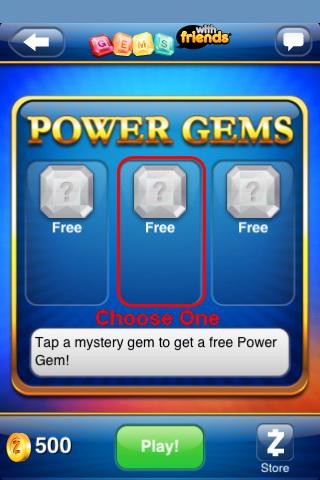

Spinning before game rounds
- When you start the game officially you are brought to this screen where you are to receive one free power gem for your game round.
- Tap on one and you will see your free power gems
- Note you can use coins to purchase more strength to the power gem. You can do this up to four times and each time it is much more expensive. You will note a star under the power gem each time you purchase an upgrade for it.
- Note – You get one free power up but you may also purchase the other two with coins as well. This will give you three different power ups in one round which will make your score very high if you use the power gems correctly.
- The most powerful round you can play is to purchase all three power gems and fully upgrade them. This would be very expensive but would give you an amazing score.
- You will have these options every time you play a round. If you purchase any upgrades or power gems they refer only to the one round you play directly after purchase.

Creating a Game
- Tap on the “Start a game” button to create a game with another player.
- You are offered four ways to start a game.
- Facebook – Tap on the first button and it will show you all of your friends that are also playing as long as you are logged into Facebook.
- Random opponent – Tap here to play against someone you have never met that is also playing the game.
- User name – If you know someone’s user name you can type it in to send them an invitation.
- Contact list – This will allow you to send a user invitation directly to the email of someone in your contact list of your device.

- Note – On the main screen use your fingertip to scroll up and down and there are two categories which are “Your Turn” and “Waiting to play” simply look for the people that have already played and tap on their names to take your turn.
- Push notifications can also be set to let you know when others have taken their turn and that now you can take yours.

Playing Rounds
- Each game consists of three rounds and the person that initiates the game goes first.
- You will play your round after you choose your free power gems or purchase them with upgrades and then a message will be sent to your opponent letting them know you have taken your turn on round one and it is their turn.
- Scores stay hidden until both players have completed a round.
- This continues exactly the same way for round two and then round three.
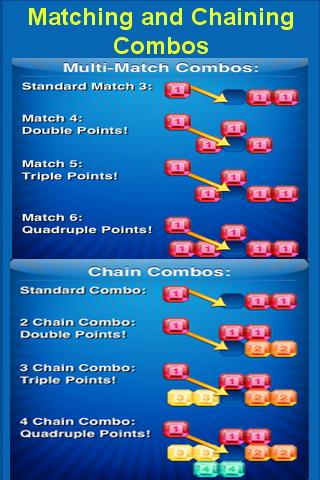
Scoring/Combos and multi match combos
- If you see the “Gems” section above you will see that each gem has a point value.
- These points are increased in several ways.
- Combos – If you make a match of three tiles you will earn a straight number of points for them.
- If you match four gems you will earn double points.
- If you match five gems you will earn triple points.
- If you match six or more gems you will earn quadruple points.
- Special chaining combos – If you can strategically work the gems into place you can set up the board to give you massive points with the placement of one gem. For example if you have a group of gems of varying values you can cause a chain effect which will set off multiple chaining bonuses.
- If you have a single chain you will have earn straight points.
- If you have a two chain combo you will earn double points.
- If you make a three chain combo you will earn triple points.
- If you make a four chain combo or higher you will earn quadruple points.
- These points will then be multiplied by your star power which is determined by the speed in which you play the game and any power gems you may have to help.

Winner
- At the end of the three rounds the winner is the player who has the most points by combining the scores of all three rounds and comparing them.
- A message will be sent to each player letting them know if they have won or lost and offer a chance for a rematch.
Game tips
- Note that whenever you place three tiles of the same number they will turn into the next higher number gem so place them strategically to make matches – Important – The last gem you place is where the new higher value gem will be placed.
- Use your power gems and increase their power whenever possible as they will increase your score greatly.
- Be careful you don’t place your power gems in a place that isn’t a match or it will turn into a red number one gem and you will lose it.
- Once you choose your free power gems you can use coins to increase the strength or frequency of them and the overall star power they will add to your game.
- Facebook friends and random players are you best methods of instant games.
- Tap on the icon in the upper right corner or at the bottom of the round screen and you can chat with your opponent leaving them messages they will see when they log in to play their round.
- Be sure to play regularly so others will keep playing with you. There is a forfeit button which looks like a white flag at the bottom left of the game screen if you want to quit playing with someone.
Congratulations!
You have completed the basic quick start guide for Gems with Friends by Zynga. Be sure to check back often for game updates, staff and user reviews, user tips, forum comments and much more here at Gamezebo.
More articles...
Monopoly GO! Free Rolls – Links For Free Dice
By Glen Fox
Wondering how to get Monopoly GO! free rolls? Well, you’ve come to the right place. In this guide, we provide you with a bunch of tips and tricks to get some free rolls for the hit new mobile game. We’ll …Best Roblox Horror Games to Play Right Now – Updated Weekly
By Adele Wilson
Our Best Roblox Horror Games guide features the scariest and most creative experiences to play right now on the platform!The BEST Roblox Games of The Week – Games You Need To Play!
By Sho Roberts
Our feature shares our pick for the Best Roblox Games of the week! With our feature, we guarantee you'll find something new to play!Type Soul Clan Rarity Guide – All Legendary And Common Clans Listed!
By Nathan Ball
Wondering what your odds of rolling a particular Clan are? Wonder no more, with my handy Type Soul Clan Rarity guide.







