- Wondering how to get Monopoly GO! free rolls? Well, you’ve come to the right place. In this guide, we provide you with a bunch of tips and tricks to get some free rolls for the hit new mobile game. We’ll …
Best Roblox Horror Games to Play Right Now – Updated Weekly
By Adele Wilson
Our Best Roblox Horror Games guide features the scariest and most creative experiences to play right now on the platform!The BEST Roblox Games of The Week – Games You Need To Play!
By Sho Roberts
Our feature shares our pick for the Best Roblox Games of the week! With our feature, we guarantee you'll find something new to play!Anime Fantasy Codes – Free Gems and Tokens
By Adele Wilson
Our Anime Fantasy Codes guide has a list of codes that offer up a variety of rewards, such as gems, tokens, and lots more!
Galaxy Factions Walkthrough
Galaxy Factions is a free-to-play time strategy game where players build their own facilities, munitions, and collect resources in order to construct and explain their own galaxies. Gamezebo’s quick-start strategy guide will provide you with detailed images, tips, information, and hints on how to play your best game.
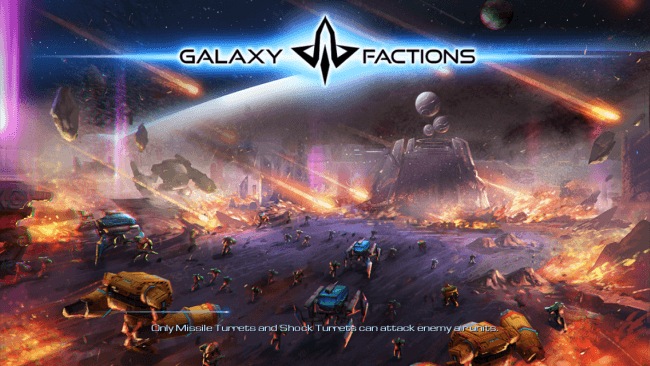
Game Introduction – Galaxy Factions
Galaxy Factions is a free-to-play time strategy game where players build their own facilities, munitions, and collect resources in order to construct and explain their own galaxies. Gamezebo’s quick-start strategy guide will provide you with detailed images, tips, information, and hints on how to play your best game.
Quick Start Guide
Getting Started
- Galaxy Factions isfree to play, and can be played by using the “Available On” option at the top of this page.
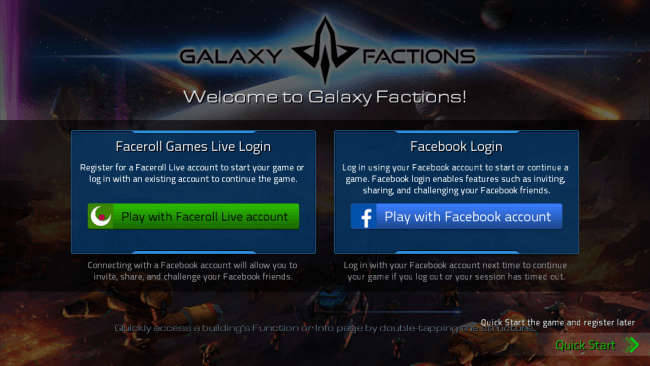
- Starting the game for the first time will require you to wait for a one-time downloadable update. This will take a bit to complete. If you’ve already played the game previously, all you need to do is either sign in via Facebook if your account is tied to the game, or sign in to Faceroll games. You can ignore either to get started quicker, as neither login is required.
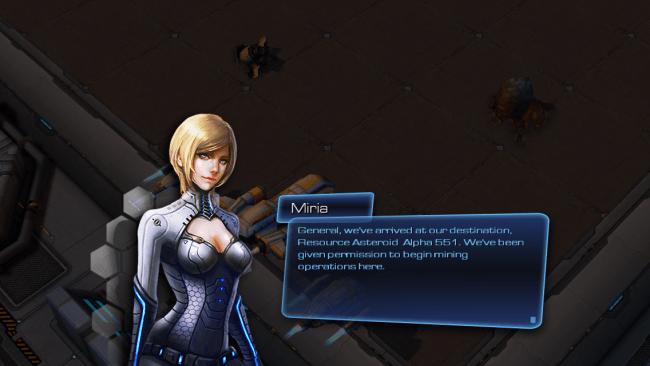
The Basics

- If you’re just starting out, you will have already completed the tutorial, which is unskippable. It will cover the basics of Galaxy Factions,but if you’ve forgotten how to play you might want to delete and reinstall the game for a fresh reintroduction. The basics are outlined below just in case.
- Galaxy Factions plays out much like a game such as Starcraft or Warcraft. Your goal is to build, expand, and protect your own galaxy while making it as large as you can. To do this, you need to recruit troops, build new facilities, and defend your creations. The game will play out in a manner much like that of any other RTS, where you use resources and other currency (like the premium currency of Matterium) in order to stay one step ahead of the competition.
- If you’ve been away from the game for some time and need an idea of where to get started, ensure you have enough troops to engage in attacks and enough facilities to keep yourself defended from enemy threats. You may check for current missions available to engage in to earn Crystals, Energus, and Matterium. Matterium can be purchased with real-world cash, though Crystals and Energus can be earned by building the appropriate facilities to do so.
- Start by gathering resources. Do this by deploying troops (hitting the button at the bottom of the screen to choose a type), hold your finger outside of the red region and tap to place units around the area in different places. Get started maximizing your Energus and Crystal Depots as early as you can, since you’ll be able to refill supplies easier and quicker this way. When you’re ready to build later, you’ll have plenty of materials to fall back on. This ensures an efficient home base.
Troops, Defenses, and Facilities

- Ranked in order of power, choose from a Marine, Blazer, Sniper, Shock Trooper, Engineer, Ninja, Drone, Grimlock, Sweeper, Deathbomber, Bruticon, or God. These cost varying Energus, and as you slowly progress through the ranks you can pepper your galaxy with higher-powered ammunition and military units.
- A “God” ship is expensive, but is something to aim for if you find yourself rapidly earning resources. Marines and Blazers can be deployed in higher numbers due to their cheap cost, but they’ll be exterminated just as quickly since they’re the weakest units you can set to defend your base.
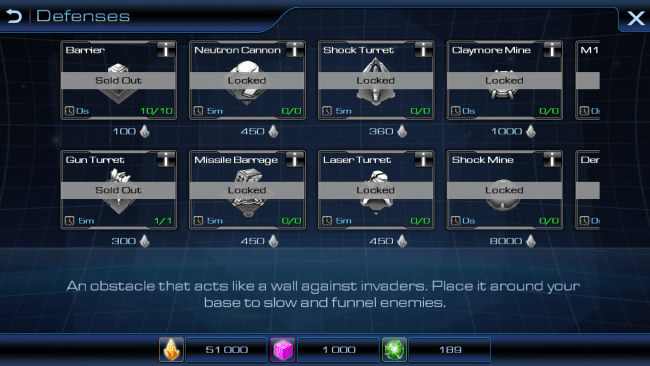
- Military buildings range from training facilities to train military personnel to mech factories, which can crank out impressive tech to defend your area. Build these units sparingly, and attempt to keep a balance of resource-spawning facilities to keep up your store.
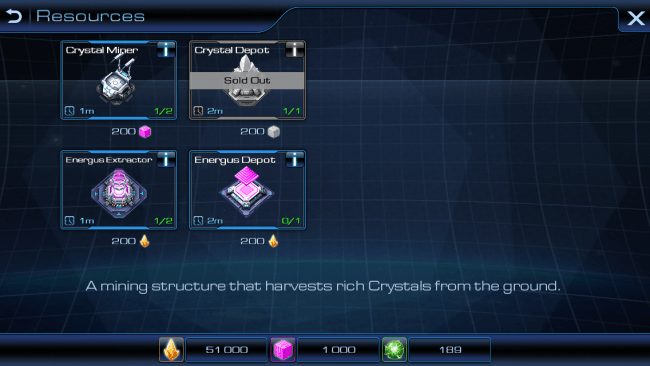
- You can use varied resources to build defenses from enemy attacks as well, and as it’s always prudent to build up barriers before initiating an attack, there are varied types that you’ll want to employ. Barriers, gun turrets, neutron cannons, shock turrets, and laser turrets are just a few long-range armaments, but shock mines, claymores, M1s, and AA mines are a few other ideas, but err on the side of cheap and plentiful if you want to maximize your resources.
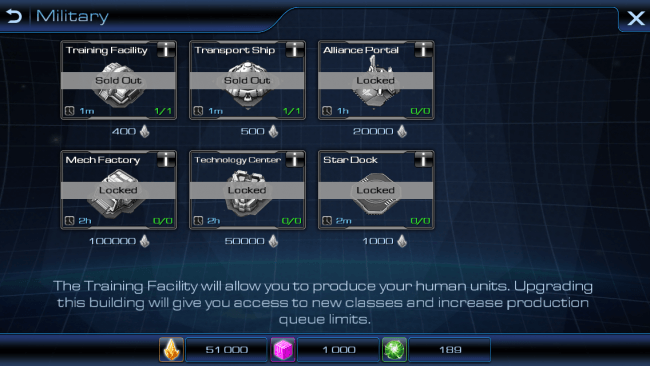
Attacking

- Attacking is important if you want to expand your faction. When you select the attack button, you’ll load up the local galaxy to scan for nearby enemies. Target the nearest asteroid to be deployed into a match. Deploy troops strategically, and win the battle to receive spoils in the form of items, resources, and more. You’ll want to spend as much time as possible engaging in these battles when you have time beyond managing your facilities and training troops, as they are the most lucrative part of the game beyond basic faction-building.
Additional Tips

- While it’s prudent to ensure you have enough resources and troops at all times, leveling up and keeping facilities and buildings rebuilt is key. Upgrade often and keep doing so when resources allow. With better ship upgrades, additional capital, and the manpower to complete additional projects, you’ll be sitting pretty with Crystals and Energus to spare. The Extractor and the Miner can be used for additional storage capacity, though you will want to keep them empty without maxing them out so you don’t miss out on any refills when the time comes.
Congratulations!
You have completed Gamezebo’s quick start guide for Galaxy Factions. Be sure to check back often for game updates, staff and user reviews, user tips, forums comments, and much more here at Gamezebo!
More articles...
Monopoly GO! Free Rolls – Links For Free Dice
By Glen Fox
Wondering how to get Monopoly GO! free rolls? Well, you’ve come to the right place. In this guide, we provide you with a bunch of tips and tricks to get some free rolls for the hit new mobile game. We’ll …Best Roblox Horror Games to Play Right Now – Updated Weekly
By Adele Wilson
Our Best Roblox Horror Games guide features the scariest and most creative experiences to play right now on the platform!The BEST Roblox Games of The Week – Games You Need To Play!
By Sho Roberts
Our feature shares our pick for the Best Roblox Games of the week! With our feature, we guarantee you'll find something new to play!Anime Fantasy Codes – Free Gems and Tokens
By Adele Wilson
Our Anime Fantasy Codes guide has a list of codes that offer up a variety of rewards, such as gems, tokens, and lots more!



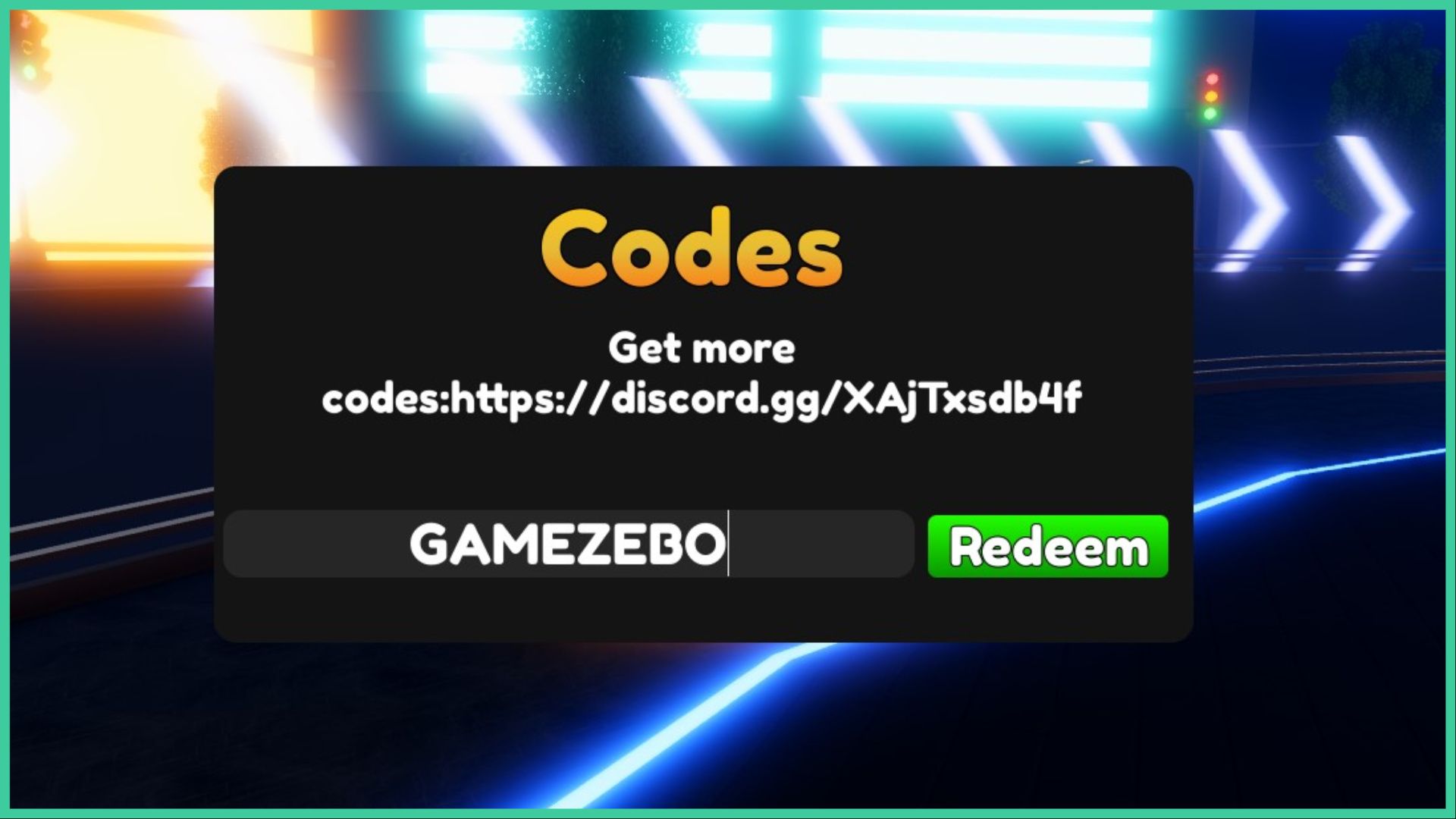
 “
“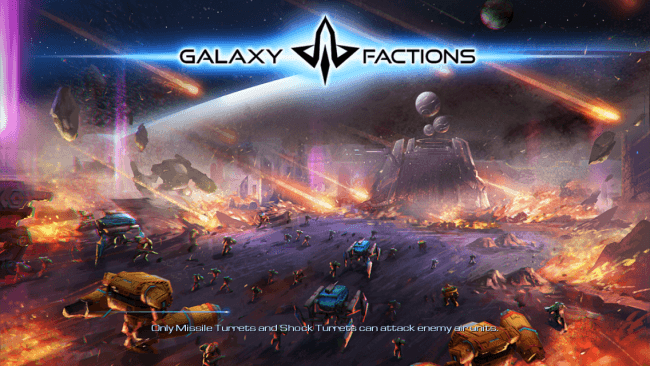 “
“