- Wondering how to get Monopoly GO! free rolls? Well, you’ve come to the right place. In this guide, we provide you with a bunch of tips and tricks to get some free rolls for the hit new mobile game. We’ll …
Best Roblox Horror Games to Play Right Now – Updated Weekly
By Adele Wilson
Our Best Roblox Horror Games guide features the scariest and most creative experiences to play right now on the platform!The BEST Roblox Games of The Week – Games You Need To Play!
By Sho Roberts
Our feature shares our pick for the Best Roblox Games of the week! With our feature, we guarantee you'll find something new to play!All Grades in Type Soul – Each Race Explained
By Adele Wilson
Our All Grades in Type Soul guide lists every grade in the game for all races, including how to increase your grade quickly!
Fornite Account Merge FAQ: How to Merge, What Accounts can I Merge and More
For many of us Fortnite players, the introduction to new consoles including the Switch or Mobile left us with some serious problems. I don’t want to run around as a default skin, I want all my shiny emotes and skins …

For many of us Fortnite players, the introduction to new consoles including the Switch or Mobile left us with some serious problems. I don’t want to run around as a default skin, I want all my shiny emotes and skins back. Well, it has taken a while, but Epic has finally released a tool to merge accounts across all platforms.
How does it work?
In order for an account merge to be possible, you will need to set one of your accounts as a Primary Account and one as your Secondary Account. The Primary Account should be the one which has the majority of your stuff in.

To be honest, it doesn’t really matter which account you set as your primary, that’s down to you. Just know the secondary account will have all its items and Vbucks moved to the primary and then it will be deleted forever. So, make sure you set your Primary Account as the one you use the most (the one you would be most upset if they deleted it).
Sounds great!
Hold up there buddy, there are aspects that will displease a few individuals, so it’s best I tell you them now. The first thing to point out is that although you will get your Vbucks and skins, it will be held in purgatory for two weeks. It’s not 100% clear why two weeks, in fact, it might even be slightly quicker. But think about how many items you have and times that by how many people will use this service and suddenly two weeks seems optimistic.
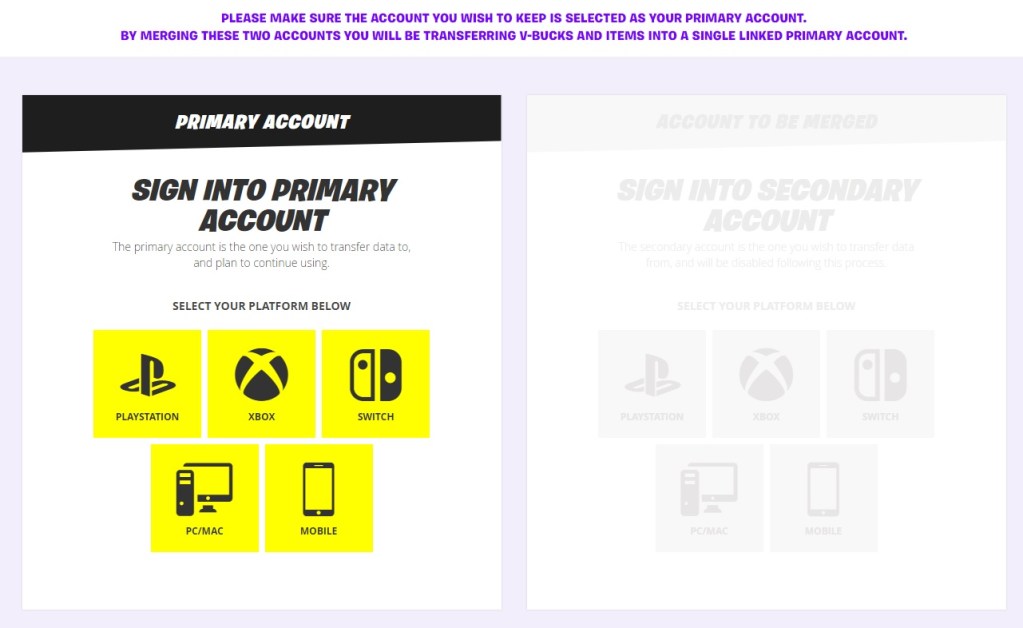
Other important information which may affect your ability to merge accounts includes;
- One account must have played on Xbox One or Switch and the other on PS4 before September 28th 2018 to be eligible.
- Your account must not currently be banned or disabled.
- In-game items and Vbucks will be held for two weeks before they’re merged to your primary account.
- You’ll need access to all email addresses that are associated with accounts you wish to merge
- If you have duplicate 3rd party login like Facebook on both your Primary and Secondary account, the Secondary login will be unlinked. You can unlink it before merging.
- Battle Royale will allow you to merge all cosmetic items. Save the World will allow you to merge Llamas, Defenders, Heroes, Schematics, Survivors, XP, Evolution and Perk Materials.
- Other Items such as Unreal Marketplace items, Creative Islands, and Save The World account level and progress will not be merged over from your secondary account
I am fine with the criteria, what next?
If you have access to both accounts and accept all the other criteria for the merge, then I can continue. Once you have set your primary and secondary accounts, you will preview exactly what will merge and what won’t. So your Creative islands I believe won’t transition but all your items and Vbucks will. Anyway, you will get one final look at it all before you give the go-ahead, which you confirm via email.
This process sounds scary and daunting but it’s actually what we all want. Just make sure you buy nothing new in your second account, you don’t want your new items to be lost in purgatory.
More articles...
Monopoly GO! Free Rolls – Links For Free Dice
By Glen Fox
Wondering how to get Monopoly GO! free rolls? Well, you’ve come to the right place. In this guide, we provide you with a bunch of tips and tricks to get some free rolls for the hit new mobile game. We’ll …Best Roblox Horror Games to Play Right Now – Updated Weekly
By Adele Wilson
Our Best Roblox Horror Games guide features the scariest and most creative experiences to play right now on the platform!The BEST Roblox Games of The Week – Games You Need To Play!
By Sho Roberts
Our feature shares our pick for the Best Roblox Games of the week! With our feature, we guarantee you'll find something new to play!All Grades in Type Soul – Each Race Explained
By Adele Wilson
Our All Grades in Type Soul guide lists every grade in the game for all races, including how to increase your grade quickly!







