- Wondering how to get Monopoly GO! free rolls? Well, you’ve come to the right place. In this guide, we provide you with a bunch of tips and tricks to get some free rolls for the hit new mobile game. We’ll …
Best Roblox Horror Games to Play Right Now – Updated Weekly
By Adele Wilson
Our Best Roblox Horror Games guide features the scariest and most creative experiences to play right now on the platform!The BEST Roblox Games of The Week – Games You Need To Play!
By Sho Roberts
Our feature shares our pick for the Best Roblox Games of the week! With our feature, we guarantee you'll find something new to play!All Grades in Type Soul – Each Race Explained
By Adele Wilson
Our All Grades in Type Soul guide lists every grade in the game for all races, including how to increase your grade quickly!
Football Manager Mobile 2018: What to do in your first season
You’ve finally arrived. In Football Manager Mobile 2018, we mean. You’ve got your dream job coaching one of the top soccer clubs on the planet. Or maybe you’ve taken over a squad that you think you can shepherd to promotion …

You’ve finally arrived. In Football Manager Mobile 2018, we mean. You’ve got your dream job coaching one of the top soccer clubs on the planet. Or maybe you’ve taken over a squad that you think you can shepherd to promotion to the top league. Either way, you’re the person in charge, and you’ve got 30 seasons to become a legend.
Still, you can’t run before you walk. What should you do in your very first season at the helm?
Glad you asked. We’ve started enough new game saves to map things out for you and get you off to at least a jog in your first season of Football Manager Mobile 2018, so read on and take what we’ve learned while taking our lumps to heart.
Decide What You Think You Can Accomplish

One of the first decisions you’ll have to make as manager is what you believe your team can achieve in the coming season. Depending on the club you coach, that could be anything from avoiding relegation to winning your continent’s champions league.
Promising more means you’ll have higher transfer and wage budgets at your disposal, but the trade-off is that the board will hold you to your promises and you might get sacked if you fail. When you’re just starting out, it might be a good idea to err on the cautious side unless you absolutely think you need the extra money.
Staff Up
Unless you’ve taken over a world class club, chances are you will have some staff vacancies. One of the first emails you’ll get upon starting your first season will be to meet your staff, and if you tap on the link therein, you’ll see a screen that looks like this:
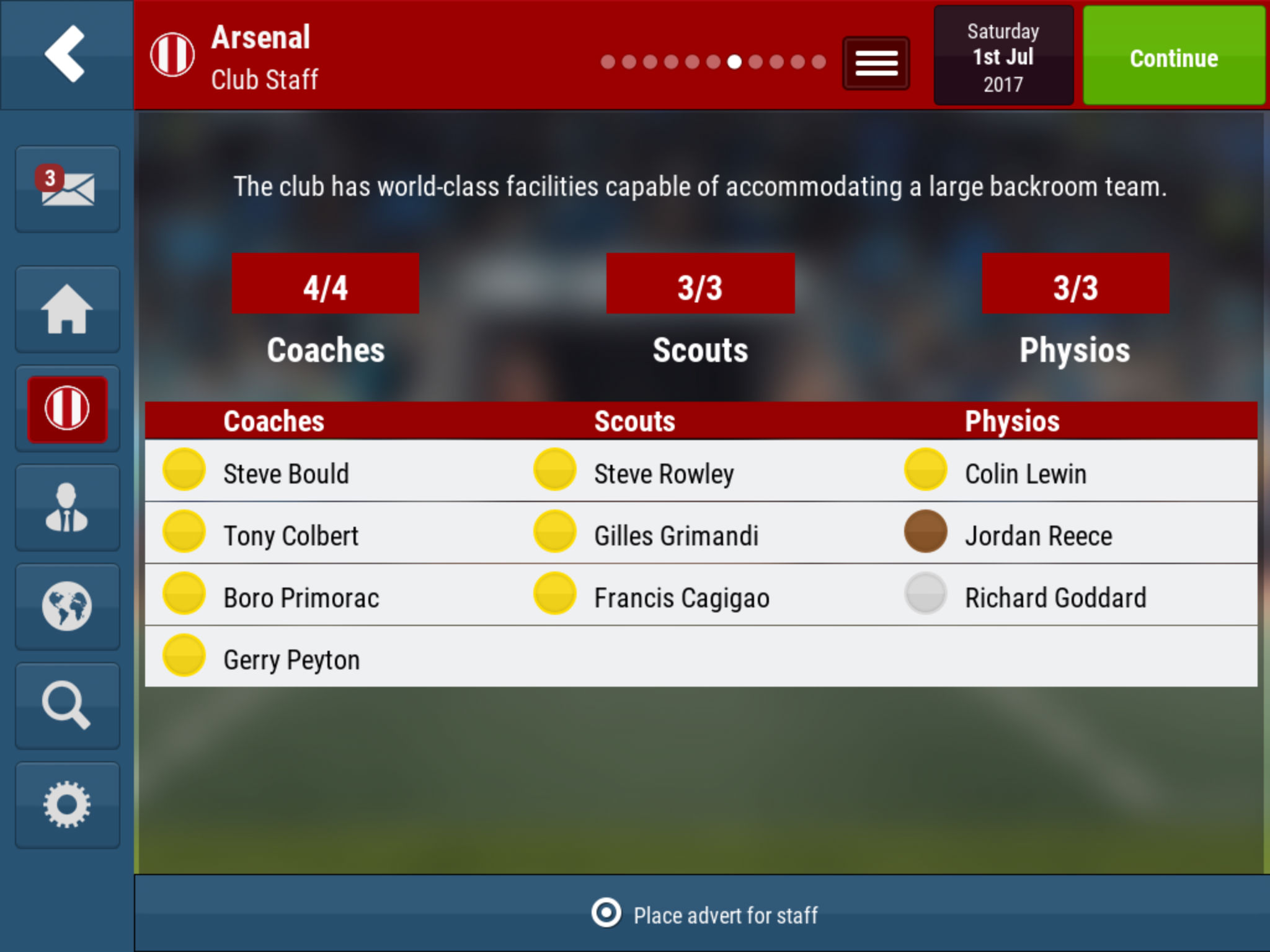
Teams can have up to four coaches, three scouts and three physios. If you’ve got vacancies and your board allows it, tap the ‘Place advert for staff’ button at the bottom, and within a few days, you’ll be sent a list of applicants from which to fill them.
Find Your Club’s Weak Spots
Another email you’ll receive right away will be a team report from your assistant manager. It contains a link to an overview of your team that looks like this:
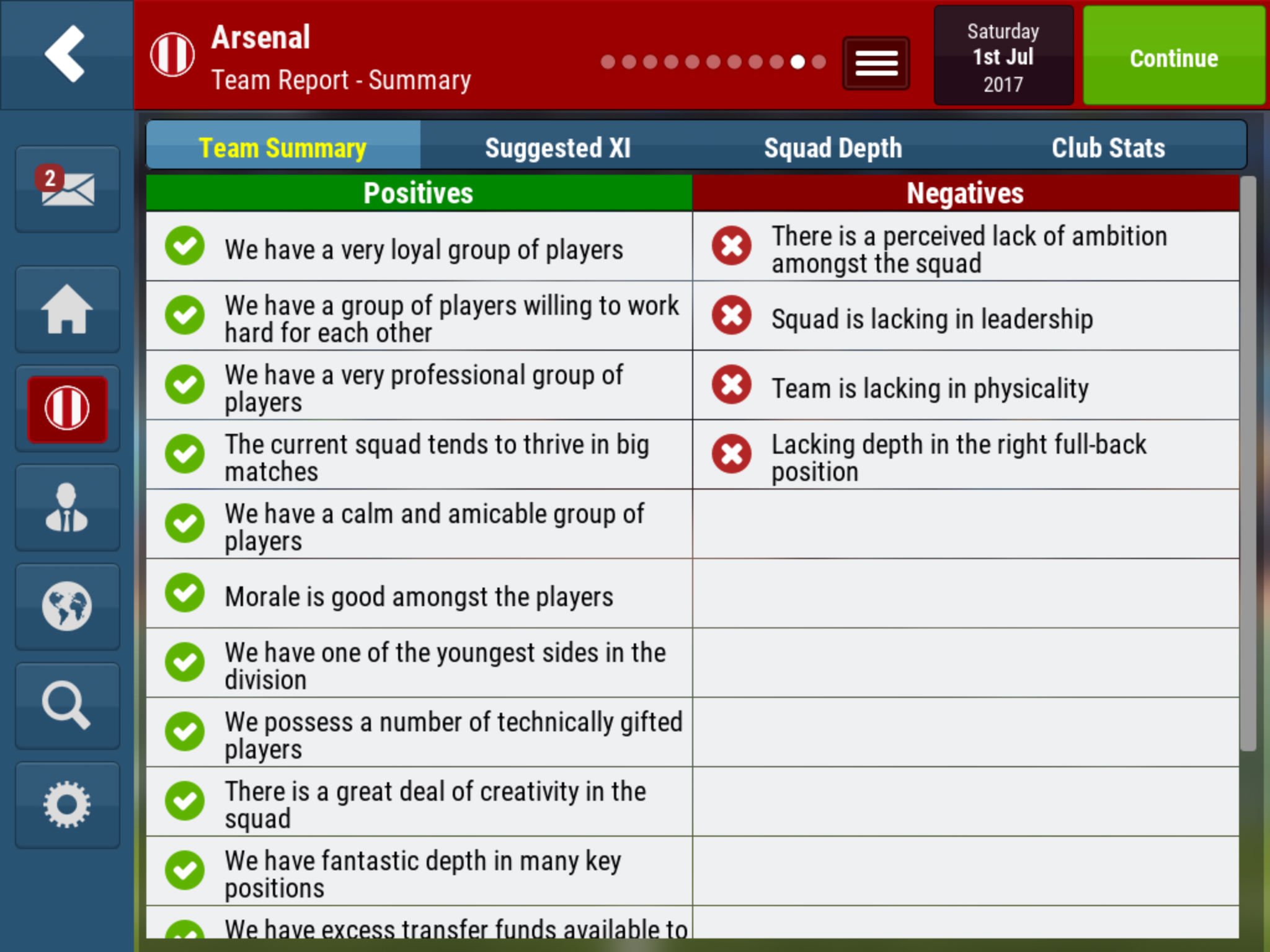
Pay special attention to the ‘Negatives’ column in the Team Summary, because it can help guide you on how best to spend your first season transfer money. The ‘Squad Depth’ tab is another helpful one, allowing you to tap around position by position to see what kind of talent you have on hand.
Let Your Assistant Do Some Work
Since you’ve got an assistant manager, you may as well have him earn his keep and handle some of the tasks you’d rather not. If you tap the ‘Manager’ icon on the left-hand nav menu and then tap ‘Manager Options,’ you’ll see this screen:
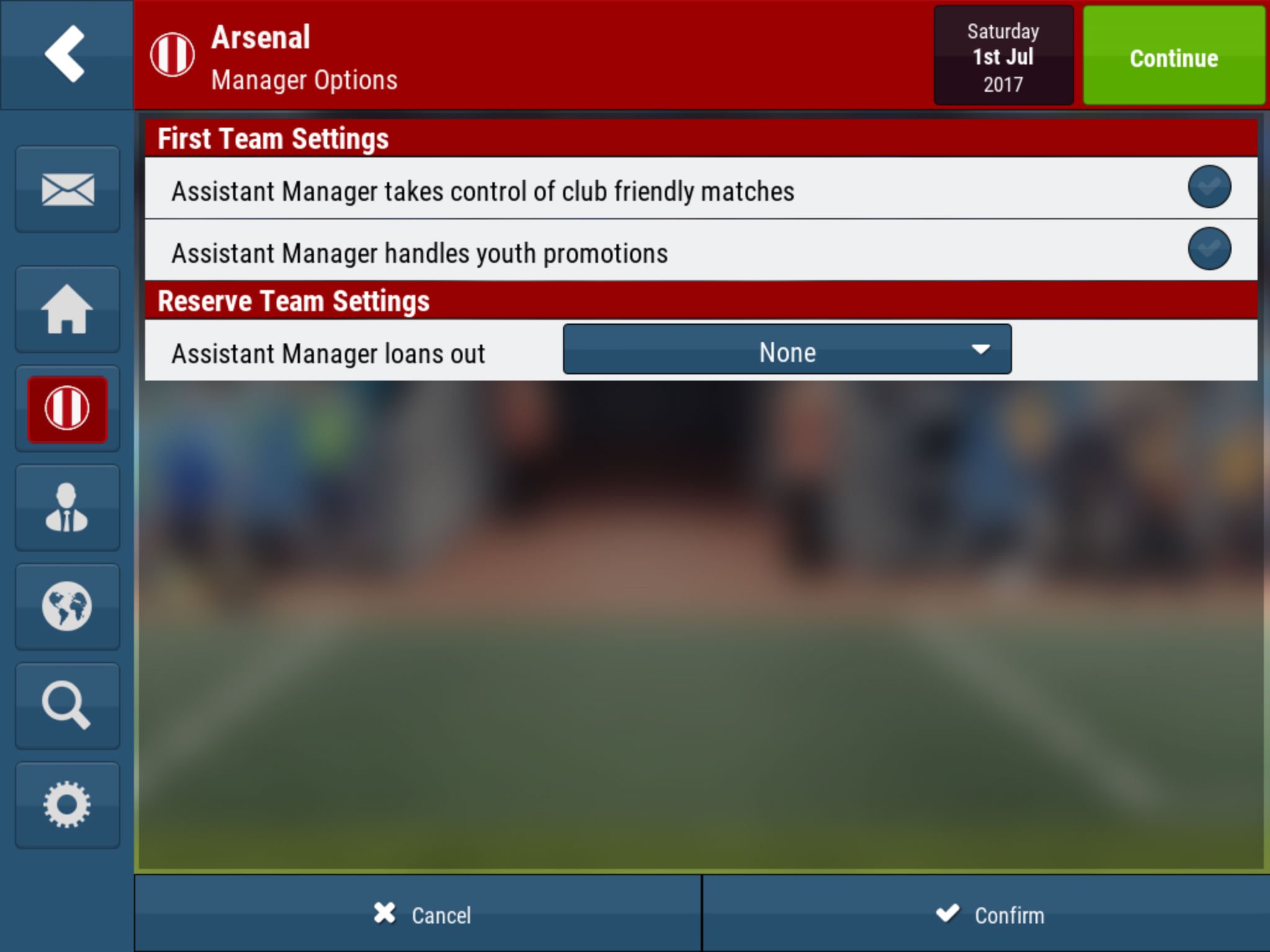
There are three things your AssMan (heh) can do for you:
- Manage the first team during friendlies.
- Handle youth promotions.
- Take charge of loaning out players from the reserves for more playing time.
All three are worth considering, but especially letting him manage friendlies. Because who has time for that?
We’ve got more tips for beginners if you need them, but you should now be squared away to tackle your first season in charge. May your Football Manager Mobile 2018 life be full of silverware!
More articles...
Monopoly GO! Free Rolls – Links For Free Dice
By Glen Fox
Wondering how to get Monopoly GO! free rolls? Well, you’ve come to the right place. In this guide, we provide you with a bunch of tips and tricks to get some free rolls for the hit new mobile game. We’ll …Best Roblox Horror Games to Play Right Now – Updated Weekly
By Adele Wilson
Our Best Roblox Horror Games guide features the scariest and most creative experiences to play right now on the platform!The BEST Roblox Games of The Week – Games You Need To Play!
By Sho Roberts
Our feature shares our pick for the Best Roblox Games of the week! With our feature, we guarantee you'll find something new to play!All Grades in Type Soul – Each Race Explained
By Adele Wilson
Our All Grades in Type Soul guide lists every grade in the game for all races, including how to increase your grade quickly!







