- Wondering how to get Monopoly GO! free rolls? Well, you’ve come to the right place. In this guide, we provide you with a bunch of tips and tricks to get some free rolls for the hit new mobile game. We’ll …
Best Roblox Horror Games to Play Right Now – Updated Weekly
By Adele Wilson
Our Best Roblox Horror Games guide features the scariest and most creative experiences to play right now on the platform!The BEST Roblox Games of The Week – Games You Need To Play!
By Sho Roberts
Our feature shares our pick for the Best Roblox Games of the week! With our feature, we guarantee you'll find something new to play!All Grades in Type Soul – Each Race Explained
By Adele Wilson
Our All Grades in Type Soul guide lists every grade in the game for all races, including how to increase your grade quickly!
Flight Tycoon Walkthrough
Flight Tycoon developed by Anansi Studios for the iPhone, iPod Touch, and iPad allows you to design and run your very own Airport and Airline Company! Purchase the passenger planes, design and place your runways and add businesses such as hotels and restaurants to earn profits to reinvest allowing you to become an amazing Flight Tycoon. Gamezebo’s Flight Tycoon quick start strategy guide will provide you with detailed images, instructions, and tips on how to play your best game.

Flight Tycoon – Game Introduction
Flight Tycoon developed by Anansi Studios for the iPhone, iPod Touch, and iPad allows you to design and run your very own Airport and Airline Company! Purchase the passenger planes, design and place your runways and add businesses such as hotels and restaurants to earn profits to reinvest allowing you to become an amazing Flight Tycoon. Gamezebo’s Flight Tycoon quick start strategy guide will provide you with detailed images, instructions, and tips on how to play your best game.
Quick Start Guide

Getting Started
- Flight Tycoon is a free application which can be found by clicking on the “Play Now” button above. Tap on the icon on your mobile device to launch the game.
- There is a brief tutorial which you can scroll through by touching the white comment screens. You can also skip this tutorial if you don’t want to view it at the bottom right corner of the game screen.
- Flight Tycoon is associated with Game Center and Facebook. You are given the options to register or sign into these accounts when you first load the game so that you can invite friends and post your game progress on your profile page.

- Choose your game Avatar – Tap on the pilot icon at the upper left corner when you begin the game. This will take you to a screen that allows you to choose your avatar character and shows you a summary of all of your inventory including funds, fuel, and airliners.
- Game currency – There are two types of currency in the game one is flight cash which is the basic currency and the other are gold coins which can be purchased as an in app purchase via the iTunes store.
Your New Airport

- You will be asked to choose from eight locations for your first new airport. Tap on the the location you wish to begin building at and confirm your decision.
- You will be able to use your finger to drag the scene within your view and tap on any buttons you see to access them.
- There are tiny plots all over the airport each with a tiny icon over them which indicates what you can do there by tapping on the icons.
- The cones mean you can build something such as a ramp, or business on a construction site, the airplane icon means you can assign a flight, or decorate the ramp, and the “$” symbols mean you are able to collect your profits from a business. When you visit a neighbor (or if you see one in your airport) the light bulb icon allows you to collect twenty flight cash each by paying the light bill and turning on the lights in these businesses.
Popularity means more profits
- As you purchase and decorate airliners, add more businesses, decorate your airport ramps and send planes out on flights you will become more popular. This causes your Airport to earn more money for you and you can reinvest this money to keep your customers happy.
Purchase your Aircraft and choose its flight destination

- Each airliner you purchase will be able to move a maximum range of distance which is measured in cloud lengths.
- A “DC-3” can only move one cloud length and you will only be able to use it to visit friends with a very basic beginning airport.
- Longer routes will be available to you as you level up and you will be able to purchase aircraft that can travel up to a maximum of five cloud lengths.
- Be sure to add friends with longer distances to travel so you can purchase airlines and travel these paths for maximum profits.

- Once you purchase an aircraft you will need to choose its flight route and again this is based on your friends and which ones have ramps open for you to fly on. Note that when you send out a plane it will fly to your friend’s airport and then you will have to collect your reward of coins and XP, re-fuel the plane and send it back to your airport where it will take the same amount of time to return as it took to arrive.
- Changing Flight Route – Tap on the plane while it is on a ramp (small airplane icon over it) then tap on “Route”
- Next, tap on “Target” to assign one of your friends airports for the plane to fly to. You will be shown the airports of your friends and you will be able to choose those based on what kind of aircraft you have. For example, If there are two clouds over a friend’s avatar you must have a plane that can fly a distance of two cloud lengths. Also, your friend must have an empty ramp for you to fly to. If they do not have any empty ramps then you will be shown a message and will have to choose another friend’s airport until you find one with an open ramp you can fly to.
- Changing Friend Airport Destination – Tap on “Change” at bottom of target screen and choose another friend’s airport to fly to.
- It is best to start out small and work your way up with short flights that usually last from two to fifteen minutes for each direction but note that each flight will have a different amount of time involved based on your level and how advanced the plane and distance of the flights.
- Now you will be taken back to the “Route Info” screen where you will see details of the flight such as cloud distance, ticket prices, number of passengers, fuel cost and profits.
- Tap on “Start” to take this flight”
- If your friend has an open ramp you will see a message telling you the flight plan was successful and the airplane you chose will appear on the ramp. Tap on the fuel barrel icon above it to fuel it up and next you will see the passengers load into it and the plane will take off. Now when you tap on the ramp you will see how much time is left for that flight to complete.
- While you are on this flight you will have to wait until it is complete to collect from it both going to your friend’s airport and back to yours. The ramp will not be able to be used until it is completely freed up again.
- Remember longer distances will take longer to complete so you may want to start out with shorter flights when you first start the game so you can earn enough money to purchase airliners that can make the long trips.
- Boosting a Flight – You can tap on any ramp while a flight is in progress and a screen will appear with the option to boost the flight. This allows you to spend gold coins to finish the flight immediately in both directions.


- Collecting your reward once a flight is completed – Once completed you will see the words “Arrived” over the ramp. Tap on this and the image shown above will be shown. Tap on the icon of your friend and you will be take to their airport. You will see your plane there with a “$” icon over it. Tap on the plane to collect your reward of cash and XP. Next, tap on the fuel barrel to refuel and you will see people load into the plane and it will take off from your friend’s airport to make the return trip to yours where you will again collect another coin and XP bonus and can start this process all over again. Both parties earn a reward when their airports are used.
Customize your Airplanes
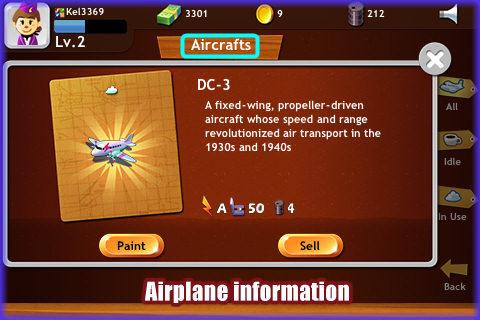

- After you purchase any airplane you can customize it.
- Tap on the “Aircrafts” button at the bottom of the screen to see your inventory of planes. Note the coffee cup icon means a plane is idle and the cloud icon means it is in use.
- Tap on a plane to choose it then tap on the “Paint” button.
- You will be shown a large assortment of planes in different colors with different designs and themes here. The cost is listed above them. Tap on a plane to highlight it and tap again to choose it and tap on the “Apply” button to lock in all the changes.
- Now your plane looks much better, makes people happier which increases your popularity and causes your Airport to grow and make more money for you.
Fueling your Airliners


- You will have to fuel each airliner for each flight.
- Tap on the “Fuel” button with the fuel barrels to purchase fuel for an individual plane or tap on “Store” then “Fuel” to stock up on fuel for all of your planes. You will be able to use gold coins or flight cash to purchase fuel.
- Be sure to keep an eye on the prices of fuel on the price meter located on the fuel purchase page as they trend up and down as your airport grows.
- Stock up on as much fuel as you can afford when the price is low.
- Tap on the “Route Info” screen if you want to see how much fuel a flight will need.
Flights in Progress

- As soon as you find a neighbor’s ramp to send your aircraft to a little message will appear showing you have been successful and then the airplane you assigned will appear on the ramp. It will now have a fuel barrel icon over it. Tap on the icon to fuel the plane and next you will see people loading into it and the plane will take off.
- Now that your flight is in progress a countdown clock will appear over the ramp when you or a friend that is visiting you taps on it. If you tap on it more than once you will see the image above.
- If you want to see a list of all of your flights in progress click on the “Flights” button and they will be listed on one screen for you with all the details you need to know such as arrival time, fuel cost, etc.
- What to do when a flight is completed – Once the flight is completed both you and your friend will be notified and you will see the word “Arrived” over the ramp. Tap on this to clear out the passengers, then refuel the plane and assign it a new destination.
Boosting Actions with Gold Coins
- You can use the game’s secondary currency of gold coins to purchase “Boosts” which allow things to be completed instantly by eliminating any wait time usually associated with it such as building a ramp or business..
- If a boost is allowed there will be a boost button available and a cost in gold coins you will need to pay
Purchasing and Painting your Ramps/Ramp Lights

- Each ramp takes two hours to complete once purchased and it will automatically begin construction one you tap on the construction cone over the allotted area. There are several plots for ramps and it costs one gold coin to build one ramp.
- After it is complete you will see a small black airplane icon over it. Tap on it and a menu will appear allowing you to assign a route and plane to the ramp or you can paint it.
- Tap on the “Paint” button and you will see a menu with all kinds of ramp colors and designs to make your airport really fun.
- More designs will unlock as you level up in the game.
- Ramp Lights – Note that there is a small ramp light on each ramp. A blue ramp light means a flight is in progress, a green ramp light means a flight is completed and waiting for collection and a grey ramp light means the ramp is open and available for a flight to be assigned to it.
Adding businesses/collecting rent/Turning on Lights

- You can upgrade your terminal via the game store and you can also add all kinds of fun shops, restaurants and cafes to your airport.
- While these businesses are in your airport they earn rent for you which can be collected after a certain amount of time unless you boost the process with gold coins.
- Each type of building makes a different profit and takes a different amount of time to complete before you earn a profit.
- You will see a “$” icon over the business when it is ready for collection. Tap on it to collect and it will begin to earn for you again.
- Tap on the construction cone and the store menu for businesses will open up. Tap on your choice and wait for it to build or pay to boost the construction time.
- When you friends visit your Airport they will be able to earn twenty coins for each building they can pay to turn the lights on for. They will tap on your buildings to collect and you will both earn a bonus for the visit.
- Turning on Lights – Anytime you see a light bulb icon over your or a friend’s businesses you can tap on the building to turn on the lights and collect a twenty flight cash bonus.
Adding Friends and Visiting your friend’s Airports

- You will need to add friends via your game center account, Facebook, or email invitation. Tap on the “Friends” menu at the bottom right of the game screen.
- Crowds – If you do not have friends playing the game tap on the friend screen then tap on the “Crowds” option. This will connect you with others playing the game and you can tap on “Add” which will send them an invitation to become your friend. They must accept before they will be officially added to your list. Use your finger to scroll through screens of players in a crowd. You will be able to see their level and one to four clouds above their avatar. Be sure to invite friends with one, two, three, and four clouds as you will only be able to fly your planes on friends airports and the longer the route the more money you will make.

- Visiting Friends – Tap on the “Visit” button to visit a friend and you will be taken to their airport.
- You can tap on planes to send them on flights which will earn you money or you can tap on businesses and collect money for turning on the lights. (You can tap on these in your own Airport as well) It appears you can tap on up to five buildings or planes for a maximum of 100 cash earned by visiting neighbors if they have that many buildings ready for collection available.
- Your friend will also get a bonus if you visit them and hopefully they will return the favor to you.
- Once you are done collecting from their airport you can tap on “Home” to return to your airport or on the “Friends” button at the top right to continue visiting your friends or invite friends from the crowds area.
Congratulations!
You have completed the basic game play guide for Flight Tycoon for iPhone, iPad and the iPod touch by Anansi Studios . Be sure to check back often for game updates, Staff and user reviews, user tips, forum comments and much more here at Gamezebo!
More articles...
Monopoly GO! Free Rolls – Links For Free Dice
By Glen Fox
Wondering how to get Monopoly GO! free rolls? Well, you’ve come to the right place. In this guide, we provide you with a bunch of tips and tricks to get some free rolls for the hit new mobile game. We’ll …Best Roblox Horror Games to Play Right Now – Updated Weekly
By Adele Wilson
Our Best Roblox Horror Games guide features the scariest and most creative experiences to play right now on the platform!The BEST Roblox Games of The Week – Games You Need To Play!
By Sho Roberts
Our feature shares our pick for the Best Roblox Games of the week! With our feature, we guarantee you'll find something new to play!All Grades in Type Soul – Each Race Explained
By Adele Wilson
Our All Grades in Type Soul guide lists every grade in the game for all races, including how to increase your grade quickly!







