- Wondering how to get Monopoly GO! free rolls? Well, you’ve come to the right place. In this guide, we provide you with a bunch of tips and tricks to get some free rolls for the hit new mobile game. We’ll …
Best Roblox Horror Games to Play Right Now – Updated Weekly
By Adele Wilson
Our Best Roblox Horror Games guide features the scariest and most creative experiences to play right now on the platform!The BEST Roblox Games of The Week – Games You Need To Play!
By Sho Roberts
Our feature shares our pick for the Best Roblox Games of the week! With our feature, we guarantee you'll find something new to play!All Grades in Type Soul – Each Race Explained
By Adele Wilson
Our All Grades in Type Soul guide lists every grade in the game for all races, including how to increase your grade quickly!
Fish Life Walkthrough
Fish Life for the iPhone and iPod Touch by Gameview Studios is the newest in their series of fish games that definitely will not disappoint aquarium enthusiasts. Travel to the depths of the ocean floor where the waters are dark and mysterious and the fish are exotic and beautiful. Purchase multiple tanks and fill them with deep sea treasures. Breed your fish to add more species to your tanks while you unlock more fish in the store and earn trophies along the way. Gamezebo’s Fish Life strategy guide and walkthrough will provide you with a quick start guide, tips, tricks, and hints on how to win.

Quick Start Guide
Getting Started
- Fish Life is a free application which can be downloaded by clicking the “Get It Now!” link at the top of this page.
- Fish Life has 80 levels, 80 aquariums which can be purchased (holds 50 fish each), along with 25 breeding labs you can unlock and purchase.
- When you begin the game you are given 50 Coins and up to five shells (Sometimes you start with two shells and are awarded a three shell bonus.)
- You will then be asked to enter a user-name which cannot be changed once saved.

- Facebook users can log in and have their game progress as well as photographs of their and even their neighbors’ aquariums added to a photo album designated to the game and placed on their live feed for all friends to see.
- If you do not have a Facebook account you can sign up for a free one here – http://www.facebook.com
- Fish Life will upgrade their content frequently with new fish and decor, special holiday promotions, contests and giveaways so be sure to check into your game daily.
Game Elements

Aquarium Screen
- In order to see the elements along the top row of the game screen as shown in the image above, you will need to tap on the green arrows in the far top right corner of the tank. (Item “F” listed below) The arrows toggle these items in and out of view. Listed below is a breakdown of each screen element and its description.
- A. Tank Menu – Tap on the bent letter “i” in the upper left hand corner of the game screen to expand the tank menu that helps you keep track of your tanks and inventory. You will be able to use this area to move fish from one tank to another.
- B. Currencies – Here you will see how much of each type of currency you have on hand.
- C. Tank Indicator – The tank number you see here is the tank you are working in.
- D. Level/XP Indicator – The meter shown here fills up as you earn XP. Your current level is shown as well as how many XP you need to reach your next level.
- E. How to Obtain Additional Shells – Tap on the shell icon to take advantage of offers to earn free shells by downloading free and/or paid apps.
- F. Hide Arrows – Tap on the green arrows to move all of the items along the top of the screen from view.
- G. Game Settings – Tap on the pink gear icon to launch a game settings menu which allows you to toggle the aquarium sounds on or off, or to take a snap shot which can be placed on your mobile device or your Facebook profile page.
- H. Store/Actions Fish Hook – This button will bring you to the Aquarium menu where you can access the store, as well as items to clean your tank, feed your fish, visit neighbors, and more.
Game Menu

- Here you will see the menu you access by tapping on item “H” listed above. (Silver fish hook button at the bottom right corner of game screen.)
- You can find nearly all controls needed for the game in this menu and can read about all of them in detail below.
Fish Life Currency
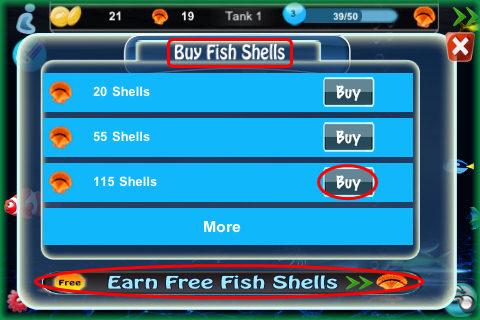
- There are two types of currency used in Fish Life.
- Coins – You are given 50 coins when you start the game. This is the basic currency of Fish Life.
- Shells – This is the higher end virtual currency used to purchase exotic fish that will earn much higher profits when sold as well as special advantages such as instant maturation of fish, instant breeding, reviving dead fish, and purchasing special animated decor items for your tanks and more.
- Purchasing additional Shells – You can purchase additional currency as in app purchases using real currency which will be charged to your iTunes account. Tap on the shell icon in the aquarium menu and you will see several quantities available for purchase. The more shells you purchase the more money you will save.
- Note – If you need additional coins, you can swap your shells for coins but you can not swap coins for shells.
How to earn free Fish Life Currency
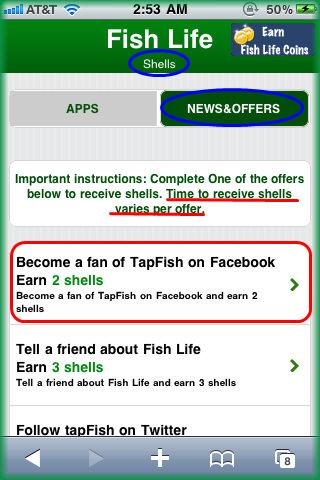
- Tap on the shell icon at the upper right of expanded menu to see special offers available to earn free shells or coins. Next, tap on “Fish Life Special News and Offers” and you can read through the list of current offers available.

- Each time you load the game you will see an offer such as the one in the image above. These offers give you instant access to download free or paid apps which will reward you with a large number of shells.
- When you download free or paid apps to earn shells you must install and run the application at least one time before you will be credited with your free virtual currency. If you already have the app installed on your device you would not be eligible for the reward.
- If you are eligible and earn the reward you will see a message notifying and thanking you for your support.
- It can take anywhere from two to four hours for the free shells to credit to your game once you run the new applications. If you do not have your currency after twenty four hours you should contact the developer for help.
- If you do not want to make any in-app purchases you have the option to turn this feature off in the settings area of your mobile device.
How to Clean an Aquarium

- Cleaning your aquarium is one of the first actions you will be taught in the game tutorial and you will need to do this each time you load the game or every 30 minutes.
- When the tank is dirty you will see bright green algae on the front glass of the tank.
- Tap on the silver fish hook at the bottom right of the screen and then tap on the “Clean” button.
- You will be taken back to the dirty tank where you will need to use your fingertip to swipe back and forth to clean the algae.
- Once the tank is clean you will be notified with a message and an explosion of animated stars. You will earn coins and XP each time you clean a tank.
- After thirty minutes your tank will begin to get dirty again and you can collect more coins by cleaning it.
- Note – You will have to clean each tank you own and will earn coins and XP for cleaning each one.
Purchasing Fish Eggs/Purchasing Fish from Neighbors

- Tap on the silver fish hook button at the bottom right corner of the game screen to open the menu.
- Tap on the “Fish Eggs” button and you will see another menu appear with several categories of fish from which to choose.
- Note the statistics of each fish such as cost and sell values and length of time until mature.
- Once you have made your choice tap on the “Buy” button and you will be taken back to your last opened tank. Tap anywhere on the tank and you will see a fish egg drop.
- In a few seconds the fish will be born and it will immediately want to eat. As the fish matures it will increase in size.
- You can tap on the fish to see its statistics at any time as well as naming the fish, selling it or breeding it with other species once it reaches maturity.

- When you visit a neighbor you will have the option to see inside all of their tanks and purchase any fish or decor from their tanks.
- Tap on a fish and if it has not been placed there as a result of breeding you will be allowed to see its statistics (Species, purchase and sell values) and purchase it as a newborn fish by tapping on the “Buy” button.
- Purchasing fish from neighbors can be very expensive. You must have the fish unlocked in your game before you can purchase it whether it is in the store or from a neighbor. (Also see “Visiting your Friends/Using the Social Menu” below for more information.
How to Feed your Fish

- Newborn or newly hatched fish will be very hungry and this is seen as a thought bubble with a food bottle inside above the fish while it swims around the tank. When you see this it is time to feed your fish.
- Feeding your fish is done by first tapping on the silver fish hook button at the lower right corner of your tank to open the aquarium menu and then tapping on the “Food” button.
- Next you will go back to your current tank where you will tap along the top of the screen and a piece of food will appear in the tank on each spot of the tank you tap.
- It does not cost you anything to feed your fish if you choose the “Food” option in the menu and you can feed them any time you wish. If your fish are hungry and you feed them you will earn a bonus of one coin and one XP each time you feed them so it is best to wait for them to ask to be fed.
- When you visit your neighbor’s tanks you can feed them in this same manner and will earn a five coin bonus once per day.
- If you do not feed your fish for 48 hours they will die and you will lose the fish or have to pay one shell to revive it.
- It will cost one shell to revive one fish which can be very expensive so be sure to check in and keep your fish alive.
- You will need to log in to each tank you own to feed your fish each day. Don’t forget and just feed the fish in the tank that is open when you load the game.

- Food Bricks – In the aquarium store you can purchase “Food Bricks” which you place in the tank and your fish will eat off of it for anywhere from three to thirty days depending on the size you purchase. These are very helpful if you will be away from the game for several days.
- Food Bricks are very expensive ranging in price from four shells for a small three day brick, eight shells for a medium seven day brick, sixteen shells for a large fifteen day brick, and thirty shells for a huge thirty day brick.
- If you want to see how hungry your fish are tap on one to reveal its hunger meter in the statistics menu that will appear.
- Note – You must scroll between all of your tanks individually to feed your fish and you must purchase a food brick for each tank you have fish in. If you can only afford one brick you can put extra fish in your inventory or place them all in one tank and sell off any fish above the quantity of fifty.
How to Give Love to your Fish


- Giving your fish love keeps them happy and increases the number of coins and XP you can earn daily.
- You can earn 25 coins and 2 XP each time you give your fish love.
- You can tap on the love button for your fish once every three hours.
- Tap on the silver fish hook button at the lower right corner of your tank and then tap on “love” and you will instantly be rewarded with coins and XP.
- Note that you will have to give love for your fish in each tank and will earn coins and XP rewards for each one.
Purchasing decor items for your Tanks


- Any time you purchase and place items such as backgrounds, plants, or decor items in your tank you will increase the overall happiness of your fish. If a fish reaches maximum happiness it will be sold for its regular selling price plus a bonus so the more items you can place in your tanks with your fish the more profits you will be able to earn.
- Backgrounds, Plants and decor are for sale in the market which can be accessed by tapping on the silver fish hook button at the bottom right of the screen and then on the “Store” button, and then on the category button and the “Buy” button to lock in purchases. Each item will increase your happiness level and this amount is listed in the buy screen along with how much you could sell the item for if you choose to.
- Note that selling a decor item back to the store will only earn you one third of your original purchase price. It may be more worthwhile to keep the item as it makes your fish happy and increases your bonus profits. Only sell back items if you are totally out of funds.
- After you buy an item you will be taken back to your current tank. Tap where you wish to place the item and it will appear here.
- If you wish to move a decor item tap on it and a menu will appear with the option to “Sell, Move, Flip, or place in Inventory” to move to another tank.
Purchasing Tanks/Moving Fish to new Tanks/Using Inventory

- To handle multiple tanks you will need to tap on green arrow at the top right corner of tank to expand the menu along the top of the tank, then tap on the bent letter “i” at the upper left corner of the game screen. As seen in image above a side panel will emerge from the left which is where all of your tanks will be shown.
- Within the game’s 80 levels there are 80 tanks available for purchase that each hold a maximum of 50 fish. There are a 25 breeding labs available for purchase in the game.
- Fish Life will give you the first two tanks for free and then you will have to purchase all others.
- To claim your second tank tap on the bent letter “i” at the top left corner and tap on “Add New” at the bottom where it says the cost is “Free”
- Now you will see the tank inventory panel and inventory area for fish and decor that will be accessible by tapping on the bent letter “i” and can be closed by tapping anywhere else in the tank.
- Once the panel is open you will see your purchased tanks listed. Tap on the tank you wish to use.
- The tab of the tank you are currently using will show in the panel as a light aqua color and will reveal how many fish are in the tank along the bottom of the tab.
- The cost of the next available tank for purchase is always shown at the bottom of this area. The first two tanks are free, and tank three will cost one thousand coins. Tanks four through eighty will cost forty shells each unless there is a sale or promotion.
- The inventory tab allows you to store fish and decorative items so that you can transfer them to different tanks.
- Tap on inventory then tap on a fish or item to place it there. Next switch to a new tank, open inventory again and tap on an item to place it in the new tank.
Your Fish Statistics

- It is important to understand how much each of your fish are worth and to keep track of their ages and full selling prices.
- Tap on any fish in your tank and a menu will appear that has all the statistics of that particular fish for you to study.
- You can give your fish a name if preferred by tapping on “Re-name” then typing the new name in the box that appears.
- You will not be able to get the full purchase price for a fish until it has reached adulthood.
- Note that from the point the fish hatches it starts to mature and can be sold at any time but if sold before it reaches adulthood (current age)you will lose a large amount of profit. You can see in the statistics the age of your fish and how much you can earn for it if sold at its current age. It is best to wait for a fish to reach adulthood before selling it whenever possible.
- You will also be able to tell how hungry a fish is as well as its age and how happy it is. If a fish reaches maximum happiness you will be able to sell it for its maximum selling price and you will earn a bonus.
Individual or Bulk Sale of Fish


- There are two ways in which you can sell your fish in Fish Life. You have the option to sell your fish individually or you can sell all of one type of fish in bulk.
- Sell and Individual Fish – To sell an individual fish tap on it and you will be able to see the statistics for that fish. (Check to see if it has reached adulthood before you sell it.)
- Tap on the “sell” and “confirm” buttons when prompted and you will be instantly credited with coins.
- Sell Bulk Quantities of Fish – To sell all of one species in bulk go to the game menu by tapping on the lower right corner fish hook button then tap on “Sell” which will prompt a message notifying you of how many adult fish you have in that tank available to sell.
- If you choose to sell them you will be given a 15% commission and a message will appear with the amount you can sell for.
- Tap on “OK” or “Cancel” to complete the transaction.
- Fish that are bred will sell for much higher amounts so be sure to breed fish whenever possible.
- Note – You can only sell in bulk for the items in the tank you are currently working in. You will have to go to each tank to make bulk sales.
- Selling Decorative Items – If you choose to sell a decorative item tap on the sell button in the aquarium menu and then tap on the item you wish to sell. You will only be able to sell it back for one third of the purchase price so only sell the item if you really need the money as it may have more value in your tank where it makes fish happy and increases bonuses for you.
Flushing Dead Fish/Reviving Dead Fish
- If you do not feed your fish for 48 consecutive hours they will die and float at the top of the tank..
- Tap on a dead fish and you will be given an option to revive it at the cost of one shell per fish.
- You will have to go to each tank and revive fish from it. This can be very expensive so be sure to feed your fish daily.
How to Breed Fish in the Breeding Lab


- Fish Life allows you to breed different species of fish which will combine to make a new species for your tanks which will sell for much higher amounts than fish that come from eggs. Bred fish will also earn you trophies and unlock additional fish to purchase.
- There are 25 Breeding labs available in the game. The first lab is free and the second one will cost you 1,000 coins to unlock. Breeding labs three through twenty-five will each unlock at a cost of 40 shells.
- Note that some fish are not breed-able so when you are purchasing eggs be sure to look in the description for the word “Breed-able” in yellow text listed in parenthesis under the species name.
- Purchase any two fish that are breed-able from the store and hatch and feed them.
- You must wait until fish are fully mature before you can breed them. If you don’t want to wait you can pay with shells to speed up their growth to instant adulthood.
- Tap on the silver fish hook button at the bottom right corner of your tank and when the menu appears tap on “Breed”
- A panel will appear on the left side of the screen which is your breeding lab. This shows all of the breed-able fish you have in your current opened tank.
- Note – Each tank does not have its own breeding lab. Breeding labs are used for all of your purchased tanks.
- Breeding labs are very expensive and breeding just tow fish takes three days, so purchasing more than one lab would help you breed more fish and increase your profits.
- As soon as a breed-able fish reaches adulthood it will appear in the left side menu of the breeding lab. Tap on any two adult fish in this area to breed them. You will not be able to breed two of the same species (just purchase eggs)
- Once you choose your two fish tap on “Breed” and two hearts will appear over the fish for a few moments.
- Next you will be shown a countdown timer in this area along with the name of the type of fish that will be born. It takes three days before you will see your new baby fish of a new species. If you do not want to wait the full three days you have the option to tap on “speed up” and you will be shown how many shells are needed to hatch your new fish.
- As more time goes by the amount of shells needed to speed up the process decreases.
- Once the fish is born you will be notified and can click on “Move” to place the fish in your current tank or place it in your inventory area to move it to the tank of your choice.
- Fish that have been bred have much higher selling rates than those purchased in the store so try to always have fish in your breeding labs.
- Note – You can not purchase bred fish from your neighbor’s tanks to sell for profit. If you tap on a bred fish in your neighbor’s tank a message will appear telling you which two fish you need to breed in order to obtain that particular fish. These messages can be very helpful when you see a fish you want for your tank as it will tell you which fish you need to purchase or breed to obtain a specific species and earn a trophy.
Visiting your Friends/Using the Social Menu


- Neighbors are a great way to earn extra income. When you visit them you can clean their tanks and feed their fish for coin and XP bonuses as well as five coins just for visiting once per day.
- You can move around a neighbor’s tank just like you move around your own. Once visiting tap on the bent letter “i” button to expand their tank menu. Now you can see how many tanks they have along with how many fish. Tap on a tank to visit it and use the arrows at the top and bottom to scroll through the tank list.
- You will not be able to see a neighbor’s inventory and in the aquarium menu you will only be able to access the buttons that are highlighted. (“Feeding, Cleaning, and Social”)


- You add new neighbors by advertising your game on Facebook, sending out emails or links to Fish Life from the app store. You can also be connected with “Random Neighbors” which are provided through the game.
- Once in the aquarium menu tap on “Social” and you will be able to visit neighbors also playing Fish Life or you can connect with Random Neighbors.
- These “Random Neighbors” are top ranking players of Fish Life that usually have more than five tanks and have beautiful aquariums filled with high end decor and bred fish species. Tap on anything in any of their tanks to either purchase it or see which fish you need to breed to obtain it.
- If you meet a random neighbor that you want to keep, you will need to tap on the blue star at the bottom left of the screen and give this neighbor a name to help you remember it. This neighbor will be saved on your friend list so you can continue to visit them by tapping on the name you created for them.
- When you are in a neighbor’s tank you can visit all of their tanks the same way you access yours which is to tap on the “i” button at the upper left corner. The panel will extend from the left side showing the tank number and the number of fish in the tank.
- While in a neighbor’s tank you can tap on any item and if you are at the correct level you can purchase it from your neighbor. The cost and sell price will be listed on a menu that appears when you tap on a fish. Tap on “Buy” and the item will go into the last tank you worked in.
- Not only can you purchase your neighbor’s fish you can purchase any decor item they have in their tanks including backgrounds and plants.
- Note – Fish that are bred can not be sold from your neighbor’s tanks. Only those that you can purchase eggs for in the store can be purchased from neighbors. Once you purchase from a neighbor an egg will drop in your last opened tank and you still have to wait for the fish to grow to full maturity before you can sell it for maximum profit.

- Social Menu – Here you can access your known or saved random neighbors, read or return any messages sent to you, or send gifts to neighbors that must be purchased by you.
- You can use your shells and sometimes coins to purchase gifts to send to other players. When in the neighbor’s tank tap on the gift box in the upper right hand corner of the tank then choose an item from the menu that appears. These items are very expensive so be sure to send to someone who will likely send an item back to you.
- Once you are finished tap on the home button at the bottom right corner to go back to your tank.
How to earn Trophies

- There are many trophies that can be earned in the game by breeding fish and unlocking new species.
- If you want to learn what is needed to earn a specific trophy tap on the “Trophy” button in the aquarium menu.
- Two categories of Trophies are available to earn. The first is “Special Trophies” which have to do with special occasions and holidays. The second category is “Breeding Trophies” which are earned for breeding specific fish successfully.
- When you unlock a trophy you will be able to play a fishing mini game to unlock even more breeds of fish. You are given four chances to play every 24 hours and you can purchase more chances with shells if you would like.
Congratulations!

- You have completed the basic game play guide for Fish Life for iPhoneand iPod Touch by Gameview Studios. Be sure to check back often for game updates, staff and user reviews, user tips, forum comments and much more here at Gamezebo!
More articles...
Monopoly GO! Free Rolls – Links For Free Dice
By Glen Fox
Wondering how to get Monopoly GO! free rolls? Well, you’ve come to the right place. In this guide, we provide you with a bunch of tips and tricks to get some free rolls for the hit new mobile game. We’ll …Best Roblox Horror Games to Play Right Now – Updated Weekly
By Adele Wilson
Our Best Roblox Horror Games guide features the scariest and most creative experiences to play right now on the platform!The BEST Roblox Games of The Week – Games You Need To Play!
By Sho Roberts
Our feature shares our pick for the Best Roblox Games of the week! With our feature, we guarantee you'll find something new to play!All Grades in Type Soul – Each Race Explained
By Adele Wilson
Our All Grades in Type Soul guide lists every grade in the game for all races, including how to increase your grade quickly!







