- Wondering how to get Monopoly GO! free rolls? Well, you’ve come to the right place. In this guide, we provide you with a bunch of tips and tricks to get some free rolls for the hit new mobile game. We’ll …
Best Roblox Horror Games to Play Right Now – Updated Weekly
By Adele Wilson
Our Best Roblox Horror Games guide features the scariest and most creative experiences to play right now on the platform!The BEST Roblox Games of The Week – Games You Need To Play!
By Sho Roberts
Our feature shares our pick for the Best Roblox Games of the week! With our feature, we guarantee you'll find something new to play!Type Soul Clan Rarity Guide – All Legendary And Common Clans Listed!
By Nathan Ball
Wondering what your odds of rolling a particular Clan are? Wonder no more, with my handy Type Soul Clan Rarity guide.
FIFA 14 Walkthrough
FIFA 14 is a free-to-play soccer game created by EA Sports. In it, you’ll build a team from scratch, play through various leagues, and compete online against other players. Gamezebo’s quick start strategy guide will provide you with detailed images, tips, information, and hints on how to play your best game.

Game Introduction – FIFA 14
FIFA 14 is a free-to-play soccer game created by EA Sports. In it, you’ll build a team from scratch, play through various leagues, and compete online against other players. Gamezebo’s quick start strategy guide will provide you with detailed images, tips, information, and hints on how to play your best game.
Quick Start Guide
Getting Started
- FIFA 14 is free to play and can be downloaded by clicking the “Play Now!” option at the top of this page.
- When you first start the game, you’ll be given the option to select your favorite team. This is only noticeably relevant for the tutorial match.
- After selecting the team, you’ll be brought to your first match, which acts as a tutorial for the controls on the field.

On the Field
- There are two control schemes in FIFA 14. The classic scheme is a simple layout of a virtual analog stick on the left side and on-screen buttons on the right. The necessary buttons, such as “pass” and “shoot” are present. If you’re very familiar with the console controls and didn’t care for the touch controls demonstrated in the tutorial match, this may be the layout for you.
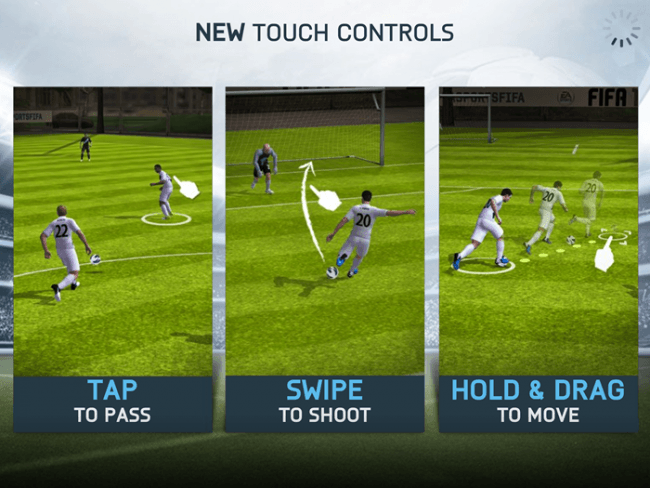
- The touch controls add a bit more control to the experience. The offensive controls are pretty straightforward. When a player has the ball, he can pass to others by tapping on the intended target. You can take a shot at the goal by swiping the intended path; this allows for curves and other shot variants. Tapping the man with the ball allows him to sprint, while tapping and holding him will allow you to control his precise movement.
- Defensive controls are as straightforward as the offense. Switching between players is as simple as tapping on the intended player, though the game will switch automatically if the play moves away from you. Tapping the man with the ball will make your player more aggressive when up close. Swiping the screen will cause your player to slide in that route. Like offense, you can tap and hold in order to control a player’s path.

- There are a variety of on-the-field settings that can be adjusted, as well. You can change the length of a half from anywhere between two and ten minutes. Injuries and certain fouls (like offsides and handballs) can be toggled. There are also five difficulty levels available.
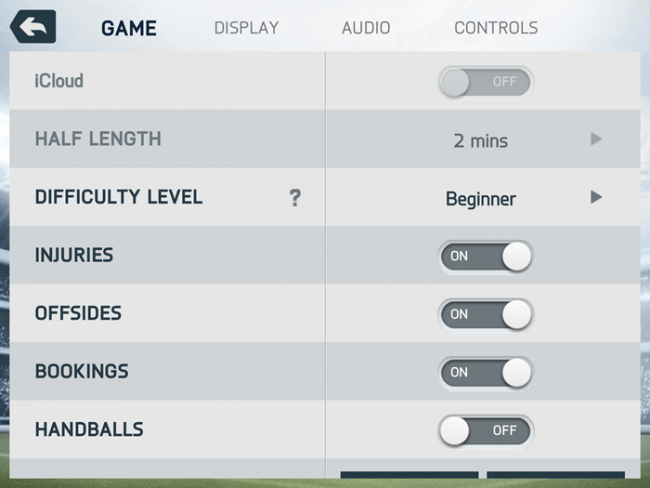
Building Your Ultimate Team
- While classic FIFAmodes like Kick Off, Tournament, and Manager Mode are present in FIFA 14, they must be unlocked by buying the Premium Pack. Those who are simply into the free experience will be happy to know EA’s famous “Ultimate Team” mode is alive and kicking.
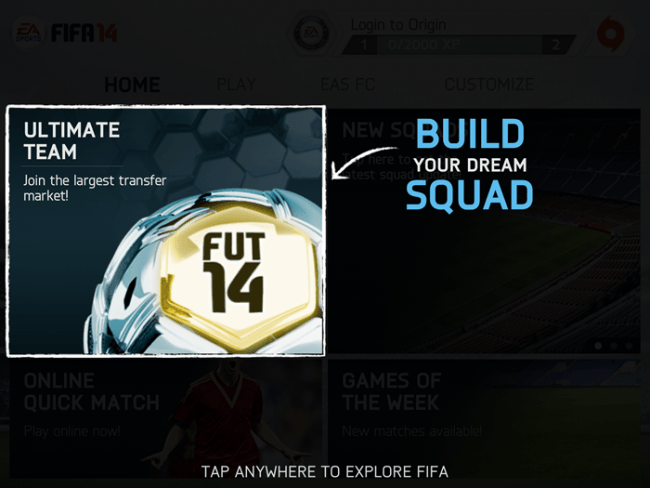
- When you first start Ultimate Team, you’ll be prompted to choose your captain. This decision doesn’t make a huge difference, as you’ll soon be building the team to your liking.
- After you choose, you’ll be given your team and your first pack of cards. Cards are the life blood of Ultimate Team. Every pack contains players, contracts, stat increasers, coaches, and visual modifiers such as balls, jerseys, and stadiums. All of these will be utilized in different ways to make your team into championship material.

- Managing your eleven starters is the key to success. The shoe meter on the player card demonstrates how good a fit he is to the placed position. The lines connecting players represents chemistry between the two. Even if it means playing slightly weaker players, the improvements from high compatibility and chemistry is often worth it. Find the formation and lineup that works best for you.
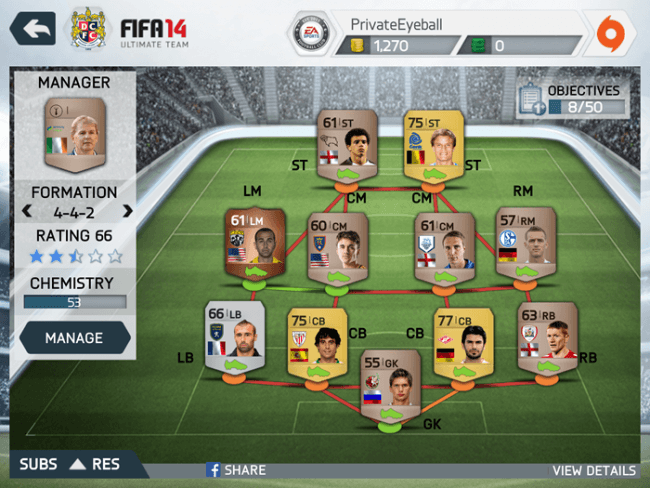
- Once your team and reserves are set, you can apply consumables. These range from contracts allowing players to play more, to training sessions that raise their stats. Setting coaches is another way to get players at the top of their game.
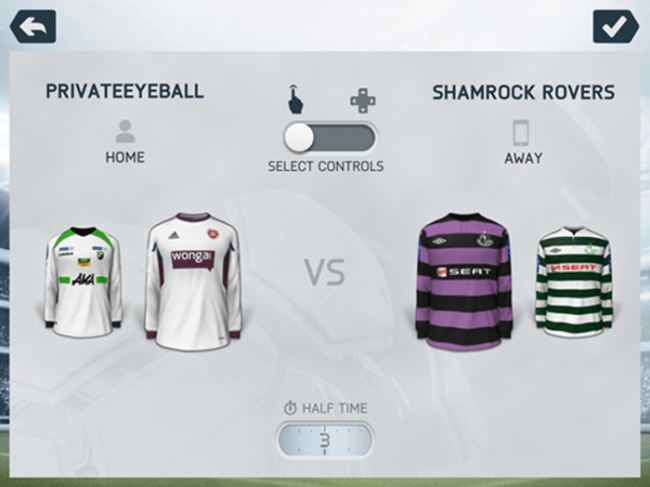
- When you’re ready to go, you can join a league. The harder the league, the higher the reward. Except for skilled players, it’ll usually be smarter to start in the weaker leagues, earn gold from winning matches, and move on up.
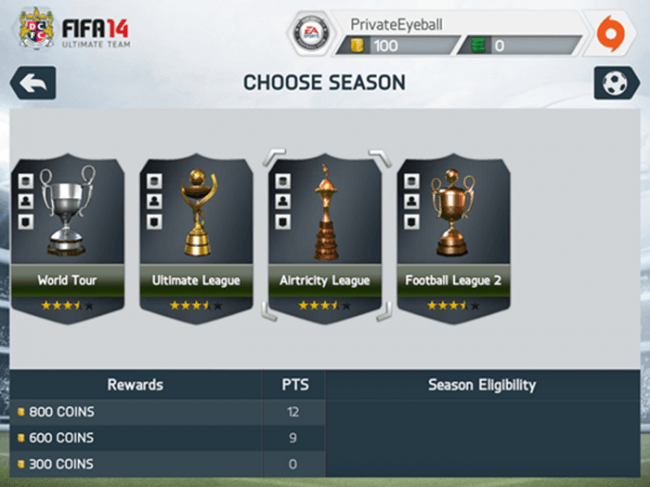
- With the gold you earn from winning matches and completing achievements, you can buy new packs of cards. There are three tiers of packs (bronze, silver, gold) and the higher the tier, the better the players and perks. Deciding between buying a ton of bronze cards or a single pack of gold cards after a long season can be a tough choice. Alternatively, you can purchase packs via in-app purchase.
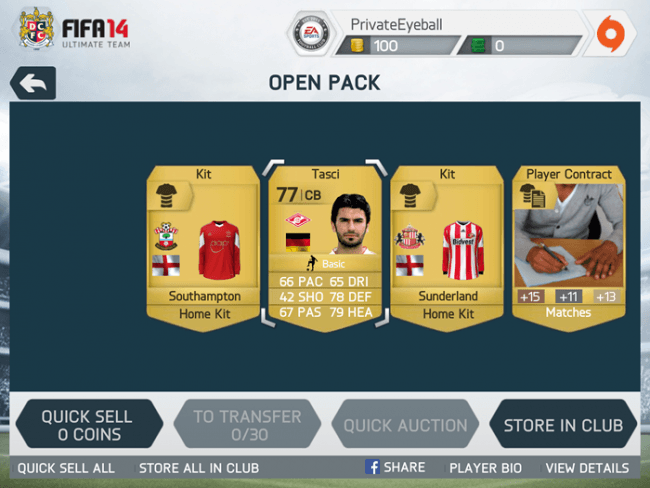
Tips and Tricks
- You need to have an EA Origin account to play online or in Ultimate Team.
- If you pull off an awesome play, you can upload your replay to Facebook and/or YouTube. There’s no replay editor, however.

- Sometimes, it’s better to just kick the ball out of bounds and let your team regroup than to risk the opponent getting control and landing a shot on the goal. The same could be said for just blasting the ball downfield.
- Unlike many mobile games, online play is with another live opponent. This mode uses real-life teams, opposed to your ultimate team. With that in mind, be sure to set aside enough time to connect and play the game so you can avoid having to disconnect mid-match.
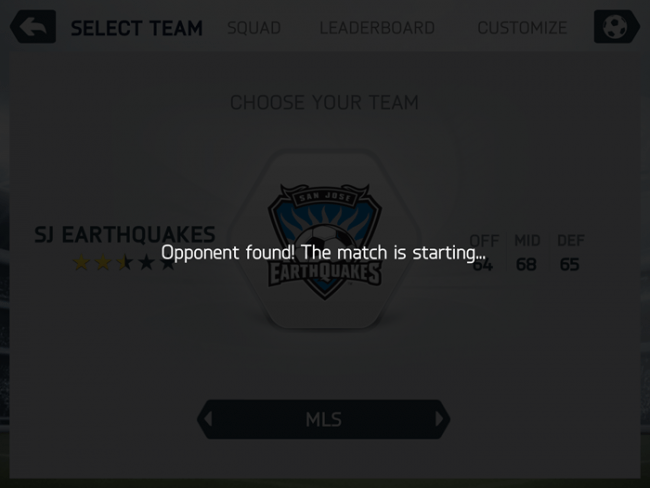
- You can change uniforms, stadiums, and balls for your ultimate team. These changes don’t directly affect the gameplay.
- Any cards you don’t want (whether it’s players, cosmetics, or consumables) can be sold for a small amount of gold when you’re going through your cards. Single-digit gold for bronze cards doesn’t seem like much, but it adds up quickly. Don’t be a hoarder.
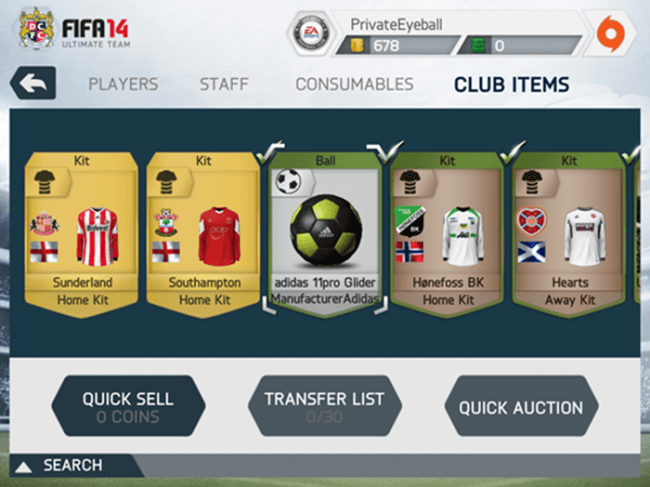
- Take the time to learn the touch controls. They’ll seem a little weird at first. The reason to stick with them is that they offer a better sense of control than the classic scheme.
Congratulations!
You have completed Gamezebo’s quick start guide for FIFA 14. Be sure to check back often for game updates, staff and user reviews, user tips, forums comments and much more here at Gamezebo!
More articles...
Monopoly GO! Free Rolls – Links For Free Dice
By Glen Fox
Wondering how to get Monopoly GO! free rolls? Well, you’ve come to the right place. In this guide, we provide you with a bunch of tips and tricks to get some free rolls for the hit new mobile game. We’ll …Best Roblox Horror Games to Play Right Now – Updated Weekly
By Adele Wilson
Our Best Roblox Horror Games guide features the scariest and most creative experiences to play right now on the platform!The BEST Roblox Games of The Week – Games You Need To Play!
By Sho Roberts
Our feature shares our pick for the Best Roblox Games of the week! With our feature, we guarantee you'll find something new to play!Type Soul Clan Rarity Guide – All Legendary And Common Clans Listed!
By Nathan Ball
Wondering what your odds of rolling a particular Clan are? Wonder no more, with my handy Type Soul Clan Rarity guide.








 “
“