- Wondering how to get Monopoly GO! free rolls? Well, you’ve come to the right place. In this guide, we provide you with a bunch of tips and tricks to get some free rolls for the hit new mobile game. We’ll …
Best Roblox Horror Games to Play Right Now – Updated Weekly
By Adele Wilson
Our Best Roblox Horror Games guide features the scariest and most creative experiences to play right now on the platform!The BEST Roblox Games of The Week – Games You Need To Play!
By Sho Roberts
Our feature shares our pick for the Best Roblox Games of the week! With our feature, we guarantee you'll find something new to play!All Grades in Type Soul – Each Race Explained
By Adele Wilson
Our All Grades in Type Soul guide lists every grade in the game for all races, including how to increase your grade quickly!
Farm Story Walkthrough
Farm Story is a simulation game developed by TeamLava where you can create an amazing virtual Farm with all types of crops, Farmhouses, animals and decor you can purchase and place anywhere you choose. Gamezebo’s Farm Story strategy guide and walkthrough will provide you with a quick start guide, tips and tricks, hints and cheats on how to win.

Farm Story – Game Introduction
Farm Story is a simulation game developed by TeamLava where you can create an amazing virtual Farm with all types of crops, Farmhouses, animals and decor you can purchase and place anywhere you choose. As you earn money from collecting from crops and animals, watering your Neighbors crops and trees and receiving gifts from your Neighbor’s (you can even play with your Facebook friends) you can reinvest that money to make your Farm Story simply amazing. Gamezebo’s Farm Story strategy guide and walkthrough will provide you with a quick start guide, tips and tricks, hints and cheats on how to win.
Quick Start Guide
Getting Started

- Farm Story is a free application and a link to download the game can be found at the top of this page.
- You will need to register for a Storm8 account which is also free and only requests a user name and email address from you.
- The game has a very nice tutorial which will take you through a few of the basics the first time you play the game only. If you need more help you can find it here and there is also a “Help/FAQ” section located on the main menu.
- The goal of Farm Story is to build your own virtual Farm which will earn money which you can reinvest to grow it as large as you can imagine. New features are unlocked as you level up in the game.
- You will begin the game with 5,000 Coins, 10 Diamonds, 1 Apple Tree, and 4 Plots of lands with Mature Strawberries.
- You increase population as you add your Storm8 friends in the game and it can also be played with people that you have never met that you can invite through your message boards in the game. The game also connects to Facebook using “Facebook Connect” so you can invite your Facebook friends to play as long as they also have the application.
- You can set the game to send you push notifications which will notify you when crops are ready to be harvested and ready for fund collection.
- If someone has left you a comment that they have watered crops or trees on your Farm, you can toggle notifications on and off in the Settings menu.
- Tap on “Menu” in the lower left corner of screen then on “Settings” to access the “Settings” menu and you can also set push notifications to remind you when crops are ready for harvest, crops are watered by others, or if you have received any comments from your Neighbors.
- There is also a daily coin bonus awarded every 24 hours and the game is updated with new animals, buildings, crops and decor periodically to make your farm amazing.
Game Elements

- In the image above is a description of each element in the game screen.
- A. Currency – There are 2 types of currencies in the game. Gold Coins and Diamonds. Diamonds are used for purchasing high end items and used to un-wither crops or speed up growing times of crops.
- B. Level Indicator – Here you will see what level you are on and a progress meter for the number of XP (Experience Points) you have earned. Each time this meter fills up you advance another level.
- C. Mail – Tap here to send and receive messages from your Neighbors.
- D. Snapshots – Tap here to take a snap shot of your farm. You can post these photos on your Facebook page.
- E. Menu – Tap Here to reach the main menu shown in the second image above.
- Arrow – Tap on the Arrow to expand the menu to the right as shown in image above.
- F. Plow – Tap here to plow the land on your farm.
- G. Store – Tap here to reach the game’s store and purchase any item you may need.
- H. Edit – Tap here to reach a page that allows you to sell, move, rotate, or place items into storage.
Purchasing and Placing Crops and other items on your Farm



- Your Farm will already have a few plots of land and a tree in place when you begin to play which you can either leave in place or move to another location.
- First locate the area you wish to plow on and then tap on the “Shop” icon which is a house icon in the center of the expanded menu at the bottom of the screen.
- You will next see a Store menu where you can choose between Animals, Crops, Trees, Decorations, Features and Enhancements. Tap on the category you wish to use.
- In example above you will see the “Crop” Menu which is very similar to all other menus. Simply tap on the item you wish to purchase noting the cost in coins or city cash and how many XP you will earn for harvesting it.
- Once you choose your crop you will be taken back to the main screen.
- Tap on the area you wish to plow then tap a second time to confirm. Tap on the plot and it will take you back to the store to choose your crop. Tap on the item then on the empty plot.
- NOTE – It will keep planting the same item if you keep tapping on plots unless you go back to the store and change the crop.
- To Move an item simply tap on it and you will see the option to rotate it or move it into inventory. To move an item simply drag it with your finger to its new location.
- NOTE – It costs 10 coins to plow each plot of land but you will earn 1 XP for each plot of land you place.
- You can place animals, trees, decor, and enhancements which increase the size of the farm.
- Animals after a certain amount of time will collect money for you.
- Crops can wither if you do not harvest them on time. You can use diamonds to purchase the crop back to its un-withered state or just clean the withered crop paying 10 coins for each withered plot and you will lose your initial investment into your crops.
- NOTE – Only crops can wither, trees, animals and Flowers do not.
Acquiring and Visiting Neighbors


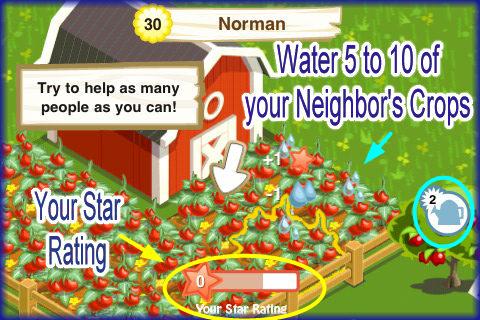
- It is very important to have interactions with Neighbors in Farm Story.
- You do not have to invite friends to interact but if you do you will be able to earn more points for your Star Ratings by watering 10 of your friends crops and trees as you can only water 5 crops or trees for those you find on the Social Menu.
- You will earn 1 Star Rating point and 1 XP for each crop you water.
- People listed near the top of the Social menu are those with high star ratings earned by watering the crops or trees of neighbors. The more crops or trees you water for people the higher your star rating and higher the odds you will be at the top of the list where others will water your trees or crops.
- TIP – If you have a Facebook account be sure to visit the Farm Story Facebook add friends page.
- When you reach this Facebook page you will see several people offering your their User names because they are looking for new neighbors. (This will not make them Facebook Neighbors) tap on “Social” then at the bottom of that menu tap on “invite friends” where you will type in their Storm8 ID (User-name) and once they accept your request you will be able to water 10 crops or trees on their Farms instead of 5 which is an extra 100 coins per neighbor.
- To Visit tap on “Social” then on “Visit” next to your neighbor’s name.
- To invite tap on “Invite” at the bottom of the “Social” menu shown above.
- In addition to visiting you can also post messages on your neighbor’s wall, and send them private messages and free gifts.
Sending and Receiving Gifts from Neighbors



- You are allowed to send and receive free gifts from once per day with a maximum of accepting 20 gifts per 24 hours.
- There are currently a few gifts to choose from. The Plum Trees have the most value to your neighbors and to you.
- TIP – This is a great way to earn money. Be sure to place all gift items in your Farm right away so you can begin to earn from them.
- TIP – Be sure to send gifts daily to ensure people will send them back to you.
Farm Animals

- Farm animals can be purchased by tapping on the shop and then on the Animals area.
- Each animals earns you a different amount of money over time so choose wisely which animals you want on your Farm.
- When animals are ready to be collected they will have a yellow “!” over them. Simply tap them to collect.
- Each animal will earn you a certain amount of coins and XP.
- As you level up in the game you will unlock more animals for purchase.
Congratulations!
- You have completed the basic game play guide for Farm Story for iPhone, iPad and the iPod touch by Teamlava. Be sure to check back often for game updates, Staff and user reviews, user tips, forum comments and much more here at Gamezebo!
More articles...
Monopoly GO! Free Rolls – Links For Free Dice
By Glen Fox
Wondering how to get Monopoly GO! free rolls? Well, you’ve come to the right place. In this guide, we provide you with a bunch of tips and tricks to get some free rolls for the hit new mobile game. We’ll …Best Roblox Horror Games to Play Right Now – Updated Weekly
By Adele Wilson
Our Best Roblox Horror Games guide features the scariest and most creative experiences to play right now on the platform!The BEST Roblox Games of The Week – Games You Need To Play!
By Sho Roberts
Our feature shares our pick for the Best Roblox Games of the week! With our feature, we guarantee you'll find something new to play!All Grades in Type Soul – Each Race Explained
By Adele Wilson
Our All Grades in Type Soul guide lists every grade in the game for all races, including how to increase your grade quickly!







