- Wondering how to get Monopoly GO! free rolls? Well, you’ve come to the right place. In this guide, we provide you with a bunch of tips and tricks to get some free rolls for the hit new mobile game. We’ll …
Best Roblox Horror Games to Play Right Now – Updated Weekly
By Adele Wilson
Our Best Roblox Horror Games guide features the scariest and most creative experiences to play right now on the platform!The BEST Roblox Games of The Week – Games You Need To Play!
By Sho Roberts
Our feature shares our pick for the Best Roblox Games of the week! With our feature, we guarantee you'll find something new to play!Type Soul Clan Rarity Guide – All Legendary And Common Clans Listed!
By Nathan Ball
Wondering what your odds of rolling a particular Clan are? Wonder no more, with my handy Type Soul Clan Rarity guide.
Fantasica Walkthrough
Fantasica is an RPG/tower-defense hybrid from Mobage. Build your army by collecting and enhancing various cards, call on your friends to assist you in battle, and defeat powerful bosses and uncover unique artifacts along the way. Gamezebo’s quick start strategy guide will provide you with detailed images, tips, information, and hints on how to play your best.

Game Introduction – Fantasica
Fantasica is an RPG/tower-defense hybrid from Mobage. Build your army by collecting and enhancing various cards, call on your friends to assist you in battle, and defeat powerful bosses and uncover unique artifacts along the way. Gamezebo’s quick start strategy guide will provide you with detailed images, tips, information, and hints on how to play your best.
Quick Start Guide
Getting Started

- Fantasica is free to play, but you can purchase additional cards and powerups using MobaCoins, which can be purchased using real currency.

- On your main screen you will find your current stats. Here you can view your level, remaining cool down times, how many units and allies you have, your experience, training points, brave points, ally points, and how much luna you have in your vault.
- At the bottom of the screen is a toolbar that you can scroll through. From here you can access all the features of the game, including quests, training, enhancing cards, examining your army (units), battling other players, purchasing skills, and trading with other players.
How to Play

- When you first begin Fantasica you will receive several starter cards. These cards are your army. You can level them up, enhance them using other cards, and even sell them (though, you won’t want to do that until you acquire additional cards).

- To view your cards, tap on the unit’s button at the bottom of your screen. This will bring up a list of all your current cards.

- Tap on the details button of the card you wish to look closer at. From this screen you can enhance the cards, sell it, set it as the leader, or add it to your favorites.
- Cards that are marked as favorites and/or are currently set as the lead card cannot be sold or used at catalysts when enhancing other cards.
- Leader units are your avatar in the game. You can change them at any time. Also, players who wish to go to battle against you will see your leader cards stats.
- Once you have selected your leader card, it’s time to send your troops into battle.

- Tap on the quests button at the bottom of your screen to open the quest menu.
- You will be shown a list of available quests. Each quest will allow you to deploy a certain number of units and allies. You can also view the number of monsters you will be facing.
- Also, note the cool down time. Once you have completed a quest, you will need to wait for a period of time before you can complete another one. Most quests require you wait five minutes, but more challenging quests have a longer cool down.
- Select the quest you wish to pursue. This will take you to the battle screen.
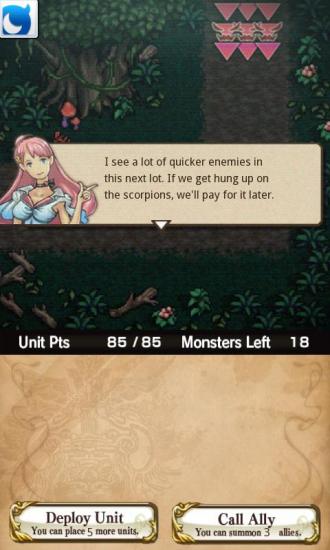
- When you first reach the battle screen, you will receive a brief message about the kind of monster(s) you will be facing. Pay close attention to this, as it will determine which units you will want to deploy.
- Tap on the deploy unit button located at the bottom left of the screen. If you are facing monsters such as wolves and goblins, you will want to deploy more melee units. If you are facing flying creature you will want ranged units, such as missile and/or magic users.
- You also want to pay attention to the speed rank of your units. If you are facing numerous monsters, it is likely they will be coming at you quickly and in large groups. The faster your units can attack, the better off you will be.
- You can filter your units using the buttons at the bottom of your screen.

- Once you have selected the unit you wish to deploy, you will return to the battle screen. Place the selected unit within the highlighted area. Be sure to place them where they will be able to do the most damage.
- If you can place multiple units, return to the deployment screen and select the next unit you wish to place.
- Sometimes you may still be able to deploy a unit, but none will be available to deploy. This is because you have used up your unit points. Each unit requires a certain number of unit points to place. Once you’ve used up all your unit points you will need to wait for them to replenish before you can place your remaining units (it doesn’t take long, you will likely be able to deploy your remaining units during the battle).
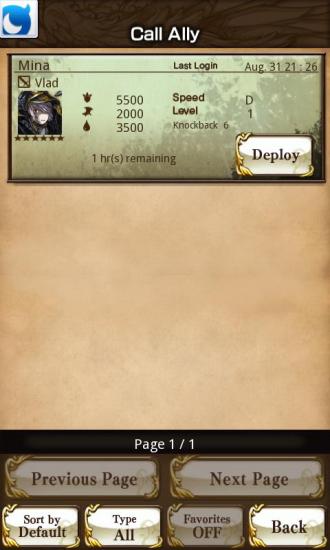
- In addition to your own units, you can also call on allies to assist you in battle. You can only call allies if you have them though, so be sure to add any friends who are playing the game. You can also search for allies by selecting the allies button at the bottom of your main screen. From here you can search for allies amongst your friends and other players. You can also accept or reject requests from other players.

- Once you have placed all the units and allies that you with to use, the battle will begin (it will begin if you wait too long as well). If you have selected your units well, you should defeat the enemy as it makes its way through the screen. Your goal is to kill 100% of the enemies.

- Whether you kill them all or not, once the last enemy has left the screen, the battle will be over. Each unit that was a part of the battle will receive experience and you will earn luna which can be spent enhancing cards.
- In addition to gaining experience by completing quests, units can also gain experience through enhancement.
- Enhancing a unit allows you to increase the power of one unit by sacrificing another one.
- To begin the enhancement process, tap on the enhance button located at the bottom of your main screen.

- Select the card you wish to enhance.

- Next, select the card(s) you wish to use as catalyst(s). You can use as many cards as you’d like, as long as you have enough luna to complete the enhancement.
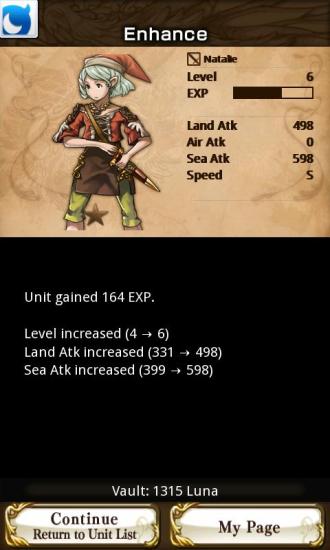
- Once you have selected all the cards you wish to sacrifice, tap the enhance button at the bottom of the screen. Your card will be upgraded at the cost of the catalyst card(s).
- Enhancing cards is one of the quickest ways to increase the stats of your units. However, you can only enhance cards if you have extra cards to spare.

- To earn extra cards you have several options. Each day that you login to the game you will earn one card pack (which will grant you one new card). Be sure to collect it. You can also purchase additional card packs using Brave Points which are earned by sending Brave Points to your allies. You can also purchase premium card packs using MobaCoins.
- Another way to earn cards is through training.
- Training earns you experience (but not your units). You can also acquire new cards and/or luna along the way.

- Tap on the training button at the bottom of the screen to open the training menu. At the beginning of the game you will only have one training option available. Once you complete it, a new one will open up. This will continue until you unlock the final boss for the episode.

- Once you begin a training session your leader will progress through the session. Along the way they will encounter monsters, allies, and chests containing cards or luna.
- You can return to a completed training as many times as you want. Going through a training session will earn you experience, new cards, and luna.
- During each training session you can find up to four different cards (and you can find each of these cards multiple times). The rarity of the cards will vary, but the rarer a card is, the more difficult it will be to run across.
- To train, you will use Training Points. Once you have run out of Training Points you will need to wait for them to replenish before you can continue on your way. You can exit out of training and your progress will be saved.
- Any experience earned in training is player experience, which is separate from the experience earned by your unit cards. If you earn enough experience you will level up and unlock new skills.
- To purchase a skill, tap on the skill button at the bottom of your main screen. This will open the skill menu.
- Each skill has specific requirements that must be met before they can be purchased. These requirements may require you defeat a certain number of a specific enemy, or that you use certain units a specific number of times.
- In addition to these requirements there are also level, ally points, and luna requirements you must meet.
- If you meet all the requirements for a specific skill, you can tap on the learn button to purchase the skill.
- The available skills will start out weak, but if you upgrade them they can become extremely powerful over time.
Tips and Tricks

- If you find yourself strapped for luna, you can sell cards that you do not need.
- You cannot use monster cards in battle. However, monster cards will defend you against other players who may attack you. You can also enhance them and/or use them as catalyst cards.

- In addition to receiving one card pack a day, you also earn a daily bonus every day you login to the game. Be sure to collect it by visiting your inbox.
- In addition to regular quests, there are challenge quests as well. These quests are not required to complete an episode, but they will provide you with an additional challenge. These challenges can include only using one unit for the battle, only using allies, or fighting an incredibly difficult fight. These quests are highlighted in red, and are only unlocked when you’ve completed the other quests in an episode.
Congratulations!
You have completed the Gamezebo quick start guide for Fantasica. Be sure to check back often for game updates, staff and user reviews, user tips, forum comments, and much more here at Gamezebo!
More articles...
Monopoly GO! Free Rolls – Links For Free Dice
By Glen Fox
Wondering how to get Monopoly GO! free rolls? Well, you’ve come to the right place. In this guide, we provide you with a bunch of tips and tricks to get some free rolls for the hit new mobile game. We’ll …Best Roblox Horror Games to Play Right Now – Updated Weekly
By Adele Wilson
Our Best Roblox Horror Games guide features the scariest and most creative experiences to play right now on the platform!The BEST Roblox Games of The Week – Games You Need To Play!
By Sho Roberts
Our feature shares our pick for the Best Roblox Games of the week! With our feature, we guarantee you'll find something new to play!Type Soul Clan Rarity Guide – All Legendary And Common Clans Listed!
By Nathan Ball
Wondering what your odds of rolling a particular Clan are? Wonder no more, with my handy Type Soul Clan Rarity guide.







