- Wondering how to get Monopoly GO! free rolls? Well, you’ve come to the right place. In this guide, we provide you with a bunch of tips and tricks to get some free rolls for the hit new mobile game. We’ll …
Best Roblox Horror Games to Play Right Now – Updated Weekly
By Adele Wilson
Our Best Roblox Horror Games guide features the scariest and most creative experiences to play right now on the platform!The BEST Roblox Games of The Week – Games You Need To Play!
By Sho Roberts
Our feature shares our pick for the Best Roblox Games of the week! With our feature, we guarantee you'll find something new to play!All Grades in Type Soul – Each Race Explained
By Adele Wilson
Our All Grades in Type Soul guide lists every grade in the game for all races, including how to increase your grade quickly!
Evolution: Battle for Utopia Walkthrough
Evolution: Battle for Utopia is a free-to-play base building action game created by My.com. And while you might be given a gun-toting robot dog companion right from the start, ol’ FIDO won’t cut it forever. Gamezebo’s quick start strategy guide will provide you with detailed images, tips, information, and hints on how to play your best game.


Game Introduction – Evolution: Battle for Utopia
Evolution: Battle for Utopia is a free-to-play base building action game created by My.com. And while you might be given a gun-toting robot dog companion right from the start, ol’ FIDO won’t cut it forever. Gamezebo’s quick start strategy guide will provide you with detailed images, tips, information, and hints on how to play your best game.
Quick Start Guide

Getting Started
- First thing’s first. You’ll need to actually download Evolution to start playing. So go ahead and click on the “Play Now” button at the top of the page there.
- From the title screen, tap on the New Game button. I mean you could mess around with the Journal or Community buttons, but you’re just starting out for the first time so you should probably familiarize yourself with the game first.
- After picking out a name for your commander, you’ll begin the tutorial and start blasting through a whole mess of spiders while rescuing your crew.
- Once you’ve killed everything that looks at you funny, it’ll be time to set up your base and learn about construction.

Interface
- Experience – displays your current level and how close you are to the next level.
- Fuel – not what you think, but rather one of the many important resources in Evolution. Fuel is essential for many things, including research, construction, and terraforming new areas of the map.
- Gems – the game’s premium currency. Gems are used for speeding up processes, buying continues, and unlocking powerful new items.
- Iron/Magmatite/Crystallite – these secondary resources aren’t quite as essential as Fuel but they’re very important when it comes to research, construction, and manufacturing.
- Medals – used to train allies.
- Data Disks – used for research and for initiating the hacking mini-game when applicable.
- Skill Points – allow you to research permanent upgrades for your commander, as well as new buildings to make use of.
- Ranking Points – only earned by attacking other players’ bases. Can be used to buy some very powerful vehicles and equipment.

- Along the left-hand side of the screen is a Task Manager that will display all of the work you currently have going on. You’ll start with only one available slot, but by spending resources you’ll be able to have more projects going at the same time.
- On the right-hand side of the screen is the Missions tab. These bonus tasks refresh every so often and involve performing various tasks (i.e. combat, hacking, etc) in areas you’ve already conquered. Bonus experience and resources, yay!
- Menu – check the Journal for story details, browse the Store to purchase ammo and resources using premium currency, view Achievements, and adjust Settings.
- Profile – view your commander’s stats and adjust his equipment.

- Map – view the Utopia map. Explore new areas (Orange dots), attempt difficult Operations to earn Skill Points (Yellow dots), investigate areas you’ve conquered (Green dots), or battle other players (Red dots). You may also use the buttons along the bottom of the screen to visit the Menu, return to your Base, go Back to your current area, or check your Rating against other players.
- Rating – compare your progress and Ranking Points to other Evlotution players.
- Health and Ammo – displays your current health level, as well as any special items you have equipped and ammo for your primary weapons (if you have any equipped).

Combat and Exploration
- You’ll no doubt want to jump into the action, and you may do so by seeing what’s left to explore on the Map screen. Or you could go on Missions when they’re available, too.
- When exploring, you can drag a finger around the screen to pan the view and pinch to zoom. Various objects and enemies that can be interacted with will be highlighted and can be triggered by double-tapping them – Green for resources, Orange for hacking and story mini-games, and Red for enemies.
- Combat Interface – Single Use Items such as grenades and health packs are lined up along the top of the screen, while the Pause button is in the top-right corner. Your Primary Weapon (usually an assault rifle of some sort) is displayed in the bottom-right corner, with your Health Bar stretching most of the way along the bottom of the screen. Finally, there’s the Aimed Shot button (more on that later), and the button for your Pistol in the bottom-right corner.

- When in combat, the commander and his companion will attack automatically.
- Tap on an item to use it, and tap on a weapon to switch to it. You may also tap on a weapon that’s already equipped in order to begin reloading.
- When reloading, tap on the bar that appears at the right moment to complete the action faster. Just be careful not to miss, otherwise you’ll lose precious seconds as the commander un-jams his gun.
- Tap on an enemy to select them, or swipe to the side to cycle between them.

- Swipe down to go into cover. This is particularly useful against enemies who use powerful ranged attacks (denoted by them turning Red for a few moments). You may swipe up or tap on an enemy you’ve already selected in order to stand back up and start shooting again.
- When an enemy launches a grenade-based attack, tap the Red icon as it moves through the air to disable it and avoid damage.
- If you’re able to switch to your Primary Weapon when an enemy moves in for a melee attack, it will be possible to slow the action down and do extra damage. Hopefully before they start wailing on you.
Tips and Strategies
- Make liberal use of cover. You don’t really want to spend each fight “turtling,” but the reduced damage will certainly help. So try to at least duck down every time you reload. Don’t worry, your companion will continue to attack even while you’re behind the shield.
- Don’t sweat reloading. Sometimes it’s better to just let the commander to everything automatically rather than risk a jam in the middle of a very heated fight.
- Keep an eye out for those Orange targets. They pop-up every so often on enemies during combat and, if you can time it right, will allow you to do extra damage.
- Also look out for the arrows underneath enemies. This indicates that they’re intending to move forward, and most enemies can do devastating damage if they manage to get close. You might want to make these baddies a priority.
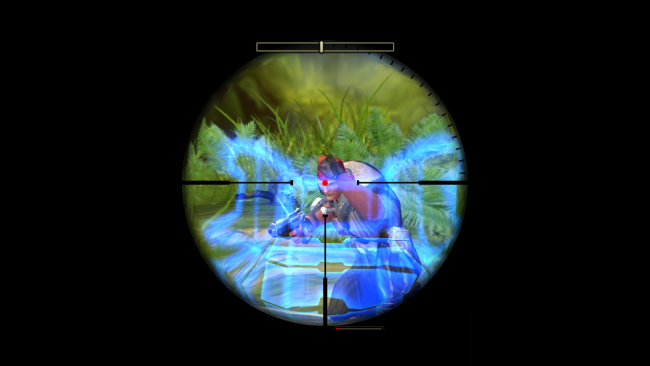
- Aimed Shot is super-handy for targeting enemies behind cover, but you don’t have to wait for them to duck down to use it. If you have a shot – especially if there’s only one enemy left – you might as well take it whether they’re behind cover or not.
- Keep an eye on your ammo. Your Pistol won’t ever run dry (although it will need to be reloaded), but your Primary Weapons use finite amounts of ammo. You can find and manufacture more, but you’ll still want to be aware of how much you’ve got at any given time. Don’t want to go into a particularly tough fight with nothing but a pistol available, do you?

- Go on missions as often as you can. They refresh fairly often, and they typically aren’t quite as difficult as what you’ll be doing to claim the next area on the map.
- Scour each area thoroughly. There are usually quite a few places to find extra resources, in addition to all those enemies.
- Fuel is essential to almost everything. Construction, terraforming, manufacturing, trading with merchants, etc. So stock up whenever you can.
- Remember to equip your gear! Just because you manufacture it doesn’t mean the commander will start using it on his own. You’ll have to go into the Profile menu to make sure he puts it to good use.

Congratulations!
You have completed Gamezebo’s quick start guide for Evolution: Battle for Utopia. Be sure to check back often for game updates, staff and user reviews, user tips, forums comments and much more here at Gamezebo!
More articles...
Monopoly GO! Free Rolls – Links For Free Dice
By Glen Fox
Wondering how to get Monopoly GO! free rolls? Well, you’ve come to the right place. In this guide, we provide you with a bunch of tips and tricks to get some free rolls for the hit new mobile game. We’ll …Best Roblox Horror Games to Play Right Now – Updated Weekly
By Adele Wilson
Our Best Roblox Horror Games guide features the scariest and most creative experiences to play right now on the platform!The BEST Roblox Games of The Week – Games You Need To Play!
By Sho Roberts
Our feature shares our pick for the Best Roblox Games of the week! With our feature, we guarantee you'll find something new to play!All Grades in Type Soul – Each Race Explained
By Adele Wilson
Our All Grades in Type Soul guide lists every grade in the game for all races, including how to increase your grade quickly!







