- Wondering how to get Monopoly GO! free rolls? Well, you’ve come to the right place. In this guide, we provide you with a bunch of tips and tricks to get some free rolls for the hit new mobile game. We’ll …
Best Roblox Horror Games to Play Right Now – Updated Weekly
By Adele Wilson
Our Best Roblox Horror Games guide features the scariest and most creative experiences to play right now on the platform!The BEST Roblox Games of The Week – Games You Need To Play!
By Sho Roberts
Our feature shares our pick for the Best Roblox Games of the week! With our feature, we guarantee you'll find something new to play!All Grades in Type Soul – Each Race Explained
By Adele Wilson
Our All Grades in Type Soul guide lists every grade in the game for all races, including how to increase your grade quickly!
ETERNITY WARRIORS 2 Walkthrough
Eternity Warriors 2 is an action game from Glu Games, wherein you can train a warrior to fight enemies in dungeons while exploring a vast fantasy world. If you find yourself struggling, or are just not sure where to start, Gamezebo’s quick start guide will provide you with all of the tips, tricks and walkthroughs you’ll need to stay ahead.
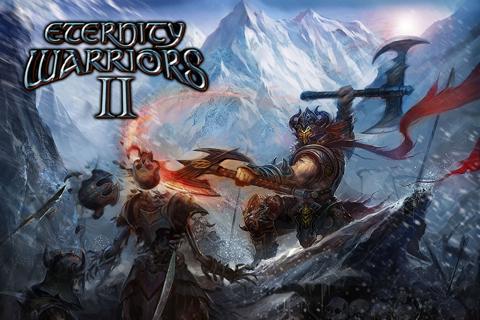
Game Introduction – Eternity Warriors 2
Eternity Warriors 2 is an action game from Glu Games, wherein you can train a warrior to fight enemies in dungeons while exploring a vast fantasy world. If you find yourself struggling, or are just not sure where to start, Gamezebo’s quick start guide will provide you with all of the tips, tricks and walkthroughs you’ll need to stay ahead.
Quick Start Guide
Getting Started
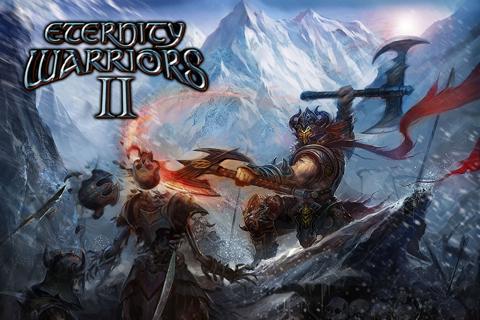
- To get playing Eternity Warriors 2 as quickly as possible, go ahead and click on the “Play Now” button at the top of this screen. The game is a free download, so there is absolutely no risk to trying it out for yourself.
- Upon loading the game for the first time, it will take a little bit of time to connect before you can begin playing. Once connected, the game will ask you if you wish to enable push notifications. This option can be disabled later if you’re finding it to be a nuisance.
- Once you’ve connected to the server, you’ll be dropped into the game instantly where you’ll need to learn how to control and attack in the game.
How To Play

- Now that you have begun playing the game, we should go over the controls so you understand exactly how to maneuver your character.
- To move, you’ll need to place and hold your finger on the virtual analog stick pad on the left side of the screen. Moving this pad around will cause your character move in the direction that your finger moves in.

- Attacking just requires that you push the button to the right of the screen. Pushing and holding the button makes sure you get an attack across.

- Barrels and other obstructive objects may come into your way, and all you have to do is attack them just as you would an enemy to make sure they are destroyed.
- Certain barrels and chests that you destroy have special items in them. Make sure you destroy them so you don’t miss out on any of these.

- Special skills can be used by tapping the small button next to the attack button. Doing this will cause a massive attack to enemies within the vicinity, so make sure to save it until there’s at least 3 enemies nearby.
- As you fight enemies and destroy objects, you will gain XP. Earning XP will eventually cause you to level up, earning you extra health and skills. We’ll go more in-depth with leveling a bit later.

- Clearing all enemies in a certain level will finish the level. Once that happens, you’ll be shown a status screen showing your rank for the level based on how complete the level was and how well you battled, as well as coins and items earned.


- On the bottom of this screen, you can access your inventory. In the inventory, you can upgrade and purchase gear for your character. The dual axes you start the game with deal 9 attack damage without being upgraded. Once upgraded, the axes do 15 attack damage.

- You can also shop for potions that can increase your rage power, health and more. This early in the game, it would be ideal to buy more potions to use later on. Health potions cost 50 coins to purchase.

- Upgrading your special attack can be done by accessing the Skills menu on the main menu. You can only unlock certain skills for free from this menu as level up. If you don’t want to wait to level up, you can spend gems to unlock skills earlier.
- Gems can only be acquired by spending real money through the App Store. Be careful when spending gems so you don’t spend them unnecessarily.

- From the main menu, when you select “Play” you will be taken to a menu where you can choose your play area. You will only have one set of floors to conquer first, that being the Undead Spire. Other sets of levels such as the Spider Lair, Shivering Refuge and more can be unlocked as you level up.
- Once you tap on a location from that menu, you can then select which floor you want to play on. You can select from any of the floors you have previously played for more XP or to gain a higher rating. The only other floor available will be the floor one number above your last completed floor.
- From this screen you can also buy a few potions and a recommended weapon based on your skill level. Once you tap on a floor, you will be immediately taken to the floor to play.
Playing With Friends

- From the main menu, you can choose Multiplayer as an option. Using this feature, you can join with your friends and hunt down enemies together.
- Once you select multiplayer, you will be taken to a lobby in your local region. Here, you can see any rooms available in the server that you can join. If you decide that you want to play with players in another region, you can change that option in the settings screen.
- If there appears to be no available rooms for you to join, you can create one for you and your friends to join. Once you’ve created the room, you can wait for others to join, then choose the floor and launch the game.
Quests & Tips

- On the main menu, you can look at available quests that you can complete for additional coins.
- The quests that you can complete mainly consist of killing skeletons, zombies, acquiring coins, and reaching certain levels.

- Make sure to keep an eye on the quests menu because you’ll need to come back here to collect the rewards each time you complete a quest. The quest you’ve completed will be highlighted brown so all you have to do is tap on it collect it.
- Each time you have level up, head to the skills screen to see if you unlocked another tier for your special skill.
- Having trouble with a floor? Join up with a friend for extra help!
Congratulations!
- You have completed the quick start guide for Eternity Warriors 2 from Glu Games. Having these tips on hand will help you immensely the next time you head into a zombie-infested dungeon. Keep checking back with Gamezebo for more guides, plus reviews previews, news and more.
More articles...
Monopoly GO! Free Rolls – Links For Free Dice
By Glen Fox
Wondering how to get Monopoly GO! free rolls? Well, you’ve come to the right place. In this guide, we provide you with a bunch of tips and tricks to get some free rolls for the hit new mobile game. We’ll …Best Roblox Horror Games to Play Right Now – Updated Weekly
By Adele Wilson
Our Best Roblox Horror Games guide features the scariest and most creative experiences to play right now on the platform!The BEST Roblox Games of The Week – Games You Need To Play!
By Sho Roberts
Our feature shares our pick for the Best Roblox Games of the week! With our feature, we guarantee you'll find something new to play!All Grades in Type Soul – Each Race Explained
By Adele Wilson
Our All Grades in Type Soul guide lists every grade in the game for all races, including how to increase your grade quickly!







