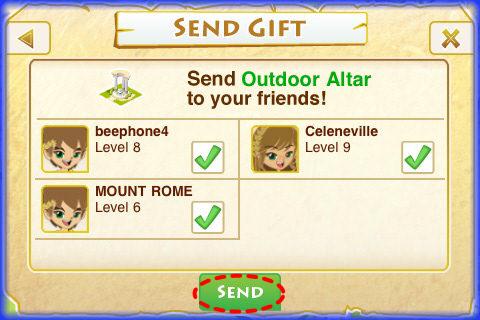- Wondering how to get Monopoly GO! free rolls? Well, you’ve come to the right place. In this guide, we provide you with a bunch of tips and tricks to get some free rolls for the hit new mobile game. We’ll …
Best Roblox Horror Games to Play Right Now – Updated Weekly
By Adele Wilson
Our Best Roblox Horror Games guide features the scariest and most creative experiences to play right now on the platform!The BEST Roblox Games of The Week – Games You Need To Play!
By Sho Roberts
Our feature shares our pick for the Best Roblox Games of the week! With our feature, we guarantee you'll find something new to play!Type Soul Clan Rarity Guide – All Legendary And Common Clans Listed!
By Nathan Ball
Wondering what your odds of rolling a particular Clan are? Wonder no more, with my handy Type Soul Clan Rarity guide.
Empire Story Walkthrough
Develop your Empire Story as you take a starter colony, build amazing structures and produce and sell items in your markets. Visit your neighbor’s empires and clean their structures for additional XP and star ratings. Gamezebo’s Empire Story strategy guide and walkthrough will provide you with a quick start guide, tips, tricks, and hints on how to win.
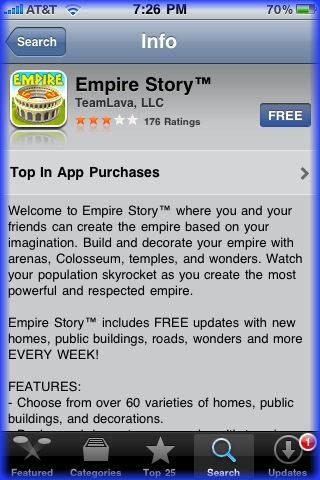
Empire Story – Game Introduction
Empire Story is an engaging online simulation game where you can build and rule over your very own empire for the iPhone, iPad and iPod Touch developed by TeamLava. Develop your Empire Story as you take a starter colony, build amazing structures and produce and sell items in your markets. Visit your neighbor’s empires and clean their structures for additional XP and star ratings. Gamezebo’s Empire Story strategy guide and walkthrough will provide you with a quick start guide, tips, tricks, and hints on how to win.
Quick Start Guide
Getting Started
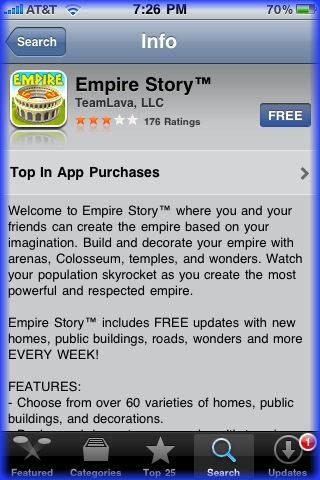
- Empire Story is a free application from TeamLava and can be found by clicking on the link above or searching for it in the iTunes Store.
- NOTE – A network connection is required to play Empire Story on all devices.
- You will need a Storm 8 account to play, which you can sign up for at no cost. This will allow you to play with friends and other players.

- You can also associate Empire Story with your Facebook account and invite Facebook friends to be your neighbors and play along with you for extra building cleanings which earn extra XP and Coins. If you do not have a facebook account you can sign up for one here: http://www.facebook.com.
- Push Notifications can be set for things such as Market items that are ready to be sold, Notifications if someone has cleaned buildings in your Empire or if someone has sent you a message in the game.
- Each week new updated buildings, Markets and Wonders are added to the game’s store for purchase so be sure to check for game updates daily.
- As you level up you will unlock even more Markets, Houses, decor items, Wonders, and new items to contract out the Markets to produce for you.
- The game has a brief tutorial that will walk you through purchasing and placing items so be sure to tap on the buttons indicated in the tutorial. You will also be able to find detailed instructions as to how to play the game in the help settings of the menu.

- You will be given a starter Empire with 8,000 coins and 8 gems to get you started. You will also be given a Meeting Hall, Sparring Pit, a few small houses, and 2 Markets available for immediate use which will require you to enter into contracts and produce items of your choice that take different amounts of time to complete and earn you different amounts of currency, and XP for their completion. Keep track of the items you have unlocked each time you level up.
- In the “Settings” area of the game menu you can set Push Notifications which will send you a text message when Market items are ready to be delivered to your customers.
Game Screen Elements

- Here you will see a detailed description of the game screen elements labeled in image above.
- A. Game Currency Indicators – There are 2 types of currency in Empire Story which are coins and gems. Coins are the basic currency and you are given 8,000 when you start the game. Gems are the secondary currency and you are given 8 to start you out in the game. With Gems you can purchase higher end virtual items that will give you special advantages such as completing the construction of buildings or items producing in your Markets immediately, or Purchasing buildings with higher payouts and more frequent intervals. You can tap on the “Add” button next to either currency indicator and you will be taken to a screen that will allow you to purchase additional currency via the iTunes store.
- B. Level/XP Indicator – Here you will see what level of the game you have reached and how many XP (Experience Points) you have earned along with a visual indicator bar showing you how close you are to reaching the next level.
- C. Population Indicator – This shows how many inhabitants are living in your Empire at any given time.
- D. Happiness Indicator – This indicates your Empire’s happiness. NOTE – To keep your citizens happy your happiness rating should always be higher than your population. (Tap on the Smiley Face icon to bring up your Profile and Statistics)
- E. Snapshot – Tap on the Camera icon to take a snap shot of your Empire. You will see a view finder appear where you can center the image and then tap on “Snap” to take the picture. Once you take the image tap on “Save to Photos” which will place the item on your device or “Publish to Facebook” which will place the image on your Facebook Profile and in your Facebook photo album under the Empire Story album.
- F. Gifts – When you see this icon you have Gifts from others you need to Accept. Tap on this icon to accept your gifts.
- G. Main Menu – Tap here to access the game’s main menu. (Lower left hand corner) This will take you to the Main Menu screen allowing you to access Messages, Social areas and game Settings.
- H. Tools – Click on the arrow to expand this menu. Here you can access the game shop by tapping on “Build” and editing the location of any building by tapping on “Edit” (See how to move and place items in your Empire below)
- I. Cleaned Buildings – The sparkling effect is shown over a structure when it has been cleaned by one of your Neighbors. Tap on it to collect the 10 coins and 1 XP for each building cleaned.
How to purchase, Sell or move Decorative/Functional items for your Empire


- Purchasing Items – When you are ready to purchase additional Markets, Houses, Wonders or Enhancements you will need to do the following:
- 1. Tap on the “Build” button at the bottom right of the game screen. This will open the game’s store from which you can purchase items. Note there are several categories to choose from such as (Listed in order from Left to Right) “Featured, Homes, Public Buildings, Markets, Decorations and Enhancements. Tap on the category you wish to purchase from. You can tap on the arrows on each side to scroll through all of the items.
- NOTE – Some items will be locked and you will only be able to purchase them once you unlock a certain level.
- TIP – Dirt Roads are Free! You can use as much of these as you like and you will earn 1 happiness point for each one used.

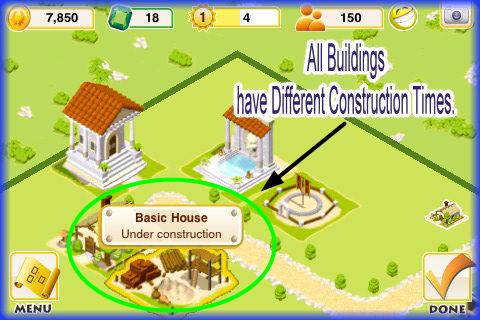
- 2. Once you have located the item you wish to purchase (Note an item can be purchased with Coins or Gems) tap on it and then tap on the area on the land that you wish to place the item to lock it in.
- 3. Once you have the item correctly placed you will be prompted to tap on it once again to confirm the purchase. NOTE – If you change your mind simply tap somewhere else on the screen and it will cancel the transaction.

- If you wish to re-arrange items, sell, store, or rotate them tap on “tools” arrow to expand menu then tap on “Edit” which will bring you to the screen shown above. From this screen you can do any kind of editing. Be sure to tap on “Done” to save when finished.
- Moving Items – If you want to move an item already in place, tap on the “Tools” menu just as you would to purchase an item and then tap on the Wagon wheel icon in the center which is the “Move/rotate” button. Next tap on the item you wish to move. You should see a color change to green under the item which means it has been selected. Hold your finger tip on the item and drag it to the new location then tap on it again to lock it into place.
- Rotating Items – If you need to rotate tap a building tap on “Tools” then on the building you wish to rotate and a rotate, inventory box will appear above it. Tap on the rotate button as many times as needed until the item is where you want it then tap on the “Done” button at the bottom right to lock in the changes.
- Storing Items – You can also place items into Storage/Inventory while in this mode. Tap on “Tools” then on the item you wish to store then tap on the “Storage” button that appears above the item and then on the “Done” button at the bottom right corner of the screen.

- Recovering Stored Items – Once you place an item in storage (such as accepting a gift) it will be found in the Storage area. Tap on “Tools” then tap on the “Edit” button then at this next screen tap on “Storage” which is the box at the bottom left of the screen to see inside. Inside you will see an image of each item and a number indicating how many of each item you own.Tap on the item you wish to place and then tap on the location you wish to place it and then tap on “Done” to lock in the changes.
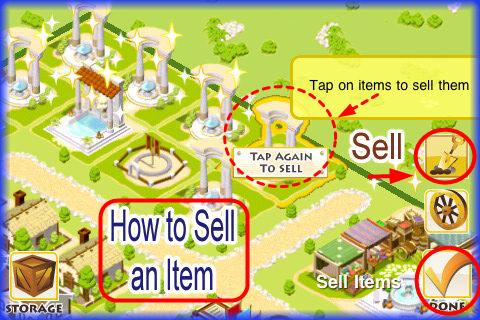
- Selling Items – If you wish to sell an item that is in your Empire tap on the “Tools” button then tap on “Sell” button which is a shovel icon at the mid right of the screen then tap on the item you wish to sell, confirm it and then tap on “Done” to lock in the changes. NOTE – You will not get the full purchase price when you sell an item. It will sell back for approximately 1/3 of the purchase price.
Producing and Selling Items from your Markets/Best way to Earn Coins in Empire Story



- The best way to produce coins in your Empire is to place Markets and keep them working at all times to build items which will be delivered for a profit.
- When you tap on a market a screen will come up with different contracts you can enter into. Each one takes a different amount of time to complete and has a different profit and number of items produced. You will need to study these to see which ones make the most sense for your schedule.
- You can set Push notification to have the game remind you when Market contracts are ready to be collected.
- Note that only a few contracts are available at first and the more you level up the more contracts will be available to choose from.
- Also you start out with only 2 Markets and will be able to add more at certain levels so each time you level up be sure to check and see if you can add an additional Market to your Empire. The more Markets you keep working on your Empire the better.
- Be sure to come back and collect your profits or your items will be stolen and you will lose all money and time invested.
- Stolen items can be recovered for a Gem Fee or you can pay to have items produced instantly instead of having to wait for them to mature.
- To collect items when they are ready (You will see an icon over the market showing the items is ready for collection) tap on the icon over the building and the funds will be added to your total as well as any XP.
- Now you can immediately start new contracts in your menu.
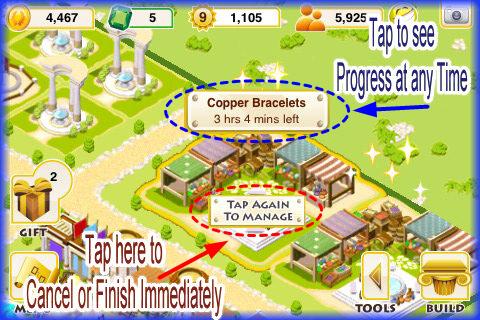

- You can tap on a Market at any time to see how much time is left until it will complete its contract.
- If you tap on “Manage” you have the option to use gems to instantly finish the contract or you can cancel the contract but you will lose all the money and time invested in it.
- TIP – Keep all of your Markets in the same area whenever possible and put the same contracts on all of them so you can collect them all at the same time. This makes it much easier to keep track of.
Increasing your Population/Happiness Vs. Population

- Population is critical to success in the game.
- Build houses to move in residences and keep your population growing. Also be sure to use the gifts that Neighbors send to you as these have no initial investment only profit for you.
- Refer to your Profile by looking in the social area then tapping on “Messages” and you will see your profile tab at the bottom.
- A profile page looks like the one in the image above.
- NOTE – It is critical you check to make sure that your happiness rating is higher than your population if you keep happiness levels higher than population you will have optimal results. If your Population is higher than happiness then you need to add more buildings to your Empire such as Wonders
Community Members vs. Neighbors
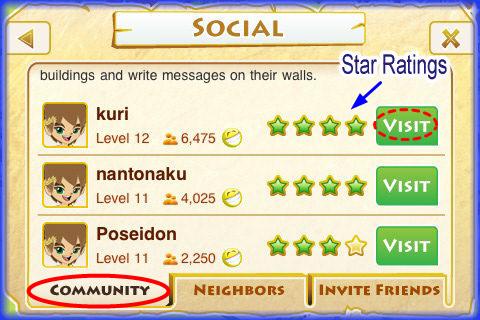

- Community Member – A community member in Empire Story is anyone that is playing the game. You can visit Community Members from the Community members list by tapping on the Main Menu icon at the lower left side of the game screen and then tap on “Social” and then on “Community Members” at the tab at the bottom of the screen. This will bring you to a list of Community members listed in order of Star Ratings. The top people listed on this list have a high Star rating which means these people tend to visit a lot of community members when they play the game. You can clean a community member’s buildings 5 times once every 24 hours which will earn you 1 coins and 1 Star Rating point each time you clean one of their buildings for them. You can also leave messages for a community member by tapping on their “Wall” and invite them to become your Neighbors.
- Neighbor – A Neighbor is a community member that you have invited to be your neighbor or has invited you to be their neighbor and the invitation has been accepted. This could also be a Facebook Neighbor you have invited to be your Neighbor. Only if an invitation has been sent and accepted is a person your Neighbor vs. Community member. You can Clean your Neighbor’s buildings 10 times every 24 hours and will also earn one Star Point for each building you clean.
- TIP – The game continues to play even while you are away from it so be sure you have collected from your structures so others can clean them again and leave you free coins and XP.
Visiting/Cleaning Your Neighbor’s Structures/Collecting your Coins, XP and Star Rating Points.

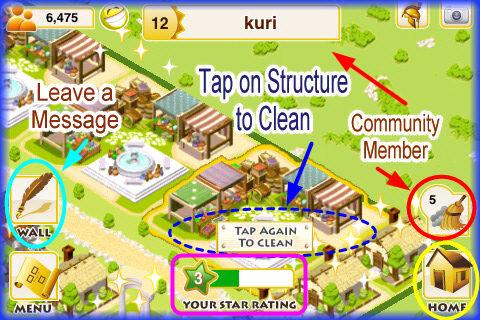

- Star Rating – Each time you visit the Community you will see each person has a Star Rating which indicates a persons level of activity within the community. It can range from 0 to 4 and the higher your rating the more likely you will appear at the top of the Community list for people who are not yet your neighbors. People tend to click on those with higher Star Ratings so this is in your best interest to get your Rating up to a 4. If you are not sure of your Star rating you can check your profile and you should see it when you visit other people’s Empires.
- Each time you clean a neighbor’s Structure you will be awarded with 1 Star Point and deducted 1 Cleaning from your maximum level per that neighbor. You can clean a Community Member’s Empire 5 times and a Neighbor 10 times.
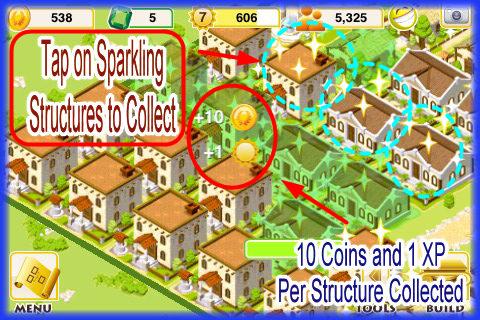
- If a Neighbor cleans your Empire you will earn 10 coins and 1 XP for each building they have cleaned just as they will earn that amount for each building of theirs you have cleaned. (See Image above)
- Tap on the Sparkling buildings in your Empire (as this effect indicates the buildings that Neighbors and Community members have cleaned for you). You will earn 10 coins and 1 XP for each structure you tap on. Make sure you claim your income from these cleanings frequently throughout the day to increase your overall earnings and to make sure visitors always find buildings to clean. If a visitor frequently finds all buildings cleaned they may not return.
- The more structures you clean increases your Star Rating by 1 point for every building you clean for your neighbor or a Community member. Since you can clean Neighbors structure’s 10 Times each Neighbor will earn you 10 XP and 100 Coins. Each Community Member will earn you 50 Coins and 5 XP when they clean the maximum number of buildings allowed on your land. They will earn themselves 5 or 10 Star points for each Neighbor or Community member’s structures they clean.
- NOTE – You will be able to tell if a structure has been cleaned because it will have a sparkling effect above it as shown in images above.
- NOTE – If your Neighbors Structures are all cleaned by others you will not be able to clean any of their structures and can either skip them, leave them a note or try again later.
- TIP – Be sure to leave a message for anyone you visit and clean for that is not on your friend list. Leave them a message telling them your Storm8 ID name and that you would like to be neighbors. Usually you will have an invitation within 24 hours or less. Be sure to check your messages for these invitations or acceptance of yours so you can send them a gift and visit them to clean 10 structures every 24 hours (10 Star Points instead of 5) which will move you up the star Meter very fast.
Giving and Receiving Gifts

- You can also send a neighbor a free gift which is a choice of structures to place in their Empire. Each player is allowed to collect no more than 20 free gifts per 24 hours and the gifts will not be sent to those that have reached that limit. If you are sent gifts and able to accept them you can retrieve them from the gift area on the main Menu page at the mid left side of screen. These structures can save you a lot of money and is best to place them in your Empire immediately so your Neighbors can clean them and you can start earning from them.
- Sending Gifts – Go to your Neighbor screen and Tap on “Gift” and you will be taken to another screen that lets you choose the gift you wish to send. Tap on your gift choice and you will be taken to a final screen that lets you choose who to send to. Tap on the empty box to place a check mark then tap on “Send” a message will indicate if sending was successful. NOTE – If your Neighbor has already received their 20 day gift maximum it is possible they may not get your gift.



- Receiving your Gifts – While in your game screen if you have any gifts to accept the gift icon will be showing in the mid left side of screen as shown in image above with the number indicating how many gifts are waiting to be accepted.
- Tap on this screen and then you will be able to accept each individual gift and send a return gift from this screen if you choose.
- Gifts once accepted will be placed in your Storage area. If you do not remember how to get to your storage area see “How to Purchase/Move or Store Items) above. You may also sell gifts if you have no room to place them. (See information about selling items above)
- TIP – Make it a daily ritual to send gifts to your Neighbors as this is really the best way to build your Empire and increase its value fast.
Congratulations!

- You have completed the basic game play guide for Empire Story for iPhone, iPad and the iPod touch by TeamLava LLC Games. Be sure to check back often for game updates, Staff and user reviews, user tips, forum comments and much more here at Gamezebo!
More articles...
Monopoly GO! Free Rolls – Links For Free Dice
By Glen Fox
Wondering how to get Monopoly GO! free rolls? Well, you’ve come to the right place. In this guide, we provide you with a bunch of tips and tricks to get some free rolls for the hit new mobile game. We’ll …Best Roblox Horror Games to Play Right Now – Updated Weekly
By Adele Wilson
Our Best Roblox Horror Games guide features the scariest and most creative experiences to play right now on the platform!The BEST Roblox Games of The Week – Games You Need To Play!
By Sho Roberts
Our feature shares our pick for the Best Roblox Games of the week! With our feature, we guarantee you'll find something new to play!Type Soul Clan Rarity Guide – All Legendary And Common Clans Listed!
By Nathan Ball
Wondering what your odds of rolling a particular Clan are? Wonder no more, with my handy Type Soul Clan Rarity guide.