- Wondering how to get Monopoly GO! free rolls? Well, you’ve come to the right place. In this guide, we provide you with a bunch of tips and tricks to get some free rolls for the hit new mobile game. We’ll …
Best Roblox Horror Games to Play Right Now – Updated Weekly
By Adele Wilson
Our Best Roblox Horror Games guide features the scariest and most creative experiences to play right now on the platform!The BEST Roblox Games of The Week – Games You Need To Play!
By Sho Roberts
Our feature shares our pick for the Best Roblox Games of the week! With our feature, we guarantee you'll find something new to play!All Grades in Type Soul – Each Race Explained
By Adele Wilson
Our All Grades in Type Soul guide lists every grade in the game for all races, including how to increase your grade quickly!
Empire Online Walkthrough
Empire Online is an iPhone MMO developed by Lakoo that lets players socialize, build their own empires, and slay monsters in old school RPG fashion. Gamezebo’s Empire Online strategy guide and walkthrough will provide you with a quick start guide, tips and tricks, hints and cheats to make your empire the strongest around.

Empire Online – Game Introduction
Empire Online is an iPhone MMO developed by Lakoo that lets players socialize, build their own empires, and slay monsters in old school RPG fashion. Gamezebo’s Empire Online strategy guide and walkthrough will provide you with a quick start guide, tips and tricks, hints and cheats to make your empire the strongest around.
Quick Start Guide
Getting Started


- To get started with Empire Online, you’ll first need to download the app by clicking on the “Get It Now” button at the top of this page.
- Once you’ve started the app, you’ll need be taken to the title screen where you’ll need to tap “Register” to create a new game account.
- Registration will require that you fill in a username, email address and password. Now you’ll be shown the “Server selection” screen. As there is only one server, simply tap “Arcadia” to begin playing.
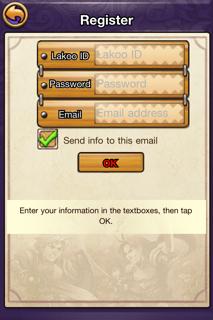
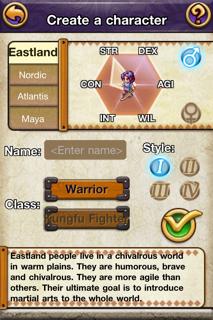
- Creating your character comes next, and this is where you can decide which race and class you’d like to play as. Different races and classes mean you’ll be playing in different areas of the world, but you’ll also have different strengths and abilities.
- The Eastland characters can choose to either be a Warrior or Kung-Fu fighter and are more skilled with strength than the others. Nordic characters are similar to Eastland, but can choose from either being Warriors or Wizards. Atlantian characters are strong in agility and dexterity, and can only choose the Hunter class. Lastly, the Mayan race are strong in Willpower and Intelligence and may only choose to be a Shaman class.
- Keep in mind you can not modify these traits after choosing them, and that you may also choose to be male or female.
- Once you’ve decided on the character of your choice, you’ll be taken to the character’s “Beginner Land” where you’ll learn the basics of play before moving on to more advanced stages.
Movement and Quests

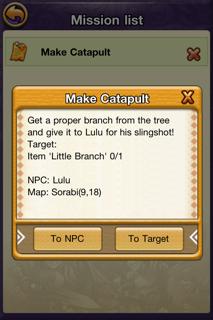
- Now that you are in the Beginner Land, you’ll need to be able to move around to take on the various tasks that will be doled out in droves.
- To move around in the world, simply tap on where you’d like your character to move to, or slide your finger around the screen. Either way, your character will move to where you last placed your finger.
- Likely by now, you should notice several characters on screen with explanation points (!) above their heads. When you see this, it means the person has a quest available for you.
- To accept this quest, talk to the person by tapping on them. A menu will pop-up with a few different items, with one of them having an exclamation point (!) next to it. This option is your quest option.
- Tap the quest option on the menu to accept the quest. The quest giver will give you details about the quest, before sending you on your way. These people may also offer additional tips in your game.
- If you forget which quests you have accepted, tap the “Mission list” icon on the top of the screen (it looks like a flashing letter). You can then tap on the quest and receive more information on your objective. From this screen, you can also remove quests if you’d like.
- After you complete the quest objective, return to the character that gave you the quest to turn it in. Turning in the quest will earn you coins and experience points (amounts dependent on the difficulty of the quest). Occasionally quests will also earn you a special item.
Inventory and Shops

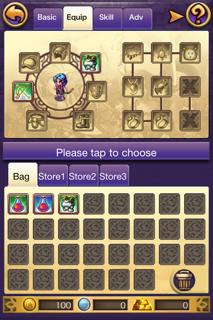
- As I said earlier, you’ll earn money for completing quests. You can then use this money to purchase equipment from various stores found throughout the world.
- Items you should buy at the shops include small items like potions, and transport gems (we’ll discuss those later). Don’t purchase items such as weapons or armor as you will likely find those as you play.
- At any time while playing, you can access your inventory by pressing the yellow backpack at the top of the screen. At this screen, you can equip or use items.
- I can recommend equipping items if they are available at the start. You’ll earn more powerful equipment as you play, and should immediately enter this screen and equip the more powerful items as you get them.

- The inventory system is also where you can spend additional skill points as they are earned. At the top of the screen, tap the “Basic” tab to adjust your skills with skill points. Skill points are earned as you level up, and can help make your character stronger in any area you choose to spend them in.
Battle
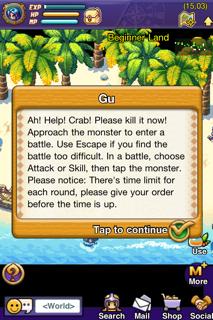

- One of the early quests you’ll take on will have you fight a low-level enemy. Learning to battle is important because you’ll be doing it a lot in this game.
- To attack your enemy, simple tap the “Attack” icon at the bottom of the screen, then tap which enemy you’d like to attack. Doing so will then open up your character for attack. Once the enemy has finished its turn, you can then attack it once more.
- Alternatively, you may also use “Skills” instead of just attacking (which are usually more powerful than your standard attack) but it will cost you Magic points to do so. Magic points recharge over time.
- As you are in battle, you can also use healing items or defend if you take too much damage. If you feel the battle is too much for you to handle, you also have the option to escape.
Other Areas and Transport Gems


- In Empire Online, the way you move to other areas within the game is a bit strange and there appears to be no clear-cut path. For example: to exit the first beginner’s area, I had to talk to a random character on the screen and ask him to help me. This does make it a bit difficult to figure out how you move to different areas.
- Transport gems do help in moving to different areas as they are able to instantly transport you anywhere in the world. The only problem is that they are very expensive in the shop, costing about 500 silver coins each. Silver coins cost real money, and you can purchase them with your iTunes account.
- Once you have some Transport gems, tap the Map icon in the top right corner to choose where you’d like to go. Tap on the area, and you’ll be instantly transported there, and one transport gem will be used up.
Social Helpers
- Within Empire Online is a fully featured social interaction chat system, which you can use to find friends or helpers. At the bottom of the screen, there are two options to chat with people.
- The chat option in the furthest bottom right shows you the chat history of those in the same world. They will likely also ask for help and may provide you with some additional hints.
- You can also type your own message by hitting the icon labeled “<World>” and typing your own message. Remember, be nice, or no one will want to help you!
Congrats!

- You have completed the quick start guide for Empire Online for iPhone and iPod Touch. Now you’re ready to head online and start fighting your own battles. Also, be sure to keep checking back for more previews, reviews, guides and more from Gamezebo.
More articles...
Monopoly GO! Free Rolls – Links For Free Dice
By Glen Fox
Wondering how to get Monopoly GO! free rolls? Well, you’ve come to the right place. In this guide, we provide you with a bunch of tips and tricks to get some free rolls for the hit new mobile game. We’ll …Best Roblox Horror Games to Play Right Now – Updated Weekly
By Adele Wilson
Our Best Roblox Horror Games guide features the scariest and most creative experiences to play right now on the platform!The BEST Roblox Games of The Week – Games You Need To Play!
By Sho Roberts
Our feature shares our pick for the Best Roblox Games of the week! With our feature, we guarantee you'll find something new to play!All Grades in Type Soul – Each Race Explained
By Adele Wilson
Our All Grades in Type Soul guide lists every grade in the game for all races, including how to increase your grade quickly!







