- Wondering how to get Monopoly GO! free rolls? Well, you’ve come to the right place. In this guide, we provide you with a bunch of tips and tricks to get some free rolls for the hit new mobile game. We’ll …
Best Roblox Horror Games to Play Right Now – Updated Weekly
By Adele Wilson
Our Best Roblox Horror Games guide features the scariest and most creative experiences to play right now on the platform!The BEST Roblox Games of The Week – Games You Need To Play!
By Sho Roberts
Our feature shares our pick for the Best Roblox Games of the week! With our feature, we guarantee you'll find something new to play!Type Soul Clan Rarity Guide – All Legendary And Common Clans Listed!
By Nathan Ball
Wondering what your odds of rolling a particular Clan are? Wonder no more, with my handy Type Soul Clan Rarity guide.
Eets Tips & Tricks Walkthrough
You have marshmallows, pigs, and whales to help you guide Eets to the Puzzle Shards. Now you have our Eets Tips & Tricks:Item InterationsPlay around with the items you have; in many cases, certain items can interact with each other to help Eets get to the Puzzle Shards. Did you know Prankster Whales can suck in Flying Ginsengs and shoot them out?Completing PuzzlesYour first resource is the Hint button. It usually gives you a pretty good clue on the key to the level. If that doesn't work, …
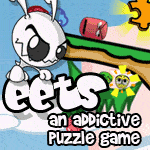
a:1:i:0;a:2:s:13:”section_title”;s:22:”Eets Tips & Tricks”;s:12:”section_body”;s:2468:”
You have marshmallows, pigs, and whales to help you guide Eets to the Puzzle Shards. Now you have our Eets Tips & Tricks:
Item Interations
- Play around with the items you have; in many cases, certain items can interact with each other to help Eets get to the Puzzle Shards. Did you know Prankster Whales can suck in Flying Ginsengs and shoot them out?
Completing Puzzles
- Your first resource is the Hint button. It usually gives you a pretty good clue on the key to the level.
Using the Puzzle Maker
- It’s often easier to build off a simple, existing puzzle, especially if you’re new to puzzle building. Try loading the sample puzzles, and work from there!
Community
- There’s more to the community than just free puzzles! Take a look around, and maybe you’ll receive a goodie by an adoring fan.
“;
More articles...
Monopoly GO! Free Rolls – Links For Free Dice
By Glen Fox
Wondering how to get Monopoly GO! free rolls? Well, you’ve come to the right place. In this guide, we provide you with a bunch of tips and tricks to get some free rolls for the hit new mobile game. We’ll …Best Roblox Horror Games to Play Right Now – Updated Weekly
By Adele Wilson
Our Best Roblox Horror Games guide features the scariest and most creative experiences to play right now on the platform!The BEST Roblox Games of The Week – Games You Need To Play!
By Sho Roberts
Our feature shares our pick for the Best Roblox Games of the week! With our feature, we guarantee you'll find something new to play!Type Soul Clan Rarity Guide – All Legendary And Common Clans Listed!
By Nathan Ball
Wondering what your odds of rolling a particular Clan are? Wonder no more, with my handy Type Soul Clan Rarity guide.







