- Wondering how to get Monopoly GO! free rolls? Well, you’ve come to the right place. In this guide, we provide you with a bunch of tips and tricks to get some free rolls for the hit new mobile game. We’ll …
Best Roblox Horror Games to Play Right Now – Updated Weekly
By Adele Wilson
Our Best Roblox Horror Games guide features the scariest and most creative experiences to play right now on the platform!The BEST Roblox Games of The Week – Games You Need To Play!
By Sho Roberts
Our feature shares our pick for the Best Roblox Games of the week! With our feature, we guarantee you'll find something new to play!Type Soul Clan Rarity Guide – All Legendary And Common Clans Listed!
By Nathan Ball
Wondering what your odds of rolling a particular Clan are? Wonder no more, with my handy Type Soul Clan Rarity guide.
Ecotopia Walkthrough
Ecotopia is the new environmentally friendly and educational Facebook game developed by Talkie games. Ecotopia lets you raise your environmental awareness while still having fun! Complete missions, fight off enemies, recycle, complete “green acts”, clean up and rebuild a neighborhood in an environmentally responsible manner. Perform real world acts such as recycling, water conservation, and more. Upload images or video to prove to your neighbors that you have completed these acts and earn big bucks! Be sure to tune in to “Ecotopia TV” and watch videos from all over the world with green messages to share. Gamezebo’s Ecotopia quick start strategy guide will provide you with detailed images, tips, tricks, and hints on how to play your best game.

Ecotopia – Game Introduction
Ecotopia is the new environmentally friendly and educational Facebook game developed by Talkie games. Ecotopia lets you raise your environmental awareness while still having fun! Complete missions, fight off enemies, recycle, complete “green acts”, clean up and rebuild a neighborhood in an environmentally responsible manner. Perform real world acts such as recycling, water conservation, and more. Upload images or video to prove to your neighbors that you have completed these acts and earn big bucks! Be sure to tune in to “Ecotopia TV” and watch videos from all over the world with green messages to share. Gamezebo’s Ecotopia quick start strategy guide will provide you with detailed images, tips, tricks, and hints on how to play your best game.
Quick Start Guide
Getting Started
- Ecotopia is played on Facebook and you will need to have a current account to play. If you need to register for a free account click here – http://www.facebook.com
- Once you have a Facebook account you are ready to play and can click on the “Free – Play Now” button at the top of this page.
- You will be asked to give permission to allow the developer to post messages on your profile page at Facebook. Click on “Allow” and proceed to the game.

- Choose between the male and female avatar options. Eventually these avatars will be fully customizable.
- There is a brief tutorial found along the bottom left of the game screen. You will have a conversation with “Mrs. Griswald” by following the bouncing green leaf. She hates anything associated with saving the planet and will call you a hippie more than twice. Click on the text when you are ready to proceed to the next message.
- When you reach the point where the game encourages you to invite friends Mrs. Griswald’s tutorial will disappear and will be replaced with a neighbor bar menu. She will return every once in awhile to introduce new game features but after you click through the dialogue your neighbor menu will reappear.
- Game controls/settings – Along the bottom right of the screen next to the “Ecotopia TV” you will see a few icons. Click on the gear icon to open the control menu. Here you can toggle game music on or off and go into full screen mode.
- The pointer arrow icon opens up the zoom in or zoom out buttons, lets you toggle the image quality, and allows you to move, rotate, or demolish items in your neighborhood.
- Coming soon – Future upgrades include being able to visit neighbors, collections, fully customizable avatars, and new videos for “Ecotopia TV.” Check in frequently for these additions to the game.

Game Currency
- There are two types of currency in Ecotopia.
- Greenbacks – This is the main game currency which is earned when completing missions, leveling up, cleaning trash and more. You are given 1,000 Greenbacks when you start the game.
- Suns – This is the premium game currency which allows you to purchase higher end items in the game as well as special privileges, such as reducing wait times. You are given 10 suns when you start the game and earn a few free ones each time you level up.
- Purchase additional currency – Click on the “+” sign next to each currency indicator to reach the purchase screen. You must use real currency to purchase suns and you must use suns to purchase additional greenbacks shown in chart above.
- There are several modes of payment available for purchasing suns such as PayPal, Facebook credits, or Mobile Pay.
- You can also earn free suns or greenbacks by completing surveys or purchasing items from game sponsors. Scroll to the bottom of the purchase screens to see the available offers.

Water and Power Savings/Energy Boosts
- As you perform certain tasks such as tending to your greenery which is done at different intervals or performing green acts on buildings you will earn water saving or power saving points which are indicated with the meters at the top right of the game screen.
- Water savings – These are earned when you tend to trees or shrubs in your neighborhood and collect from upgrades or green acts. These can be spent on items that require large amounts of water usage.
- Power savings – These are earned when you complete missions, actions, or green acts on buildings. Each time you complete an act that conserves energy you will earn energy savings and can spend them to purchase items that use energy in the game or if you want to recharge the actions indicator.
- You start out with 50 of each type of savings in the two meters at the top right of the screen.

- Energy boosts – Once you complete a certain number of acts in the game one of the game’s many “Ecotopian Heroes” (also known as game sponsors) will reward you with an energy boost with varying amounts of energy savings. A message such as the one shown above will appear.
- “Ecotopian Heroes” – If you would like to see the list of game sponsors click on the link at the top of the game screen. This list is updated frequently and has links to all of these environmental sites with great tips and advice on how to recycle, reduce, and reuse items.

Actions Indicator
- At the top left of the screen you will see a hand holding a leaf and there will be a number listed. This is the current number of actions you have available to perform.
- When you start the game you are given a maximum of 10 actions and it appears that every other level up increases your maximum number of actions by one.
- Each time you level up your actions meter is refilled to its maximum.
- Each time you perform any act in the game you will use up one of these points. This includes tending to trees, picking up trash, repairing pot holes, and more.
- They also regenerate over time slowly at a rate of one point every five minutes so if you run out you can either wait and come back later or purchase a recharge in the market to restore them. They are offered for purchase with energy savings points. This is why energy savings are important because you can spend them on future actions if you run out.
- When some actions are performed such as clearing trash, repairing potholes, or green acts you will see tiny icons appear on the ground for a few seconds and then fly up to the meters along the top of the screen. These are energy savings (power cord and plug icon) waters savings (water drop icon), greenbacks (dollar bill stack), and XP (circle half filled with water).

Missions
- Missions allow you to earn money to reinvest and they are used as a tutorial method in the game.
- Missions are listed along the left side of the screen as icons and sometimes you will see a moving green leaf pointing to them when you need to click on them.
- This will open a menu where the missions are listed.
- You will be asked to do various tasks such as purchase a certain item, watch videos, or invite a certain number of friends, etc.
- You can also find missions listed in your inventory area at the bottom of the screen.
- Each time you complete a mission you will be rewarded with a cash and XP bonus, as well as possible water or energy savings.
- When one missions is completed another will appear in its place.
- Expect many new missions in the future as the game is upgraded and during holidays and special game milestones.

Planting and Tending to Greenery in Your Neighborhood
- You can purchase green items such as trees, shrubs, and flowers in the market.
- Once you purchase them you will need to click on an area of the neighborhood to place them.
- Some of the items, such as trees, will need to be tended to on a regular basis. When you purchase the item it will list how many hours until you need to tend to the tree. You can also place your cursor over a tree at any time to see how much time is remaining. There are currently four types of trees available and each one gives you a different reward over a different time interval. The trees also change appearance over time. When you tend the tree (which needs to be done right after you purchase and place it) the tree will be lush, green, and full. Over time the tree will become brown, dry, and shriveled in appearance. This is an indicator you will have to tend to the tree.

- When ready to tend place your cursor on the tree until you see it outline in green and then click on it.
- You will earn a greenback, water savings, and XP reward each time you tend to a greenery item.
- The first thing you will want to do each time you log into the game is to tend to all of your trees and greenery to earn money and XP.

Clearing Trash/ Repairing Potholes in the Neighborhood
- Trash will regularly appear all over the neighborhood and clearing it away earns you much needed money to reinvest back into the neighborhood.
- When you see a piece of trash, click on it. If you are not sure place your cursor over it to see that it is indeed trash.
- Once you click on it you will earn greenbacks and an XP reward.
- Repairing potholes – To repair a pothole just click on it when you see one. You will earn XP and water savings for doing so. These reappear over time.
- When you log into the game be sure to clear trash, repair potholes, and tend to your trees or greenery right away.

Purchasing Upgrades/Leading Green Acts on Buildings
- When you start the game you will notice buildings all over that are greyed out. These buildings will need to be unlocked by paying large amounts of greenbacks or suns.
- The traditional and contemporary houses are the first you will need to unlock. Be sure to follow the tutorial first or you may use up all your money on the wrong type of building.
- Once you advance in the game you will unlock businesses, apartment buildings, mansions, and even skyscrapers. More buildings are expected to be added to the game in future updates.
- Click on a building and click on “Accept” to purchase it and it will become instantly colorized.

- Leading/performing green acts – Once you purchase a building you will be able to perform green acts or give the building upgrades. Click on the building and a menu will appear that has two tabs at the top.
- Leading a green act would include something such as an action that saves energy or water, like using a smart washing machine, drying clothes on a line, or putting air in your tires. You will see a list of these items and the cost for performing them. You will have to wait the allotted amount of time until the task is completed and then you will earn a reward.
- Click on “Lead Act” when you have made your choice and your avatar will walk over to the building and start the process. The funds will deduct and the icon shown in the image above will appear with a timer over it.
- When completed you will see the plant icon over the building and will hear a short song play when it is finished. Click on the icon to collect your reward, which can include water savings, energy savings, XP, and/or greenbacks. It appears the rewards vary each time you collect.

- Upgrades/upgrading your house – When you upgrade you are performing actions on the house itself to make it more water or energy efficient. This would include adding energy saving light bulbs or installing low flow pipes. The more of these types of things you do to the house the more it will earn for you.
- Each upgrade can only be purchased once and will disappear from the menu once it is purchased. You will see a blue light over the structure and it may change in appearance becoming improved over time with these upgrades.
- Upgrades are very expensive as they cost you greenbacks or suns and energy savings. Be sure you can afford these before you purchase them.

Performing Real World Acts: “Talkie Topia”
- At the bottom left of the game screen you will see an area listed as “Talkie Topia” or “Real World Acts.”
- Click on this area and a menu will expand. There are several categories available such as recycling, water, and energy.
- Click on a category and read through the list of real world acts you can do to help the environment.
- This could include something as simple as using a plastic water bottle multiple times up to advanced actions such as installing solar panels in your home.
- The really interesting feature here is that you have to prove that you have completed this action for the really big money rewards.

- Upload an image or video – If you state you will do it by clicking on the “Do It” button you will earn a small reward but if you upload a picture or video of yourself performing this task and a neighbor confirms it you will earn a much larger in game cash bonus.
- The smaller bonus of greenbacks and XP are rewarded immediately once you click on the “Do It” button and the larger reward is rewarded after the time listed. There is a countdown clock that will appear as soon as you accept the item. The minimum amount of time appears to be 24 hours, but most are several days.
- It appears this may be the amount of time you have to post the image or video and if a neighbor confirms this you will earn the larger reward and your neighbor will earn a reward for helping.

Inviting Friends to Join Your “Green Coalition”
- When playing through the game tutorial one of your missions will be to invite five neighbors to join the game and you will want to invite others to help you progress faster.
- To do this click on the “invite neighbors” listed at the bottom or along the top of the game screen.
- A menu of your facebook friends will appear and you will be able to invite up to 50 friends per 24 hours. Click on the names and then hit send at the bottom of the screen.
- The friend will have to accept the invitation before they appear on your friend list.
- Once they are on your list you can send each other a free gift once every 24 hours.
- Once accepted you will see your neighbors along the bottom of the screen in order of level. Click on their icon to send them a free gift.

Send Neighbors a Daily Gift
- Once your neighbor is in your neighbor menu at the bottom of the screen you can send them a free gift once every 24 hours and they can send you one, too.
- Click on your neighbor’s profile picture in the menu and a little menu appears with a gift button and an inactive button, which will likely be to visit your neighbor in future game updates.
- Click on the gift button and a menu will appear with several items to choose from. You do not have to wait to reach a certain level to unlock these items.
- Choose the item and send it to your neighbor and hopefully they will send you something back.
- You can also click on the “Send Gift” button along the top if you want to send one type of gift to a large number of friends versus just sending to one at a time in the neighbor menu.
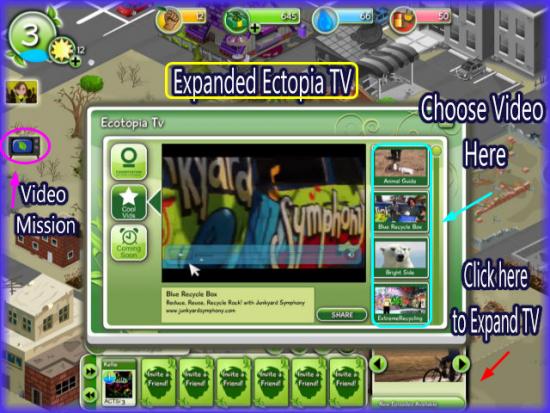
Ecotopia TV
- At the bottom right corner you will notice the “Ecotopia TV” icon, which when clicked on expands to a video player.
- Click on it and you will see the menu shown in the image above.
- The first few missions will require that you watch three of the videos in your video list.
- Once you watch these you will be rewarded cash and XP.
- The videos listed here are all educational videos related to recycling, and doing things to help animals and to save the planet. There are also music videos and news interviews found here.
- You can watch your “Ecotopia TV” anytime and will likely earn bonus money for doing so.
- Be sure to check in daily for changes or special offers for watching videos. They are also very educational and interesting for adults and young children showing you many ways to contribute to helping save the planet.
Congratulations!
- You have completed the quick start guide for Ecotopia by Talkie games on Facebook. Be sure to check back often for game updates, Staff and user reviews, user tips, forum comments, and much more here at Gamezebo.
More articles...
Monopoly GO! Free Rolls – Links For Free Dice
By Glen Fox
Wondering how to get Monopoly GO! free rolls? Well, you’ve come to the right place. In this guide, we provide you with a bunch of tips and tricks to get some free rolls for the hit new mobile game. We’ll …Best Roblox Horror Games to Play Right Now – Updated Weekly
By Adele Wilson
Our Best Roblox Horror Games guide features the scariest and most creative experiences to play right now on the platform!The BEST Roblox Games of The Week – Games You Need To Play!
By Sho Roberts
Our feature shares our pick for the Best Roblox Games of the week! With our feature, we guarantee you'll find something new to play!Type Soul Clan Rarity Guide – All Legendary And Common Clans Listed!
By Nathan Ball
Wondering what your odds of rolling a particular Clan are? Wonder no more, with my handy Type Soul Clan Rarity guide.








