- Wondering how to get Monopoly GO! free rolls? Well, you’ve come to the right place. In this guide, we provide you with a bunch of tips and tricks to get some free rolls for the hit new mobile game. We’ll …
Best Roblox Horror Games to Play Right Now – Updated Weekly
By Adele Wilson
Our Best Roblox Horror Games guide features the scariest and most creative experiences to play right now on the platform!The BEST Roblox Games of The Week – Games You Need To Play!
By Sho Roberts
Our feature shares our pick for the Best Roblox Games of the week! With our feature, we guarantee you'll find something new to play!All Grades in Type Soul – Each Race Explained
By Adele Wilson
Our All Grades in Type Soul guide lists every grade in the game for all races, including how to increase your grade quickly!
Dungeon Keeper Walkthrough
Dungeon Keeper is a tower defense/real-time strategy game from Mythic Studio and EA. You play as the proprietor of a dungeon that must be dug out, developed, and defended against enemy threats. Gamezebo’s quick start strategy guide will provide you with detailed images, tips, information, and hints on how to build the most awesome dungeon in the underworld.

Game Introduction – Dungeon Keeper
Dungeon Keeper is a tower defense/real-time strategy game from Mythic Studio and EA. You play as the proprietor of a dungeon that must be dug out, developed, and defended against enemy threats. Gamezebo’s quick start strategy guide will provide you with detailed images, tips, information, and hints on how to build the most awesome dungeon in the underworld.
Quick Start Guide
Getting Started
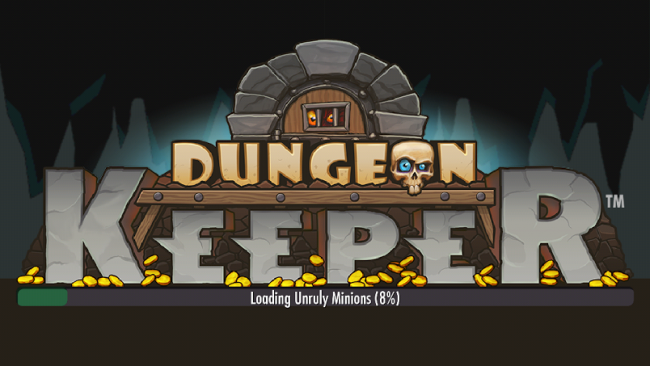
- Dungeon Keeper is free to play. You can download it by using the “Available On” option at the top of this page.
- Dungeon Keeper will ask you if you’d like to allow push notifications. You can change this setting at any time.
- You’re then introduced to “Horny,” a representative from HR. He’ll walk you through the basics of building and defending your new dungeon.
- Once you’re done with the initial tutorial, you’re allowed to play Dungeon Keeper at your own pace. Horny still pops up from time to time to offer advice.
How to Play
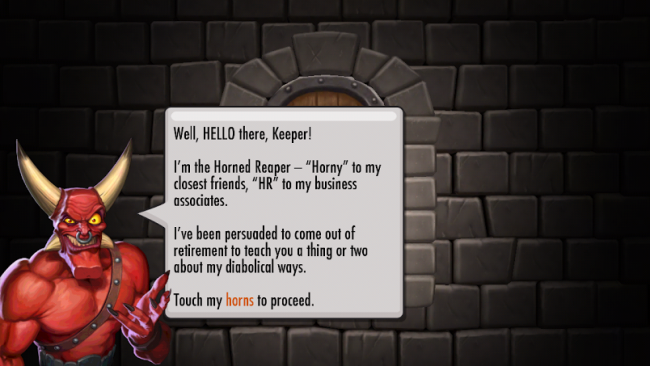
- Objective – In Dungeon Keeper, you play as the newly-founded master of an underground lair. It’s your job to dig up the soil, place rooms, build defenses, hire minions, and perform raids. Raids earn you reputation and resources like stone and gold, both of which are required to keep expanding and defending your territory.
- Options – To change Dungeon Keeper‘s options, press the arrow-shaped button near the top left-hand corner of the screen, then press the gear-shaped icon. Tap the arrow-shaped icon beside “Help & About.” From here, you can adjust game settings and sound settings.
- Gold – Gold is Dungeon Keeper‘s soft currency. It’s produced by quarries, and can be earned during raids. Gold goes back into building rooms and summoning minions. Gold can also be purchased with gems through the in-game store (it’s under the “Build” menu).
- Gems – Gems are Dungeon Keeper‘s hard currency. They’re primarily used to speed up tasks that otherwise take a long time to complete. Gems can be found while digging, and can be earned through achievements. Gems can also be purchased with real-world cash through the in-game store.
- Stone – Stone is used to construct and upgrade buildings. It can be harvested through the quarry, or looted during raids. You can also buy stone with gems through the in-game store.
Dig In

- Soft Dirt – The innermost core of your dungeon is comprised of soft dirt. This can be cleared away in a matter of seconds. Buildings can be placed in cleared-away areas, so start digging as soon as possible. You might also find gold or gems as you work.
- Gem Veins – Before long, you’ll come across veins of rock that take several hours to clear away. You might find gold or gems for your trouble.
- Imps – Imps are your main diggers. If they’re busy chipping away at a task, they can’t be used for another errand until they’re finished, or until the task is cancelled. Beware: If you cancel a task that has a significant waiting time behind it, the timer will reset when the imp returns to that job.
- Connect Tunnels – All tunnels must connect to a previously dug-out area. They can’t be isolated.
Build Rooms
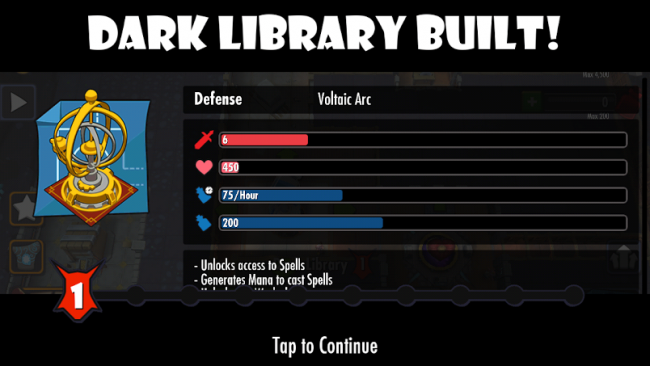
- Dungeon Heart – The Dungeon Heart is the very core of your underground home, and you can be certain enemies will target it. Newly-summoned minions converge around it, and when upgraded, it allows access to new room development. Upgrading your Dungeon Heart also allows it to defend itself.
- Imps at Work – In addition to digging in the dirt, imps are vital for building new rooms. You begin the game with two imps, and can summon more for gems.
- Quarries – Quarries generate stone, which is necessary for most building projects. Also, the more quarries you capture, the more traps you’re allowed to set throughout your dungeon. Quarries often serve as entry points for enemies, so guard them well.
- Gold Mines – Gold mines generate gold, of course, which is necessary to summon minions and assemble some kinds of structures and traps. The more mines you command, the more traps you’re allowed to have in your dungeon. Gold mines often serve as enemy entry points.
- Unlock Buildings, Unlock Minions – The more buildings you unlock and build, the more minions you’re allowed to access. You can unlock building types by upgrading your Dungeon Heart.
- Defend Thyself – Some rooms, like the Hatchery, Dark Library, and Workshop are capable of mounting defenses against enemies. Others, like the Treasury, are not. Make sure “dormant” rooms are well-defended.
Traps and Defenses

- Physical Traps and Doors – Traps and doors are used to defend your dungeon. Whereas doors merely block enemies, traps physically harm them. Both can be used in tandem to drive enemies into bottlenecks and eliminate them.
- Magic Spells – When you unlock the Dark Library, your warlocks can develop spells that devastate enemies and their defenses. Spells cost mana to use, which is also generated by the Dark Library.
Attack and Defend

- Summon Queue – The summon queue is used to summon minions into your dungeon. You can access it through the Dungeon Heart, or by tapping the stone-shaped icon near the lower left-hand side of the screen.
- Minions’ Strengths and Weaknesses – Each minion has strengths and weaknesses you should bear in mind. Warlocks can attack from a distance, but are weak to poison attacks. Bile demons are immune to poison, but can be hurt badly by lowly skeletons. Tap the “i” icon to get information on each minion.
- Find Opponent – Tap “Raid” and then “Find Opponent” to attack a live player’s dungeon. Winning earns you reputation and resources.
- Campaign Mode – Campaign mode is essentially Dungeon Keeper‘s story mode. These battles feature computer-controlled defenses and enemies. Sometimes you attack another dungeon, and sometimes you’re required to defend your own.
Tips

- Reclaim Quarries and Gold Mines – There are quarries and gold mines waiting to be reclaimed on the fringes of your dungeon. Grab them as soon as possible. Make sure you set up defenses.
- Slap that Imp – Take a look at your imp forces via the imp menu near the top of the screen. Once there, drag your finger across your imps to give them a good slap. It speeds up their production for about half an hour. Don’t worry – they like it.
- Upgrade Quarries and Mines ASAP – Upgrading mines and quarries should be a priority, since you can’t do much of anything in Dungeon Keeper without stone and gold.
- Refill Empty Spaces – You can refill empty spaces with soft dirt by holding your finger down on an empty space. This is a good way to build bottlenecks for enemies. Don’t forget, tunnels need to be connected to open areas.
Congratulations!
You have completed Gamezebo’s quick start guide for Dungeon Keeper. Be sure to check back often for game updates, staff and user reviews, user tips, forums comments, and much more here at Gamezebo!
More articles...
Monopoly GO! Free Rolls – Links For Free Dice
By Glen Fox
Wondering how to get Monopoly GO! free rolls? Well, you’ve come to the right place. In this guide, we provide you with a bunch of tips and tricks to get some free rolls for the hit new mobile game. We’ll …Best Roblox Horror Games to Play Right Now – Updated Weekly
By Adele Wilson
Our Best Roblox Horror Games guide features the scariest and most creative experiences to play right now on the platform!The BEST Roblox Games of The Week – Games You Need To Play!
By Sho Roberts
Our feature shares our pick for the Best Roblox Games of the week! With our feature, we guarantee you'll find something new to play!All Grades in Type Soul – Each Race Explained
By Adele Wilson
Our All Grades in Type Soul guide lists every grade in the game for all races, including how to increase your grade quickly!








 “
“