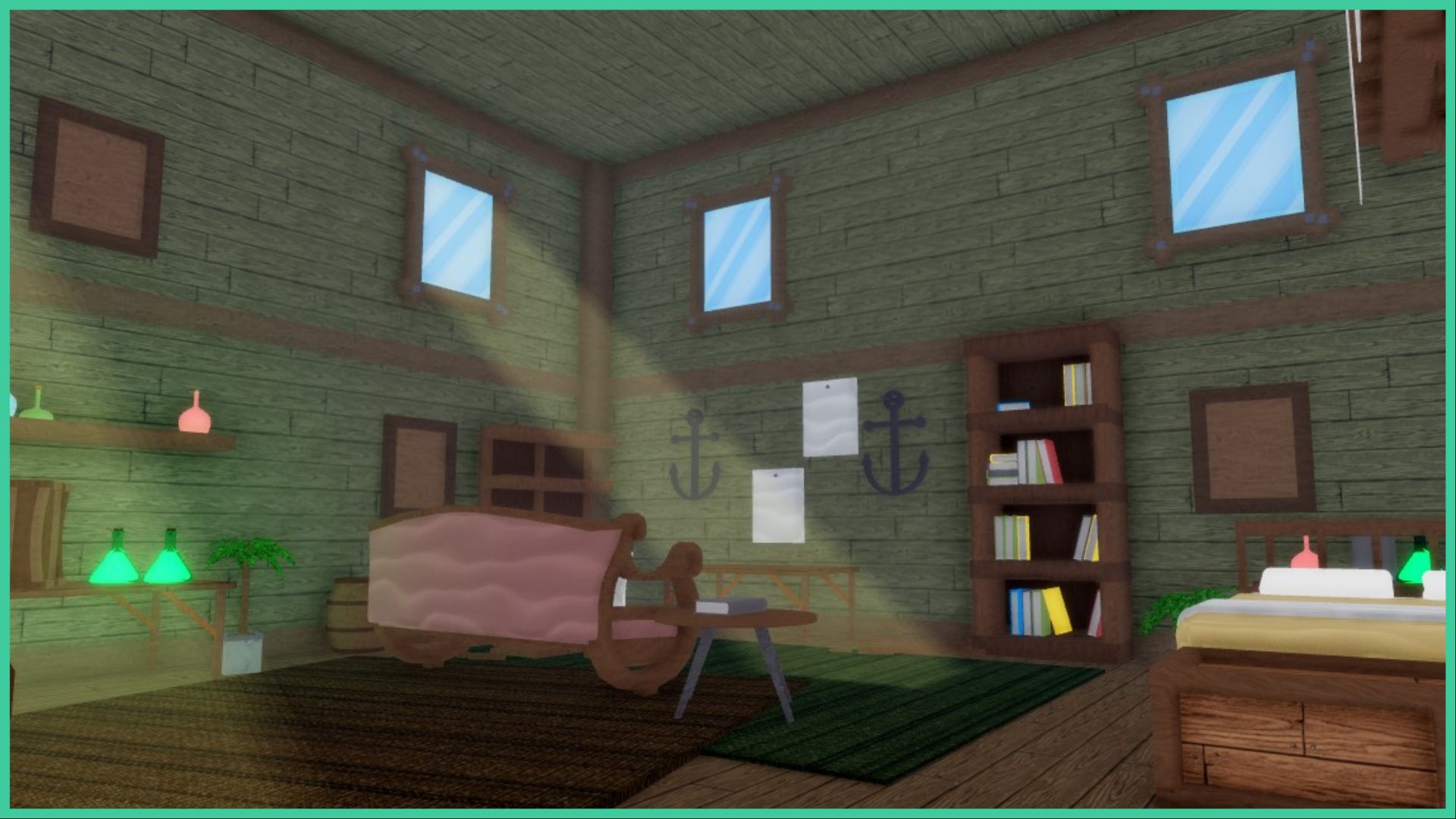- Wondering how to get Monopoly GO! free rolls? Well, you’ve come to the right place. In this guide, we provide you with a bunch of tips and tricks to get some free rolls for the hit new mobile game. We’ll …
All Grades in Type Soul – Each Race Explained
By Adele Wilson
Our All Grades in Type Soul guide lists every grade in the game for all races, including how to increase your grade quickly!Best Roblox Horror Games to Play Right Now – Updated Weekly
By Adele Wilson
Our Best Roblox Horror Games guide features the scariest and most creative experiences to play right now on the platform!All Legacy Piece Races and Buffs – Should You Reroll?
By Adele Wilson
Our Legacy Piece Races guide discusses the buffs that each race provides, their rarities, and if you should reroll or save your spins!
Dream Sleuth Walkthrough
Welcome to our walkthrough for Dream Sleuth. GENERAL TIPS Dream Sleuth has eighteen chapters. There are between two to five tasks to be completed in each chapter. The tasks are a variety of search and find activity scenes and puzzle mini-games. The hint button is a large question mark within a box in the upper right corner of the screen. Hints are available for some of the tasks but not for all. The hints recharge fairly quickly each time you use them. The hint button is ready to use if it i…

a:1:i:0;a:2:s:13:”section_title”;s:24:”Dream Sleuth Walkthrough”;s:12:”section_body”;s:82405:”
Welcome to our walkthrough for Dream Sleuth.
GENERAL TIPS
- Dream Sleuth has eighteen chapters. There are between two to five tasks to be completed in each chapter. The tasks are a variety of search and find activity scenes and puzzle mini-games.
- The hint button is a large question mark within a box in the upper right corner of the screen. Hints are available for some of the tasks but not for all. The hints recharge fairly quickly each time you use them. The hint button is ready to use if it is a light orange color when you move your cursor over it.
- If you need to refresh your memory on what your task is, you can click on the notebook that is in the upper left corner under the Menu tab.
- Some areas will sparkle when you move your cursor over them. This indicates that you can take some action in that area or on that object. Sometimes the actions on the sparkling areas will help you progress in your task and sometimes they are just a diversion. There is no harm in clicking on all the sparkling areas.
- Be sure to click on all objects within a scene, as they may move to reveal hidden items that you need. Pay special attention to all doors, drawers, curtains and chairs, as they usually will open or move.
- As you enter each scene you may skip the dialogue by choosing the menu button in the upper left corner and choose the option Skip Dialog. This is good if you replay the game and don’t care to listen to the story again.
- As each chapter is completed you have access to replay the chapter from the beginning. So when you complete the game you can replay any chapter you like in any order you like.
Chapter 1: Sunday Night Level 1 – 1
Task: Find an object that could have the girl’s name on it.

- Click on the small door on the upper right side of the cabinet on the back wall.
- The door will open to reveal a small piano on the bottom shelf.
Level 1 – 2
Task: Learn the girl’s name by playing the notes indicated by the colored fish.

- This is a Simon Says type game.
- Watch the piano keys’ colors and sequence as it plays. Colored fish will appear on the screen above the piano keys as the tune plays.
- When the tune stops playing repeat the sequence.
- There are four tunes that will play that you must duplicate.
- Please refer to the numbers on the keys in the screen shot. The solutions for the tunes are:
1st Tune: 6-7-6-3
2nd Tune: 6-9-6-2-3
3rd Tune: 2-6-5-3-7-6
4th Tune: 1-2-3-5-8-3-7 - When you play all the tunes correctly the name "Lisa Fremont" will appear on top part of the piano and your task for this level will be complete.
Chapter 2: Monday Morning Level 2 – 1
Task: Find Grandma’s business card organizer.
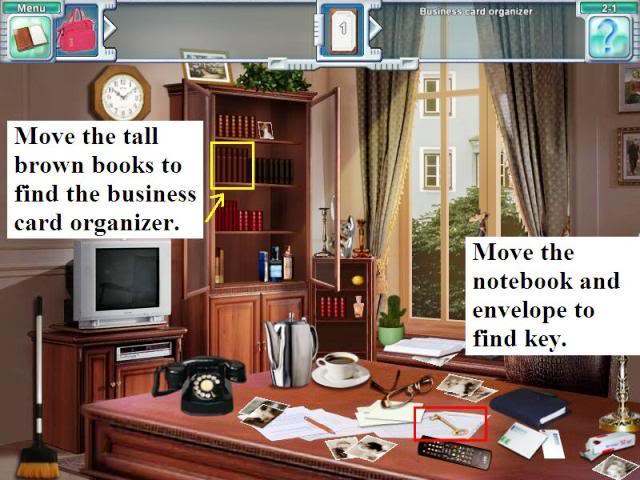
- Click on the blue notebook that is on the desk and it will move.
- Click on the envelope that is under the notebook and it will move.
- Pick up the key that is under the envelope.
- Place the key on the lock of the cabinet that is on the far wall and the right door of the cabinet will open.
- Click on the left glass door of the cabinet and it will open.
- Click on the tall brown set of books on the second shelf to move them.
- Click on Grandma’s business card organizer that is behind the books and it will move to the desk.
- Click on Grandma’s business card organizer to complete the task for this level.
Level 2 – 2
Task: Collect the photographs scattered around the room.

- Please look at the screen shot to see where the 20 photos are located.
- You need to move some items to see all 20 photos.
- When you find all 20 photos you will complete the task for this level.
Level 2 – 3
Task: Find Grandma’s photo album.
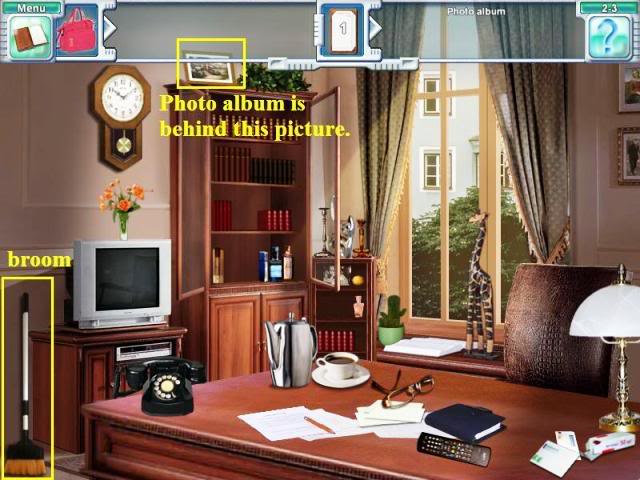
- Click on the broom in the lower left corner of the scene and it will attach to your cursor.
- Place the broom on the framed picture that is on top of the bookcase and it will fall over. The photo album is behind the picture.
- Use the broom again to get the photo album. The photo album will move to the desk.
- Click on the photo album on the desk to complete the task for this level.
Level 2 – 4
Task: Find four photos that match the event shown in the photo at the top.
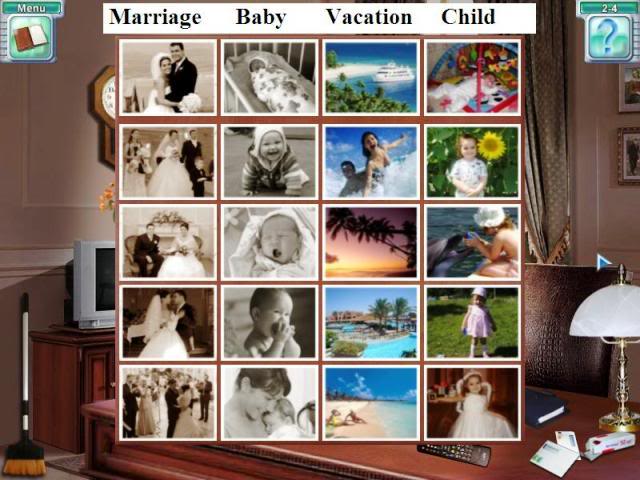
- There are four theme types for the pictures in the album.
- The themes are Marriage, Baby, Vacation, and Child.
- Each theme will be shown one at a time in the first row of each column.
- You have to find the four pictures that relate to the theme in the photo at the top of the column and click on the four related pictures consecutively.
- The pictures are randomly located in the album.
- When one set of matching pictures is complete, the next theme will be shown in the next column.
- The screenshot shows the pictures that are in each theme when they are completed.
- Find the pictures in all four themes to complete the task for this level.
Chapter 3: Monday Afternoon Level 3 – 1
Task: Find Mr. Carlson’s glasses.
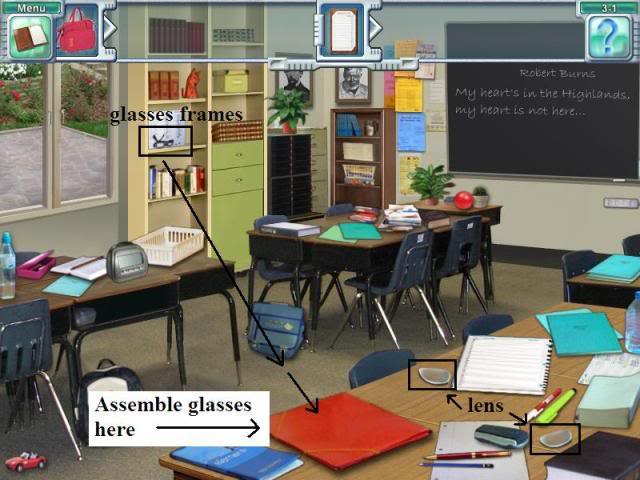
- Click on the set of books lying down on the 3rd shelf of the large bookcase close to the window and find the glasses frames.
- Click on the frames and they will move to the red folder on the table.
- Click on the white notebook that is next to where the frames landed on the desk to find a lens. Drag the lens to the frames.
- Click on the big black book that is close to the frames to find another lens.
- Drag the lens to the frames to complete the task for this level.
Level 3 – 2
Task: Fix the clock.
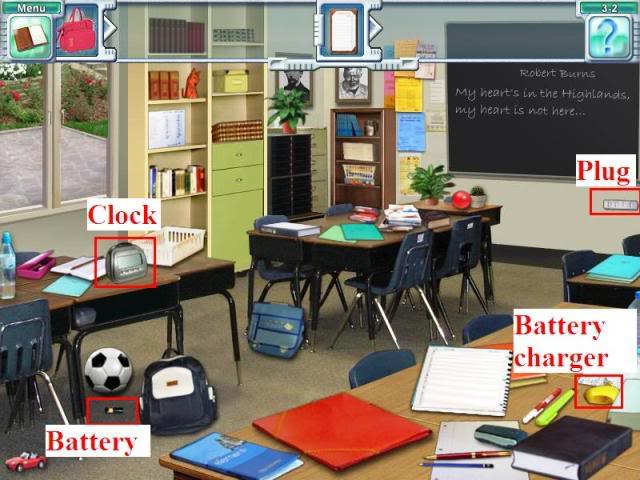
- Click on the dark backpack that is on the left side of the floor to move it.
- Click on the soccer ball under the backpack to move it.
- Click on the battery that is behind the soccer ball and it will be move to the red folder on the desk.
- Click on the light blue thick book that is on the desk in the lower right side of the scene to move it and reveal a yellow battery charger.
- Pick up the yellow battery charger and click it on the battery. They will combine.
- Put the battery charger with the battery on the plug that is below the chalkboard.
- Then click on the charger and the charged battery will move to the red folder on the desk.
- Place the battery in the clock to complete the task for this level.
Level 3 – 3
Task: Help the teacher collect all the reports.

- Please look at the screen shot to see the locations of the 16 reports.
- You need to move some items to see all of the reports.
- Find all 16 reports to complete the task for this level.
Level 3 – 4
Task: Move the lines of the fable around so they are in the proper order.
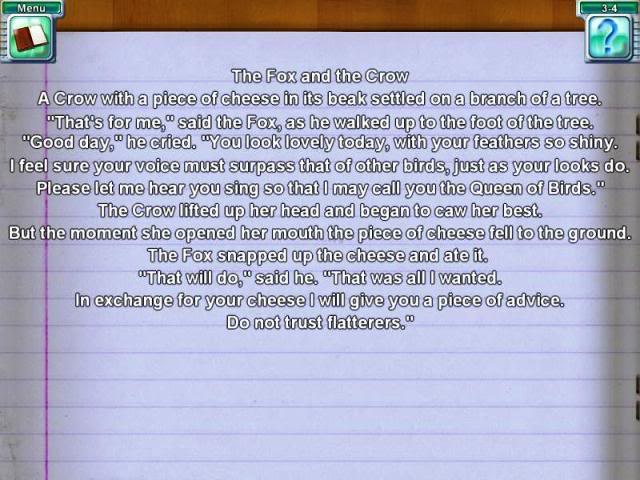
- Click on the lines and they will swap positions.
- Put the lines in this order to complete the task for this level.
The Fox and the Crow
A Crow with a piece of cheese in its beak settled on a branch of a tree.
"That’s for me," said the Fox, as he walked up to the foot of the tree.
"Good day," he cried. "You look lovely today, with your feathers so shiny.
I feel sure your voice must surpass that of other birds, just as your looks do.
Please let me hear you sing so that I may call you the Queen of Birds."
The Crow lifted up her head and began to caw her best.
But the moment she opened her mouth the piece of cheese fell to the ground.
The Fox snapped up the cheese and ate it.
"That will do", said he. "That was all I wanted.
In exchange for your cheese I will give you a piece of advice.
Do not trust flatterers."
Chapter 4: Monday Night Level 4 – 1
Task: Remove all the pairs of objects by clicking on both of them.
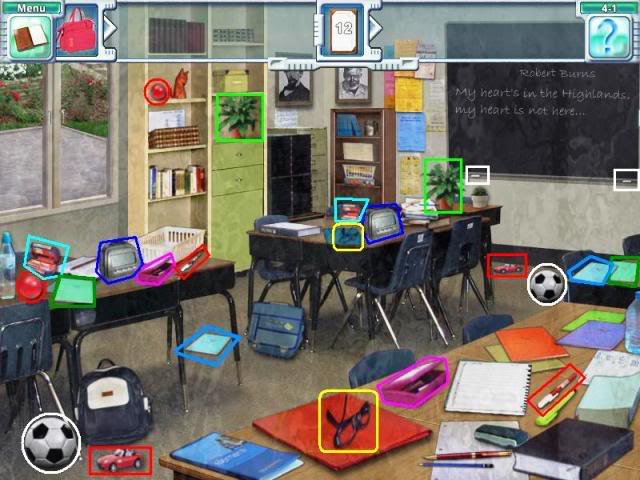
- Please look at the screen shot for the location of the matching pairs.
- Click on two objects that are alike and they disappear from the scene.
- Remove all 12 pairs of objects to complete the task for this level.
Level 4 – 2
Task: Find all the differences between the two classrooms.
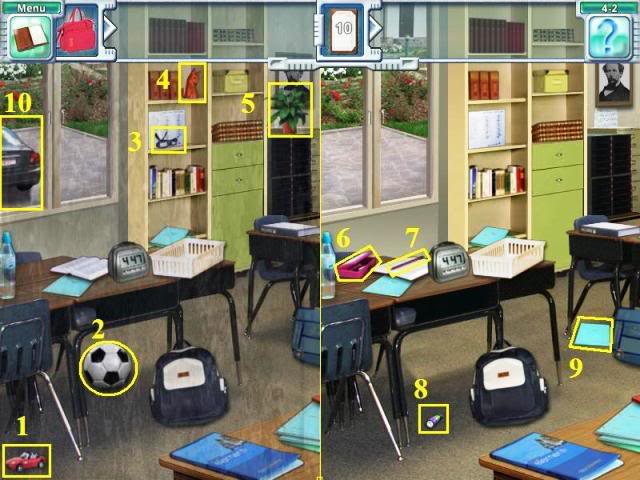
- Please look at the screen shot to see the locations of the 10 differences.
- When you find 9 of the differences, a car will appear outside of the window in the left scene. It is difference 10.
- Click on the car to complete the task for this level.
Level 4 – 3
Task: Reassemble the pieces to learn the license plate number.
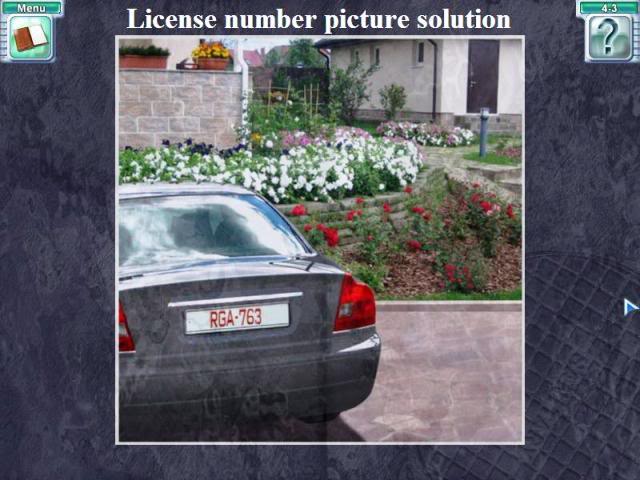
- Please look at the screen shot to see the assembled puzzle.
- It is easiest to find some edge pieces first.
- When you match two pieces together they will stick to each other.
- Assemble the complete puzzle to complete the task for this level.
Chapter 5: Tuesday Morning Level 5 – 1
Task: Find all sea-related objects in the sheriff’s office.
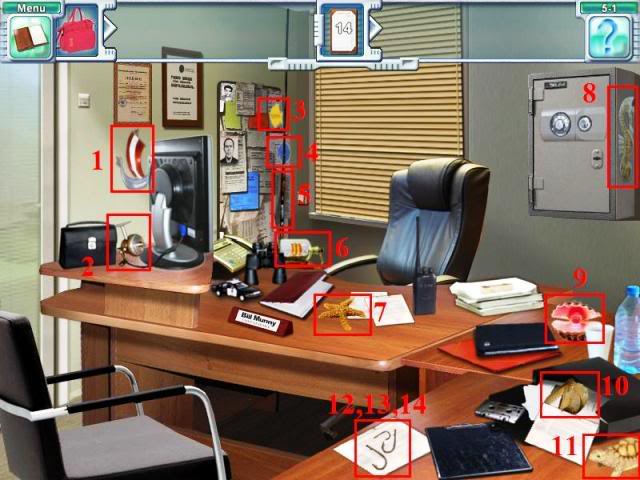
- Please look at the screen shot for the locations of the 14 sea-related objects.
- You need to move some items to see all of the sea-related objects.
- Find all 14 objects to complete the task for this level.
Level 5 – 2
Task: Pair up tire thread patterns until you’re left with the one that doesn’t have a match.
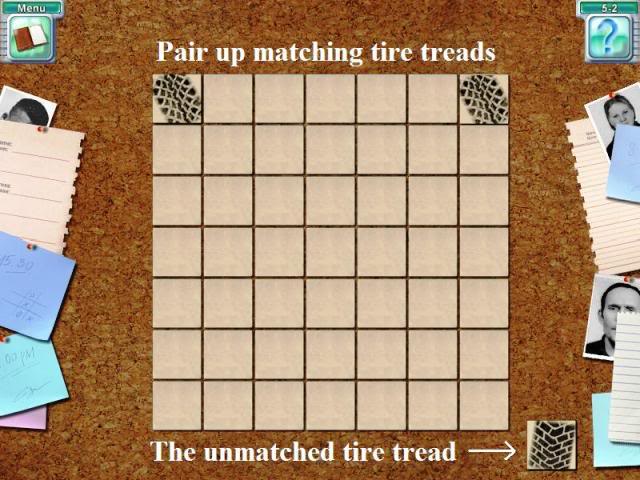
- This is a basic matching game. When a pair of tire treads match they disappear from the board.
- Match all the pairs to leave one unique tire tread. Click on it to complete the task for this level.
Level 5 – 3
Task: Identify the car’s license plate number based on the different testimonies.
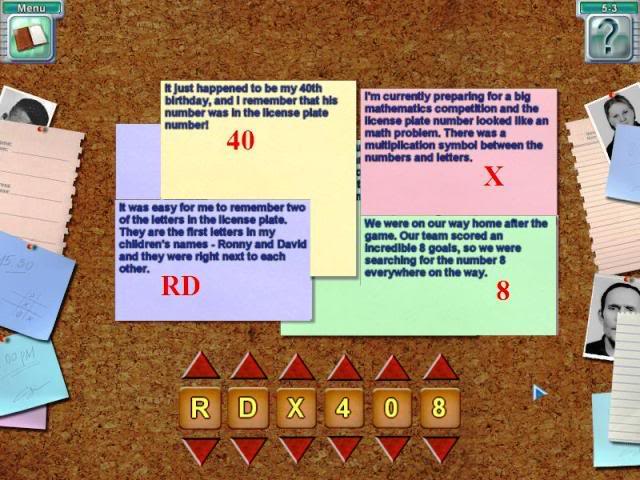
- Please look at the screen shot for the answers to the clues and the license number solution.
- Click on the arrows above or below the answer blocks to change the letters and numbers in each space.
- Enter the license number R D X 4 0 8 to complete the task for this level.
Level 5 – 4
Task: Check to see if the sheriff left his pipe in this room.
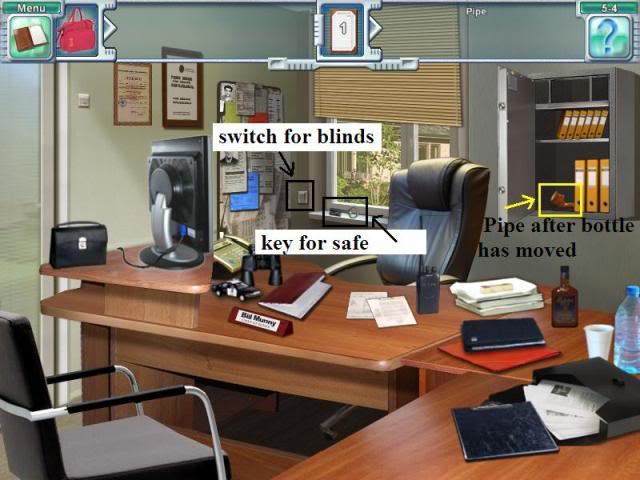
- Click on the switch on the wall on the lower left side of the window and the blinds will rise.
- Pick up the key on the window sill.
- Use the key to open the wall safe on the right wall.
- Click on the bottle to move it.
- Click on the pipe that was behind the bottle and it will move to the desk.
- Click on the pipe to complete the task for this level.
Chapter 6: Tuesday Afternoon Level 6 – 1
Task: Find all the red folders for Mr. Rosenfeld.

- Please look at the screen shot to see the locations of the 7 folders.
- You need to move some items to see all of the red folders.
- Find all 7 red folders to complete the task for this level.
Level 6 – 2
Task: Make some coffee.

- Click on the cabinet door that is below the coffee machine to open it.
- Click on either of the two bags of coffee inside the cabinet and put one in the coffee machine.
- Place the coffee pot in the coffee machine.
- Pick up the water bottle that is next to the fax machine and put it into the coffee machine.
- Turn the coffee machine on by clicking on the small button that is on its side.
- Click on the coffee cup that is inside the cabinet and it will move to the coffee table.
- Put the coffee pot on the cup to complete the task for this level.
Level 6 – 3
Task: Reconnect the bottom cables until the TV signal comes in clearly.
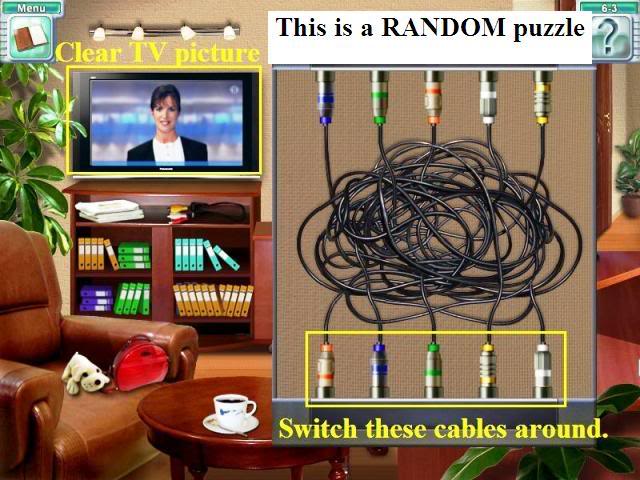
- This is a RANDOM puzzle. Your solution will probably not be the same solution that is in this walkthrough.
- Click on two of the cables and they will swap places. When you switch cables look at the TV to see if the picture is clearer.
- Keep switching the cables until the TV becomes completely clear to complete the task for this level.
Level 6 – 4
Task: Figure out how to turn on the secretary’s computer.

- Click on the brown notebook that is on the right side of the monitor to move it.
- Click on the ON switch on the outlet that was under the notebook to turn the power on for the computer.
- Click on the notebook again to remove it from the keyboard.
- Click on the keyboard to turn on the monitor to complete the task for this level.
Level 6 – 5
Task: Figure out the password.
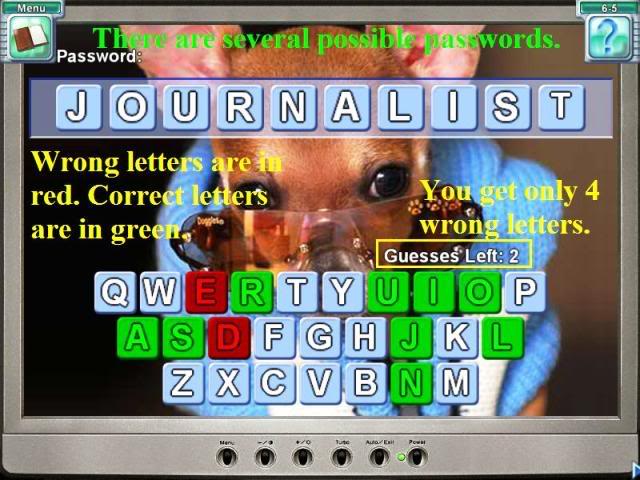
- Your task is to figure out the password by guessing the right letters. You can only have 4 incorrect guesses until you will lose the mini-game.
- The passwords change with every mini-game.
- Click on the keys of the keyboard at the bottom of the scene.
- Correct letters will appear green and incorrect letters will appear red.
- If the letter is part of the password, it will appear in one of the spaces on the top of the screen.
- You can use the hint button to help you solve the puzzle. When you use it, it will sparkle on one of the letters in the solution.
- When the password is solved you will complete the task for this level
- Here are the password solutions:
JOURNALIST
TELEVISION
ANCHORMAN
REPORTER
DOCUMENTARY
ENTERTAINMENT
Chapter 7: Tuesday Night Level 7 – 1
Task: Find out who lives here.

- Click on the left red boxing glove to swing it and click on the battery that is behind it as the boxing glove swings away. The battery will move to the table.
- Click on the pillow on the couch to move it and click the remote control under the pillow. The remote control will move to the table.
- Combine the battery and the remote control.
- Click the remote control on the television and the television will turn on.
- Get a video tape from the table and click it on the VCR player.
- Get the second video tape from the table and click it on the VCR player.
- Get the key that was under the video tapes on the table and use the key to open the cabinet below the television. The right door will open.
- Click on the left cabinet door to open it. Place the top video tape that is inside the cabinet into the VCR player to complete the task for this level.
Level 7 – 2
Task: Collect pieces of the photograph.
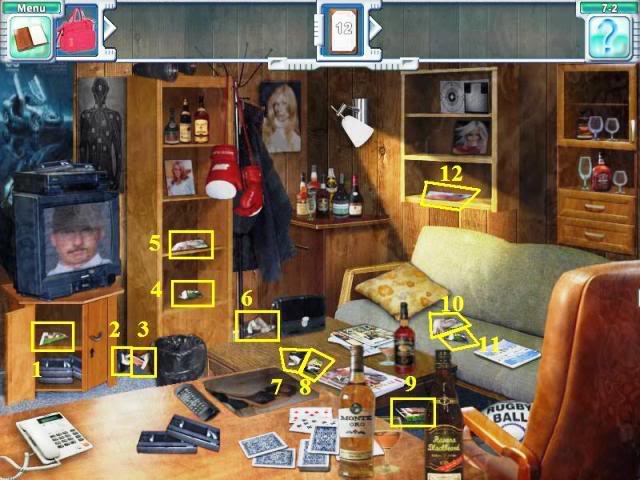
- Please look at the screen shot to see the locations of the 12 photograph pieces.
- You need to move some items to see all of the photograph pieces.
- Find all 12 photograph pieces to complete the task for this level.
Level 7 – 3
Task: Put the photograph back together.

- Click on a square and the adjacent spaces that you can move it to will light up. Click on the spot that you would like that square to go.
- It may be easier to place the edge pieces first.
- Repeat this process until the picture is assembled according to the screenshot and you will complete the task for this level.
Chapter 8: Wednesday Morning Level 8 – 1
Task: Find all the letters in the doctor’s office.
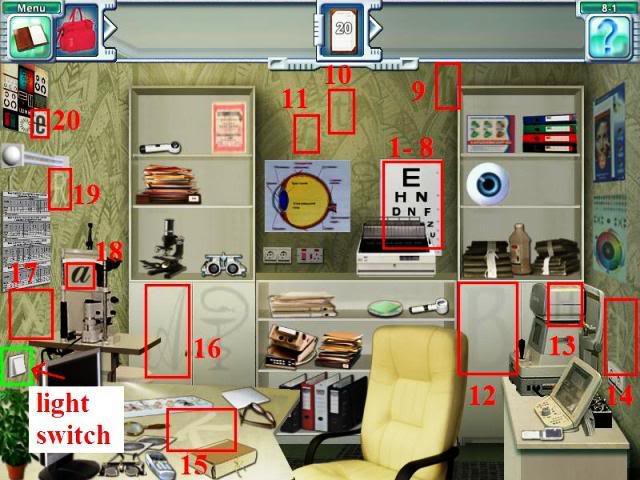
- Please look at the screenshot for the location of the letters.
- Move the book aside that is on the table and you will see a letter "K" on the table.
- Click on the light switch that is on the left side of the wall to turn off the lights.
- Click on all 20 letters in the scene to complete the task for this level.
Level 8 – 2
Task: Find all the triangles and stars in the doctor’s office.
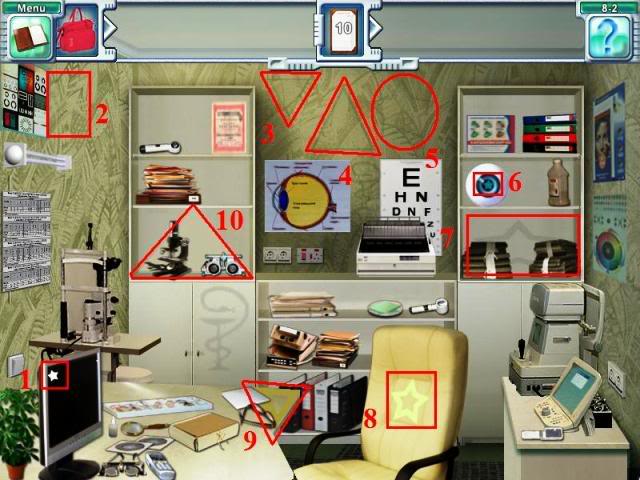
- Please look at the screenshot for the locations of all the stars and triangles.
- Click on all 10 stars and triangles in the scene to complete the task for this level.
Level 8 – 3
Task: Complete the sequences using the colored figures beneath the sequence.
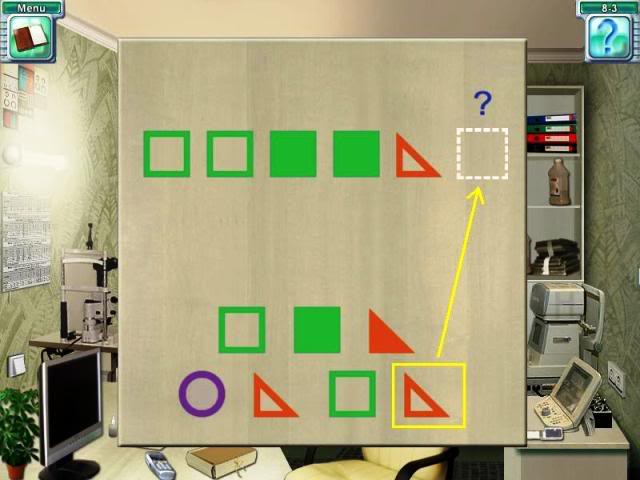
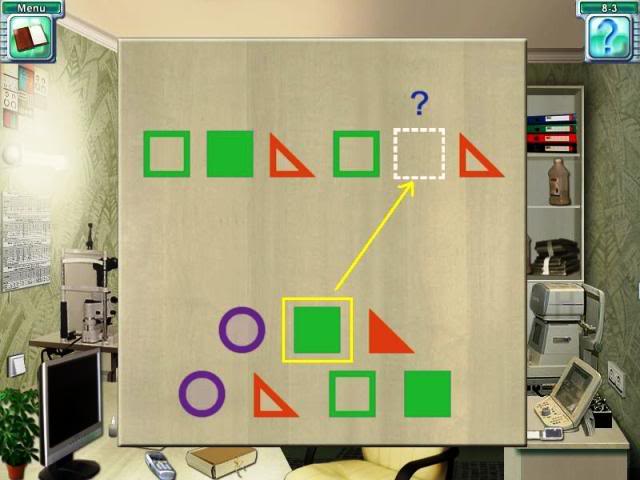
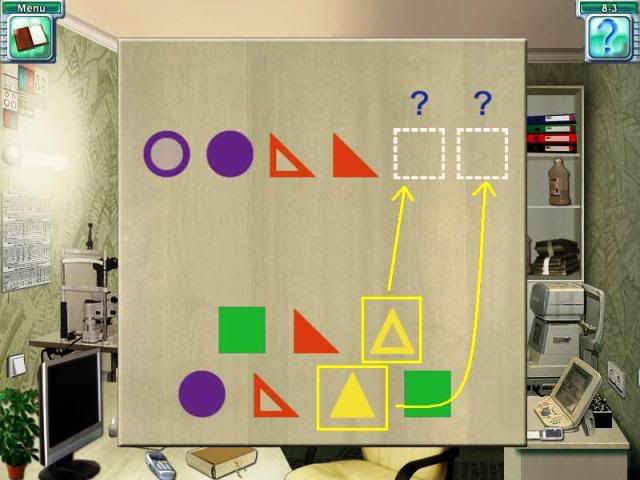
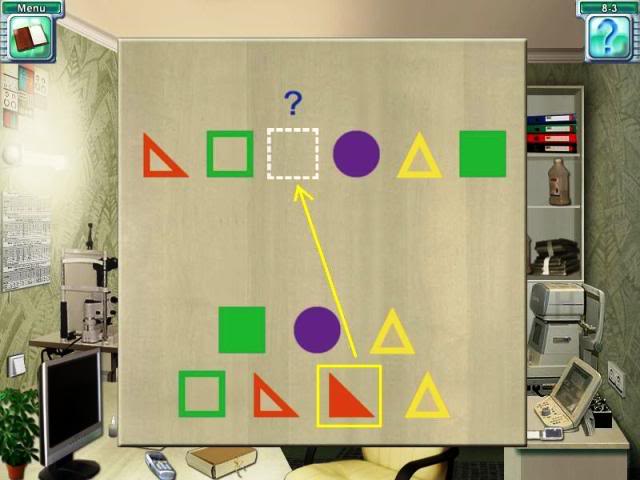
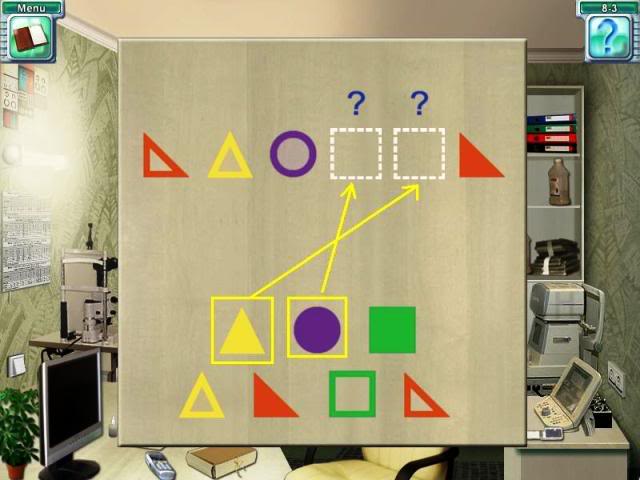
- Fill in the blank space with the correct shape from the bottom of the page.
- If your choice is correct, the shapes will pulsate and you will be given a new sequence.
- If your choice is incorrect, choose another shape and put it over the wrong one in that space.
- Please look at the screen shots for the solutions.
- Complete 5 sequences to complete the task for this level.
Chapter 9: Wednesday Evening
Level 9 – 1
Task: Collect Lisa’s toys by taking the objects that appear in the box at the top of the screen.

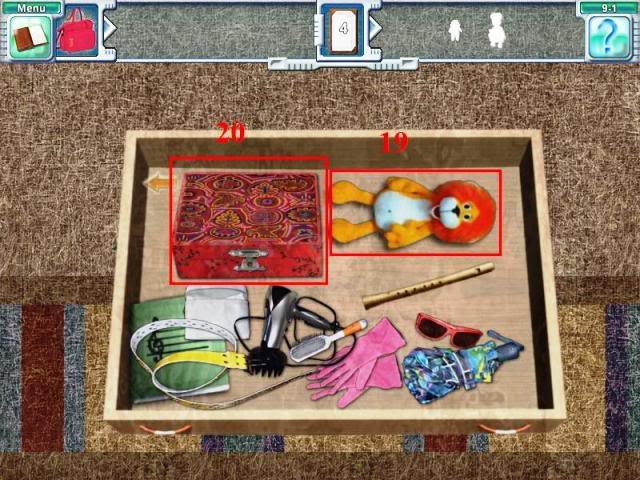
- Please look at the screen shots for the locations of the objects.
- You need to move some items and open and close doors to see all 20 objects.
- Click on the drawer that is under the bed to find 2 of the objects.
- You cannot click on items until they show up in silhouette at the top of the page.
- When you find all 20 objects you will complete the task for this level.
Level 9 – 2
Task: Find the lacquer box.

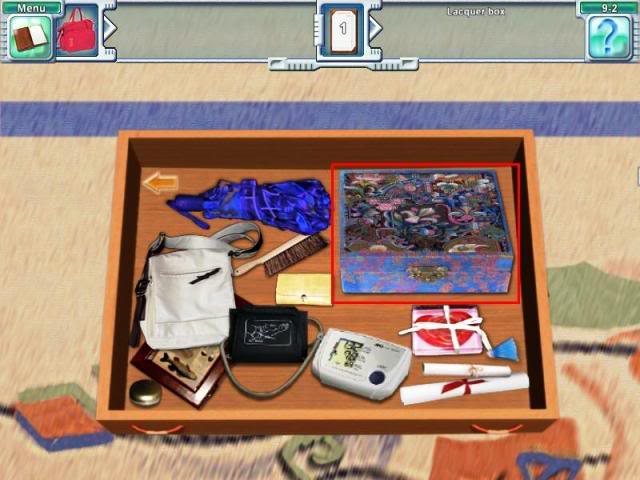
- In this task you must move the stuffed animals from in front of the drawer under the bed so you can open it and find the lacquer box.
- You have to swap stuffed animals in the scene with each other until you can get to the drawer.
- Click on the cabinet door on the left side of the room and get the stuffed lion and place the lion over the sleeping cub that is on the floor.
- Place the lion that is on the right side of the room on the lion that is on the floor.
- Click on the right door of the cabinet and get the lion that is inside and place it over the lion on the floor.
- Close the left cabinet door and get the lion from the bed and put it over the lion that is on the floor.
- Click on the last lion and it will move.
- Click on the drawer to open it and click again to get a close up view of the inside of the drawer.
- Click on the blue lacquer box that is inside the drawer to complete the task for this level.
Level 9 – 3
Task: Open the boxes

- Click on a box and you will see a close up view of the pattern for both boxes.
- Click the pieces within the boxes to rotate the pieces until you have the correct design on both boxes.
- It helps to rotate the edges and corners into place first.
- Once both boxes have the correct patterns the boxes will open and you will complete the task for this level.
Chapter 10: Wednesday Night Level 10 – 1
Task: Find an object that helps determine Lisa’s location.

- Click on the top box that is close to the door and it will fall to the floor.
- Click twice on the skis that are on the left side of the room to form an X.
- Place the skis behind the box that is close to the door.
- Click on the skis and they will move the box and then fall to the floor.
- Get the mirror from the wall and place it behind the box.
- Click on the light switch that is by the door and click on the address on the box that appears in the mirror to complete the task for this level.
Level 10 – 2
Task: Find an object that will help locate the address of the bakery.
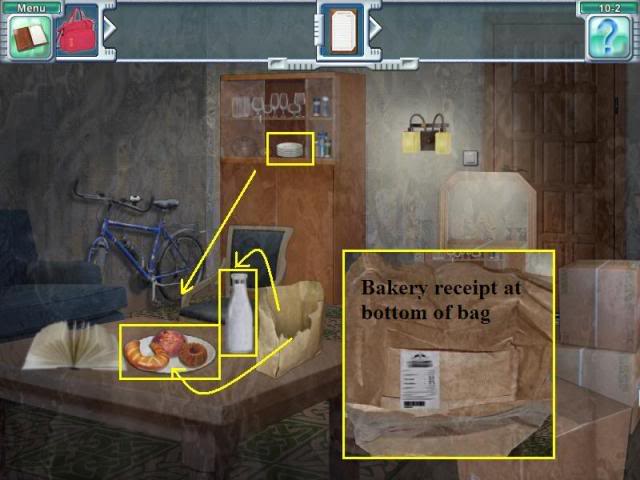
- Click on the grocery bag on the table and part of the bag will tear off.
- Click on the glass door of the cabinet to slide it open.
- Click on the top plate of the dishes in the cabinet and it will move to the table.
- Get the pastries from the paper bag and put all 3 of them on the plate.
- Click on the bottle of milk that is inside the bag and it will move to the table.
- Click on the empty paper bag and you will see a receipt at the bottom of the bag. This will complete the task for this level.
Level 10 – 3
Task: Find the objects Lisa plays tunes on.

- Click on the glass door of the cabinet to slide it open.
- Click on the two glasses inside the cabinet and one of them will move to the table and the other will hover in the air. Click on the glass that is in the air to remove it from the list.
- Place the milk bottle on the empty glass that is on the table to pour part of the milk into the glass.
- Get the other glass that is inside the cabinet and pour the rest of the milk in the second glass. The bottle will now be empty.
- Click on the empty milk bottle and it will hover in the air. Click on the bottle to remove it from the list.
- Click on the box that is near to the door to see a frying pan. Click on the frying pan and it will hover in the air. Click on the frying pan to remove it from the list.
- Open the bottom cabinet doors. Click on the lid. Click on the pot that is on the top shelf. The lid and pot will both hover in the air. Click on both to remove them from the list.
- Click on the box that is on the lower right side of the scene and the box will open. Click on the top item that is inside and it will move to reveal a whistle. Click on the whistle an it will hover in the air. Click on it to remove it from the list.
- Click on the bell that is on the handle of the bicycle and the bell will hover in the air. Click on the bell to remove it from the list. This will complete the task for this level.
Level 10 – 4
Task: Find out what is written on the receipt by playing the melody that appears on the receipt, using the different objects that you have found.
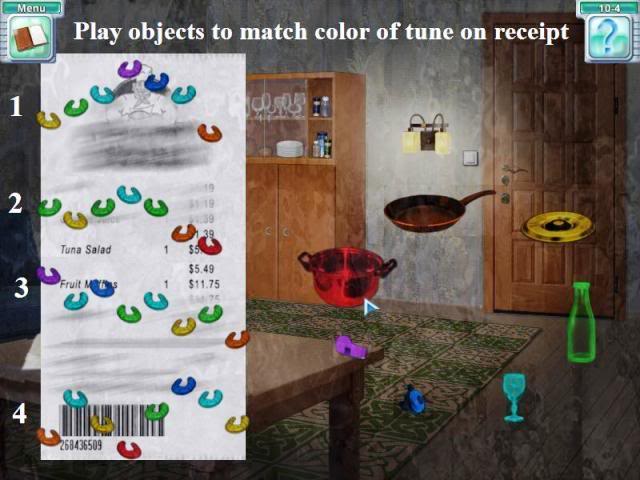
- When you click on each "musical" item on the scene it lights up a color.
- You should reproduce 4 tunes by matching the colors on the receipt to the "musical" items.
- If you make a mistake in a tune you will have to start that tune over.
- Here are the solutions for the 4 sequences:
Solution 1: Lid, milk bottle, wine glass, whistle, bell, wine glass, frying pan.
Solution 2: Milk bottle, lid, milk bottle, wine glass, milk bottle, frying pan, pot.
Solution 3: Whistle, wine glass, bell, milk bottle, wine glass, lid, milk bottle, frying pan.
Solution 4: Frying pan, wine glass, lid, pot, milk bottle, bell, wine glass, lid.
Chapter 11: Thursday Morning Level 11 – 1
Task: Help the sales lady clean up the mess and put away her fresh pastries on the trays.

- Place each pastry that is on the tray on the right side of the kitchen on the trays that are on the left side of the scene. Place each pastry from the right tray with the same type of pastry in the left trays.
- Click on the toy dump truck that is on the floor and the truck will turn upright and move.
- Click on the 4 colored blocks that are on the floor and each block will automatically load itself into the toy dump truck.
- Click on the trash can that is under the shelves on the right side of the scene and it will move out to the floor.
- Put the paper bag that is on the left side of the floor in the trash can.
- Get the dust broom and sweep all the flour into a pile on the floor.
- Place the dust pan next to the pile of flour. Place the dust broom on the pile of flour and it go into the dust pan.
- Put the full dust pan in the trash can to complete the tack for this level.
Level 11 – 2
Task: Mix the flour, milk, eggs, cocoa powder and honey and bake the cake.

- The cake ingredients must be put in the pan in a certain order.
- Put the flour in the baking pan that is on the table. Put the flour back where you got it.
- Put the eggs in the baking pan.
- Put the milk in the baking pan.
- Put the jar of honey from the middle shelf and put it in the baking pan. Put the honey back where you got it.
- Put the cocoa powder in the baking pan. Put the cocoa powder back where you got it.
- Click on the oven door to open it. Place the cake inside the oven. The oven door will close.
- Turn on the oven by clicking on the knob on the top left instrument panel of the stove.
- Click on the oven door to open it.
- Get the potholder from the bottom shelf of the table and use it to get the cake from the oven to complete the task for this level.
Level 11 – 3
Task: Decorate the cake making sure no two identical decorations are next to each other.

- Decorate the cake but don’t put any decoration in a space next to itself on the cake.
- Start with the decorations that have the most pieces to place on the cake.
- Each time you place a decoration you will see some markings on the cake. If the square disappears then the decoration is in an available space that is not next to itself. If the space goes red, then you have made a mistake and must start over.
- The Start Over button is in the lower right side of the scene.
- Please look at the screen shot for one possible solution. There are many different ways to decorate the cake correctly (and they all look yummy)!
Chapter 12: Thursday Afternoon Level 12 – 1
Task: Fix the UFO
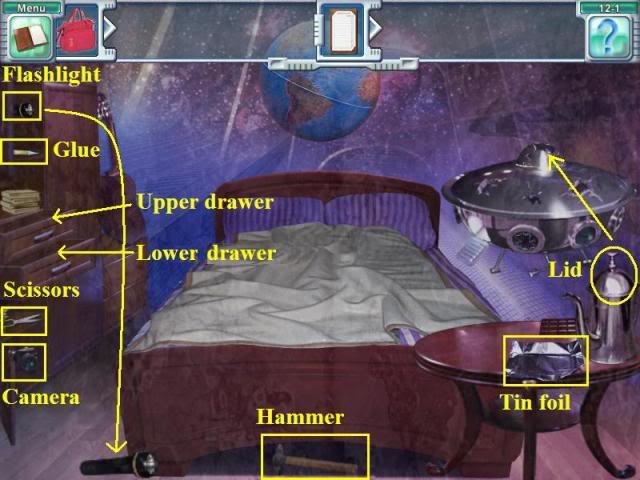
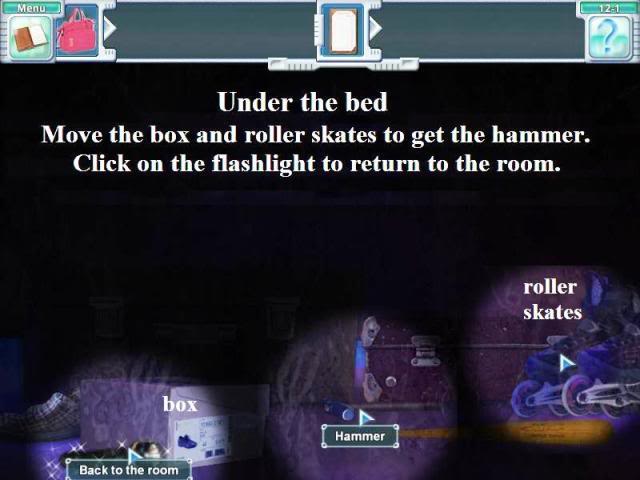
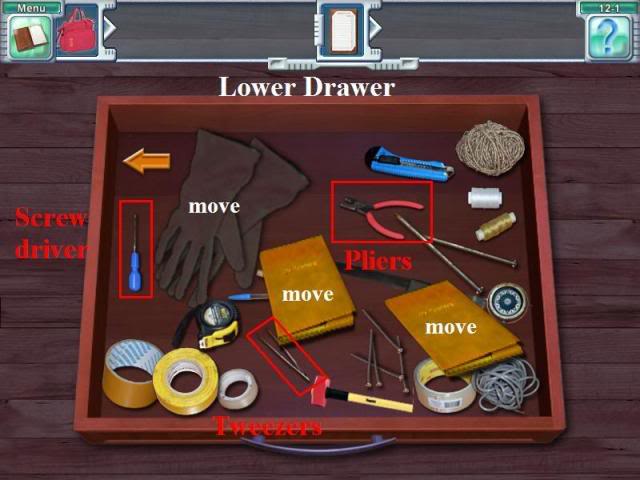
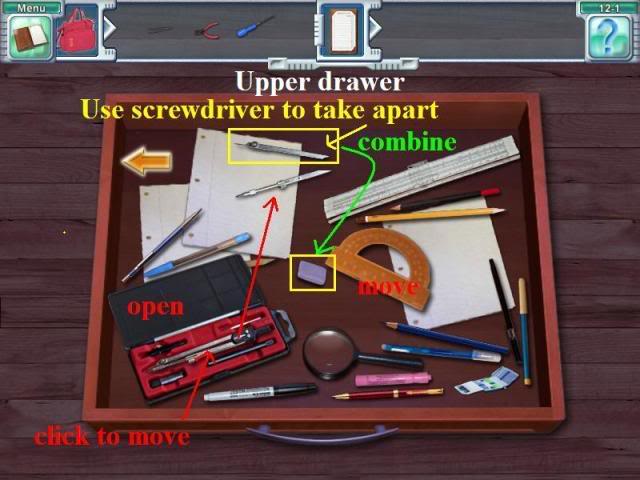
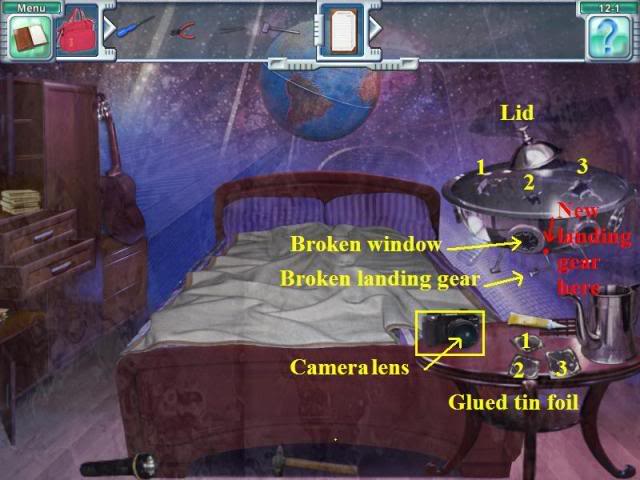
- Open all the doors and drawers on the cabinet on the left of the scene.
- Click on the flashlight and it will move to the floor. When it is on the floor click on it to look under the bed.
- Under the bed, in the lower center of the scene, click on the box and the roller skates to move them. Click on the hammer that was behind the box and roller skates.
- Please look at the screen shot to see the location of the items under the bed.
- Click on the flashlight again to go back to the room.
- Click on the lower of the two drawers to look inside. Move the glove and the two tan notebooks. Get the Screwdriver, Tweezers and Pliers and put them in your inventory at the top of the screen.
- Please look at the screen shot to see the locations of the items in this drawer.
- Click on the upper of the two drawers to look inside. Move the protractor and open the black case.
- Click on the drafting compass that is in the case to move it.
- Use the screwdriver from your inventory to take apart the drafting compass. Return the screwdriver to inventory.
- Pick up the upper piece of the drafting compass and click it on the small purple object in the center of the drawer. This will make a landing gear for the UFO. Put the landing gear in your inventory.
- Please look at the screen shot to see the locations of the items in this drawer.
- Click on the chocolate bar on the round table in the lower right corner of the scene to unwrap it. Click on it again to move the chocolate and leave the tin foil.
- Click on books on the low shelf on the left of the large cabinet to move them and find the scissors.
- Click on the scissors to move them to the round table.
- Click the scissors on the tin foil and it will be cut into 3 pieces.
- Click on the glue that is on the second upper shelf in the large cabinet to move it to the round table.
- Click the glue on each of the 3 pieces of tin foil; then return the glue to the table.
- Put the glued tin foil on each of the 3 holes in the upper part of the space ship. Each piece of foil will fit on a different hole. Please look at the screen shot to see which foil goes on each hole.
- Put the coffee pot lid on the top damaged part of the space ship and pick up the hammer from the floor and hit the pot lid to secure it on the space ship top.
- Pick up the hammer and use it to break out the remaining broken glass pieces on the broken window on the front of the space ship.
- Click on the camera that is on the lower shelf of the large cabinet. The camera will move to the round table.
- Use the screwdriver to remove the lens from the camera.
- Try to put the lens where the broken window was and it will move to the space under the window.
- Get the tweezers from your inventory and click them on the lens and it will go into the window space and fix the window. Put the tweezers back in your inventory.
- Get the pliers from your inventory and click them on the broken middle landing gear to remove it.
- Get the landing gear that you made from your inventory and click it on the spot where you removed the old landing gear. This part is tricky. The top of the landing gear straight piece must be placed on the spot where it fits on the space ship, not the tip of your cursor.
- The new home made landing gear will be crooked. Get the pliers from your inventory and click them on the landing gear to straighten it. This will complete the task for this level.
Level 12 – 2
Task: Supply electricity to all the batteries on the flying saucer.


- You need to run the power from the source with the lightening bolt on it, in the lower left corner to all of the green lights to give them power.
- Click on the wires in order to rotate them.
- You do not have to connect all the wires in order to solve this puzzle.
- The wires can be connected in different ways and still result in a correct solution.
- Please look at the screenshots for two example solutions to this puzzle.
Level 12 – 3
Task: Find all the aliens.


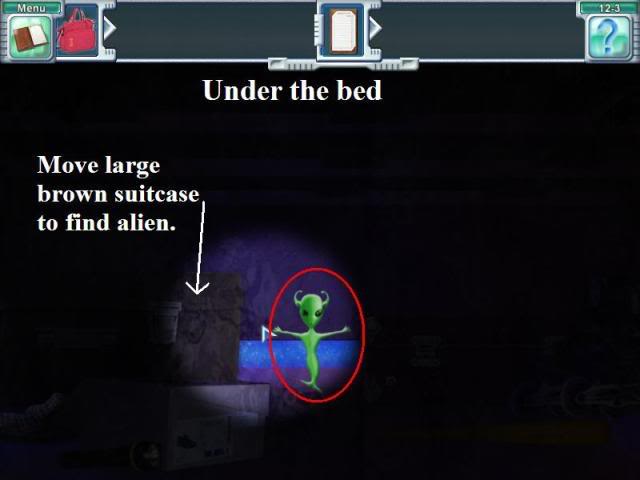

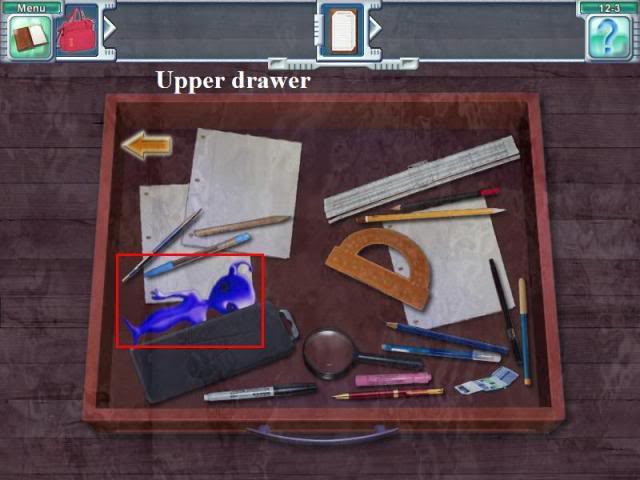
- Click on the bed covers to uncover 2 aliens. Click on them to send them to the ship.
- Click on the guitar to move it and find an alien. Click on the alien and it will hide.
- Click on the chocolate bar on the round table and put it on the shelf where the alien was. When the alien comes back, click on it to send it to the ship.
- Click on the flashlight to look under the bed. Move the large brown suitcase in the left center to find an alien behind it. Click on it to send it to the ship.
- Click on the flashlight to go back to the room.
- Click on the lower drawer to look inside. Move the glove to find an alien. Click on it to send it to the ship. Return to the room.
- Click on the upper drawer to look inside. Click on the black case to find an alien. Click on it to send it to the ship. Return to the room.
- Open the large door on the cabinet and move the clothes to find another alien. Click on it to send it to the ship.
- The space ship will fly away to complete the task for this level.
Chapter 13: Thursday Night Level 13 – 1
Task: Take 10 good animal photos.
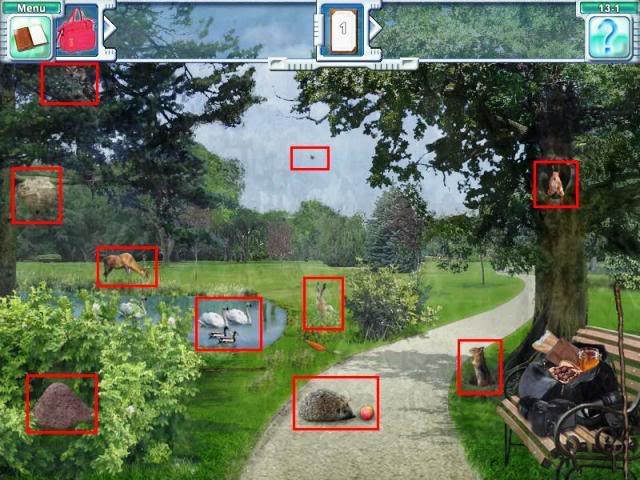
- Get the camera that is on the bench in the lower right corner. You will use it to take 10 pictures of animals in the scene. Some animals are not visible until you lure them into the open.
- Each time you take a photo it will appear on the screen. Put the camera back on the bench and click on the photo you have just taken to remove that item from the list. You can take several photos at a time and then put the camera on the bench and click the several pictures at once to save time.
- Use the camera to take a picture of the deer in the field on the left
- Use the camera to take a picture of the eagle in the sky.
- Click on the stick that is on the left side of the ground and it will move to the lower right on the scene.
- Take the stick and put it on the bushes in the lower left side of the scene to reveal an ant hill. Use the camera to take a picture of the ant hill.
- Take the stick and put it on the hole in the ground that is on the right between the bench and the tree. A gopher will come out of the hole. Use the camera to take a picture of it.
- Take the stick and put it on the beehive that is in the tree on the left side of the scene. Use the camera to take a picture of the bees as they swarm around the beehive.
- Get a nut from the bag that is on the bench and give it to the squirrel that is in the hole of the tree on the right. The squirrel will come out of the hole. Use the camera to take a picture of it.
- Get the apple from the bag on the bench and give it to the hedgehog that is on the lower left side of the grass. Use the camera to take a picture of it once it is on the path.
- Take the loaf of bread from the bag on the bench and put it on the edge of the pond and the ducks and swans will swim over to it. Use the camera to take a picture of them when they come out from behind the bushes.
- Take a carrot out of the bag that is on the bench and place it on the rabbit that is hiding in the tall grass in the center of the scene. When the rabbit comes out, use the camera to take a picture of it.
- Use the camera to take a picture of the owl in the tree in the upper left of the scene. This will complete the task for this level.
Level 13 – 2
Task: Find both parts of the note.

- Get the stick that is leaning against the bench on the right of the scene. Put it in the jar of honey that is on the bench.
- Put the stick with honey on the beehive.
- The bees will come out of their hive and will go to the stick with the honey.
- Place the stick with the honey and the bees on the squirrel that is inside the tree. The bees will chase the squirrel away.
- Wait until the bees leave and then take the note that is inside of the tree.
- Click on the grassy area that is between the pond and the path in the lower center of the scene and the last part of the note will be in the grass. Click on the note to complete the task for this level.
Level 13 – 3
Task: Decode the note.
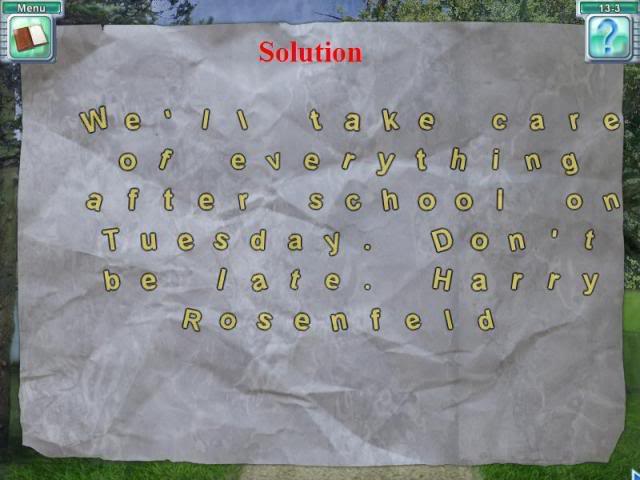
- Unscramble the letters in each word so you can read the note. Each word is separated by a space. Both punctuation marks and letters can be moved.
- Click on two letters or symbols that are within a word and they will swap places.
- Here is the solution that will complete the task for this level.
We’ll take care
of everything
after school on
Tuesday. Don’t
be late. Harry
Rosenfeld
Chapter 14: Friday Morning Level 14 – 1
Task: Find evidence of Mr. Rosenfeld’s involvement in Lisa’s kidnapping.

- Click on the magazines on the desk and they will move. Click on the keyboard that is underneath the magazines and the computer will turn on.
- Click on the two glass cabinet doors that are on the left side of the scene. The doors will open and knock over the globe and the pieces on the chessboard will fall to the floor.
- There are two shelves of CD’s in the cabinet on the left of the scene. Move your cursor on the upper row on the right side of that row and click when you see the sparkles. You will find a CD of Old Photos that will move to the desk.
- Click on the CD on the desk and the case will open.
- Click on the chair that is at the desk and it will move to reveal the computer tower.
- Put the Old Photos CD in the computer tower to complete the task for this level.
Level 14 – 2
Task: Figure out the password for the computer.
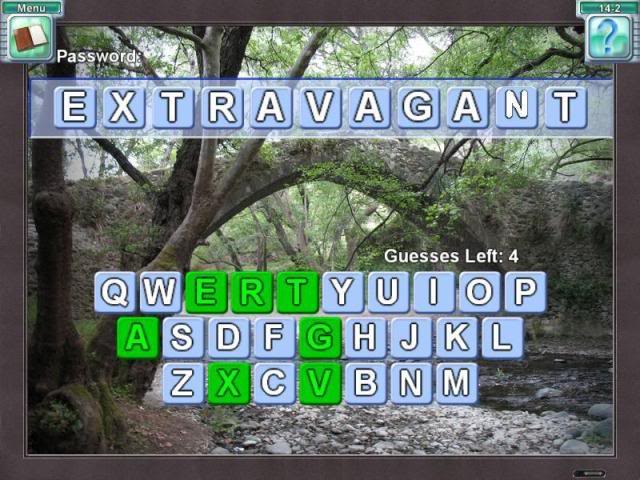
- Your task is to figure out the password by guessing the right letters. You can only have 4 incorrect guesses until you will lose the mini-game.
- The passwords change with every mini-game.
- Click on the keys of the keyboard at the bottom of the scene.
- Correct letters will appear green and incorrect letters will appear red.
- If the letter is part of the password, it will appear in one of the spaces on the top of the screen.
- You can use the hint button to help you solve the puzzle. When you use it, it will sparkle on one of the letters in the solution.
- When the password is solved you will complete the task for this level
- Here are the password solutions:
INFLUENTIAL
PRETENTIOUS
EXTRAVAGANT
PROSPEROUS
BUSINESSPERSON
INDUSTRIALIST
LUXURIOUS
Level 14 – 3
Task: View the photos on the CD and put everything back where it was.
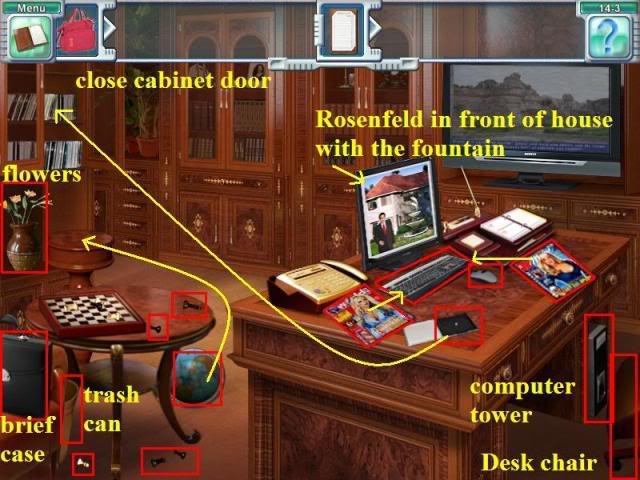
- Click on the computer mouse several times to view the photos. The photos will automatically stop when you find the picture of Mr. Rosenfeld in front of the house with the fountain.
- Click on the computer tower and the CD will go back in the CD case on the desk. Click on the CD to close the case.
- Put the CD back in the cabinet where you got it on the upper of the two CD shelves. Click on the cabinet door to close it.
- Click on the keyboard to turn off the computer. Click on the two magazines that are on the desk to cover the keyboard.
- Click on the office chair at the desk and it will move back into place.
- Click on all the chess pieces that are on the floor and they will move back to the chessboard.
- Click on the briefcase that is in the lower left of the scene. The briefcase will move to the floor.
- Click on the magazine that was under the briefcase to find a chess piece. Click on the chess piece and it will move back to the chessboard.
- Click on the globe that is on the floor and it will move back to the table.
- Pick up the chess piece that was under the globe and it will move back to the chessboard.
- Click on the flower vase that is on the left side of the scene. The flower vase will dump some flowers and a chess piece on the table. Click on the chess piece and it will move back to the chessboard.
- Click on the flowers twice and then drag them back to the flower vase.
- Click on the trash can that is between the round table and the chair and it will move in front of the table.
- Click on the trash can again to look inside. Click on the inside view of the trash can and a chess piece will move to the chessboard.
- Click on the trash can to put it back where it was.
- Click on the briefcase and it will move back into the chair.
- Click on all the pieces on the chessboard to straighten them and you will complete the task for this level.
Chapter 15: Friday Night Level 15 – 1
Task: Continue your investigation.
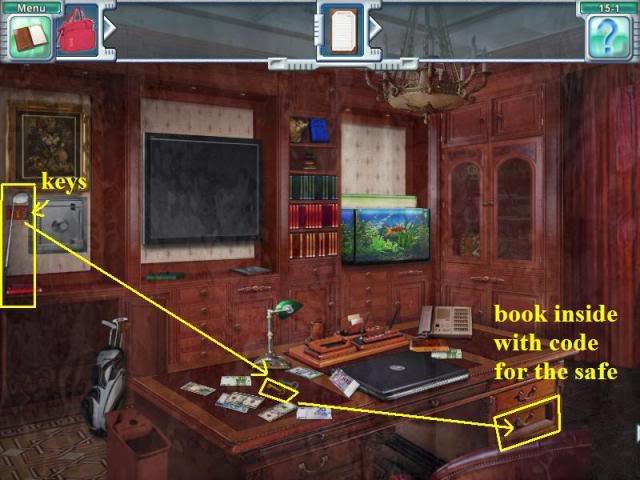
- Click on the portrait that is on the left wall and it will reveal a wall safe.
- Click on the door of the cabinet that is below the wall safe and you will see a golf bag with golf clubs.
- Click on the golf bag to move it outside the cabinet. There are three golf clubs in the bag of different lengths.
- Take each golf club and place it underneath the portrait until you find the right one that will prop the picture up and out of the way.
- Click on the two keys that are on the red stripe on the wall next to the safe. The keys will move to the table.
- Move the chair from behind the desk and put the gold key on the second drawer on the right side.
- Click on the items in the drawer and they will com out. The third book to come out of the drawer will move to the top of all the others. Click on that book and it will open.
- Keep flipping the pages of the book and it will tell you that the code to the safe is the sum of all the marked bills in the room. This will complete the task for this level.
Level 15 – 2
Task: Find all the marked banknotes.

- Click on all the bank notes and currency that you find throughout the room. The ones that are not marked will go into the trash can. The ones that are marked will stay up in the air. Click on those again to take them off the list.
- You will heed to move some items to find all the notes.
- Please look at the screen shot for the locations of the bank notes marked in yellow.
- Remove the blue folder from the open desk drawer on the right and you will find a smaller gold key. Click on it and it will move to the desk top with the other keys.
- Take this small gold key and open the top right pencil drawer in the desk. Click on the two bank notes that are inside.
- Take the same small gold key and open the top middle pencil drawer in the desk. Click on the two bank notes that are inside.
- Take the same small gold key and open the top left pencil drawer in the desk. Click on the two bank notes that are inside. There is also another key in this drawer. Click on this tan key and it will move to the desk with the other keys.
- Use this new tan key to open the glass doors on the large cabinet on the right of the scene. Move items in the cabinet to find two more bank notes. Click on them.
- Move the desk chair and find a bank note on the floor.
- Move the red book that is under the safe to find a bank note and click on it.
- Move the red drapes on the right of the scene to find a bank note on the floor.
- This will complete the task for this level.
Level 15 – 3
Task: Figure out the combination and open the safe box.
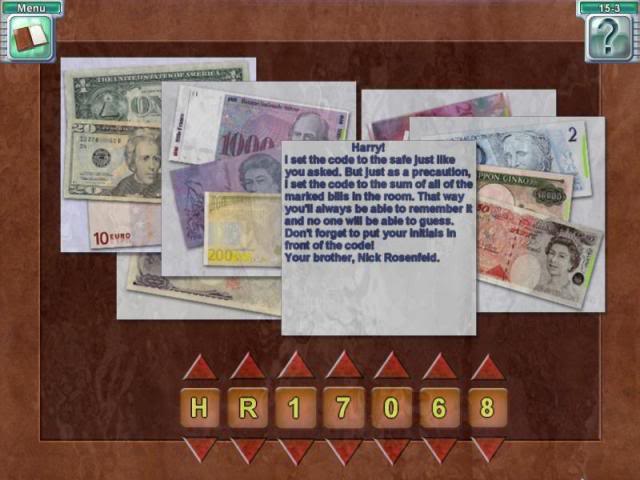
- The clue says: "Harry, I set the code to the safe just like you asked. But just as a precaution, set the code to the sum of all the marked bills in the room. That way you’ll always be able to remember it and no one will be able to guess. Don’t forget to put your initials in front of the code. Your brother, Nick Rosenfeld."
- Click on the bank notes and add up their total which is 17,068.
- Click on the up and down arrows to enter the combination: H R 1 7 0 6 8
- This will complete the task for this level.
Level 15 – 4
Task: Find out what’s in the secret compartment.
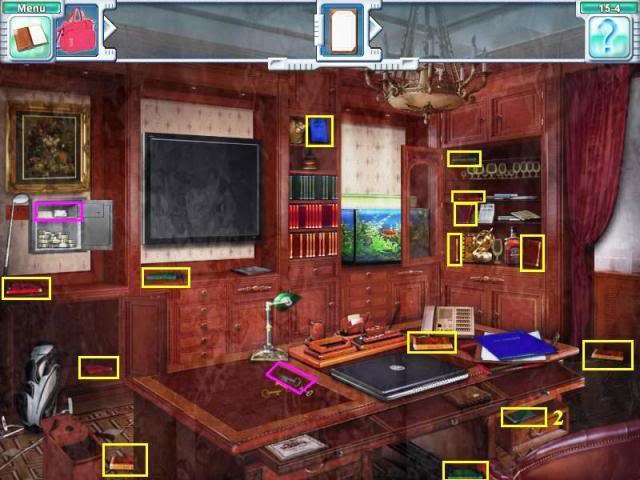
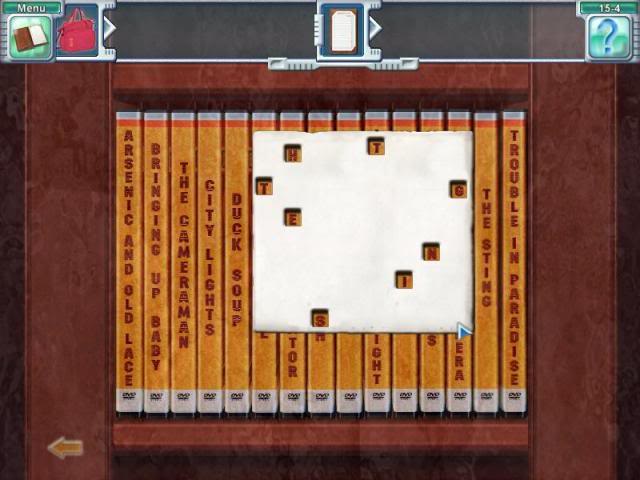
- Use the silver key that is on the desk to unlock the top part of the safe.
- Click on the cipher key that appears inside of the safe. Put it in your inventory.
- There are some other notes in the safe, click on them and they will be thrown away.
- Click on the note explaining how to use the cipher key and it will land on the desk. The note says: "The database disc is inside one of the DVD boxes. Find the title of the movie by applying the cipher key to the titles on DVD boxes."
- Keep clicking on the notes inside of the safe. The database list will fall on the desk as soon as you click on it. The list says: "Databases: 1. Real Estate, 2. Clients, 3. Companies, 4. Partners.
- Find all the DVD boxes that are in the room. Each time you click on one of them, it will go back to its slot in the bookcase
- Please look at the screen shot to see the locations of the DVD’s.
- Click on the orange DVD cases to get a close up view.
- Get the cipher key from your inventory and place it over the orange DVD cases.
- When you place the card correctly on the orange set of DVDs you will be able to read the title: The Sting.
- Click on the card when it is in place and the DVD case will move to the desk. Exit out of that scene by clicking on the arrows.
- Click on the DVD case and it will open.
- Place the DVD on the laptop and the large TV will show you the contents of the DVD. This will complete the task for this level.
Level 15 – 5
Task: Find the address of the house where they are holding Lisa.
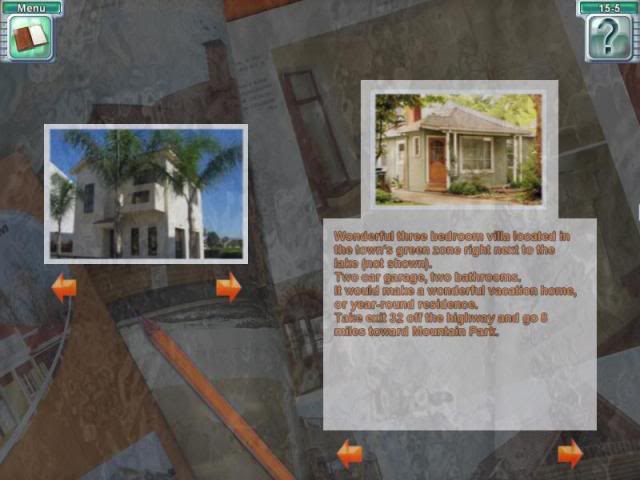
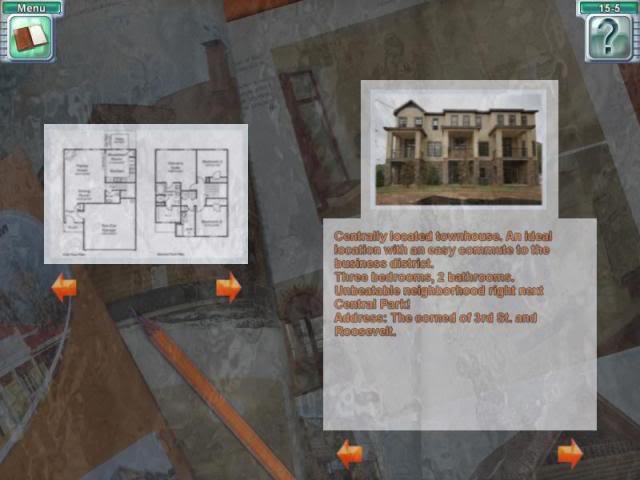
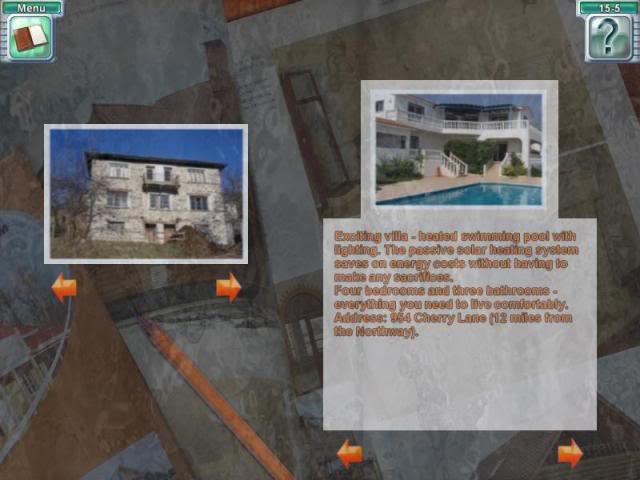
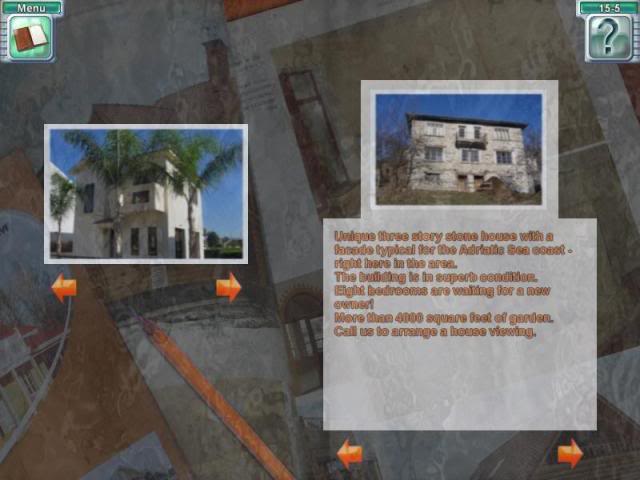
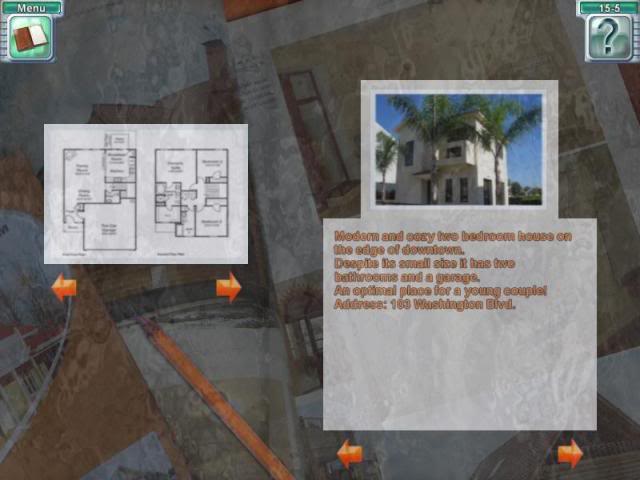
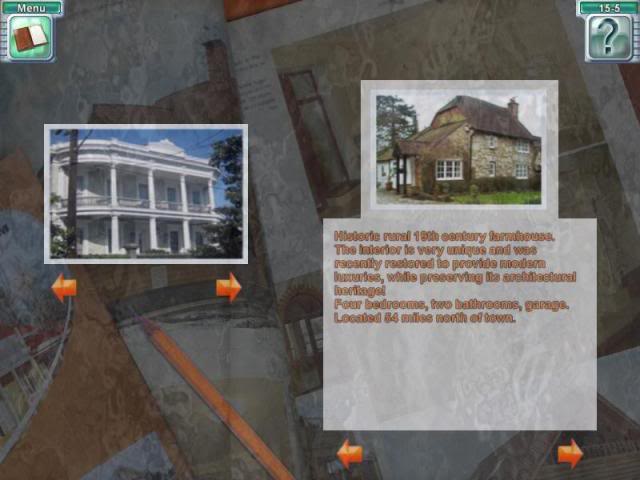
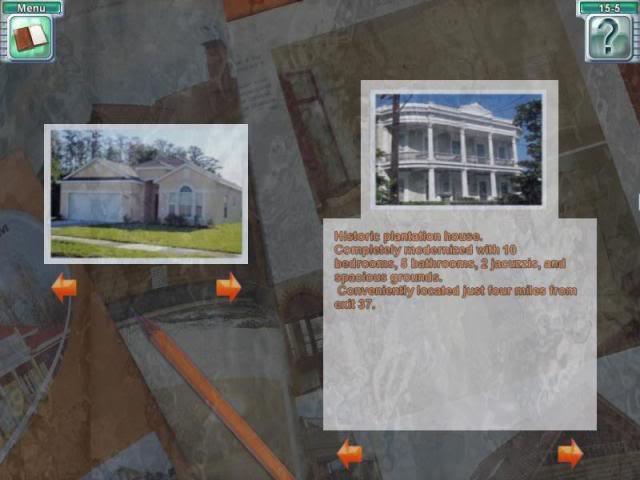
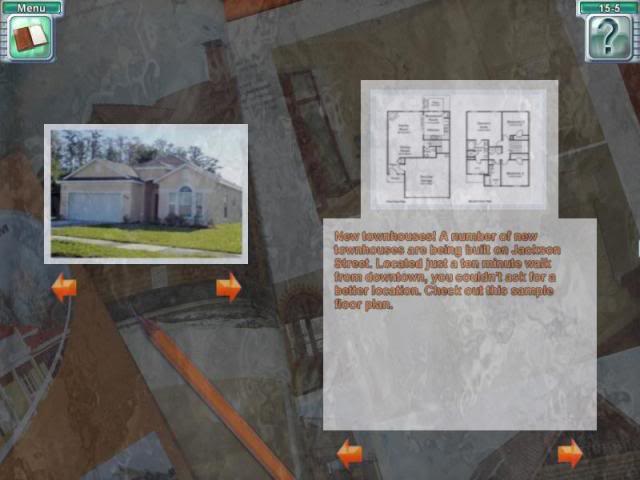
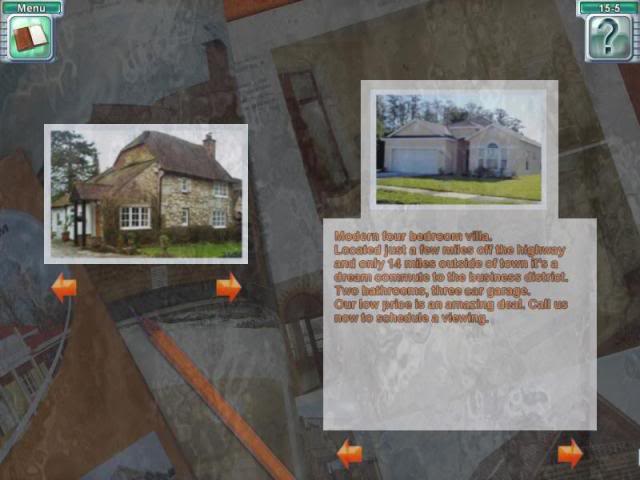
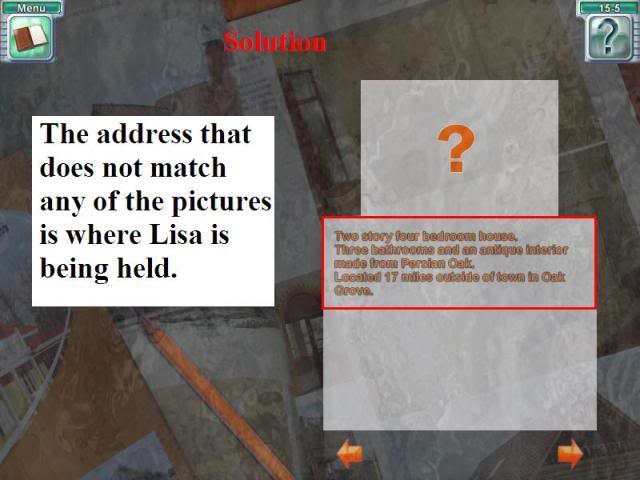
- Scroll through and look at the pictures and descriptions. When you find a match move the picture on the left to the space above the description.
- If the picture is correct it will lock into place. If the picture is not correct, it will go back where it came from.
- Please look at the screen shots for the correct combinations of houses and descriptions.
- When you have matched all the pictures to the descriptions, one description will be left unmatched. That is where they are holding Lisa. This will complete the task for this level.
Chapter 16: Saturday Morning Level 16 – 1
Task: Find Grandma’s awards.

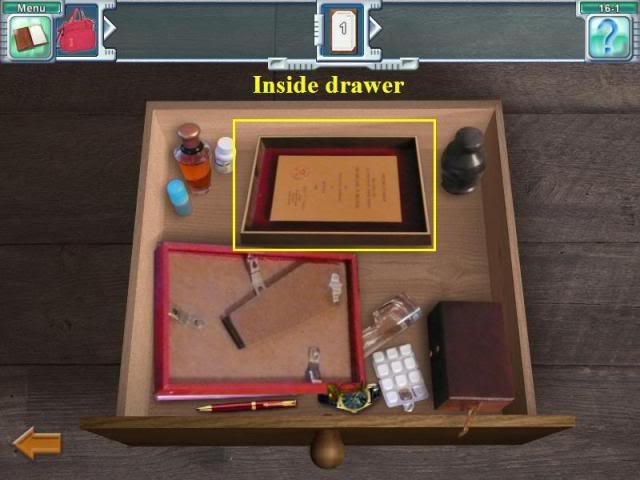
- Look inside the drawer to find one award.
- You will need to move several items to find the awards.
- Please look at the screenshots for the locations of the awards.
Level 16 – 2
Task: Find the Silver Mic award.

- Click on the bag that is on the floor to open it. Click on the items in the bag until the bag is empty. Most of the items will move to the desk.
- Pick up the tweezers that are on the desk and place them over the end bedpost that is in the center of the scene close to the wall, to the right of the stuffed animals. The post will move to the desk. It is the microphone top.
- Click on the umbrella that is under the left bed. Place the umbrella on the window blinds on the right side of the room. A microphone handle will fall on the desk.
- Click on the small metal toy soldier that has a shiny metal base that is on the wall next to the window.
- Get the wire cutters from the desk and use them on the toy soldier to get the award base.
- Click on the award base with the straight slender metal tool that is on the desk to the left of the scissors.
- Combine the round microphone top and the microphone handle that are on the desk. Combine that with the award base to complete the Silver Mic Award and the task for this level.
Level 16 – 3
Task: Find the map.
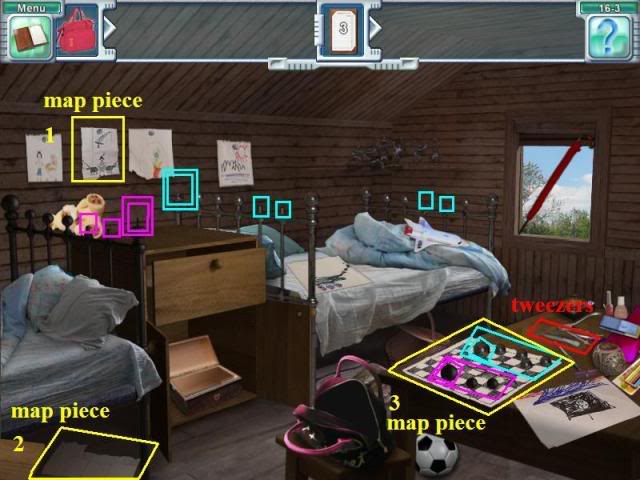
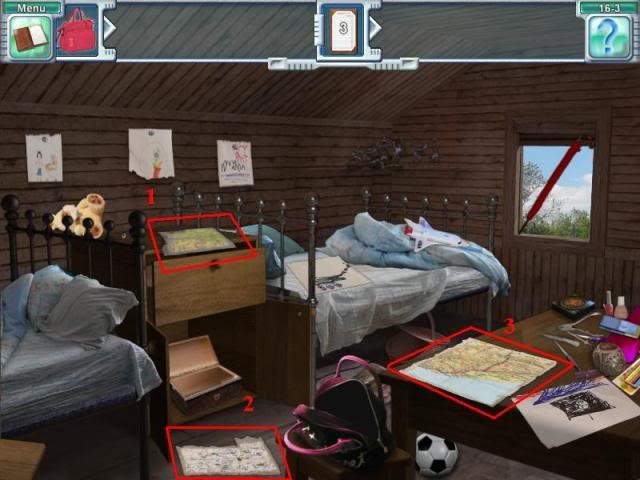
- Click on the box that is under the left bed. Click on the paper under the box to turn it over and a map will appear. Click on it again to remove it from the list.
- Take the tweezers from the desk and put them on the tack on the second picture from the left on the back wall. The picture will fall on top of the dresser. Click on it to turn it over and a map will appear. Click on it again to remove it from the list.
- There are black and gray bed post knobs on the chess board on the table. The 3 black ones on the left go on the left bed. The 5 gray ones on the right go on the right bed.
- When the bed posts knobs are off the paper, click on it to turn it over and a map will appear. Click on it again to remove it from the list to complete the task for this level.
Level 16 – 4
Task: Piece the map back together.
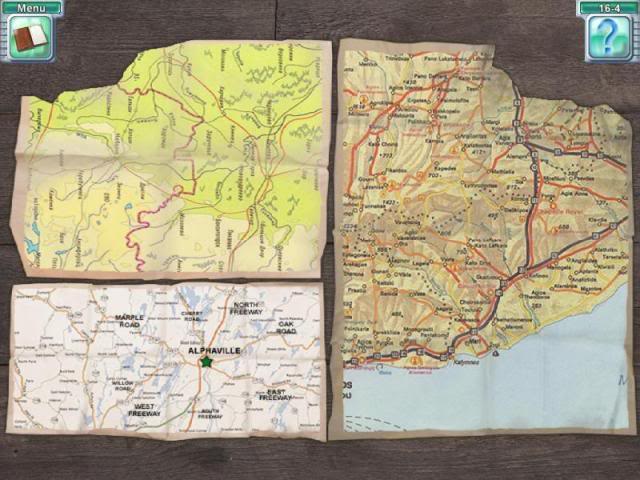
- To put the maps back together, click on any 2 pieces anywhere in the scene and they will swap places.
- It helps to start with the edge pieces and pay attention to the colors.
- Please look at the screenshot for the completed maps.
Chapter 17: Saturday Afternoon Level 17 – 1
Task: Inflate the tire.

- Click on the car trunk to open it. Click on the yellow toolbox inside the trunk to open it.
- Click on the blue tire pump that is inside of the toolbox. The pump will move to the floor.
- Get the pump hose that is on the back wall and click it on the pump.
- Place the pump hose on the tire to inflate it. This will complete the task for this level.
Level 17 – 2
Task: Replace the tire.

- Click on the lug wrench that is in the right drawer. It will move near the flat tire.
- Click on the spare tire that is in the trunk and it will move near the flat tire.
- Click on the wheel barrow, the step ladder and the trash can to move them. Pick up the jack that is behind those items.
- Put the jack under the car in front of the flat tire.
- Click on the large black bottle of engine oil that is on the counter to move it. Pick up the jack handle that is behind the bottle.
- Put the jack handle on the jack. Click on the jack handle to lift the car.
- Put the lug wrench on the flat tire wheel. The wheel will come off the car.
- Put the spare tire on the car axle.
- Put the lug wrench on the top center lug nut hole on the wheel to tighten the tire and complete the task for this level.
Level 17 – 3
Task: Find the spare key and start the engine.
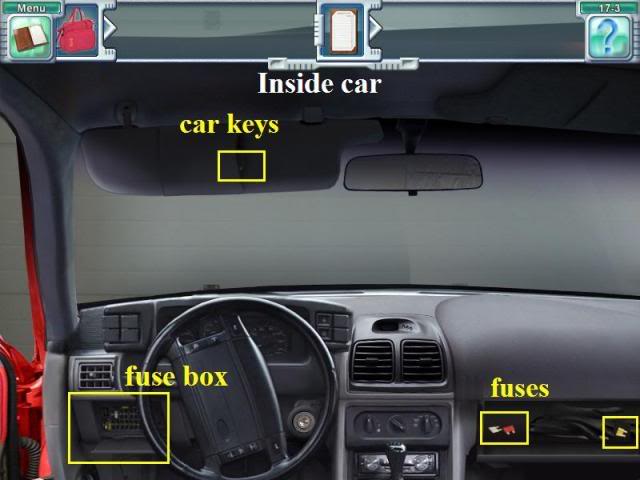

- Click on the car door and it will open. Click on the open door to enter the car.
- Click on the left visor and it will come down. Click on the keys that are inside the visor pocket. The keys will move to the dashboard.
- Take the keys and place them in the ignition. Click on the keys to start the engine.
- You will get a message that the car is not starting and to check the fuses. Click on the fuse box that is on the lower left side of the steering wheel.
- You need to find 8 fuses.
- Click on the glove compartment and move all the items out of the way. Pick up the 2 fuses that are inside.
- Click on the white medicine bottle that is on the left side of the glove compartment to move it. Get the fuse that is under it.
- Click on the car door to get out of the car.
- Go in the trunk of the car, click on the white and red bag that is in the toolbox. Click on the 2 fuses that are underneath the bag.
- There is a third fuse in the toolbox but falls to the floor when you click on it. Get the fuse from the floor.
- Click on the wrench in the middle drawer to move it and pick up the fuse that is under it.
- Pick up the hat that is on the right side of the wall and place the hat on the hook that is close to the step ladder.
- Get the keys that are behind the hat. Place the keys on the locked door that is underneath the last open drawer. Get the fuse that is inside that door.
- Go back in the car. Get the fuses that are in inventory and place them on the fuse box next to the steering wheel.
- Click on the keys to start the car. The car will not start. You that you need to read the owner’s manual.
- Leave the car again by clicking on the door. Click on the owner’s manual that is on the lower right side of the cabinet to complete the task for this level.
Level 17 – 4
Task: Arrange the fuses according to power value in decreasing order from right to left.

- Place the fuses on the board. Once you think you have them in the right place click on the orange test button in the lower right side of the scene.
- The correct fuses will stay locked into place. The incorrect ones will go back to the bottom of the scene.
- Please look at the screenshot for the solution.
- This will complete the task for this level.
Chapter 18: Saturday Evening Level 18 – 1
Task: Distract the security guard.

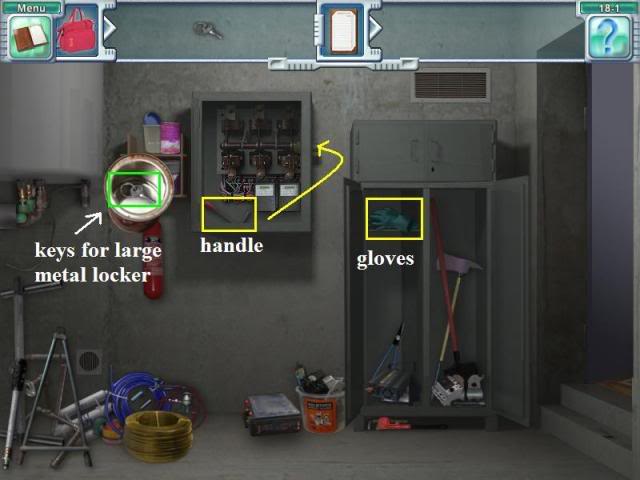
- Click on the sliding closet door on the right and click on the flashlight on the top shelf and it will go into your inventory.
- Click on the left sliding door of the closet to open it. Move the items out of the way from the third shelf from the bottom to find the oil can.
- Use the oil can on the latch of the door that is on the left side of the scene. Enter the utility room through that door.
- In the utility room click on the paint can that is on the upper shelf to the left of the fuse panel. Click on the keys that are inside of the can. The keys will fall to the floor.
- Use the keys on the locks of the large metal locker in the right of the room.
- Click on the circuit breaker box to open it.
- Get the green rubber gloves that are on the left side of the metal cabinet.
- Place the rubber gloves on the circuit breaker handle that is at the bottom left of the circuit breaker box. The handle falls on the floor.
- Put the handle on the right side of the circuit breaker box. Click on the handle to shut down the power and complete the task for this level.
Level 18 – 2
Task: Find the keys to Lisa’s room.
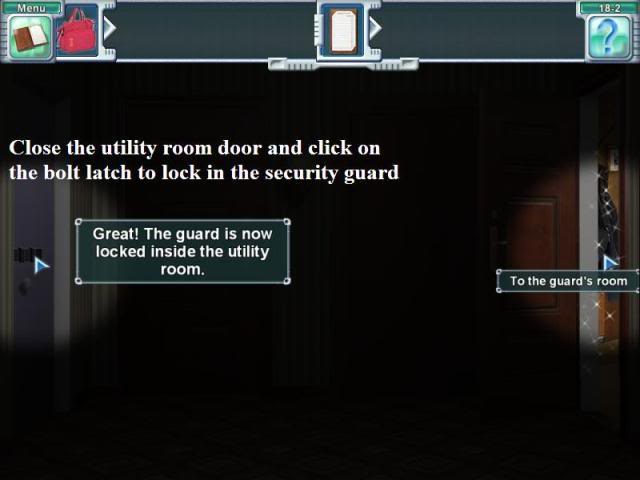
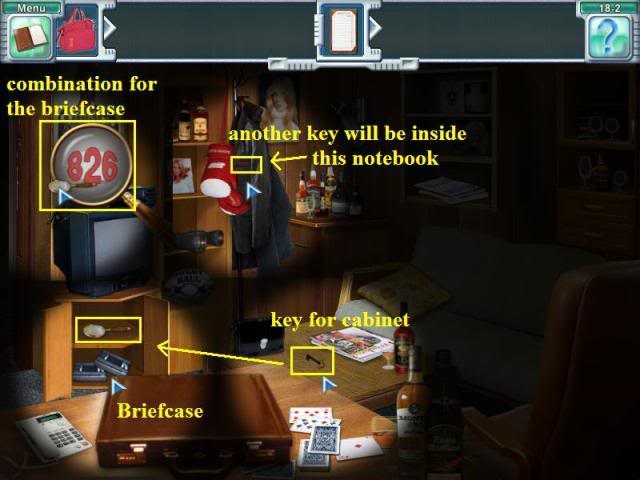
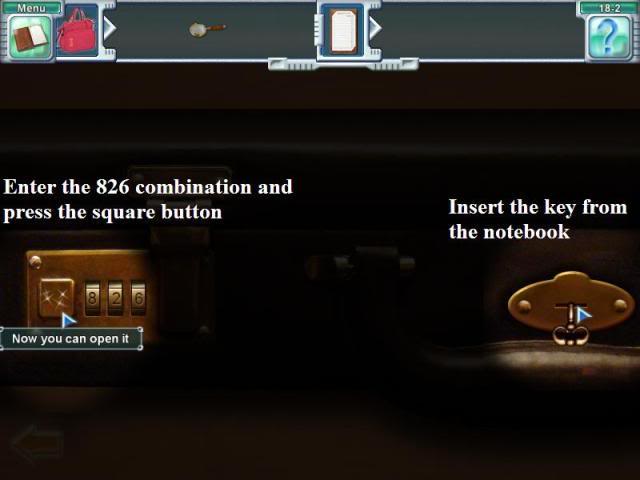
- Your flashlight will be the only available light source for this level.
- Close the door to the utility room that is on the left of the scene. Click on the bolt latch to lock the security guard in that room.
- Enter the security guard’s room that is on the right of the scene.
- Click on the magazine that is on the coffee table and get the key that is under it.
- Use the key on the locked cabinet under the television.
- Take the magnifying glass that is inside of the cabinet and put it in your inventory.
- Click on the right boxing glove to swing it. Click on the brown notebook that is inside the jacket pocket.
- You will get a close up view of the notebook with a key inside. Click on the key and the book and the key will move to the table.
- Put the key in your inventory.
- Put the magnifying glass on the shooting target that is on the left side of the room. Put it on the numbers on the left of the target to see 826. This is the combination for the lock on the briefcase.
- Click on the briefcase for a closer view.
- Get the key from your inventory and put it in the keyhole on the right of the briefcase.
- Enter the combination 826 on the dial of the briefcase. Click on the dials to change the numbers.
- Click on the square button that is on the left side of the combination dial and it will open the latch. Exit the close up scene.
- Get the keys that are inside the briefcase and put them into your inventory.
- Go out of the room by exiting through the door on the left side of the scene.
- In the hallway, put the keys on the lock of the left wooden door on the back wall.
- This will complete the task for this level.
Level 18 – 3
Task: Figure out a sequence of four keys.
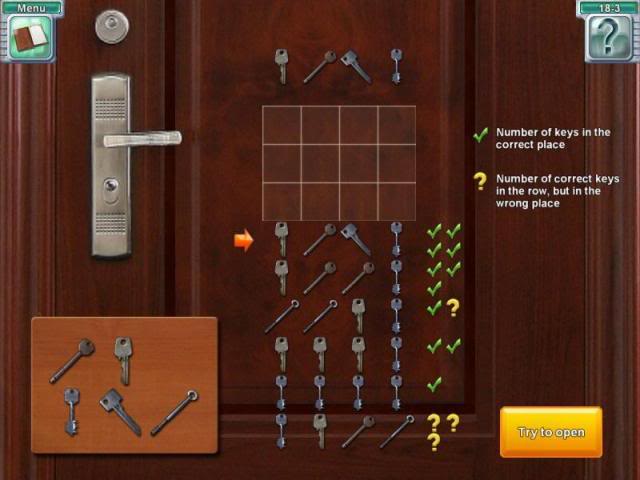
- This puzzle is RANDOM. Your solution will probably not be the same one that is in this example screen shot.
- You have 9 chances to figure out the correct sequence for the 4 keys to the room where Lisa is being held.
- The information to the right of the row will tell you whether the key belongs in the sequence, and whether it is in the correct position
- You start by placing 4 keys in the bottom row. Then look to the right to see if you got any green check marks or yellow question marks.
- A green check mark indicates the number of keys in the correct place.
- A yellow question mark indicates the number of correct keys in the row but in the wrong place.
- If you get no green check mark and no yellow question mark then you don’t have a correct key that is used in the puzzle.
- For example, if you place 4 keys on the row and get 2 green check marks and one yellow question mark, then 2 of your keys are correct keys and are in the right position, 1 of your keys is a correct key and is not in the correct position and 1 of your keys is not used in the solution.
- One way to start is the puzzle is by placing 4 of the exact same key in the bottom row. You will either get a green check mark or nothing. If you get nothing then that key will not be used in the solution. If you get a green check mark then place that key in the second row with 3 of the same kind of another key. Then if you get 2 green check marks, two yellow question marks, or one of each, then you know that both of those keys are in the solution. If you only get one check mark or question mark then you know you can eliminate the second key that you tried.
- The challenge of this game is to eliminate the wrong keys and eliminate the wrong positions by a process of choosing what keys you place in each row so that you get new information with each row. Unless you are very lucky, you can’t solve this puzzle my randomly placing keys in each row. You have to place them in a way that will improve what you know about each key as you progress.
- Keep looking back at the rows you have completed to see what you have learned before you make your choices for your next row.
- It may take a while to learn how this process works, but the more you practice the better you will see the patterns.
- When you have found the correct sequence of the 4 keys the door will open and you will find Lisa and complete the task for this level.
You have now completed all of the tasks in the game.
“;
More articles...
Monopoly GO! Free Rolls – Links For Free Dice
By Glen Fox
Wondering how to get Monopoly GO! free rolls? Well, you’ve come to the right place. In this guide, we provide you with a bunch of tips and tricks to get some free rolls for the hit new mobile game. We’ll …All Grades in Type Soul – Each Race Explained
By Adele Wilson
Our All Grades in Type Soul guide lists every grade in the game for all races, including how to increase your grade quickly!Best Roblox Horror Games to Play Right Now – Updated Weekly
By Adele Wilson
Our Best Roblox Horror Games guide features the scariest and most creative experiences to play right now on the platform!All Legacy Piece Races and Buffs – Should You Reroll?
By Adele Wilson
Our Legacy Piece Races guide discusses the buffs that each race provides, their rarities, and if you should reroll or save your spins!