- Wondering how to get Monopoly GO! free rolls? Well, you’ve come to the right place. In this guide, we provide you with a bunch of tips and tricks to get some free rolls for the hit new mobile game. We’ll …
Best Roblox Horror Games to Play Right Now – Updated Weekly
By Adele Wilson
Our Best Roblox Horror Games guide features the scariest and most creative experiences to play right now on the platform!The BEST Roblox Games of The Week – Games You Need To Play!
By Sho Roberts
Our feature shares our pick for the Best Roblox Games of the week! With our feature, we guarantee you'll find something new to play!Type Soul Clan Rarity Guide – All Legendary And Common Clans Listed!
By Nathan Ball
Wondering what your odds of rolling a particular Clan are? Wonder no more, with my handy Type Soul Clan Rarity guide.
Drawn: Trail of Shadows Walkthrough
Welcome to Drawn: Trail of Shadows walkthrough on Gamezebo. Trail of Shadows is an adventure game played on the PC created by Big Fish Games. This walkthrough includes tips and tricks, helpful hints, and a strategy guide for how to complete Drawn: Trail of Shadows.

Drawn: Trail of Shadows – Game Introduction
Welcome to Drawn: Trail of Shadows walkthrough on Gamezebo. Trail of Shadows is an adventure game played on the PC created by Big Fish Games. This walkthrough includes tips and tricks, helpful hints, and a strategy guide for how to complete Drawn: Trail of Shadows.
General Tips
- When starting a new game, you can choose between two difficulties: Casual or Experienced.
- Once you’ve completed the game, the Chapter Select option will appear in the Main Menu, allowing you to revisit specific sections of the game.
- If your game is running slowly or you’d prefer not to have perspective movement in the screen, go to the Options menu and toggle “Screen Movement” to adjust as necessary.
- From the Main Menu, you can access the Extras menu. Here you can find Achievements, which gives you a number of challenges to try and complete in the game and increases replay value. You can choose to either show or hide the criteria to unlock these achievements. A small picture will appear next to the description when unlocked, and you will receive a notice at the top of the screen in-game whenever you unlock a new achievement.
- During gameplay in the lower left corner of the screen, your objective will appear. If you have trouble completing it or need additional information, you can click on this area to learn more.
- At the same time, the Hint button is located in the lower right corner of the screen. Whenever you’re stuck and aren’t sure what to do next, the Hint button will point you in the right direction. Hints are unlimited. The Help and Menu options can also be accessed in the same corner.
- The Inventory bar appears between the bottom two corners of the screen, and displays all the items you currently possess. By default this disappears whenever you move the cursor away and reappears whenever you move it to the bottom of the screen, however if you’d like it to stay visible, click on the small lock icon near the right corner to cause it to remain stationary.
- Inventory items are identified with CAPS in the guide below.
- Once you obtain the Storybook, it will appear towards the lower left corner of your screen. You may choose to access it at any time and can interact with the pages as much as you like.
Chapter 1: The Cottage
Fire
- Take a closer look at the ripped painting on the wall. Click on the three pieces of canvas torn from the painting and place them back in their proper locations.

- Once the painting is restored, click on it to enter it.
Field
- Read the note that greets you upon entering the new area and click on the SCRAP OF PAPER to add it to your inventory. (You can re-read the note by clicking on it. It’s lying on the path.)
- Take a closer look at the stump on the far right. Click on the fragments and place them back within the moon frame.

- Upon restoring all the fragments, click on the LITTLE MOON to add it to your inventory. Don’t forget to also pick up the YELLOW STONE (circled above).
- Back in the main area, click on the WOODEN BUCKET on the left to add it to your inventory. Behind the previous location of the Bucket, you’ll also find the COTTAGE KEY.

- Use the COTTAGE KEY on the door of the Cottage to open it and proceed inside.
Cottage
- Click on the METAL POT on the right to add it to your inventory.

- Take a closer look at the fireplace on the right. Click on the IRON TONGS hanging on the left side of the inside of the fireplace to add them to your inventory, then use them on the GLOWING SUN to obtain it.
- Place the METAL POT in the previous location of the Glowing Sun.
- Take a closer look at the pictures pinned to the wall on the right. Use the SCRAP OF PAPER on the close-up, then assemble the pieces until they form a picture of a raven. You can’t complete this puzzle just yet, so exit the close-up.
- Take a closer look at the blue toolbox on the left. Read the note inside, then click on the BLUE STONE to add it to your inventory.
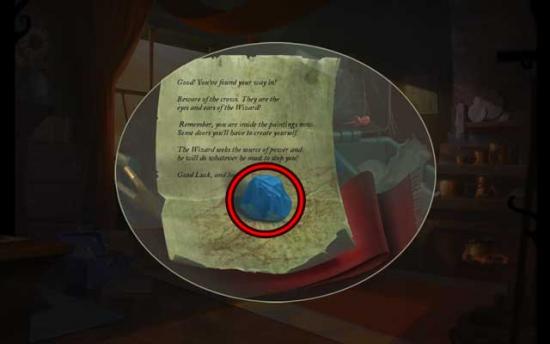
- Take a closer look at the desk. Click on the black stick of CHARCOAL on top of the book to add it to your inventory.

- Examine the wall again. Use the CHARCOAL to color the wing of the raven (formerly SCRAP OF PAPER). Color by holding down the mouse click and moving the cursor from side to side within the lines. Upon completing the drawing, click on the STORYBOOK KEY to add it to your inventory. The RAVEN SKETCH will be added to your inventory as well.

- Take a closer look at the desk again. Use the STORYBOOK KEY on the book to open it.
- Pull on the various purple tabs to move the different components of the page and reveal the story. Click on the blue SMALL STAR to add it to your inventory.
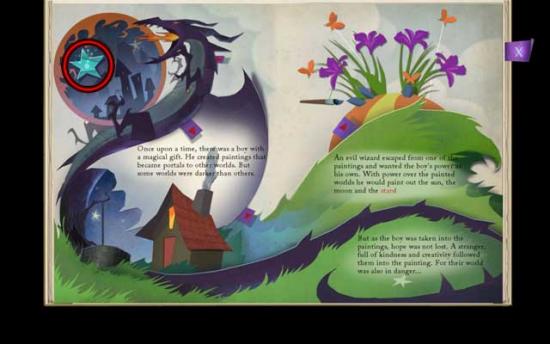
- Upon revealing all the words on the page, click to exit. You will obtain the STORYBOOK. This can be found to the left of your inventory items.
- Place the YELLOW STONE and the BLUE STONE in their respective containers on the left. Use the pestle three times on each of the stones to crush them into a fine powder before exiting.
- Return to the Field.
Field
- Take a closer look at the blue gate. Place the LITTLE MOON and the SMALL STAR into their slots. The Sun must also be placed here, but is too hot to do so just yet. Click on the ROPE hanging on the right to add it to your inventory.

- Back in the main area, notice the piece of broken rope hanging from the tree branch on the far left. Use the ROPE to repair it, then use the WOODEN BUCKET on the repaired rope. It should lower into the well, filling with water. Use the GLOWING SUN on the bucket filled with water to cool it and obtain the LITTLE SUN.
- Examine the gate again. Use the LITTLE SUN on the last empty slot to trigger a puzzle.
- Click on the Sun and the Moon to rotate the ring of symbols around them. The goal is to have each surrounded by the symbols that most accurately represent that symbol, so “day” and “night”. The solution (with the rooster in between, this is a must– other objects can be randomized within their ring) is shown below.

- Once the gate is open, proceed forward to the Hillside.
Hillside
- Click on the SHARP STICK and the RED STONE to add them to your inventory.

- Take a closer look at the inside of the box sitting on the ground. Read the note, then click on the LINSEED OIL and the EMPTY PALETTE to add them to your inventory.
- Return to the Field.
Field
- Take a closer look at the stump on the far right. Use the SHARP STICK on the honeycomb stuck in the stump to free it. Then, click on the honeycomb and move it back and forth over the empty jar, so that each drop of honey lands inside the jar and goes towards filling it up. Once full, the JAR OF HONEY and the HARDENED BEESWAX (you may have to click on this first) will be added to your inventory.
- Enter the Cottage.
Cottage
- Examine the fireplace on the right. Use the HARDENED BEESWAX on the metal pot to melt it, then click on the SOFTENED BEESWAX to add it to your inventory.
- Take a closer look at the desk again. Place the SOFTENED BEESWAX in the bowl on the right, the EMPTY PALETTE in the slot at the top of the desk, the LINSEED OIL in the slot above the bowl with the softened beeswax, and the RED STONE in the respective container on the left.
- Click on one of the colored powders on the left to place it on the mat, then add oil and softened beeswax to the powder. Use the palette knife to mix it, then click to add it to the palette. Repeat this process for each powder color, and the combinations (i.e. click the blue and the red powder to create purple powder, then purple paint).

- Upon mixing all the necessary paint colors, the PALETTE OF PAINT will be added to your inventory.
- Return to the Hillside.
Hillside
- Take a closer look at the easel. Use the PALETTE OF PAINT on the easel to trigger a puzzle.
- Complete the painting on the easel by choosing colors from the palette that match the colors corresponding with various objects, using the “real life” example on the right. The solution is shown below.

- Upon completing the painting, follow the cardinal via the newly revealed path.
Forest
- Take a closer look at the stone marker on the right for a clue regarding an upcoming puzzle. Make note of what = what.
- Examine the mound straight ahead. Click on the page lying behind it.
- Pull the purple tabs to reveal the new sections of the story. Pulling the one that scrolls the stones down on the left will reveal a raven, which will drop the GREEN STONE (1). Pull the tab beneath the moon to make the ravens fly around it, dropping and revealing another GREEN STONE (2). Pick these up to collect them. You can also move various objects to discover additional clues and Pigs.
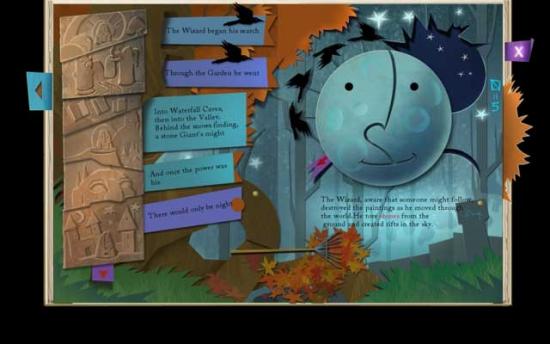
- Examine the mound again. Use the GREEN STONES on the two small slots on either side of the stone to trigger a puzzle.
- Create four patterns on the front of the statue. Each pattern is based on the glowing lights at the bottom of the statue. Use the clues from the stone marker and the storybook page as reference to what signs equal what numbers. The solutions are shown below.




- Upon completing the puzzle, speak with the stone. Click on the canvas piece FOREST FRAGMENT within the stone’s mouth to add it to your inventory.
- Use the FOREST FRAGMENT on the black tear in the scene to mend it, restoring the forest.
Chapter 2: The Garden
Forest
- Speaking with the smiling stone, it will tell you what to do next.
- Click on the WOODEN RING and the RING PIECE (1) to add them to your inventory.

- Continue forward to the next area.
Garden
- Click on the RING PIECE (2) and the RING PIECE (3) to add them to your inventory.

- Take a closer look at the point where all the brambles tie in together and the puzzle they hold. Use the WOODEN RING and the RING PIECES (1-3) to restore it and trigger the puzzle.
- Energy from the center needs to be channeled to each eye using the arrows to move the energy back and forth across the rings. Click on the center ring to release energy into the three arrow pieces rotating around it in the next ring (they’ll glow and turn green). Repeat this process, clicking on the next arrow in the next ring to transfer energy. Then when a glowing arrow pointing towards the eyes is on the outermost ring, click on the eye as the arrow passes just beneath to close it. Repeat this process for all of the eyes.

- Upon completing the puzzle, the Garden will be restored. Read the note on the ground and click on the LAMPLIGHTER SKETCH to add it to your inventory.
- Take a closer look at the left circular pedestal in the distance. Click on the four scattered pieces and place them back in their proper location within the circular groove.

- Take a closer look at the right circular pedestal in the distance. Click on the colorful CROQUET SCRAP lying on the ground to add it to your inventory.
- Proceed forward into the next area.
Hills
- Take a closer look at the signpost on the right. Click on the green tack to the right of the flier to reveal a small paper man. Click on the ORANGE CRAYON, the RED CRAYON, and the BLUE CRAYON to add them to your inventory.
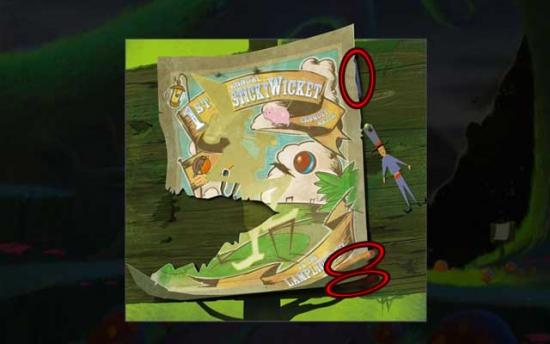
- Use the CROQUET SCRAP on the torn portion of the flier to restore it, then use the ORANGE CRAYON, RED CRAYON, and BLUE CRAYON to color the Lamplighter correctly. The solution is shown below.
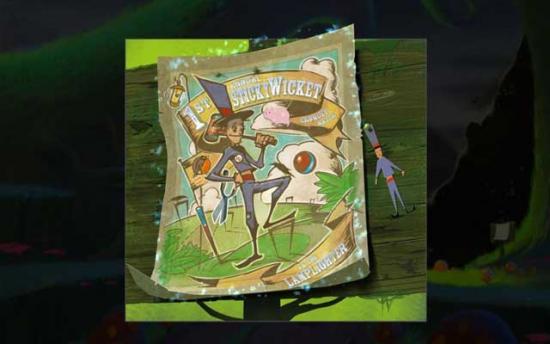
- Win or Lose- Play the Lamplighter in a match to win a pair of Golden Shears. Click and drag your mouse to control power and aim. Shoot your ball through each wicket in order. Hit the pole at the end of the course before the Lamplighter to win. An example screenshot is shown below.

- Upon completing the mini-game and beating the Lamplighter, the SHEARS will be added to your inventory.
- Use the SHEARS on the concentration of brambles on the left until a hole is cleared away, then click for a closer view.
- Speak with the Faun, then click on the BLACK CRAYON in his pocket to add it to your inventory.

- Take a closer look at the piece of paper to the left of the Faun. Use the BLACK CRAYON to outline the picture of the watering can. Upon completing the image, the WATERING CAN will be added to your inventory.

- Return to the Forest.
Forest
- Use the WATERING CAN on the water on the ground to the left of the smiling stone to obtain the CAN OF WATER.
- Return to the Garden.
Garden
- Use the CAN OF WATER on the Elephant on the right. After speaking with it, click on the PAINTING SCRAP that appears in its mouth to add it to your inventory.
- Use the CAN OF WATER on the Bear on the left. After speaking with it, give it the JAR OF HONEY to eat. Click on the RABBIT MEDALLION in the bear’s extended paw to add it to your inventory.
- Take a closer look at the circular pedestal in the distance on the left. Use the RABBIT MEDALLION on the circular groove to restore it, causing the Rabbit to appear.
- Click on the Rabbit for a closer view and speak to it. Click on the basket to trigger a mini-game.
- Use the page added to your book to create the three eggs. Once finished, place the finished eggs in the Rabbit’s basket. Each egg must match the example shown on the right. Click on the color wheel at the top of the page to reveal a number of colors. The solutions for the eggs are as follows:
- Egg #1:
1)Choose the color Yellow and click to paint the egg yellow.
2)Choose the Ship stencil, then put it on top of the egg (this is a given in all remaining steps) and select the color Brown.
3)Choose the Water stencil, then select the color Blue.
4)Choose the Octopus stencil, then select the color Red.

- Egg #2:
1)Choose the color Pink and click to paint the egg pink.
2)Choose the Cloud stencil, then select the color White.
3)Choose the Grass stencil, then select the color Red.
4)Choose the Branches/Brambles stencil, then select the color Brown.
5)Choose the Leaves/Scrubs stencil, then select the color Green (the one on the left).
6)Choose the Birds/Swallows stencil, then select the color Blue.

- Egg #3:
1)Choose the color Orange and click to paint the egg orange.
2)Choose the Houses stencil, then select the color Black.
3)Choose the Scary Face/Mountain stencil, then select the color Blue.
4)Choose the Hill w/trees stencil, then select the color Green (the one on the right).
5)Choose the Octopus stencil, then select the color Brown.
6)Choose the Leaves/Scrubs stencil, then select the color Green (the one on the left).

- Upon completing the puzzle, the PAINTED EGG (x3) will be added to your inventory.
- Take a closer look at the Rabbit. Place each of the PAINTED EGGS inside the basket, then click on the FROG MEDALLION that appears to add it to your inventory.
- Take a closer look at the circular pedestal in the background on the right. Use the FROG MEDALLION on the slot in the stone to trigger the appearance of the Frog.
- Talk with the Frog, then click on the ACORNS to add them to your inventory.

- Return to the Forest.
Forest
- Use the ACORNS on the flat stone on the left, in front of the squirrel’s hideout. Once the squirrel is distracted, click on the colorful Storybook Page in its hideout to collect it.
- On the storybook page, click on the sun to switch its position with the moon, revealing Golden Leaf (1). Click on it to add it to the circlet on the right. Click on the flowers on the left page on the left side of the path to collect Golden Leaf (2). Open the tab at the bottom of the left page. Move the beaver to the left to trim the hedge, then click on Golden Leaf (3) that appears on its head.
- Once a bush is trimmed, click on it and place it on the green square that corresponds with its location in the Garden. Once all the bushes are in their correct locations, click on the Elephant’s trunk and aim the water so that it hits the jar the Bear is holding, tipping it and revealing Golden Leaf (4). Click on the Rabbit’s basket to reveal Golden Leaf (5). Pull the tongue of the Frog to reveal Golden Leaf (6).
- Click on the center of the purple swirl at the bottom of the left page to collect Golden Leaf (7). Click on the leftmost stone at the bottom of the right page to move it and reveal Golden Leaf (8). Click on the lower left branch of the tree on the right page to collect Golden Leaf (9).
- Move the purple tab on the right of the right page to reveal a field of flowers. Use the Elephant’s trunk on the left page to aim the water back to the page on the right so that it hits the dry flower bed, causing flowers to grow. Once all grown, click on Golden Leaf (10) that appears.
- Once complete, you can click on the sun and moon on the left to switch them, revealing a glow in each of the bushes at night. Once the circlet is complete, the story will appear. Click on the yellow/orange knob in the upper right corner to switch portions of the story. Once you’re done reading, click on the circlet with the Golden Leaves or GOLDEN CROWN to add it to your inventory.

- Return to the Garden.
Garden
- Take a closer look at the Frog. Use the GOLDEN CROWN on the Frog’s head, then click on the PAINTING SCRAP (2) that appears in his hand to add it to your inventory.
- Return to the Hills.
Hills
- Use the PAINTING SCRAPS (1-2) in your inventory on the black tears in the background to restore the area back to normal. Once restored, proceed forward to the next area.
Lantern Tree
- Speak with the Faun, then return to the Forest.
Forest
- Click on the leftmost branches of the tree by which the sun is shining to move them, allowing the sun to hit the flowers on the right. Once the sun hits them, the flowers will bloom.
- Take a closer look at the bloomed flowers. Click on the center pod to open it, then click on the SEEDS inside to add them to your inventory.

- Return to the Lantern Tree.
Lantern Tree
- Take a closer look at the patch of ground to the right of the Faun on which the sun is shining. Use the SEEDS on the ground, then use the CAN OF WATER on them. A puzzle will be triggered.
- Use the hummingbirds and the colorful flowers to restore the garden. Same colors and neighboring colors (refer to the wheel on the left) cannot touch. There are multiple solutions to this puzzle. A possible solution is shown below.

- Upon completing the puzzle, you’ll be taken back to the main area, and Fireflies will appear. Click on the FIREFLIES (4) as they fly about until you’ve collected all four in your inventory, then the FIREFLIES on the four lanterns the bushes are holding.
Chapter 3: The Cave
Cave Entrance
- Take a closer look at the note lying on the ground on the right, at the foot of the branch and above the purple mushrooms. Read the note, then click on the IRON KEY and the DIAMOND to add them to your inventory.
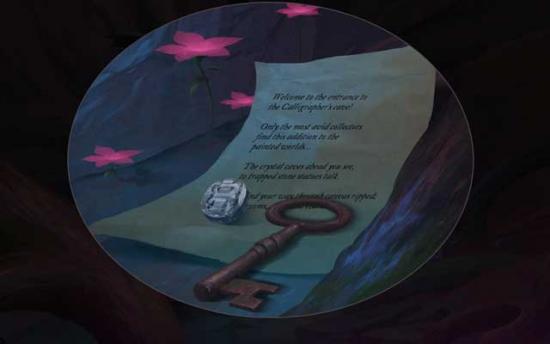
- Use the IRON KEY on the grate covering the hole in the ground to open it, then proceed down inside.
Downward Steps
- Take a closer look at the square stone connected to the blue veins on the right. Link each dot using only one connection. Connections can’t cross, but multiple connections between two mushrooms are permitted. Use the yellow button to remove a line. The solution is shown below.

- Once the puzzle is completed, don’t forget to go back and add the SAPPHIRE to your inventory.
- Once the puzzle is complete, light will be partially restored. Click on the GLASS SHARD (1) and the BLACK OPAL to add them to your inventory.

- Take a closer look at the bottom left corner of the lit area (on the left side of the screen).
- In the close-up, click on the RUBY in the bottom left corner to add it to your inventory. Click on the lose patch hanging from the end of the branch where the glow fades out and place it over the tear where the glow fades. Repeat this process, patching up all the tears until the close-up is completely lit. Click on the STONE HEAD and the EMERALD to add them to your inventory.

- Exit the close-up and proceed down the stairs into the Cave.
Cave
- Read the note lying on the ground towards the right.
- Click on the red GLASS SHARD (2) sitting on the upper portion of the steps on the left to add it to your inventory.
- Take a closer look at the small stone shelf on the right with the circular groove within. Click on the GLASS SHARD (3) on the right to add it to your inventory, then place the DIAMOND, the BLACK OPAL, the SAPPHIRE, the RUBY, and the EMERALD within the circular slots. There’s one more stone you’ll need to find.
- Back in the main area, click on the three purple mushrooms on the right in quick succession to create a gas cloud that frightens away the bats.

- Once the bats are frightened away, notice the yellow glow in the upper left corner where the bats hung previously. Click on the YELLOW TOPAZ to add it to your inventory.
- Take a closer look at the small stone shelf on the right with the circular groove within again. Add the YELLOW TOPAZ to the final slot, then arrange the stones into their correct slots based on the colors of the symbols around them (i.e. water should be blue, the sun should be yellow, etc). The solution is shown below.

- Upon completing the puzzle, click on the Storybook Page.
- Use the small piece of tap to repair the tear in the upper left corner. Once repaired, click and drag the purple tab on the left to open the green glowing mouth of a cavern monster. The next piece of tape is inside– use it on the tear in the upper right lit corner near the swirling blue.
- Now you should be able to see about half of the page. Click on the mushrooms and rotate them to reveal green gas clouds. Click on the piece of tape the upper one reveals and use it to repair the tear in the lower left corner.
- Now you should be able to see about ¾ of the page. Click on the mushroom on the right to fold it open, revealing another gas cloud, a gear, and another piece of tape. Use the tape on the tear to the left of the large mushroom.
- Now the first text will appear. Click on the blue-ish colored step of the spiral steps on the right to fold it open, revealing a pig and the last piece of tape. Use the tape to repair the final rip in the far upper right corner of the page.
- Now that light is completely restored to the page, click on the GEARS (x4- one purple, two red, one green) to add them to your inventory.

- Place the GEARS in their correct locations on the pegs in the upper right corner of the page to reveal the final text and the PICKAXE. Click on it to add it to your inventory.

- Back in the main area again, take a closer look at the cracked stone on the left, beneath the stairs. Use the PICKAXE on the cracked stone to reveal a hidden alcove inside. Click on the GLASS SHARD (4) and the STONE TORSO to add them to your inventory.

- Return to the Downward Steps (via the stairs on the left).
Downward Steps
- Take a closer look at the left side of the cave wall (where you previously collected the STONE HEAD). Use the PICKAXE on the rock immediately to the left of GLASS SHARD (5) to free it and add it to your inventory.
- Go back down into the Cave.
Cave
- Click on the stone (could be mistaken as a stalagmite) jutting out of the ground to the immediate right of the broken statue to add the STONE LEG to your inventory.
- Use the STONE LEG, followed by the STONE TORSO and the STONE HEAD on the ruined statue to restore it.
- Take a closer look at the restored statue. Click on the brooch just beneath its chin to enter another close-up.
- Use the GLASS SHARDS (x5) on the brooch to trigger a puzzle. Rearrange the five shards to complete the medallion. Shards can be rotated using the rotation icon. The solution is shown below.

- Upon completing the puzzle, the statue will come to life, raising its board. Click on the CHALK at the base of the board and use it to trace the outline on the chalkboard, triggering a mini-game. The solutions are outlined below.
1) “Mind Your Step”: Select the Steps and trace the outline to proceed to the next area.
2) “The Inky Pitfall”: Select the Diagonal Line/Rope and trace the outline to proceed to the next area.
3) “Cornered!”: Select the Rectangle/Door Frame and trace the outline to proceed to the next area.
4) “Into the Sky”: Select the Ladder and trace the outline to proceed to the next area.
5) “Trapped!”: Select the Trampoline and trace the outline to proceed to the next area.
6) “An Ocean Away”: Select the Boat and trace the outline to proceed to the next area.
7) “The Village Below”: Select the Tree and trace the outline to proceed to the next area.
8) “Thorny Predicament”: Select the Flying Carpet and trace the outline to proceed to the next area.
9) “Locked!”: Select the Hanging Basket and trace the outline to proceed to the next area.
10) “Eye See You”: Select the Cannon and trace the outline to proceed to the next area.
11) “The Prize”: Select the Key and trace the outline to complete the puzzle, adding the PAINTING SCRAP to your inventory.

- Return to the Cave Entrance.
Cave Entrance
- Use the PAINTING SCRAP on the black tear in the background to restore the area, then proceed forward.
Chapter 4: The Mountain
Tunnel
- Take a closer look at both of the hanging cages and note the birds inside.
- Click on the STONE DISK (1) to add it to your inventory.

- Take a closer look at the base of the large flat stone within the tunnel. Click on the STONE DISK (2) to add it to your inventory.

- Proceed forward through the Tunnel.
Cliff Edge
- Take a closer look at the stone on the far left. Click on the glowing SUNSTONE and STONE DISK (3) to add them to your inventory.

- Click on the snow covering the stone until all of it is cleared away, revealing a ring of slots and disks. Place the STONE DISKS (1-3) in the slots for now, it doesn’t matter which, and exit.
- Take a closer look at the ice-covered statue on the cliff’s edge. Click on the STONE DISK to add it to your inventory, then exit for now.
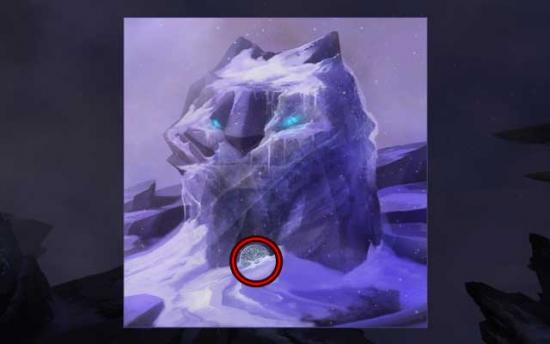
- Return to the Tunnel.
Tunnel
- Take a closer look at the patch of ground in front of the flat stone again. Use the SUNSTONE on the circular groove to melt the ice, then click on the CAGE KEY to add it to your inventory.

- Take a closer look at the cage hanging on the left. Use the CAGE KEY on the lock to open it. Click on the paper crane to unfold it until you acquire the LEGEND in your inventory. Click on the STONE DISK (2) to add it to your inventory as well.
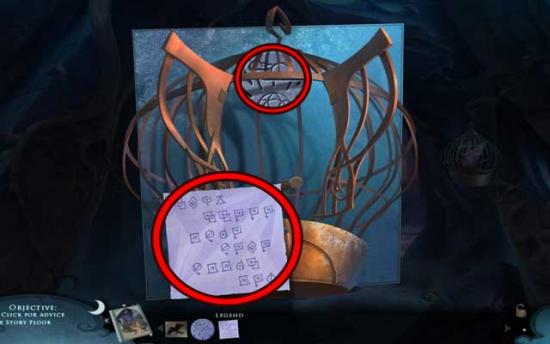
- Examine the patch of ground in front of the flat stone again. Use the LEGEND on the close-up to trigger a puzzle.
- Use the legend to rearrange the symbols in the correct order. A glowing white symbol means that word is correct. The solution is shown below.

- Upon completing the puzzle, a cutscene will ensue. Take note of the order and colors of the various symbols: they will also appear on the stone once the cutscene is finished. Click on the CERAMIC TAB to add it to your inventory.

- Back in the main Tunnel area, take a closer look at the cage hanging on the right. Use the CERAMIC TAB on the gap between them towards the bottom of the cage to trigger a puzzle.
- Rearrange the tabs so that the symbols are in the correct order. The solution is shown below.

- Upon opening the cage, click on the origami crane to unfold it. Read the letter it reveals and click on the STONE DISK (3) and STONE DISK (4) to add them to your inventory.
- Return to the Cliff Edge.
Cliff Edge
- Take a closer look at the stone on the far left. Place the remaining STONE DISKS (x4) from your inventory into the slots to trigger a puzzle.
- Place each stone disk in order so that the animation plays correctly. Push the button on the top right to play the animation. The solution is shown below.
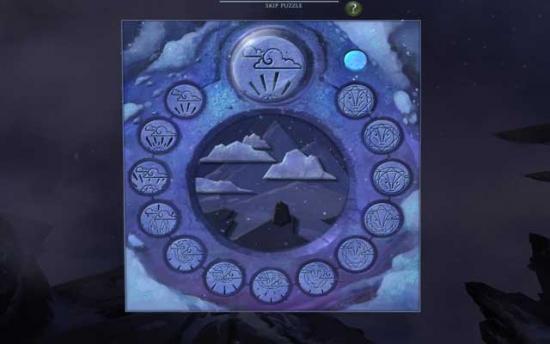
- Upon completing the puzzle, the sun will rise and the ice will melt away from the statue.
- Examine the statue for a closer view. Click on the statue’s head, and it will smile, revealing sections of colored teeth. Play the teeth in the correct order to summon the guardian. The solution is shown below.

- Take a closer look at the crack in the finger of the giant on the right.
- Click on the various small rocks to remove them. Click on the SHARP ROCK to add it to your inventory.
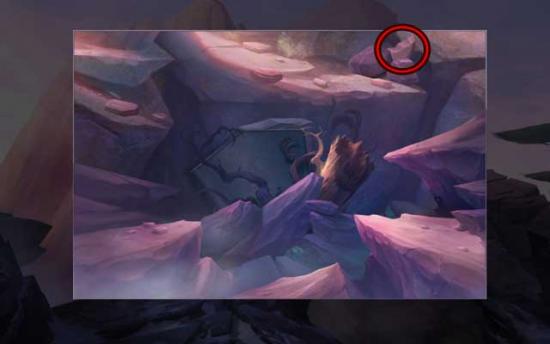
- Click on the rocks surrounding the bottom of the tree branch until they’ve all slid aside. Use the SHARP ROCK to cut off the smaller portions of the branches until only the large main section remains, then click on the large metal SHIELD to add it to your inventory.

- Take note of the etching, then exit the close-up.
- Continue forward towards the Windmills.
Windmills
- Take a closer look at the palette lying on the ground in the middle of the flowery path. Click on the PALETTE OF PAINT to add it to your inventory, then read the note left behind.

- Examine the inside of the windmill on the right. Click on the PAPER (x3) to add it to your inventory.

- Exit and proceed up the mountain towards the Giant’s face.
Waterfall
- Take a closer look at the edge of the rock on the left. Click on the BROKEN STATUE and the CHARRED STICK to add them to your inventory, then click on the Storybook Page.

- Click on the white paper crane on the right to unfold it, revealing the STAMP. Use the STAMP on the postcard sticking out from behind the bush on the lower left and read the text it reveals. Click on the torn segment of the picture on the left to reveal a WOOD BLOCK (1).

- Watch the rabbits as they toss a gold key up in the air. Carefully track their movements, then when the GOLD KEY is thrown into the air, quickly click on it to add it to your inventory. Use the GOLD KEY on the gold lock in the upper left corner to unlock it, revealing a WOOD BLOCK (2) behind it. Exit the Storybook.
- Back in the main area again, take a closer look at the rocky edge. In the close-up, examine the rocks on the upper left. Use the PAPER on the etching, then use the CHARRED STICK on the paper to obtain the RUBBING (1).

- Return to the Windmills.
Windmills
- Take a closer look at the rocky edge on the far left. Use the PAPER on the etching, then use the CHARRED STICK on it to obtain the RUBBING (2).
- Back in the main area, click on the BROKEN STATUE (2) to add it to your inventory.

- Return to the Cliff Edge.
Cliff Edge
- Take a closer look at the Giant’s finger again. Use the PAPER on the etching, then use the CHARRED STICK on it to obtain the RUBBING (3).
- Return to the Windmills.
Windmills
- Take a closer look at the inside of the windmill on the right.
- Place all the RUBBINGS (x3) in their correct location, using the torn piece of paper pegged to the board as reference. Once completed, two sets of colored symbols will appear and will flash in a specific order. Take note of this.
- Place the SHIELD on the stand in the upper left corner. Click on the Cloth hanging over the box of nails to pick it up, then click on the yellow tin of Polish on the right to obtain the POLISHING CLOTH. Use the POLISHING CLOTH on the Shield to reveal two figures.
- Place a WOOD BLOCK on the stand in the middle of the work table. Click on the tools in the correct order to create a figure. Once craved, use the sandpaper to smooth it, then apply the paint. The orders are outlined below. Upon completing a wooden figure, use the paints on the left to paint it according to the examples on the Shield. The steps to carve the figures are as follows:
- Wooden King (green)= Square, | |, Circle, | |

- Wooden Queen (pink)= Triangle, Square, Circle, Triangle

- Upon completing all of these steps, the WOODEN KING and WOODEN QUEEN will be added to your inventory.
- Back in the main Windmills area again, examine the windmill on the left.
- Use the BROKEN STATUE (x2) pieces on the broken stand sitting on the log to restore the Wooden Prince. Use the WOODEN KING and WOODEN QUEEN on the logs to trigger a puzzle.
- Rearrange the figures so that the four correct symbols are lined up. The solution is shown below.

- Upon completing the puzzle, a new path will open. Proceed to the Waterfall.
Waterfall
- Continue forward along the flowered path.
Head Entrance
- Take a closer look at the small pile of rocks on the rocky outcrop. Open and read the letter, then click on the CANVAS SCRAP to add it to your inventory.
- Use the CANVAS SCRAP on the black tear in the background to restore it, the proceed forward into the next area.
Chapter 5: The Giants Head
Cavern
- Proceed forward across the small bridge.
Door
- Take a closer look at the boat on the left. Click on the HOOK and the PENCIL inside to add them to your inventory.

- Speak with the hooded figure guarding the door to learn what he’d like in exchange for his item.
- Proceed up the steps on the right.
Cove
- Take a closer look at the gorilla statue in the background. Click on the scattered pieces of his bowl in the immediate vicinity to repair it.

- Exit the close-up back to the main area. Click on the VINE ROPE to add it to your inventory.

- In your inventory, combine the HOOK and the VINE ROPE to obtain the ROPE AND HOOK.
- Take a closer look at the fallen pillar partially submerged in water. Click on the lilypads on the left and the right to move them aside, revealing an item underwater on the left and a code etched into the lilypad on the right. Use the ROPE AND HOOK on the item underwater on the left to obtain the MOLD, then notice another item submerged in the water. Use the ROPE AND HOOK again to obtain the CAGE KEY.

- Return to the Door.
Door
- Take a closer look at the boat on the left again. Input the code from the lilypad (as shown below) to unlock the first of four locks.

- Exit the close-up and proceed back to the Cavern.
Cavern
- Take a closer look at the owl statue on the left. Use the CAGE KEY on the cage to open it and collect the METAL DRAGON inside.
- Return to the Door.
Door
- Use the CHARRED STICK on the blue-burning torch the monkeys are holding on the upper right to obtain the LIT TORCH.
- Proceed to the Cove.
Cove
- Click on the DRY TWIGS on the right to add them to your inventory.

- Take a closer look at the gorilla statue again. Use the DRY TWIGS beneath the stone hand, then use the LIT TORCH to light them on fire. Place the MOLD on the rock at the bottom of the close-up, then place the METAL DRAGON in the cup the gorilla is holding to melt it. Click on the hand to pour the molten metal into the Mold, revealing another combination. Take note of the combination and click on the METAL RAVEN to add it to your inventory.

- Return to the Door.
Door
- Take a closer look at the boat on the left again. Input the second combination as shown below to unlock the second of four locks.

- Back in the main area, use the METAL RAVEN on the door, then use the RAVEN SKETCH you’ve been saving all this time on the door as well to trigger a puzzle.
- Move the ravens so that the door is unlocked. The raven will sparkle when it’s on the correct side. The solution is shown below.

- Upon completing the puzzle, proceed through the door and into the next area.
Waterfall Room
- Upon entering the room, notice the BEETLE flying about. When it lands, click on it to add it to your inventory.

- Return to the Cove.
Cove
- Take a closer look at the fallen pillar. Use the BEETLE on the beetle insignia at the bottom of the pillar to trigger a puzzle.
- Rotate each stone to create a path for the beetle to move to the three flowers on the top of the column. The solutions are shown below.
- Solution 1 (Middle Flower):

- Solution 2 (Left Flower):

- Solution 3 (Right Flower):

- Upon completing the puzzle, the left monkey statue’s (when you enter the room) eyes will glow. Click on the GLOWING EYES to add them to your inventory.
- Return to the Waterfall Room.
Waterfall Room
- Use the GLOWING EYES on the empty sockets of the large statue on the left. Take note of the combination that appears and click on the STONE HEART to add it to your inventory.

- Return to the Door.
Door
- Take a closer look at the boat on the left again. Input the combination as shown below to unlock the third of four locks.

- Go to the Cavern.
Cavern
- Take a closer look at the owl statue on the left. Use the STONE HEART on the heart-shaped slot in the owl to trigger a new set of steps to appear.
- Proceed across the floating steps to the next area.
Bridge
- Take note of the combination etched in the wooden post on the left. Click on the GLASS SHARD to add it to your inventory.

- Before leaving, place the GLASS SHARD in the slit-shaped groove of the eye symbol on the left.
- Return to the Door.
Door
- Take a closer look at the boat on the left again. Input the combination as shown below to unlock the final of the four locks.

- Upon opening the chest, click on the large GLASS SHARD to add it to your inventory, then click on the paper to examine it. Click on the GOLD COIN on the close-up of the paper to add it to your inventory.

- Back in the main area of the Door, click on the figure standing nearby to speak with him. Give him the GOLD COIN, then click on the Storybook Page in his hand.
- Move the head of the first monkey to reveal what’s beneath, then pull the purple tab to the right to open up his hands. Click on the scroll to unfurl it, then trace the outline of the BOW. Once completed, click on it to add it to your inventory. You can also move the feet of the monkey to reveal a secret compartment.
- Focus on the second monkey. Pull the tab on its shoulder to pull its hands apart, then pull down on the tab on its chest to open its mouth. You can also pull the tab of the circular object above the monkey.
- Examine the third monkey on the right. Move the tab on top of its head down until the ear is located over the empty slot in the side of its head. Once place correctly, its eyes will glow and a new tab will appear under its chin. Pull the tab down to reveal what’s inside the monkey’s mouth.
- There should be 10 glowing beetles scurrying around the page now. Collect each one of them. Each time you click on a beetle, it will be added to the lantern with the arrow on it.

- Once you’ve collected all the beetles and the lantern is full, click on the ARROW that appears to add it to your inventory.
- Exit the page and proceed to the Bridge.
Bridge
- Use the GLASS SHARD on the right circular part of the eye-shaped design on the left to complete it and trigger a puzzle.
- Use the tabs surrounding the lens to arrange the lights so that only one cat is visible. Refer to the screenshot below for the solution of where the tabs should be located.

- Upon completing the puzzle, the bridge will be cleared of mice. Proceed forward.
Giants Head
- Take a closer look at the wood debris floating in the water on the far right. Click on the various pieces of wood to move them aside, revealing the STONE EARS. Click on each of them to add them to your inventory.
- Return to the Waterfall Room.
Waterfall Room
- Use the STONE EARS on the large monkey statue on the right. Upon the statue covering its new ears, the GEMSTONE will be revealed. Click on it to add it to your inventory.
- Return to the Giants Head.
Giants Head
- Use the GEMSTONE on the slot in the giant’s finger to move its hands aside, revealing a glowing panel on its forehead. Click for a closer view.
- Create matches using two tiles of similar themes. Clicking illuminated blue lights rotate each barrel so that more tiles are visible. The match solutions are shown below.

- Upon completing the puzzle, the elephant statue will split, revealing the STONE MOUTH floating above it. Click on it to add it to your inventory.
- Go to the Waterfall Room.
Waterfall Room
- Use the STONE MOUTH on the face of the middle monkey to restore it, revealing a new doorway. Proceed through.
Archer
- A dark curtain with three shadow birds block your path. Use the BOW and the ARROW on the archer statue on the right to trigger a puzzle.
- Use the archer’s arrows to destroy the three shadow birds. Each bird must be hit multiple times and then recover strength when arrows miss. An example of aiming to hit a bird is shown below.

- Upon completing the puzzle, click on the MAGIC PAINTS that appear to add them to your inventory.
- Proceed forward into the final room.
Giant Painting
- Use the MAGIC PAINTS on the boy to trigger a cutscene.
Congratulations! You’ve completed Drawn: Trail of Shadows!
More articles...
Monopoly GO! Free Rolls – Links For Free Dice
By Glen Fox
Wondering how to get Monopoly GO! free rolls? Well, you’ve come to the right place. In this guide, we provide you with a bunch of tips and tricks to get some free rolls for the hit new mobile game. We’ll …Best Roblox Horror Games to Play Right Now – Updated Weekly
By Adele Wilson
Our Best Roblox Horror Games guide features the scariest and most creative experiences to play right now on the platform!The BEST Roblox Games of The Week – Games You Need To Play!
By Sho Roberts
Our feature shares our pick for the Best Roblox Games of the week! With our feature, we guarantee you'll find something new to play!Type Soul Clan Rarity Guide – All Legendary And Common Clans Listed!
By Nathan Ball
Wondering what your odds of rolling a particular Clan are? Wonder no more, with my handy Type Soul Clan Rarity guide.







