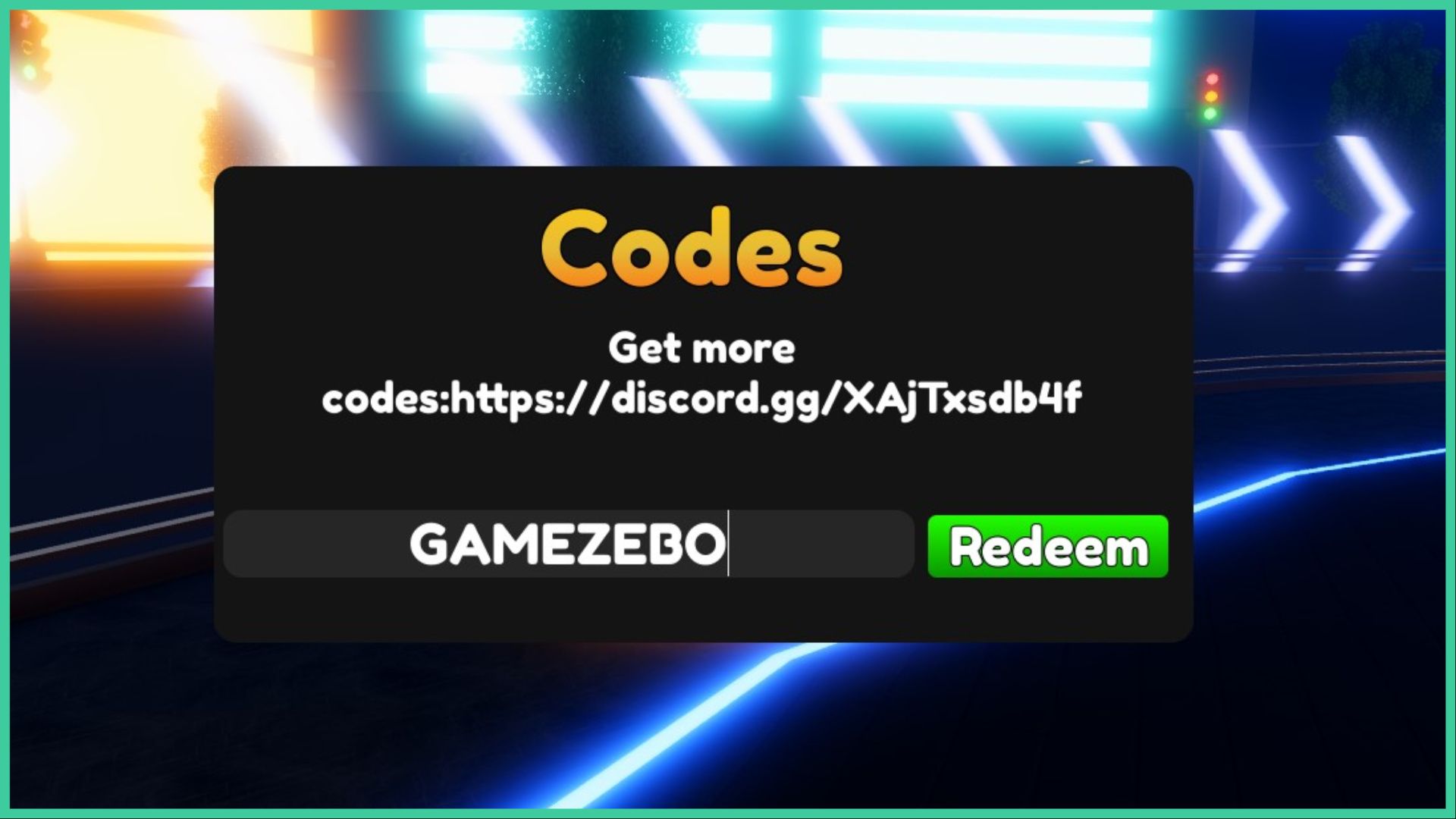- Wondering how to get Monopoly GO! free rolls? Well, you’ve come to the right place. In this guide, we provide you with a bunch of tips and tricks to get some free rolls for the hit new mobile game. We’ll …
Best Roblox Horror Games to Play Right Now – Updated Weekly
By Adele Wilson
Our Best Roblox Horror Games guide features the scariest and most creative experiences to play right now on the platform!The BEST Roblox Games of The Week – Games You Need To Play!
By Sho Roberts
Our feature shares our pick for the Best Roblox Games of the week! With our feature, we guarantee you'll find something new to play!Anime Fantasy Codes – Free Gems and Tokens
By Adele Wilson
Our Anime Fantasy Codes guide has a list of codes that offer up a variety of rewards, such as gems, tokens, and lots more!
Dragon Skies Walkthrough
Dragon Skies is a dragon habitat simulation game from Breaktime Studios. In this game, you will be asked to build and maintain a habitat for dragons to live, grow, and breed while making them stronger and better every day. Being able to create a successful habitat means having the knowledge necessary first, and with Gamezebo’s quick start guide you’ll have all of the extra information you need including tips, tricks and walkthroughs.

Dragon Skies – Game Introduction
Dragon Skies is a dragon habitat simulation game from Breaktime Studios. In this game, you will be asked to build and maintain a habitat for dragons to live, grow, and breed while making them stronger and better every day. Being able to create a successful habitat means having the knowledge necessary first, and with Gamezebo’s quick start guide you’ll have all of the extra information you need including tips, tricks and walkthroughs.
Quick Start Guide
Getting Started

- To get started quickly, go ahead and click on the “Play Now” button at the top of this screen. Dragon Skies is a free to play game, so there’s no worry if you discover it’s not your bag.

- Once you’ve started the game for the first time, you will be introduced to Elin, a dragon trainer who knows how things work around here. You can follow along with her as she will give you helpful tips while you play.
Building your Habitat
- Firstly, we will want to make sure we have a good habitat for the dragons to live in. In order for that to work, we need to go over how to build one.

- On the screen, the Dragon Egg Hatchery will be highlighted, indicating that this is a place you should tap. Tap on the egg hatchery to the shown a small menu that allows you to add eggs to the hatchery. Tap on “Add Egg” to be shown a new menu that allows you to select a new dragon to add. You will have a limited selection of dragons to start with, and the ability to unlock more of them comes later.

- Tap on one of the available dragons here, and then you will be shown another screen with more information on it. When you’re ready to confirm your selection, tap on the “Buy” button.

- The dragon’s egg will now be placed in the hatchery. If you tap on the hatchery, you can speed up the process by spending Gems.
- Keep in mind however; Gems can only be acquired with real money so spending them wisely is a great choice.

- Once you have hatched your dragon, you will need to place it in a stable. The stable that you will need to place the dragons in varies based on the type of dragon you’re placing.
- Now that the dragon is in place, we will need to train it so it can begin to breed offspring and you can have even more dragons!
Training

- To train your dragon, tap on the stable, and then tap on your dragon. You will be shown its information screen, and given the option to “Train” it for 25 coins.
- When you tap on the “Train Button”, you will be taken to a mini-game designed to help your dragon fly better.

- The flying mini-game has you tapping on the screen and holding when you’d like your dragon to fly higher. The objective is to collect as many stars as you can by the end of the level.

- When you finish the mini-game, you will be shown the results of how many stars you were able to collect, and how much XP was earned.
- You can keep training your dragon so long as you have enough coins and your dragon is awake. You can wake up your dragon with Gems if it is asleep.
Quests

- If you ever get stuck and are not sure what to do in the game at any time, a good place to look is at the quests built-in to the game. These quests always have objectives for you to complete, so you can be sure you’re making the right moves.
- You can access the quests menu by tapping on Elin’s picture on the left side of the screen. Here, you will see a list of all available quests for you.

- When you complete a quest, you will receive a popup notification no matter where you are in the game.
- More quests will be handed out as you progress through the game, so be sure to come back and check the quest list once in a while to make sure you’re on the right track.
Breeding
- Breeding is an important factor in your habitat, ensuring that you always have a healthy population of dragons at your disposal.
- To begin breeding, first you need to have more than one dragon available. If you don’t have at least two, you can hatch an additional egg at the hatchery.

- Once you have two or more dragons, you can purchase the Dragon’s Den once you have reached level 4. Once you have a Dragon’s Den, tap on it, and then on “Breed” to bring up the breed menu.

- You will now be shown a list of available dragons you can use to breed. In order to breed two dragons, you need to have one dragon in each of the ? boxes above both sides of the list.

- Now that you have your dragons placed, you can tap on the “Breed” button to begin the breeding process.
- An egg will then hatch, and you can either wait for it to complete or spend Gems to complete it instantly.
- From this point on, the dragon egg will work exactly like any other egg so you can follow along with our previous instructions.
Visiting Friends
- Dragon Skies does have a social feature that allows you to visit friends, as well as Internet strangers if you wish.
- Tap on the “Menu” button in the lower right corner, and then on “Social”.

- Here, you will be shown a list of strangers playing the game, and if you connect to Facebook you can play with your friends as well.
- When you tap on “Visit”, you can visit a friends’ habitat to see how they have designed theirs. You can also tap on the “Gift” buttons to send gifts to your friends, and rewarding them with bonuses they wouldn’t receive otherwise.
Congratulations!
- You have completed Gamezebo’s quick start guide for Dragon Skies. Be sure to check back often for game updates, staff and user reviews, user tips, forums comments and much more here at Gamezebo!
More articles...
Monopoly GO! Free Rolls – Links For Free Dice
By Glen Fox
Wondering how to get Monopoly GO! free rolls? Well, you’ve come to the right place. In this guide, we provide you with a bunch of tips and tricks to get some free rolls for the hit new mobile game. We’ll …Best Roblox Horror Games to Play Right Now – Updated Weekly
By Adele Wilson
Our Best Roblox Horror Games guide features the scariest and most creative experiences to play right now on the platform!The BEST Roblox Games of The Week – Games You Need To Play!
By Sho Roberts
Our feature shares our pick for the Best Roblox Games of the week! With our feature, we guarantee you'll find something new to play!Anime Fantasy Codes – Free Gems and Tokens
By Adele Wilson
Our Anime Fantasy Codes guide has a list of codes that offer up a variety of rewards, such as gems, tokens, and lots more!