- Wondering how to get Monopoly GO! free rolls? Well, you’ve come to the right place. In this guide, we provide you with a bunch of tips and tricks to get some free rolls for the hit new mobile game. We’ll …
Best Roblox Horror Games to Play Right Now – Updated Weekly
By Adele Wilson
Our Best Roblox Horror Games guide features the scariest and most creative experiences to play right now on the platform!The BEST Roblox Games of The Week – Games You Need To Play!
By Sho Roberts
Our feature shares our pick for the Best Roblox Games of the week! With our feature, we guarantee you'll find something new to play!All Grades in Type Soul – Each Race Explained
By Adele Wilson
Our All Grades in Type Soul guide lists every grade in the game for all races, including how to increase your grade quickly!
Disney Animal Kingdom Explorers Walkthrough
Welcome to the quick start guide for Disney Animal Kingdom Explorers. Build your animal preserve by searching through hidden object scenes to earn silver and experience and unlock new and rarer animals.

Game Introduction – Disney Animal Kingdom Explorers
Welcome to the quick start guide for Disney Animal Kingdom Explorers. Build your animal preserve by searching through hidden object scenes to earn silver and experience and unlock new and rarer animals.
Quick Start Guide
Getting Started

Navigating the Screen

- At the top of the screen you will find your current balances for silver, gold, energy, your current level and experience, and your current reputation.

- On the left side of your screen you will find your current quests.

- At the bottom of the screen you will find your friends as well as your main toolbar. Here you can access your shop, inventory, tools, more items, and adventures.
Terminology
- Silver: Silver is the currency in Animal Kingdom Explorers. Silver is used to purchase items and animals in the shop. Silver can be earned by completing quests, leveling up, and completing hidden object scenes.
- Gold: Gold is the premium currency in Animal Kingdom Explorers. Gold is used to purchase premium items, speed up build time, and skip steps when building new buildings. Gold can be purchased using Facebook credits. Gold can also be earned by leveling up.
- Energy: Energy allows you to visit and search through hidden object scenes. Each scene requires ten energy points. Once you’ve run out of energy you will need to use an energy item to replenish your energy or wait for it to replenish over time. Energy regenerates at a rate of one point every three minutes. When you level up your energy will be completely replenished.

- Experience: Experience is earned by purchasing items, completing quests, and searching for hidden objects. When you’ve earned enough experience you will level up and unlock new animals, items, and buildings.
- Reputation: Reputation unlocks new places to travel to and new hidden object scenes to search through. Earn reputation by purchasing animals, objects, and habitats. Once you’ve earned enough reputation, new areas of the game will unlock.
- Shop: The shop is where you can purchase all sorts of items for your preserve.

- Animals: There are numerous animals you can purchase to live in your preserve. When placing animals near other animals pay attention. Some animals can live peacefully near one another (and a bonus will be provided) while others cannot live in peace (and you will get a negative bonus).

- Plants: Place plants that are native to your animals to earn bonuses.

- Objects: Objects are decorative items you can use to customize your preserve. Objects can also earn you experience and reputation points.

- Habitats: Habitats are unlocked by preforming quests. These are special animal habitats that provide larger amounts of experience and reputation. They also require additional steps to build.

- Terrain: There are various terrains that you can place around your preserve to customize it.

- Expansions: Here you can purchase expansions for your preserve. These will be necessary as you run out of room in your preserve.

- Items: Here you can purchase premium items such as permits and energy items using gold.

- Inventory: Your inventory is where you will find items you’ve collected or stored and quest items.

- Tools: Your toolbar is where you can find your move, flip (rotate), store, and sell options.

- News: Find up to date news on Animal Kingdom Explorers here.


- Story Book: Your story book allows you to visit hidden object scenes and revisit the dialogue from story scenes.
- Adventures: Adventures opens up the main story of the game. From here you can access any hidden object scenes that you have already unlocked. You can also view how many leaves you’ve earned for each scene and how close you are to earning your next leaf.
- Hidden Object Scene: Hidden object scenes are where you will be spending a lot of your in game time. Search through the scene for the listed items. The faster you complete the list the more bonus points you can earn. The higher your score the faster you will earn leaves and the more silver and experience you can earn.
- Hidden Objects: The objects you need to find in a scene will be listed at the bottom of the picture.
- Hints: There are various hints you can use in hidden object scenes. Using hints will cost you points, but taking too long to find items can also cost your points. If an animal is listed there is an additional hint that can be accessed by clicking the question mark by the name of the animal. This will give you a picture of what the animal looks like.
Building Your Preserve
- To begin building your preserve you will want to purchase some animals.
- Click on the shop button at the bottom right of the screen to open the shop menu.
- Click on the animals tab to view what animals you can currently purchase.
- The icons below each animal tell you how long an animal takes to arrive at the preserve, how much experience you will earn, how much your reputation will increase, and how much silver the animal costs.
- Select the animal you wish to purchase and click the buy button to be taken back to your preserve.
- Place your animal somewhere on the screen. If you place your animal near plants and/or other animals that it is compatible with you will gain a bonus. However, if you place it near an animal it isn’t compatible with you will earn a negative bonus.
- Once you are happy with where you’ve placed your animal, click your mouse to finalize the purchase.
- If you have enough silver you will be able to place another animal. If you do not wish to purchase a second animal, click on the bottom of the screen to stop building.
- Follow the same steps to purchase plants, objects, and terrain.
- Habitats are unique in that they are acquired via a quest.
- The first habitat you will acquire is the Take Pride! habitat.
- Click on the inventory button to open your inventory and select the habitat.
- Place the habitat in your preserve.
- Now you will need to hire some friends to help you complete the habitat (or use gold to hire help).
- Once you’ve got enough help you will be able to complete the habitat.
- Once completed, click on the habitat to see the steps you need to complete to expand the habitat for the first time.
- Find the items required, and complete the necessary steps to expand your habitats.
Adventures (Hidden Object Scenes)
- To get to hidden object scenes, click on the adventures button located at the bottom right of the screen.
- This will open your story book. Here you will be able to see all the hidden object scenes you have unlocked so far. As well as how many leaves you have earned for each scene.
- Select one of the scenes to begin searching for items.
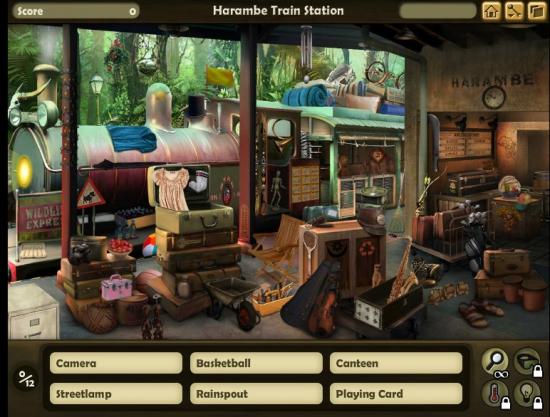
- You will be taken to the scene and a list of items to find will appear at the bottom of the screen.

- You may notice that some items on the list have question marks next to them. These only appear for animals and will provide you with an image of the animal when clicked. This is extremely helpful, as there are many animals that may be unfamiliar at first.
- Once you’ve used a question mark you will need to wait for them to quickly recharge before you can use another one.
- If you find items quickly you will earn bonus points for each consecutive item.
- If you wait too long between finding items though, the bonuses will reset.
- If you become stuck on an item without a question mark, or if the image hint does not help, you can use one of your hints.
- There are several types of hints that you can unlock during the course of the game, but early on you will only have access to the magnifying glass.
- Click on the magnifying glass to reveal the location of one item on the list. After it has been used you will need to wait for it to recharge (slowly) before you can use it again.
- The magnifying glass has unlimited uses but other hints are limited so use them wisely.

- Once you’ve completed a scene you will receive your final score.
- Your score is a combination of your score for the scene, a time bonus, and a skill bonus (for not using hints).
- You will be able to compare your scores to those of your friends as well.
- You will also earn silver and experience for completing a scene.

- To unlock new hidden object scenes you will need to increase your reputation by purchasing animals and building habitats in your preserve.
- Once you’ve earned enough reputation you will unlock new locations to visit and new scenes to search through.
Congratulations! You have completed the quick start guide for Disney Animal Kingdom Explorers by Playdom. Be sure to check back often for game updates, staff and user reviews, user tips, forum comments, and much more here at Gamezebo.
More articles...
Monopoly GO! Free Rolls – Links For Free Dice
By Glen Fox
Wondering how to get Monopoly GO! free rolls? Well, you’ve come to the right place. In this guide, we provide you with a bunch of tips and tricks to get some free rolls for the hit new mobile game. We’ll …Best Roblox Horror Games to Play Right Now – Updated Weekly
By Adele Wilson
Our Best Roblox Horror Games guide features the scariest and most creative experiences to play right now on the platform!The BEST Roblox Games of The Week – Games You Need To Play!
By Sho Roberts
Our feature shares our pick for the Best Roblox Games of the week! With our feature, we guarantee you'll find something new to play!All Grades in Type Soul – Each Race Explained
By Adele Wilson
Our All Grades in Type Soul guide lists every grade in the game for all races, including how to increase your grade quickly!







