- Wondering how to get Monopoly GO! free rolls? Well, you’ve come to the right place. In this guide, we provide you with a bunch of tips and tricks to get some free rolls for the hit new mobile game. We’ll …
Best Roblox Horror Games to Play Right Now – Updated Weekly
By Adele Wilson
Our Best Roblox Horror Games guide features the scariest and most creative experiences to play right now on the platform!The BEST Roblox Games of The Week – Games You Need To Play!
By Sho Roberts
Our feature shares our pick for the Best Roblox Games of the week! With our feature, we guarantee you'll find something new to play!All Grades in Type Soul – Each Race Explained
By Adele Wilson
Our All Grades in Type Soul guide lists every grade in the game for all races, including how to increase your grade quickly!
Devil May Cry Peak of Combat Login Problem – How to Fix
Facing the Devil May Cry Peak of Combat login problem? Read on to find out what’s causing it and how to fix it.
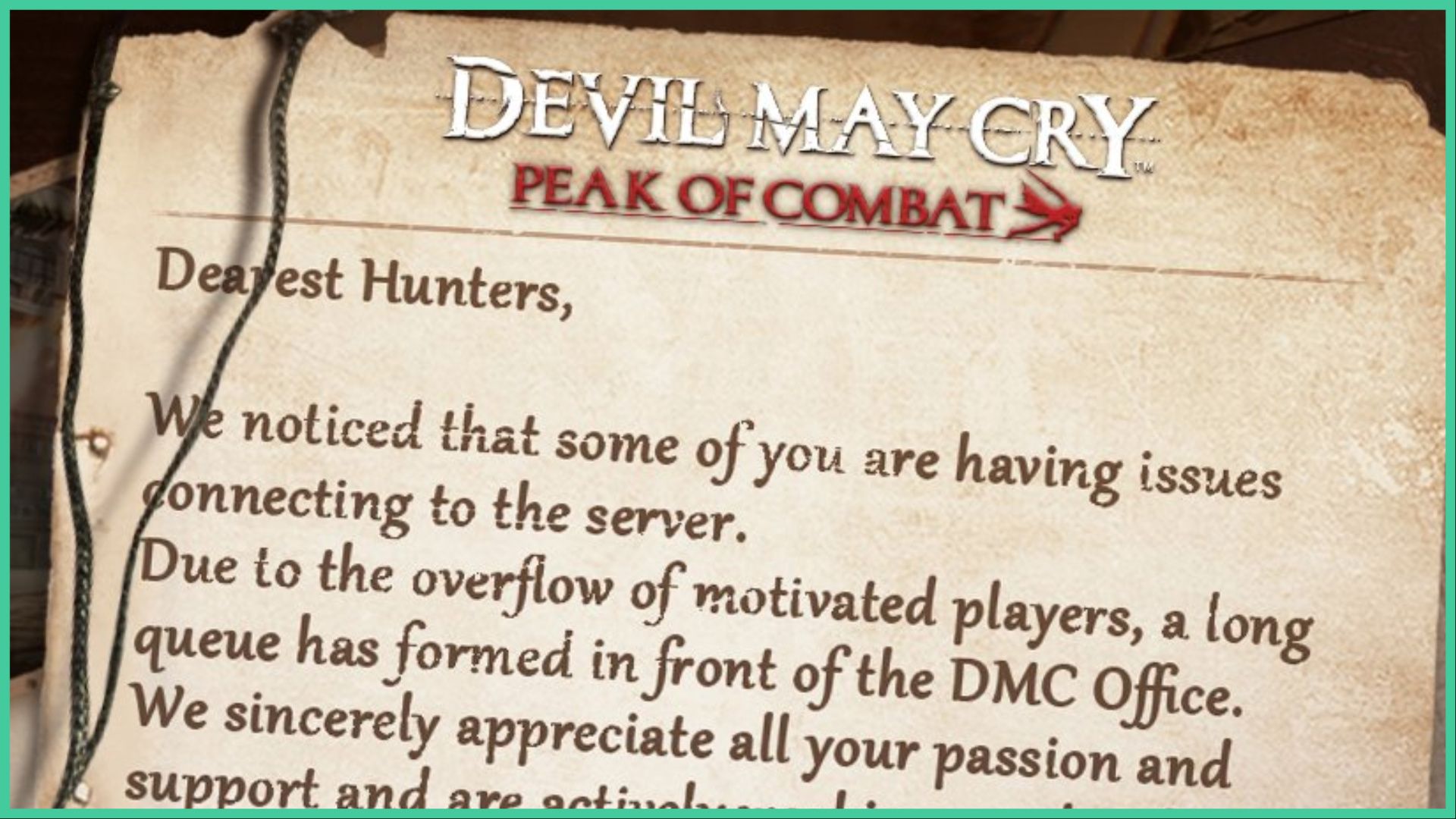
Being greeted by the Devil May Cry Peak of Combat login problem? Don’t worry, you’re not the only one. Thankfully, it’s not a major issue, and should be fixed soon – read on to find out more!
Devil May Cry Peak of Combat is an exciting mobile game based on the popular franchise! Use strategic skills using combat and unleash powerful combos against your enemies. Meet familiar faces, collect classic weapons, and relive beloved cutscenes.
For more information about Devil May Cry Peak of Combat, you can visit the game’s official website. Enjoying the game? We’ve also got a Devil May Cry Peak of Combat tier list, a Devil May Cry Peak of Combat codes guide, and a Devil May Cry Peak of Combat reroll guide!
Devil May Cry Peak of Combat Login Problem
If you’re trying to get into Devil May Cry Peak of Combat, but you’re being met with the dreaded “Login Failed” window, we understand your frustrations! Nothing feels worse than excitedly opening up a new game only to realise you can’t actually play it. The ‘Login Failed’ window should also include the text “connection error; please try again later”.
The main reason for this error is due to the overloaded servers. Devil May Cry Peak of Combat has been a highly anticipated mobile game for a long time, so it’s no surprise that thousands upon thousands of players are hopping on to play. Sadly, this hype has led to the servers becoming incredibly overcrowded, which has led to some players missing out. Luckily, it’s not a permanent error. If you keep trying to log in, you may be able to access the game after waiting in a queue – or just opening the game up in another hour or so.
Developer Response
In fact, the official Twitter page for the game has released a tweet that addresses the issue. They’ve been made aware of the login problem and are quickly working to rectify it. When that pesky window appears on your screen, it seems to be some form of ‘queue’ – but not everyone wants to leave the game running for an indefinite amount of time! The best thing to do is keep an eye on the game’s official social pages and regularly attempt to start the game every so often.
Adele Wilson
Editor
More articles...
Monopoly GO! Free Rolls – Links For Free Dice
By Glen Fox
Wondering how to get Monopoly GO! free rolls? Well, you’ve come to the right place. In this guide, we provide you with a bunch of tips and tricks to get some free rolls for the hit new mobile game. We’ll …Best Roblox Horror Games to Play Right Now – Updated Weekly
By Adele Wilson
Our Best Roblox Horror Games guide features the scariest and most creative experiences to play right now on the platform!The BEST Roblox Games of The Week – Games You Need To Play!
By Sho Roberts
Our feature shares our pick for the Best Roblox Games of the week! With our feature, we guarantee you'll find something new to play!All Grades in Type Soul – Each Race Explained
By Adele Wilson
Our All Grades in Type Soul guide lists every grade in the game for all races, including how to increase your grade quickly!







