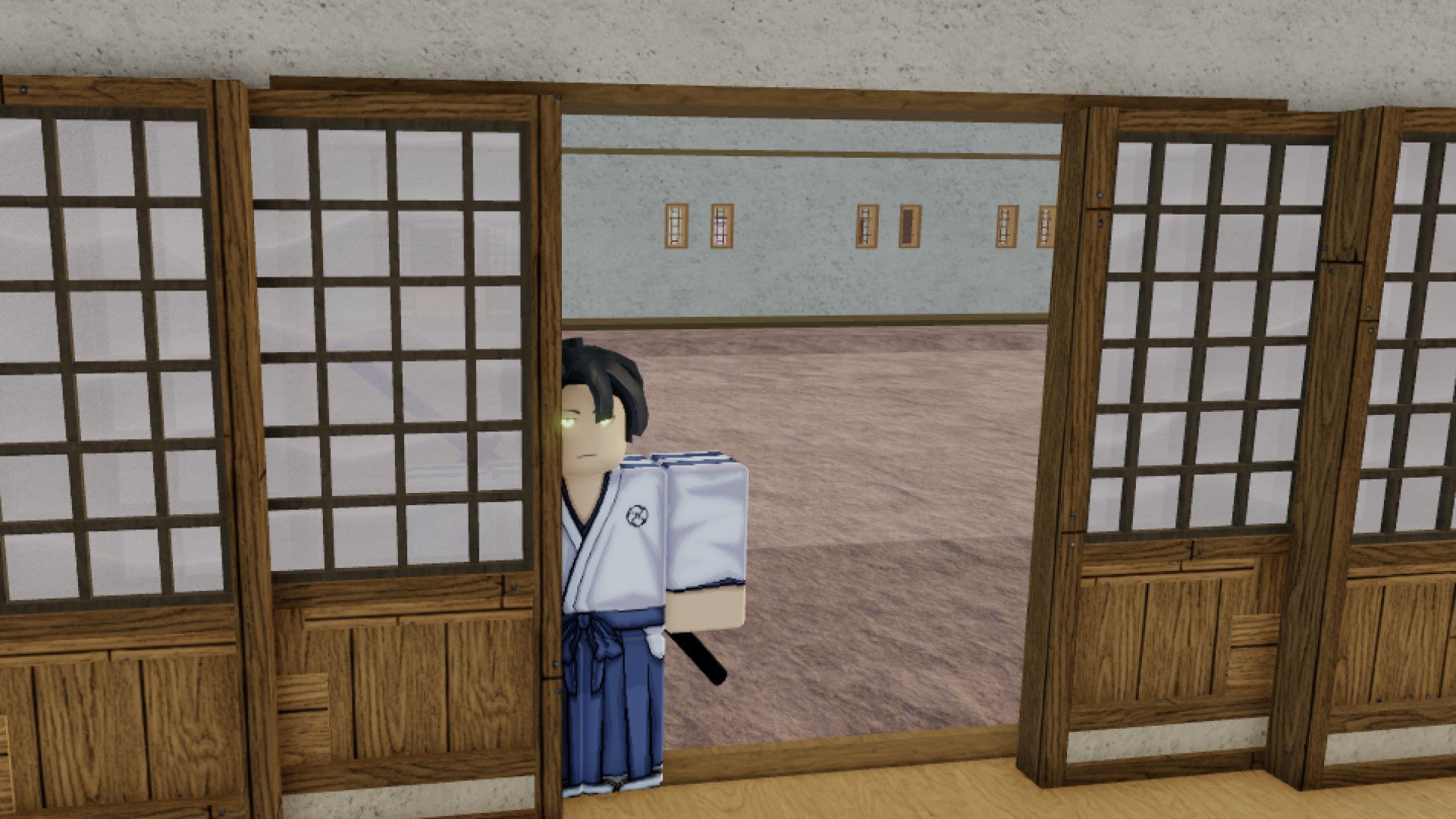- Wondering how to get Monopoly GO! free rolls? Well, you’ve come to the right place. In this guide, we provide you with a bunch of tips and tricks to get some free rolls for the hit new mobile game. We’ll …
Type Soul Skill Boxes Guide – What They Do And How To Get Them!
By Nathan Ball
Gain access to the most powerful abilities in the game with my comprehensive guide to Type Soul Skill Boxes for Roblox.Best Roblox Horror Games to Play Right Now – Updated Weekly
By Adele Wilson
Our Best Roblox Horror Games guide features the scariest and most creative experiences to play right now on the platform!The BEST Roblox Games of The Week – Games You Need To Play!
By Sho Roberts
Our feature shares our pick for the Best Roblox Games of the week! With our feature, we guarantee you'll find something new to play!
Demon Piece Codes – Beli and Free Resets!
Our Demon Piece Codes guide lists out all of the active codes that currently work in the game, as well as the redemption instructions!

Before you head off to a plethora of islands, have a look at our Demon Piece Codes first! The rewards given via codes give you a nice little boost for your playthrough. Just don’t take too long, as they may expire before you get a chance to do so…
Visit the Demon Piece Roblox page to redeem your codes! Big fan of One Piece? Try out Legacy Piece, and make sure to use our Legacy Piece Beginners guide and our Legacy Piece Codes to get you started.
Demon Piece Codes
Despite the name, Demon Piece is influenced by One Piece, with no ties to Demon Slayer! Anyway, for you One Piece fans, I’ve gathered a bunch of codes (and I check regularly for new ones), to provide you with a range of freebies that’ll come in handy during your time in the game.
Active Codes
Looking for free Beli, resets, or Mastery boosts? You can find all of that and more with the codes below. Keep in mind that codes expire after some time, but there is no way of knowing when this can occur. That’s why I recommend hopping into the game right now and redeeming each of these codes before it’s too late!
- DEMONTIMING
- 5K Beli
- FOLLOWTWITTER
- Free Stat Reset
- SORRYFORLAG
- 100K Beli
- RELEASE
- 15 minutes of 2x Mastery
- PERFORMANCEFIX
- 30 minutes of 2x EXP
- 3KLIKES
- 10 minutes of 2x Mastery
- 300KVISITS
- 10 minutes of 2x Drops
How to Redeem Codes in Demon Piece
The codes section in Demon Piece is slightly hidden, but not too difficult to find once you’ve got it! Instead of it appearing in the Shop window, it’s found in the Settings window.
- Open up Demon Piece on Roblox
- Load into the game
- Click the button with 3 bullet points and 3 lines – you can find this to the left of your screen (next to your player level)
- Click on the button with a cog to open up the Settings window
- The code redemption box is at the bottom of the Settings window!
- Copy a code from this guide
- Paste the code into the blank text box
- Or you can type out the code from scratch (some Roblox games don’t allow copying and pasting)
- If the code works, green text with the word ‘Redeemed!’ will appear in the box, and your reward will flash at the top of the screen
Adele Wilson
Editor
More articles...
Monopoly GO! Free Rolls – Links For Free Dice
By Glen Fox
Wondering how to get Monopoly GO! free rolls? Well, you’ve come to the right place. In this guide, we provide you with a bunch of tips and tricks to get some free rolls for the hit new mobile game. We’ll …Type Soul Skill Boxes Guide – What They Do And How To Get Them!
By Nathan Ball
Gain access to the most powerful abilities in the game with my comprehensive guide to Type Soul Skill Boxes for Roblox.Best Roblox Horror Games to Play Right Now – Updated Weekly
By Adele Wilson
Our Best Roblox Horror Games guide features the scariest and most creative experiences to play right now on the platform!The BEST Roblox Games of The Week – Games You Need To Play!
By Sho Roberts
Our feature shares our pick for the Best Roblox Games of the week! With our feature, we guarantee you'll find something new to play!