- Wondering how to get Monopoly GO! free rolls? Well, you’ve come to the right place. In this guide, we provide you with a bunch of tips and tricks to get some free rolls for the hit new mobile game. We’ll …
Best Roblox Horror Games to Play Right Now – Updated Weekly
By Adele Wilson
Our Best Roblox Horror Games guide features the scariest and most creative experiences to play right now on the platform!The BEST Roblox Games of The Week – Games You Need To Play!
By Sho Roberts
Our feature shares our pick for the Best Roblox Games of the week! With our feature, we guarantee you'll find something new to play!All Grades in Type Soul – Each Race Explained
By Adele Wilson
Our All Grades in Type Soul guide lists every grade in the game for all races, including how to increase your grade quickly!
Dead Trigger 2 Walkthrough
Dead Trigger 2 is a free-to-play first-person shooter set smack dab in the middle of a zombie apocalypse. Gun down flesh-eating zombies while doing your best to survive. Gamezebo’s quick-start strategy guide will provide you with detailed images, tips, information, and hints on how to play your best game.

Game Introduction – Dead Trigger 2
Dead Trigger 2 is a free-to-play first-person shooter set smack dab in the middle of a zombie apocalypse. Gun down flesh-eating zombies while doing your best to survive. Gamezebo’s quick-start strategy guide will provide you with detailed images, tips, information, and hints on how to play your best game.
Quick Start Guide

Getting Started
- Dead Trigger 2 is free to play, and can be played by using the “Available On” option at the top of this page.
- When you first start up the game, you will be asked if you would like to turn push notifications on. You can edit these settings later in the Options menu.
- From the main menu, you can log in or create an account. Log in if you already have an account, and select “Play” to get started.
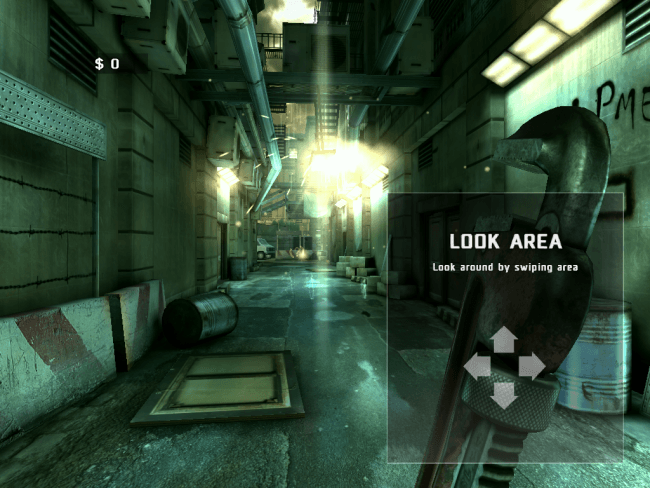
- If this is your first time playing, you get a tutorial to get acquainted with how to move within the game. The left and right sides of the screen control looking up and down and movement, respectively. Controls are very much like any modern FPS. Running across gold question mark items nets you a helpful hint. If you need help trying to figure out where to go, the Navigation Arrow will guide you in the right direction. Your current objective will be displayed beneath the white arrow.
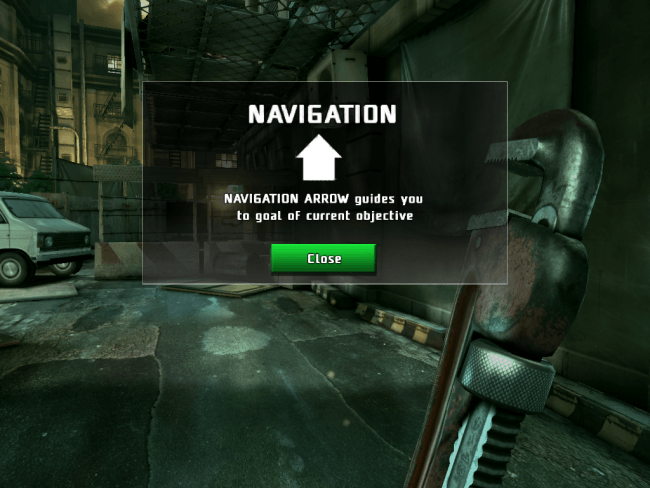
Combat
- When zombies aren’t aware of your presence, alert them and an attack will start immediately. The weapon you have equipped will get to work on destroying the zombie threat.
- You can swap between close and ranged combat weapons by tapping the icon that appears on-screen with a picture of a pistol. If you’re using a pistol, you simply need to aim the crosshairs that appear on-screen at the zombies. Your sidearm will automatically fire. Though it’s not required, aiming for the arms, legs, and heads of zombies will net you more money in the end.
- Should you need to switch between weapons in the future, you can do so using the weapon selector at the top right of the screen.
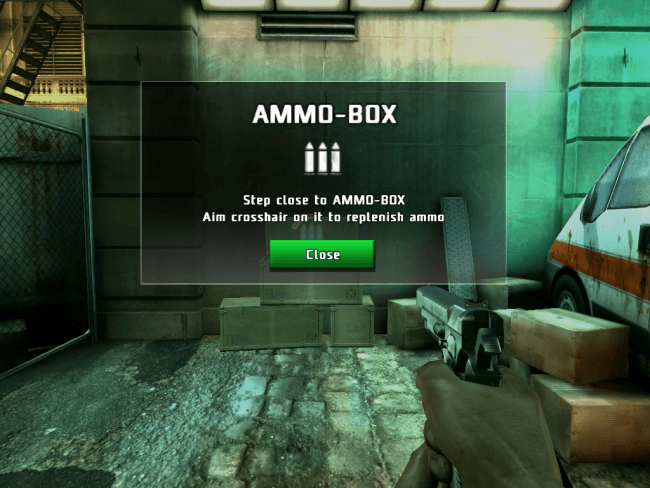
- If you’re running low on ammo, be vigilant about spraying and praying. You’ll find boxes marked with the ammo symbol that will replenish your supply. Aim at the boxes and wait for the progress bar to fill, and then you will have completely refilled your ammo. You’ll earn money for this type of interaction.
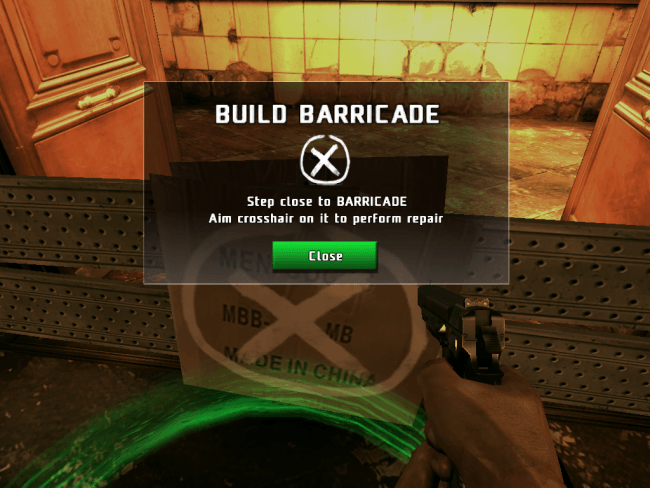
- Barricades are important parts of the level and are integral to yours and others’ survival. Walk up to barricades and aim at the “X” to prompt a status bar to fill.
- Your health and money are displayed at the top left of the screen. Keep an eye on both – especially your health, since it can deplete quickly when areas are overrun.
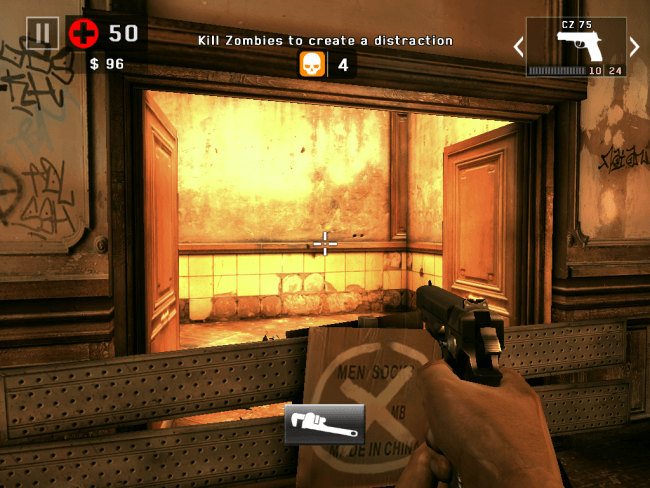
Mission Results

- At the end of each mission, you’ll have a readout of money found, completed interactions, objectives completed, your brutality level, and how many secrets you uncovered during the level. If you link your Facebook account, you can post updates with where you’re at in the game currently for friends to see and interact with. This is a great way of recruiting new players or sharing tips and tricks with each other.
Hideout

- Between each mission you’ll want to head to your mission hub to buy new supplies, upgrade items, and produce items. You’ll need in-game currency and time to build new supplies, which will be produced right there on the supply bench. Upgrading workbenches will eventually give way to better items.
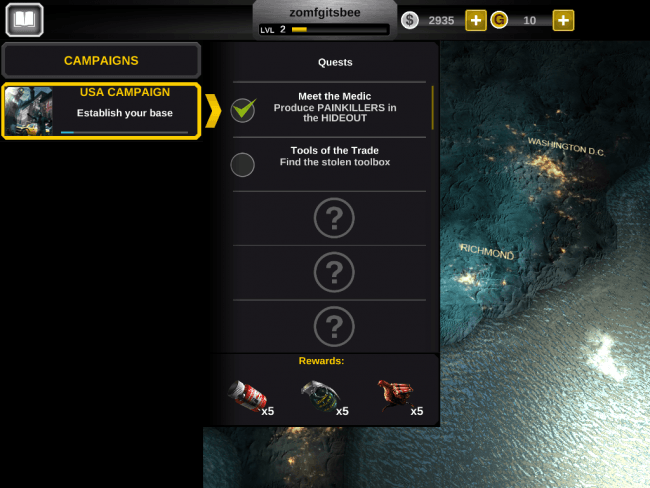
- At the hideout, at the bottom of the screen you can check which campaign you’re currently playing. Check which missions you currently have available back on the main screen at the hideout by tapping the open book icon at the top left of the screen.
- At the hideout, you can use in-game cash to purchase new items, which is collected by doing well in missions or by meeting certain milestones. You can also use real-world cash to purchase gold, which translates into currency.
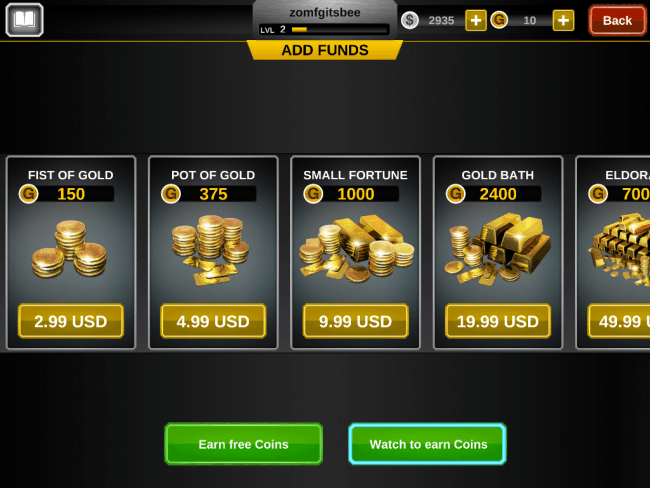
Tips and Tricks
- As with any zombie game, stay vigilant and try to be accurate. This will pay off at the end of the mission when you’re awarded money for your performance. Aim for the head if at all possible, as it can be simpler with a shaky hand to brush up on your device than it would be for any other limb.
- Barriers are extremely important. If you run into an area where the zombie population seems to be more than you can handle, make sure you’re continually rebuilding and refortifying your barriers. Zombies can punch through them in a matter of minutes, and then that’s another avenue you’ve left open for the flesh-eaters to consume over and over. Best to systematically man each station to make sure you’re keeping each one fully repaired.
- You can earn enough money in-game to spend on augments and upgrades by replaying simpler sections. Don’t shell out real-world money if you don’t have to!
Congratulations!
You have completed Gamezebo’s quick start guide for Dead Trigger 2. Be sure to check back often for game updates, staff and user reviews, user tips, forums comments, and much more here at Gamezebo!
More articles...
Monopoly GO! Free Rolls – Links For Free Dice
By Glen Fox
Wondering how to get Monopoly GO! free rolls? Well, you’ve come to the right place. In this guide, we provide you with a bunch of tips and tricks to get some free rolls for the hit new mobile game. We’ll …Best Roblox Horror Games to Play Right Now – Updated Weekly
By Adele Wilson
Our Best Roblox Horror Games guide features the scariest and most creative experiences to play right now on the platform!The BEST Roblox Games of The Week – Games You Need To Play!
By Sho Roberts
Our feature shares our pick for the Best Roblox Games of the week! With our feature, we guarantee you'll find something new to play!All Grades in Type Soul – Each Race Explained
By Adele Wilson
Our All Grades in Type Soul guide lists every grade in the game for all races, including how to increase your grade quickly!








 “
“