- Wondering how to get Monopoly GO! free rolls? Well, you’ve come to the right place. In this guide, we provide you with a bunch of tips and tricks to get some free rolls for the hit new mobile game. We’ll …
Best Roblox Horror Games to Play Right Now – Updated Weekly
By Adele Wilson
Our Best Roblox Horror Games guide features the scariest and most creative experiences to play right now on the platform!The BEST Roblox Games of The Week – Games You Need To Play!
By Sho Roberts
Our feature shares our pick for the Best Roblox Games of the week! With our feature, we guarantee you'll find something new to play!All Grades in Type Soul – Each Race Explained
By Adele Wilson
Our All Grades in Type Soul guide lists every grade in the game for all races, including how to increase your grade quickly!
D.O.T. Defender of Texel Walkthrough
Defender of Texel (D.O.T.) is a dungeon crawling RPG where you collect and upgrade monsters, and use those monsters to defeat various baddies along the way. Gamezebo’s quick start strategy guide will provide you with detailed images, tips, information, and hints on how to play your best game.
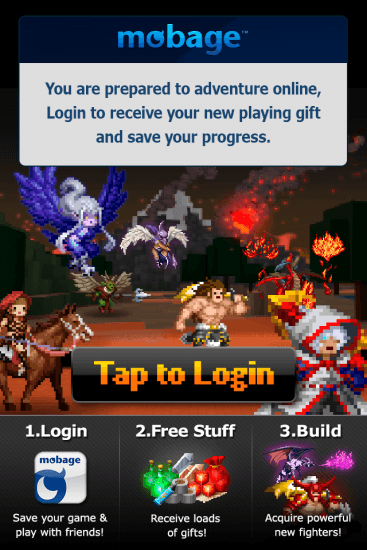
Game Introduction – Defender of Texel (D.O.T.)
Defender of Texel (D.O.T.) is a dungeon crawling RPG where you collect and upgrade monsters, and use those monsters to defeat various baddies along the way. Gamezebo’s quick start strategy guide will provide you with detailed images, tips, information, and hints on how to play your best game.
Quick Start Guide
Getting Started
- To download the game, click the “Play Now” button at the top of this page.
- Once downloaded, click the “play” button
- That’s it! You’re ready to start the game!
How to Play:
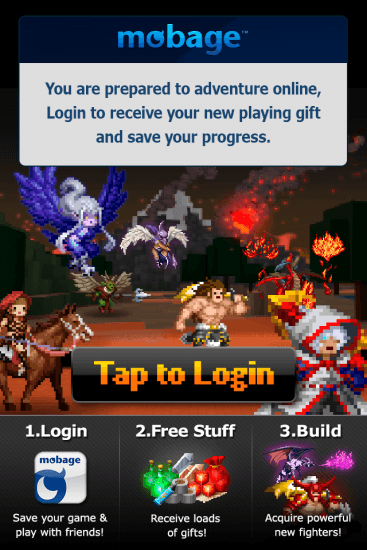
- Logging In: Defender of Texel requires players to login to their service. You can sign up through their own service, or you can login through Facebook. Surprisingly, they are very unobtrusive about the integration. Whereas most mobile games throw “post this to your wall” options at you for every little thing, during my time I actually didn’t have a single one–nor was any update posted to my friends. You can sign-up through Facebook quicker, and some props have to be given for to the developers for their superb handling of the integration.

- Journeying: This is the meat and potatoes portion of the game. Journeying will have you fighting various monsters, gaining experience and various items to make new fighters, upgrade your current fighters and more.
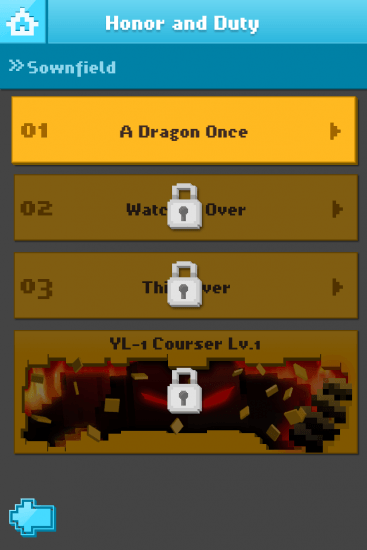
- Stages: Within your journey, you will be confronted with various stages. Each stage is self-contained, with a defined beginning and end. Once you end one stage, you are kicked back out to the main world to move onto the next stage if you so choose, or explore the menus to further upgrade your characters, create new ones, buy items and so on.
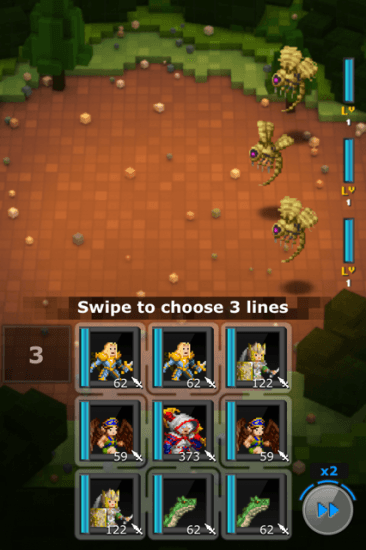
- Combat: The combat in Defender of Texel is easy to understand, but there is some slight intricacies that you have to learn to make sure that you are putting your best foot forward. Essentially, in every enemy encounter that you come across you will be given this 3×3 row of fighters. In every battle, you will have nine different fighters, and while you are allowed duplicate fighter types, they will all be different from one another. How the 3×3 board works is that you can swipe horizontally or diagonally across to create three fighters to attack the baddies. You have to make three different swipes–meaning, you cannot just do three straight attacks of your strongest fighters. Surprisingly, you actually will not want to do this, anyways. As you fight, your fighters will be attacked and lose health points. The health points carry across the stage that you are currently in and across entire stages. If you overuse your fighters, you open them up to dying early in battle–something you do not want to have happen.

- Rewards: As you engage in combat, you will earn various rewards. There will always be your standard experience points, which will level you up and recharge your fighters health points. There’s also “Texel” that will typically drop, and this is a currency that is used to buy weapons and other items that make your fighters more powerful in combat.

- New Monsters: Not as commonly, the monsters will drop “IXStones”, which are used to create new fighters. Depending on type of stone that dropped, these can be powerful monsters that will provide immediate and new strength to your combat forces. Pixite is the most common of these stones, and will typically give you fairly weak monsters that are used to level up your more powerful Voxite, Doxite, or Rexite fighters. Additionally, you can buy the game’s premium currency, “DotCoin”, to purchase super fighters with real cash. You can find the ability to “build” new fighters from the home screen of the game in the bottom left corner.

- Band: From the band screen you can see the nine fighters that you currently have in your fighting squad. An extremely easy way to get the best configuration of your strongest fighters is to simply hit “auto”, and the game will do the work for you. It’s quite likely that more expert players can dig deeper in the combat system and find a better combination of complementary abilities and so forth, but for your average player, the auto-configuration will be a god-send and won’t have you comparing and contrasting fighters for an unnecessary period of time. From this screen you can also equip any gear that you have purchased in the game’s shop to the fighter of your choice.
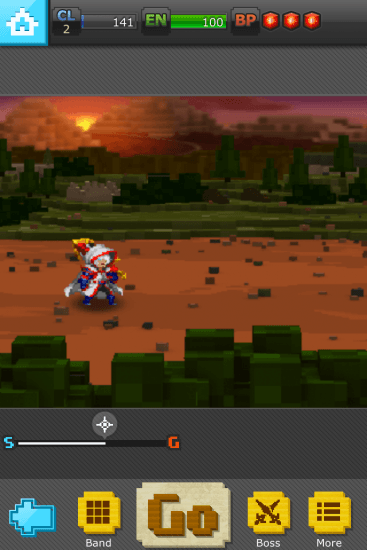
- Journey Overworld: During the stages of the Journey mode, this will be the main screen you’ll see before you’re thrusted into combat. From here, you’ll see your progress within the stage (the “S” and G” in the bottom left), how much energy you have (this is drained as you hit the “Go” button to move forward) and how close you are to leveling up (top left corner). Additionally, you can go to the “band” to re-configure your fighters, and more importantly, heal them. In between combat you have the ability to use items to completely heal fighters or to revive them if they have died in combat.
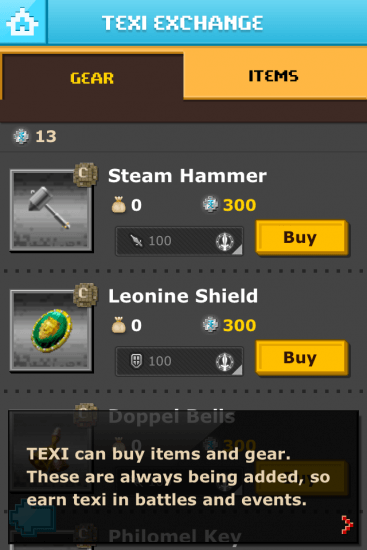
- Texi Exchange: The Texi Exchange is where you can use all the Texi that you’ve harvested from monsters to get gear and items to make your monsters more powerful. You typically only get three Texi per combat encounter and 10 Texi for clearing some of the early stages, so the items and weapons take some time to purchase as shown by the screenshot above.

- Upgrading Fighters: As previously mentioned, there are different hierarchies of fighters in the game. They range from Pixite (worst) up to the premium, pay monsters. As you acquire Pixite builds from monster drops, you’ll want to head into the “Band” screen, select the fighter that you want and select “Fuse”. From there, you can select your weaker fighters to fuse with your stronger ones, which levels them up–giving them more hit points, better defense and better strength.
Congratulations!
You have completed Gamezebo’s quick start guide for Defender of Texel! You should be all set on your way to play your best game! Be sure to check back often for game updates, staff and user reviews, user tips, forums comments and much more here at Gamezebo!
More articles...
Monopoly GO! Free Rolls – Links For Free Dice
By Glen Fox
Wondering how to get Monopoly GO! free rolls? Well, you’ve come to the right place. In this guide, we provide you with a bunch of tips and tricks to get some free rolls for the hit new mobile game. We’ll …Best Roblox Horror Games to Play Right Now – Updated Weekly
By Adele Wilson
Our Best Roblox Horror Games guide features the scariest and most creative experiences to play right now on the platform!The BEST Roblox Games of The Week – Games You Need To Play!
By Sho Roberts
Our feature shares our pick for the Best Roblox Games of the week! With our feature, we guarantee you'll find something new to play!All Grades in Type Soul – Each Race Explained
By Adele Wilson
Our All Grades in Type Soul guide lists every grade in the game for all races, including how to increase your grade quickly!







