- Wondering how to get Monopoly GO! free rolls? Well, you’ve come to the right place. In this guide, we provide you with a bunch of tips and tricks to get some free rolls for the hit new mobile game. We’ll …
Best Roblox Horror Games to Play Right Now – Updated Weekly
By Adele Wilson
Our Best Roblox Horror Games guide features the scariest and most creative experiences to play right now on the platform!The BEST Roblox Games of The Week – Games You Need To Play!
By Sho Roberts
Our feature shares our pick for the Best Roblox Games of the week! With our feature, we guarantee you'll find something new to play!Type Soul Clan Rarity Guide – All Legendary And Common Clans Listed!
By Nathan Ball
Wondering what your odds of rolling a particular Clan are? Wonder no more, with my handy Type Soul Clan Rarity guide.
Crimson: Steam Pirates Walkthrough
Crimson: Steam Pirates is an action strategy game from Harebrained Schemes and Bungie Aerospace for the iPad. You are a swashbuckling pirate sailing the high seas in this nautical adventure. Using all of your shipmates, you’ll need to take down the British Empire with cannons and boarding missions. While out at sea, things can get unruly quickly but luckily you will have Gamezebo’s quick start guide to navigate you to victory as you claim the waters as your own.

Game Introduction – Crimson: Steam Pirates
Crimson: Steam Pirates is an action strategy game from Harebrained Schemes and Bungie Aerospace for the iPad. You are a swashbuckling pirate sailing the high seas in this nautical adventure. Using all of your shipmates, you’ll need to take down the British Empire with cannons and boarding missions. While out at sea, things can get unruly quickly but luckily you will have Gamezebo’s quick start guide to navigate you to victory as you claim the waters as your own.
Quick Start Guide
Getting Started

- To get started and playing Crimson: Steam Pirates, you’ll first need to download and install the app by clicking the “Play Now” button at the top of this screen.
- Once the game has finished installing, you can find the app on your home screen. Tap on the icon labeled “Crimson” to get playing.
- Once you have launched the game, you will be taken to the main menu where you can choose which game mode you would like to play.
- Also at the home screen is where you can login to Facebook. Logging into Facebook will allow you to see how your friends compare to your abilities, as well as duel against you later on.
Sagas and Chapters

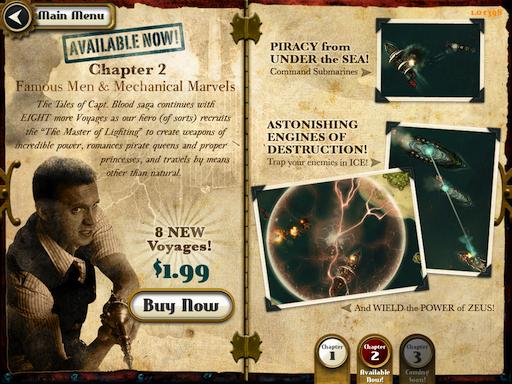
- Downloading Crimson: Steam Pirates for free will give you access to Tales of Captain Blood Chapter 1. Additional chapters are being released over time, and will cost you an additional fee ($1.99) to play.
- For now, we are only going to take a look at Chapter 1 of the saga.
- Tap on the first chapter on the main menu to be taken to the selection screen. This screen is where you will select your level and read the story as it progresses.

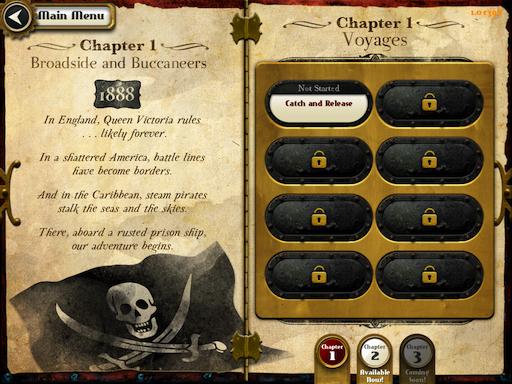
- Chapter 1 has 8 levels in it, giving you plenty of opportunity to see if you like the game enough to purchase the additional levels. I recommend at least playing through these initial 8 before purchasing any of the other chapters.
- The first level is called “Catch and Release” and gives you a good idea on how the game will play out.
Playing the game
- Now you will begin your first time playing the game. Crimson: Steam Pirates is a turn-based game where you are not given a time limit, which gives you plenty of time to plan your turns.

- To move your ship, drag the outline of the ship that denotes where your ship will go to the desired location. Moving the outline will move where your ship will move to.
- In the first level, move your ship to move slightly northeast to the objective markers. Objective markers are clearly marked in each level as a captain’s wheel.
- When you are done setting up your turn, tap the ‘Play’ button (in the upper right corner of the screen) to have the turn play out.
- At this point, your ship should have moved up to where you moved the outline to, closer to the objective marker. If you did everything correctly, you should now be able to move the outline directly on top of the objective marker and move your ship to it. Play the turn.
- Now the ship should move directly on the objective marker, completing the objective in the process.
- Completing the rest of the objectives should be a fairly straightforward process from this point forward. Objectives are displayed on the top of the screen so you will not have to leave the gameplay area to see what they are.
- A handy tip for gameplay is that you can zoom in or out of the gameplay area by pinching in or out on the iPad screen. When you do this, you will have a greater sense of what is nearby, and can easily tell where your next objective is on the map.

- Combat is fairly simple and mostly automatic. Remember though, your ship can only shoot from the side, so you’ll need to make sure you have at an angle where it’s possible to hit your intended target. If you need to reverse and turn your ship around, you can simply drag your ship in the other direction and swing it around as you need.
- Occasionally, you will need to use power-ups to make it to the objective. To use these power-ups, simply tap on the outlined captain’s wheel. You will be shown different power-ups available to you such as the repair or full steam option. You will want to use the repair power-up when your ship has taken heavy damage and is smoking or on fire. You can use the full steam option when you feel that your ship is not moving fast enough.
- Any of the power-ups do have cool down times and can take a few turns until you can use them again, so choose wisely.
Multiplayer duels

- Once you’re done with the main chapters in Crimson: Steam Pirates, you can grab a friend and play some of the turn-based multiplayer modes available.
- While the gameplay remains largely unchanged from the single player portions, the setup is quite a bit different, and you’ll likely want to be in a position where your friend can’t see your next move.

- VIP Defense has you or a friend defending an important boat. If you or your friend manages to destroy the boat before they are destroyed themselves. Naturally, the defending boats are much more powerful than the attacking boats so that there is not too much of an advantage for either side.

- Shipwreck! is a straight up battle to the death with your friend. Using your starting boats, you will need to quickly grab crew members lost at sea to gain their special abilities, and then attack your friend. Whoever is the last man standing is the winner here, so you’ll likely need to pull out all the stops to win.
Congratulations!

- You have now completed the quick start guide for Crimson: Steam Pirates for iPad. Now that you know how to maneuver a brigade of ships, you’ll be quite a captain quickly. Keep checking back for more guides plus reviews, previews, news and more from Gamezebo!
More articles...
Monopoly GO! Free Rolls – Links For Free Dice
By Glen Fox
Wondering how to get Monopoly GO! free rolls? Well, you’ve come to the right place. In this guide, we provide you with a bunch of tips and tricks to get some free rolls for the hit new mobile game. We’ll …Best Roblox Horror Games to Play Right Now – Updated Weekly
By Adele Wilson
Our Best Roblox Horror Games guide features the scariest and most creative experiences to play right now on the platform!The BEST Roblox Games of The Week – Games You Need To Play!
By Sho Roberts
Our feature shares our pick for the Best Roblox Games of the week! With our feature, we guarantee you'll find something new to play!Type Soul Clan Rarity Guide – All Legendary And Common Clans Listed!
By Nathan Ball
Wondering what your odds of rolling a particular Clan are? Wonder no more, with my handy Type Soul Clan Rarity guide.







