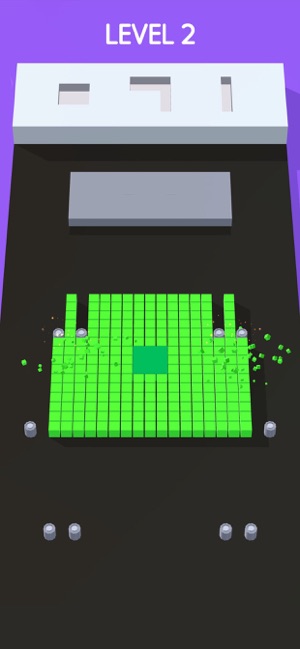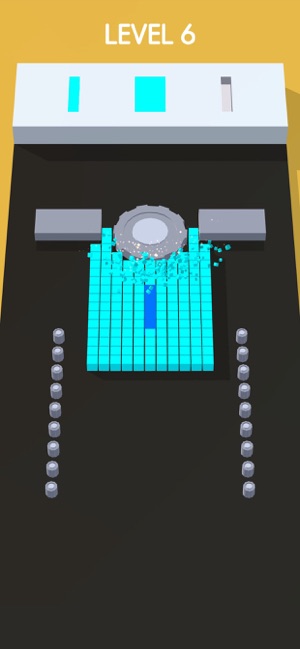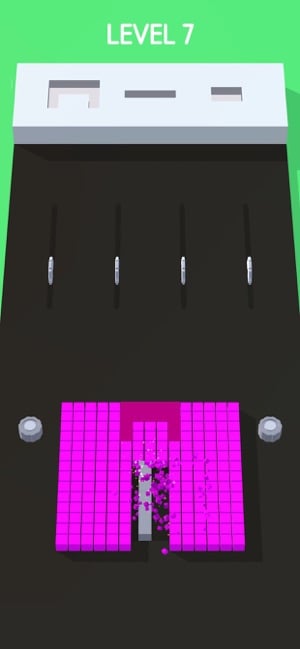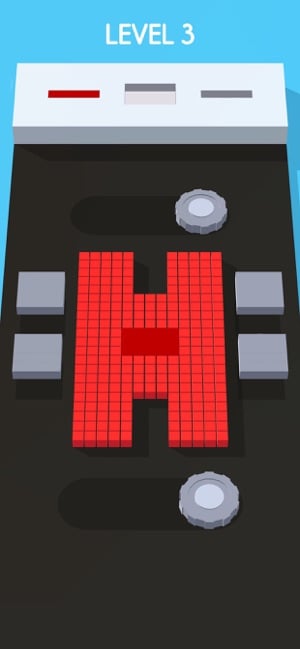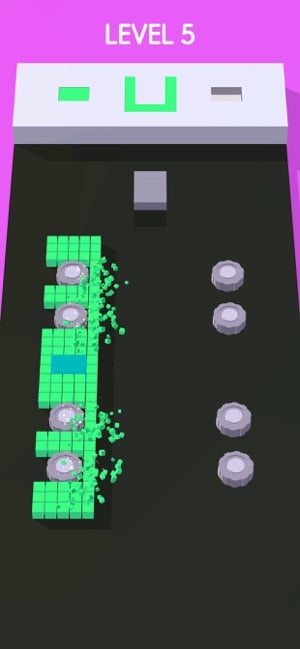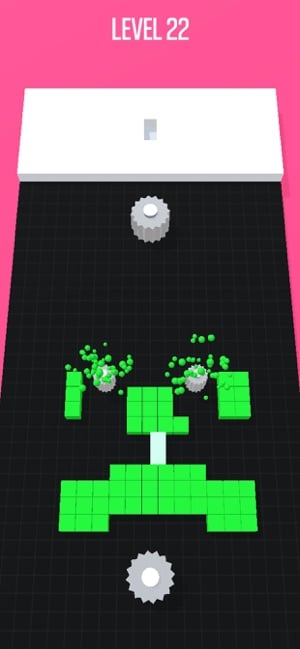- Wondering how to get Monopoly GO! free rolls? Well, you’ve come to the right place. In this guide, we provide you with a bunch of tips and tricks to get some free rolls for the hit new mobile game. We’ll …
Best Roblox Horror Games to Play Right Now – Updated Weekly
By Adele Wilson
Our Best Roblox Horror Games guide features the scariest and most creative experiences to play right now on the platform!The BEST Roblox Games of The Week – Games You Need To Play!
By Sho Roberts
Our feature shares our pick for the Best Roblox Games of the week! With our feature, we guarantee you'll find something new to play!Type Soul Clan Rarity Guide – All Legendary And Common Clans Listed!
By Nathan Ball
Wondering what your odds of rolling a particular Clan are? Wonder no more, with my handy Type Soul Clan Rarity guide.
Color Saw 3D Beginner’s Guide: Tips, Cheats, and Strategies
Color Saw 3D is one of those action puzzlers that you’ll pick up for a few minutes when you’re bored and easily lose a few hours to. It’s so minimalistic that you’ll get it within seconds, but it’s challenging enough …

Color Saw 3D is one of those action puzzlers that you’ll pick up for a few minutes when you’re bored and easily lose a few hours to. It’s so minimalistic that you’ll get it within seconds, but it’s challenging enough to keep you hooked for hours.
Here’s the drill: you have a bunch of coloured blocks on a grid, surrounded by white blocks. You have to trim the coloured blocks off by using the various different obstacles surrounding you. These include saws, blocks that will squish you, and more.
Sounds easy, doesn’t it? Well, it is until you realise that if any of these obstacles so much as touch any of the white blocks, it’s game over. You have to be very careful when you shave off the coloured blocks to ensure you don’t touch the white.
In this guide, we’re going to teach you all about how the game works. We’ll walk you through it and include a bunch of tips and tricks at the end.
Color Saw 3D Beginner’s Guide – How it Works:
Color Saw 3D is a very simple experience. You have a series of coloured blocks surrounding a white block. You can move these around a grid by sliding your thumb around the screen.
Surrounding the blocks are a number of different obstacles including saws, crushers, and more. You have to use these to remove the coloured blocks and free up the white block.
At no point can any of the obstacles touch the white block though. As soon as you accidentally lop a bit off, it’s game over and you’ll have to start all over again.
At the beginning, that’s no big deal, but later on you’ll have to cut up multiple different shapes in a single level. So you can lose minutes of progress in just a careless second.
So take your time. A handy guide will reveal how much of the coloured blocks will be removed when the obstacle next connects with them, so let that guide you.
We’d also recommend using the right obstacle for the job. Square blockers are best at removing huge sections of square colour, while the saws can help you polish off huge circular sections.
Color Saw 3D Tips and Tricks:
Now that you understand the basics, here’s a bunch of tips and tricks that can help you master the experience:
- Use the guide: Whenever you move your coloured blocks towards an obstacle, sections of the coloured blocks will grey out. This details how many blocks will get removed when the obstacle hits it. Let this guide you.
- Use different obstacles for different pieces: Cutting a huge square section of blocks? Use the square crushers. Circular section? The saw will work best. Take a glance at the obstacles and use the best piece for the job.
- Take your time: There’s no time limit, so no need to rush. Simply take your time and trim off the blocks slowly. This is particularly solid advice during the later stages, when you’ll have multiple pieces of blocks to cut.
- Don’t touch the white bit: Never, ever, let an obstacle come into contact with a white bit. That’s the quickest way to hit that game over screen. Be overly cautious even if it takes longer.
- View the top of the screen to check the shapes you still need to fulfil: At the top of the screen, you’ll see a huge white block with coloured holes in it. Those holes are what you need to fill to complete the puzzle, so it’s a good indicator of how long you’ve got left.
Glen Fox
Head of Editorial
More articles...
Monopoly GO! Free Rolls – Links For Free Dice
By Glen Fox
Wondering how to get Monopoly GO! free rolls? Well, you’ve come to the right place. In this guide, we provide you with a bunch of tips and tricks to get some free rolls for the hit new mobile game. We’ll …Best Roblox Horror Games to Play Right Now – Updated Weekly
By Adele Wilson
Our Best Roblox Horror Games guide features the scariest and most creative experiences to play right now on the platform!The BEST Roblox Games of The Week – Games You Need To Play!
By Sho Roberts
Our feature shares our pick for the Best Roblox Games of the week! With our feature, we guarantee you'll find something new to play!Type Soul Clan Rarity Guide – All Legendary And Common Clans Listed!
By Nathan Ball
Wondering what your odds of rolling a particular Clan are? Wonder no more, with my handy Type Soul Clan Rarity guide.