- Wondering how to get Monopoly GO! free rolls? Well, you’ve come to the right place. In this guide, we provide you with a bunch of tips and tricks to get some free rolls for the hit new mobile game. We’ll …
Best Roblox Horror Games to Play Right Now – Updated Weekly
By Adele Wilson
Our Best Roblox Horror Games guide features the scariest and most creative experiences to play right now on the platform!The BEST Roblox Games of The Week – Games You Need To Play!
By Sho Roberts
Our feature shares our pick for the Best Roblox Games of the week! With our feature, we guarantee you'll find something new to play!Type Soul Clan Rarity Guide – All Legendary And Common Clans Listed!
By Nathan Ball
Wondering what your odds of rolling a particular Clan are? Wonder no more, with my handy Type Soul Clan Rarity guide.
City Zombies Walkthrough
City Zombies is a city-building game from Gameview Studios for the iPod Touch and iPhone. You are given a slab of land, a factory and a few other buildings in order to conquer your neighbors and build the ultimate zombie city. With Gamezebo’s quick start guide, you’ll be gnawing on brains and attacking cities in no time with some easy tricks, tips and cheats on how to become the ultimate tycoon.
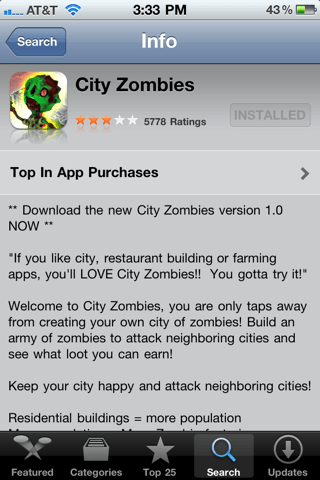
City Zombies – Game Introduction
City Zombies is a city-building game from Gameview Studios for the iPod Touch and iPhone. You are given a slab of land, a factory and a few other buildings in order to conquer your neighbors and build the ultimate zombie city. With Gamezebo’s quick start guide, you’ll be gnawing on brains and attacking cities in no time with some easy tricks, tips and cheats on how to become the ultimate tycoon.
Quick Start Guide
Getting Started
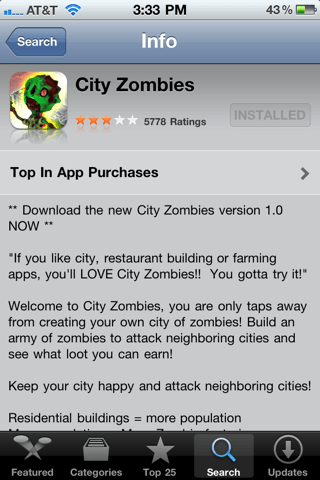

- To begin playing City Zombies for your iPod Touch, iPhone or iPad you must first download the game from the App Store. To do this, simply click the “Play Now” button at the top of this page.
- Once the game has finished installing, you will find it on your home screen. Simply tap the game’s icon that resembles a green, undead zombie to begin playing.
- Now that you’ve started the game, we can get to the basics about how to play City Zombies and get going on building your undead city.
- First things first, hit the “Next Step” button on the in-game prompts in order for you to move on. Then tap the base of the Zombie Factory in order to collect zombies to add to your population (we’ll discuss what these zombies do later).


- Once you’ve completed that task, you should receive a pop-up that tells you you’ve leveled up to Level 2 and have unlocked access to a few new items. Every once in a while after completing tasks you will level-up. Be sure to pay attention to what items and buildings you unlock each time as they can become very important.
- Now to begin making more zombies. First, tap the Zombie Factory to clean it. This will earn you a few XP and coins, but only a few. Now, tap the factory again to select a new order of zombies. Most of the zombie orders cost Zombie Bucks (which is real-life money), but there is one coin option hidden at the very end of the menu. Push on an option in order for the factory to generate new zombies.
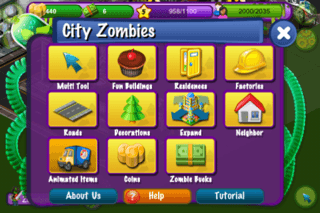
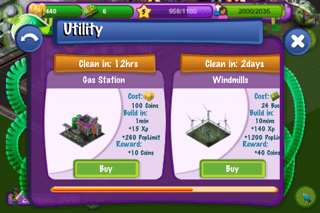
- In order to add more citizens to your city, you’ll need to have some “Fun Buildings”. After all, why would you want to live somewhere boring? Select the blue arrow on the bottom right corner of the screen in order to bring up a large menu. Select the cupcake icon that reads “Fun Buildings”. At this point, you are given several categories of buildings to choose from. While all of the buildings available all have the same purpose, certain buildings will provide more of a fun bonus than others.
- For the purposes of this guide, let’s build a gas station. Swipe over to the “Utility” option, and select the gas station from the menu. Now back on your city, tap where you’d like to place the gas station. You may move it by tapping on a different available spot within your city if you made a mistake. Double-tap the building to place it down. You may move it later if you wish by simply tapping the building and selecting “Move” from the pop-up menu.
- Tap the blue arrow in the bottom right to bring up the menu again and select “Residences” in order to build new houses or lodging buildings. Houses or Hotels will increase the population of your city, allowing you to build more factories. Simply tap which building you’d like to place, and then double-tap it to place it down. At regular intervals, you will need to collect the population bonus from your residential buildings by simply tapping them.


- Now that you likely have over 8 zombies, you can initiate a zombie attack on a town close by. Tap the large green fist in the bottom left to initiate an attack. You may then select how many zombies you’d like to take with you. The requirement for any attack is 8, but you may take more in order to complete the task a bit easier.
- Once you push OK on the attack screen, your zombies will travel to the destination. Now, get your fingers ready for some rapid tapping. Tap “Start” to begin, and your zombies will arrive by helicopter. Once they’ve arrived, rapidly tap the “Attack” button with the fist in the bottom left corner to power-up the zombies and allow them to attack quicker. Be sure to hurry, as you are only given a limited time to complete the attack. Once the attack is complete, you’ll be given a bonus based on how well you completed the attack. After the attack is complete, you’ll need to go home and won’t be able to attack for a while in order to allow the city to rebuild.

Revenue and Additional Items
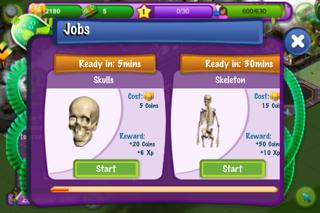
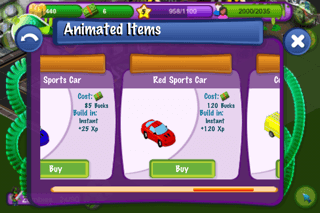
- Now that you know how to attack, you’ll need to earn money in order to continually generate new zombies for that purpose. If your town does not already have a (non-zombie) Factory, build one from the blue arrow menu. Once the factory is built, you may select a new task for it under the menu. Select whichever option works best for your playing schedule in order to maximize profits.
- Another option that could pretty up your town is to build a few “Animated Items”. The downside to these items is that they provide no additional boosts but may spruce your town up a bit. You may purchase these items from the blue arrow menu with Zombie Bucks, which are real money you can purchase using your iTunes account.
- Decorations may also be purchased and will need to be unlocked as you play the game continually. While most decorations only require coins to purchase, a few items will require Zombie Bucks to buy.
Neighbors and Expansions

- While you mostly should focus on your own town and generating zombies and profit within City Zombies, you may also visit a “neighbor” by selecting the house icon from the blue arrow menu. No bonuses are awarded for doing so, but you could certainly get some excellent ideas on how to decorate and organize your own zombie city.
- From the blue arrow menu, you may also expand your land and add additional space for growth. Expansions cost either Zombie Bucks or coins depending on which level you happen to be.
Congratulations!

You have completed the quick start guide for City Zombies on iPhone and iPod Touch. Now you should be able to make your own undead city and have it flowing with zombies in no time. Be sure to check back often for game updates, Staff and user reviews, user tips, forum comments and much more here at Gamezebo!
More articles...
Monopoly GO! Free Rolls – Links For Free Dice
By Glen Fox
Wondering how to get Monopoly GO! free rolls? Well, you’ve come to the right place. In this guide, we provide you with a bunch of tips and tricks to get some free rolls for the hit new mobile game. We’ll …Best Roblox Horror Games to Play Right Now – Updated Weekly
By Adele Wilson
Our Best Roblox Horror Games guide features the scariest and most creative experiences to play right now on the platform!The BEST Roblox Games of The Week – Games You Need To Play!
By Sho Roberts
Our feature shares our pick for the Best Roblox Games of the week! With our feature, we guarantee you'll find something new to play!Type Soul Clan Rarity Guide – All Legendary And Common Clans Listed!
By Nathan Ball
Wondering what your odds of rolling a particular Clan are? Wonder no more, with my handy Type Soul Clan Rarity guide.







