- Wondering how to get Monopoly GO! free rolls? Well, you’ve come to the right place. In this guide, we provide you with a bunch of tips and tricks to get some free rolls for the hit new mobile game. We’ll …
Best Roblox Horror Games to Play Right Now – Updated Weekly
By Adele Wilson
Our Best Roblox Horror Games guide features the scariest and most creative experiences to play right now on the platform!The BEST Roblox Games of The Week – Games You Need To Play!
By Sho Roberts
Our feature shares our pick for the Best Roblox Games of the week! With our feature, we guarantee you'll find something new to play!All Grades in Type Soul – Each Race Explained
By Adele Wilson
Our All Grades in Type Soul guide lists every grade in the game for all races, including how to increase your grade quickly!
Chocolatier: Sweet Society Walkthrough
Chocolatier: Sweet Society is a Facebook game developed by PlayFirst that gives players a chance to run and manage their own chocolate shop to compete with other chocolate lovers around the world. One owns a factory along with a shop where players need to purchase machines to make chocolates, serve them to customers and sell them for a profit. This quick start guide will provide you with tips to get started playing Chocolatier: Sweet Society.

Chocolatier: Sweet Society Game Information
Chocolatier: Sweet Society is a Facebook game developed by PlayFirst that gives players a chance to run and manage their own chocolate shop to compete with other chocolate lovers around the world. One owns a factory along with a shop where players need to purchase machines to make chocolates, serve them to customers and sell them for a profit. This quick start guide will provide you with tips to get started playing Chocolatier: Sweet Society.
Managing your Chocolate Shop
There are several activities that need to be done while playing this game. Managing your shop is the key to its success. Here is a rundown of things you need to do while you run your factory and shop. A screenshot below is provided as reference while we go through the game’s interface.

Your progress and wealth bars are shown at the top that act as indicators to know how much coins you have and what level are you at. Mousing over the experience level bar will show you how many points you still need to get to the next level.
In the middle is a button that will let you switch from your shop to your factory. At the right side is where you’ll see your prestige rating and recipe book. Clicking on the book will open it up to show the different chocolate varieties you can make.
At the bottom, you can open up your Inventory and see what chocolates are ready to be served, purchase more Display cases, add more spice to your shop by purchasing decorations, Expand your shop and send Gifts to your friends.
The bottom lists all your neighbors and other players in the world. You can sort them by level, experience points,
Make Chocolates at your Factory
The first step is to produce your chocolates in your factory. During the tutorial, you will purchase your first machine and as you progress through the game, more machines will be unlocked for you to buy.
Click on an idle machine and this will open your recipe book.

Not all your chocolates are available and they are unlocked when you reach the required level. Browsing through each chocolate will show you how many it’s going to make, how long it will take until it is ready, its price and total profit. It is recommended that you buy those that is easy to make in earlier levels to get as many coins as possible.
Each chocolate has a process to go through. You need to process the chocolate, blend in the toppings or additional ingredients, and conch it to refine the chocolate which will define its final flavor. Each process will give you 1 experience point. The screenshot below shows each process.

The first machine at the bottom looks empty and is ready to be processed. The one on the left with a red light and its ingredients are pretty rough is ready for blending. The next one that shows it is liquified is ready for it to be refined. When your machine starts to mix then it is currently being produced and need to wait until it is ready.
Take note that you also get rewarded with experience points if you make new chocolates, which you can then share the extra servings to friends. This will post on your wall for them to pick up.
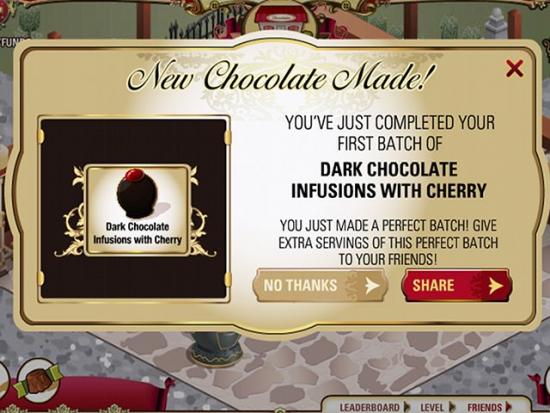
Make sure to clean your machines so you can start a new batch.
Sell your Chocolates
Once your chocolates are ready and have been placed in your inventory, all you need now is to have enough display cases to serve them. Open your inventory and drag each group of chocolates to an empty display case. The small cases can carry 50 pieces while the bigger one can accommodate 100.

Your customers will start to come into your shop and look at what you have to offer. They will move around and hope to get the chocolate they want. They will then purchase it from your case. and show a happy face or a heart symbol.
Remember to clean your cases once they have been emptied to load another batch of chocolates. At any time, you can add to your case with more of the same kind or unload them and place new chocolates based on your customer demand.
 ]
]
Decorate your Chocolate Shop
A chocolate shop needs to have its unique mark and decorating it with your preferred wall paper, floor tiles, furniture and plants will do just that. Clicking on the decor option will let you purchase accessories, the type of window or door you like, benches, its foundations and more.
Don’t expect much though since it doesn’t reward you with experience points. It only adds to the overall aesthetics value of your shop.
Sending Gifts to Neighbors
Like other social games, sending gifts to neighbors is customary and you have a variety of chocolates that you can send. This can be added to your inventory and will be sold along with your other chocolates. This is helpful when you need extra coins and if you haven’t reached the required level to offer the chocolate. Free gifts turned into cash is always great for business.
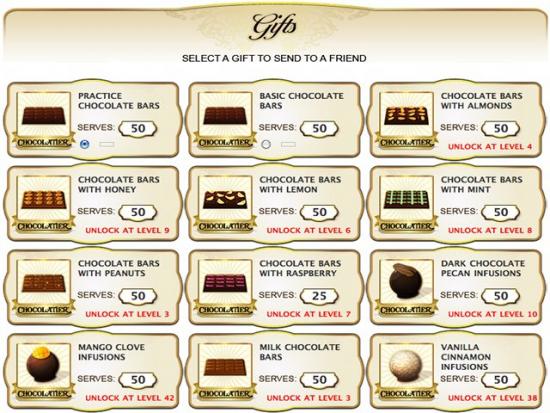
Daily Lottery Winnings
Visiting the game daily will earn you more coins from the daily lottery. When you load the game, a window will appear that will show how much you’ve won for the day. It also tells you how much you’ve earned while you were away and if you’ve received any gifts from your neighbors.

Set an Alert and Follow for Updates
Be sure to click on “set an alert” on the top of this page to be notified of any updates, reviews, posts, tips, and cheats for Chocolatier: Sweet Society. We’ll be updating our guides all the time.
More articles...
Monopoly GO! Free Rolls – Links For Free Dice
By Glen Fox
Wondering how to get Monopoly GO! free rolls? Well, you’ve come to the right place. In this guide, we provide you with a bunch of tips and tricks to get some free rolls for the hit new mobile game. We’ll …Best Roblox Horror Games to Play Right Now – Updated Weekly
By Adele Wilson
Our Best Roblox Horror Games guide features the scariest and most creative experiences to play right now on the platform!The BEST Roblox Games of The Week – Games You Need To Play!
By Sho Roberts
Our feature shares our pick for the Best Roblox Games of the week! With our feature, we guarantee you'll find something new to play!All Grades in Type Soul – Each Race Explained
By Adele Wilson
Our All Grades in Type Soul guide lists every grade in the game for all races, including how to increase your grade quickly!







