- Wondering how to get Monopoly GO! free rolls? Well, you’ve come to the right place. In this guide, we provide you with a bunch of tips and tricks to get some free rolls for the hit new mobile game. We’ll …
Best Roblox Horror Games to Play Right Now – Updated Weekly
By Adele Wilson
Our Best Roblox Horror Games guide features the scariest and most creative experiences to play right now on the platform!The BEST Roblox Games of The Week – Games You Need To Play!
By Sho Roberts
Our feature shares our pick for the Best Roblox Games of the week! With our feature, we guarantee you'll find something new to play!All Grades in Type Soul – Each Race Explained
By Adele Wilson
Our All Grades in Type Soul guide lists every grade in the game for all races, including how to increase your grade quickly!
Chef Quest Walkthrough
Become one of the worlds greatest chefs in Chef Quest, a new Facebook game from Candystand. Meet with renowned chefs, learn new recipes, and travel the world along the way. Gamezebo’s Chef Quest quick start strategy guide will provide you with detailed images, tips, tricks, and hints on how to play your best game.

Chef Quest – Game Introduction
Become one of the worlds greatest chefs in Chef Quest, a new Facebook game from Candystand. Meet with renowned chefs, learn new recipes, and travel the world along the way. Gamezebo’s Chef Quest quick start strategy guide will provide you with detailed images, tips, tricks, and hints on how to play your best game.
Quick Start Guide
Getting Started

Navigating The Screen

- Top toolbar: The top toolbar is where you will find your current level and experience, your available energy, your coin balance, and your cook bucks balance.
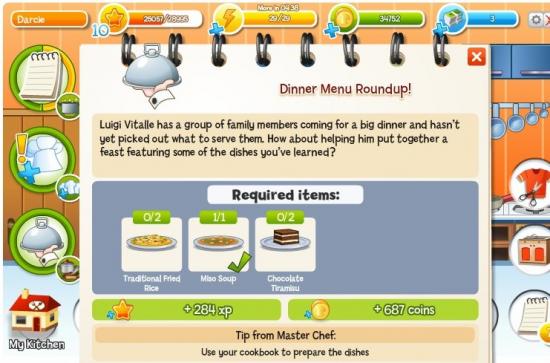
- Left toolbar: The left toolbar is where you will find the quests you are currently working on.
- Right toolbar: The right toolbar is where you will find the customize avatar button and the customize kitchen button.

- Bottom toolbar: The bottom toolbar is where you will find the following buttons: my kitchen, inventory, cookbook, travel, chef mart, my crew, banquet, achievements, and quests.

- Below the bottom toolbar is your friend’s toolbar. Here you will find all your friends who are also playing Chef Quest.
Terminology
- Coins: Coins are the main currency in Chef Quest. Coins are used to purchase ingredients, decorate your kitchen, or change your avatar’s look.
- Cook bucks: Cook bucks are used to purchase premium items in Chef Quest. You can use cook bucks to purchase energy and premium items for your kitchen and/or avatar. You can purchase cook bucks using Facebook credits and you also earn one cook buck each time you level up.
- Energy: Energy is used to complete steps while cooking. Each step when following a recipe costs a certain amount of energy. That amount will vary depending on the recipe. Once you have run out of energy you will need to wait for your energy to replenish (at a rate of one point every five minutes) or you can purchase energy using cook bucks.
- Experience: You earn experience by completing quests and leveling up recipes you’ve already learned. Once you have earned enough experience you will level up. Leveling up will unlock new quests, locations, recipes and items.
- My kitchen: Clicking on this button will return you to your kitchen.

- Inventory: This button will open your inventory. Here you will find dishes you have prepared, garnishes you have purchased, any energy bonuses you’ve purchased, and items for banquets.
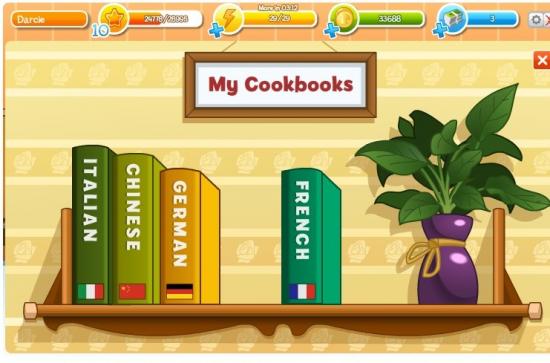
- Cookbook: This will take you to your cookbooks. As you level up you will unlock additional cookbooks. Recipes you have learned will be stored in your cookbooks and you can select recipes to cook from here. Cooking recipes you’ve already learned will allow the recipes to level up.

- Travel: This button will take you to the map screen. Here you will be able to travel to any locations you have unlocked and visit the master chef for that location.

- Chef mart: Here you can purchase garnishes, energy, coins, and items for banquets.

- My crew: This will take you to your crew. Hiring crew members (either by hiring friends or using cook bucks) will unlock different bonuses. These bonuses are listed on the open position.

- Banquet: This will take you to your collections. Collect items for banquets and turn them in to earn bonus items, coins and experience. Some items must be received as gifts from friends.

- Achievements: As you play Chef Quest you will earn achievements. Click on this button to see which achievements you have unlocked and which ones you haven’t.

- Quests: This button opens your quest menu. On the left side are the three quests that will appear in your main window. You can rearrange the quests and choose which ones are currently active. If you begin working on a quest that isn’t active it will be moved to your active list automatically.
Customizing Your Avatar
- When you first start the game you will be given the opportunity to customize your avatar.
- If you follow the tutorial you may inadvertently exit the avatar creation page before you are happy with your avatar. Don’t worry, you will be able to return to the screen and change your appearance.

- To get to the avatar customization page, click on the customize avatar button located on the right side of the screen.

- This will open the customize avatar screen.

- At the bottom of the screen you can toggle between appearance and clothes.
- All appearance items are available for you to use but clothing items must be purchased.
- You can purchase uniforms, aprons, and hats under the clothing button.
- To apply an item to your avatar, click the use button located under the item.
- As you level up you will unlock new clothing items that you can purchase.
- You can also click on the randomize button to see random looks.
- Once you are happy with your avatars appearance, click on the save button to save your look and return to your kitchen.
Customize Your Kitchen

- To customize your kitchen, click on the customize kitchen button located on the right side of your screen.

- This will open the kitchen customization toolbar.
- Here you can purchase windows, doors, fridges, cabinets, ovens, wallpapers, decorations, and countertops.
- Most items can be purchased using coins but some require the use of cook bucks.
- Once you have purchased an item you can drag it into your kitchen and place it where you want it to go.
- If you wish to remove an item from your kitchen, click and drag it to your customization toolbar.
- To find an item you’ve removed, go to the purchase section and it will be stored there.
- To sell an item, click and drag it to the “drag here to sell” button.
- Once you are happy with how your kitchen looks click on the x on the toolbar to reactivate the regular toolbar.
Cooking
This section will give you details on cooking the recipes in the game. It will also give tips on the cooking mini-games.

- To begin, select an active quest related to a recipe. They are usually represented by a picture of the meal you will be cooking.
- From the quest window click on the talk to master chef button.

- This will take you to the travel window. Select the country the chef lives in to travel there.

- Once you arrive, click on the chef to speak to them. They will tell what items you need to purchase.
- Click on the go shopping button to visit the store.

- Click on the shop owner to open the list of ingredients you need to purchase.
- Click select all and then purchase.
- Click on the quest icon on the left side and select return to master chef.
- Once you have returned to the master chef, click on them and select turn in ingredients.

- Now you are ready to cook your recipe.
- There are numerous mini-games to complete when you are cooking. Below are the various mini-games as well as tips to achieve a perfect score:

- Chop: To chop, click the mouse when the two yellow lines are closest together.

- Blend: To blend, click every time the arrow is pointing to the green section. The green section will shrink every time you click at the right time.

- Add: To add ingredients you need to look at the right side of your screen to see what items to add and in what order. Click your mouse when the item needed is over the bowl. Make sure your mouse is in the box above the bowl or the game will not acknowledge you’ve clicked.
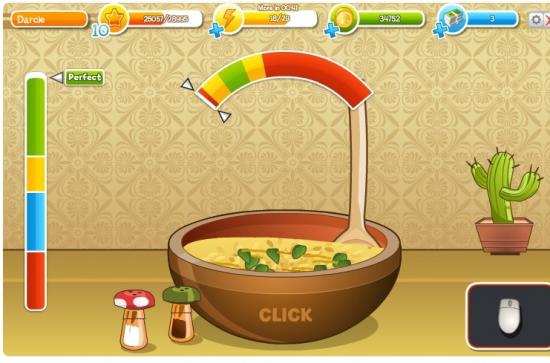
- Mix: To mix ingredients, click your mouse on the bowl when the pointer reaches the green area on the bar.

- Boil, simmer, & bake: Click your mouse when the indicator reaches the green area. Do not click your mouse before the countdown begins or it will count against you.

- Sauté & fry: Move the mouse back and forth to keep the indicator in the green arrow. When you are told to sauté or fry move the mouse forward to complete the action.

- Crack: Click on the egg icon when the indicator in the green area.
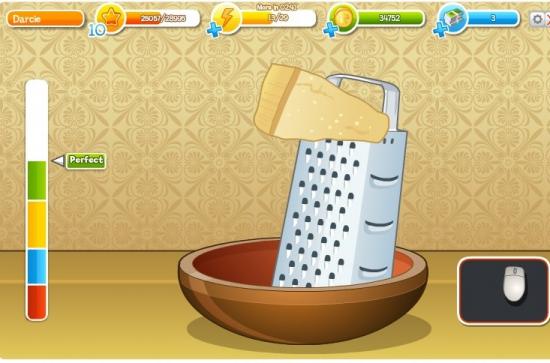
- Grate: Move your mouse up and down over the grater until finished.

- Weight: Place items on the scale until the indicator reaches the green area.

- Squeeze: Click on the lemon in the center whenever the indicator reaches a green area. The indicator will then spin in the opposite direction towards another green area.

- Peel: Hold down your mouse button and drag the mouse over the item to be peeled.
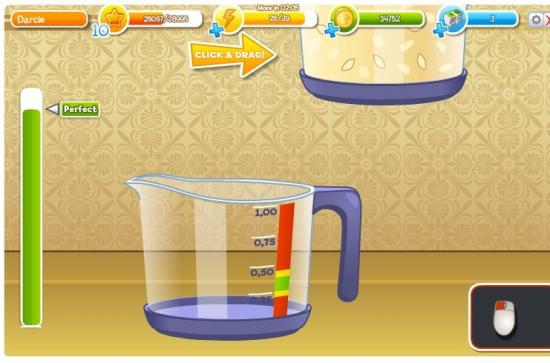
- Measure: Click on the measuring cup and tilt it. Let go of the mouse when the indicator is in the green area.

- Plating: Purchase garnishes, plates, and themes to earn extra experience. As you level up the bonus experience you can earn will increase. You can add items that go over the bonus experience amount but they will not count to your experience earned.

- Once you have finished you dish it’s time to complete your quest.
- Once you’ve completed a recipe for the first time it will be added to your recipe book.
Leveling Up Recipes
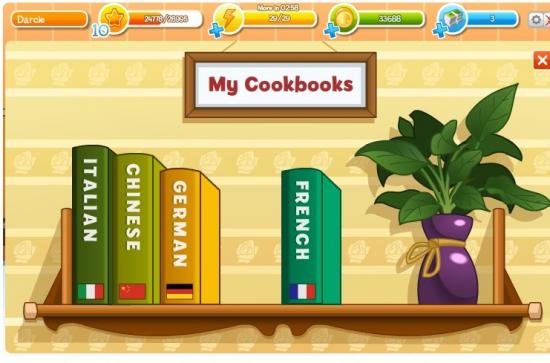
- To level up a recipe, go to your cookbooks by clicking on the cookbook button located in the bottom toolbar.

- Select the cookbook the recipe is in and turn to the correct page.
- Once you’ve chosen the recipe you wish to cook, click on the cook dish button.
- This will take you to the store where you can purchase your ingredients.
- Once you have purchased the ingredients the recipe will be added to your current quests.
- Click the start cooking button and complete the steps.
- Once you’ve finished cooking the recipe will receive experience. Once you’ve earned enough experience the recipe will level up.
Interacting with Friends
- Playing Chef Quest with your friends has several benefits.
- Friends can send you gifts that you cannot find elsewhere in the game (or at least that you cannot find without spending cook bucks). These items can help you complete banquet collections.
- You can also send items to your friends to help them out.
- You can add friends to your crew for bonuses.

- You can also visit your friends’ kitchens to earn coins and experience.

- You can visit each friend once a day and get bonus coins and experience. You can also help them out by washing some dishes. You will be given 15 seconds to wash four dishes. If you wash them all you will be rewarded with additional coin and experience.
Congratulations!
You have completed the quick start guide for Chef Quest by Candystand. Be sure to check back often for game updates, staff and user reviews, user tips, forum comments, and much more here at Gamezebo.
More articles...
Monopoly GO! Free Rolls – Links For Free Dice
By Glen Fox
Wondering how to get Monopoly GO! free rolls? Well, you’ve come to the right place. In this guide, we provide you with a bunch of tips and tricks to get some free rolls for the hit new mobile game. We’ll …Best Roblox Horror Games to Play Right Now – Updated Weekly
By Adele Wilson
Our Best Roblox Horror Games guide features the scariest and most creative experiences to play right now on the platform!The BEST Roblox Games of The Week – Games You Need To Play!
By Sho Roberts
Our feature shares our pick for the Best Roblox Games of the week! With our feature, we guarantee you'll find something new to play!All Grades in Type Soul – Each Race Explained
By Adele Wilson
Our All Grades in Type Soul guide lists every grade in the game for all races, including how to increase your grade quickly!







