- Wondering how to get Monopoly GO! free rolls? Well, you’ve come to the right place. In this guide, we provide you with a bunch of tips and tricks to get some free rolls for the hit new mobile game. We’ll …
Best Roblox Horror Games to Play Right Now – Updated Weekly
By Adele Wilson
Our Best Roblox Horror Games guide features the scariest and most creative experiences to play right now on the platform!The BEST Roblox Games of The Week – Games You Need To Play!
By Sho Roberts
Our feature shares our pick for the Best Roblox Games of the week! With our feature, we guarantee you'll find something new to play!All Grades in Type Soul – Each Race Explained
By Adele Wilson
Our All Grades in Type Soul guide lists every grade in the game for all races, including how to increase your grade quickly!
Cat Story Walkthrough
Cat Story is a free-to-play time management game where you are tasked with exploring an island upon which your feline explorer has been shipwrecked. You’ll scour the island for wreckage, scavenge for materials, and more to ensure your cat’s story isn’t cut short. Gamezebo’s quick-start strategy guide will provide you with detailed images, tips, information, and hints on how to play your best game.


Game Introduction – Cat Story
Cat Story is a free-to-play time management game where you are tasked with exploring an island upon which your feline explorer has been shipwrecked. You’ll scour the island for wreckage, scavenge for materials, and more to ensure your cat’s story isn’t cut short. Gamezebo’s quick-start strategy guide will provide you with detailed images, tips, information, and hints on how to play your best game.
Quick Start Guide
Getting Started
- Cat Story is free to play, and can be played by clicking the “Play Now!” option at the top of this page.
- When you first start up the game, you’ll be asked if you want to allow push notifications. You can turn these on later via Settings if you’re unsure now.
- Firing up the game will launch you into your first set of quests that manifest themselves into a tutorial.
Menu and HUD
- The bottom left of the menu is as follows (from left to right orbs): Achievements (a golden trophy), Connect with Facebook (the Facebook logo), Connect with Twitter (the Twitter logo), and an expandable menu. The large circle takes you to the Store, where you can purchase buildings, houses, decor, supplies, and more.
- On the bottom right side of the screen, you’ve got your Backpack, which displays all of the items you currently have at your disposal.
- The up arrow displays a grid overlay so you can get a better view of the area currently available to grow crops on and place other items.
- The icon to the far left is where you’ll find quests and other missions organized. Check it often to see what you need to accomplish next and what rewards are available for you upon completion.
- The multiple smiley faces denote a connection to Facebook. Connect your account if you’d like to share updates as you play.
- The icon on the bottom right is your shop, where you’ll buy various supplies, structures, and other assortments of items necessary to expand your island home.
How to Play
- If you’re just starting out, you will have already completed the tutorial, which is unskippable. It will cover the basics of Cat Story, but there is still more to be done from there.

- You’ll see your cat walking around on-screen — tap on him or her and they’ll wave to you. This isn’t as important as tapping on wreckage or other items on-screen. Sometimes, icons depicting coins, supplies, and other items will appear. Be careful not to let them fade, and tap on them so they’ll be turned into supplies. If you’re too slow, they’ll fade away. Make sure to gather them up when you’ve been rummaging for items and treasure.
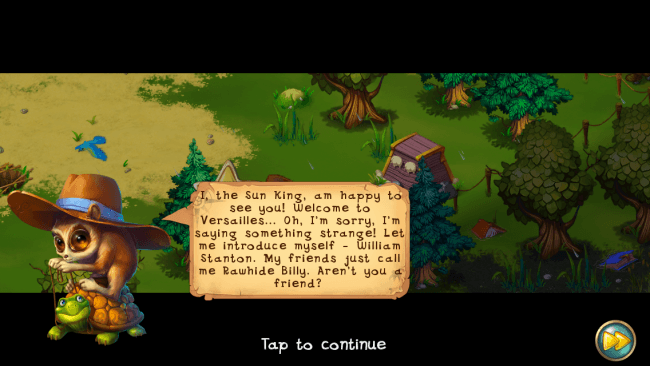
- When you load up the game, the first thing to do is check on the missions available for you to take on. These are located to the left on your HUD, usually denoted by a picture of the person who has assigned you the mission. Usually, of course, it’ll be a cat — unless it’s one of your other furry friends found while exploring the island. Click on the picture to reopen a quest to see what you’re tasked with completing. These can range from building new
- Completing quests will net you additional resources, and you’ll be able to take on new missions from there. As you work through the game to complete additional quests, you’ll also level up. Earning levels means you’ll be able to complete projects more quickly and earn more rewards.
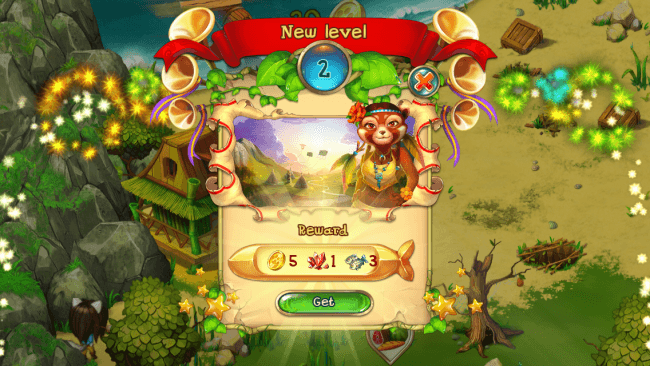
- If you’ve already established a mission to complete and are working on that, or need a flow to how your play time should go, scroll around the map to see what’s going on. You can do this by clicking on the yellow icon at the bottom left of the screen. When you begin, there won’t be many clear areas on the island you can explore, but you’ll clear them out as you progress.
- Sometimes you may see treasure quests buried amongst the scenery. These have prerequisites you must complete. Tap on them to see what you must do to open them.
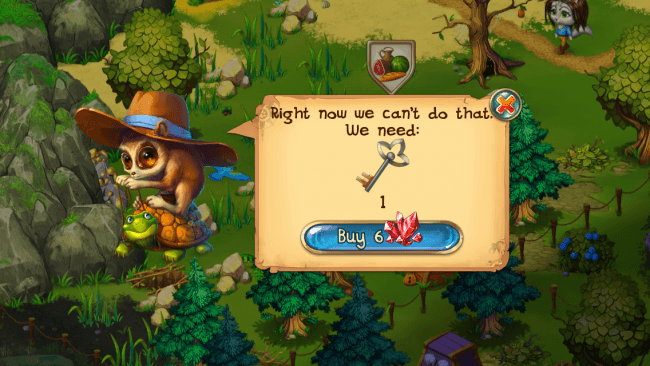
- As you complete quests and earn new units of currency as well as strawberries, fish, and other food, you will gain experience, which is denoted by the yellow bar on the top left of the screen.
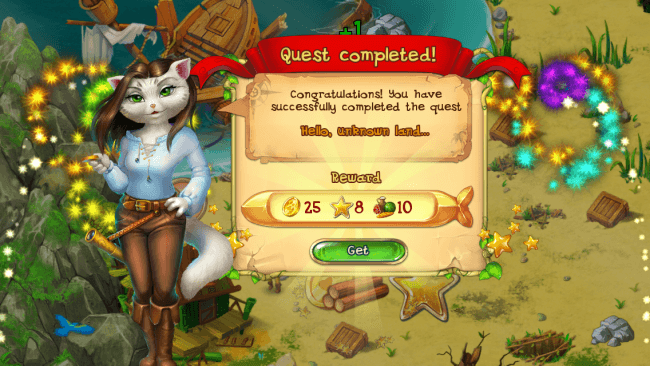
- Everything you build or plant amasses rewards over time, so plan ahead. You’ll need to account for time spent building said things, as they are not instantaneous. Find ways to accomplish more than one thing at once, so while you’re waiting on a building to be erected you can also be searching for crewmates in the wreckage or accumulating gold or crystals.

Tips and Tricks

- Logging in each day will net you special rewards. Keep your streak up to earn bigger and better gifts, and you’ll be sitting pretty with additional gold and resources. Even if you don’t have time to play, just open the app and grab your reward!
- You can maintain a sizeable income of gold and crystals by inviting friends and connecting to social networks.
- Hold off on building additional structures until you’ve gotten enough resources to cover two in advance. That way you don’t have to wait so long for the next one to go up. That’s where they get you, and your money!
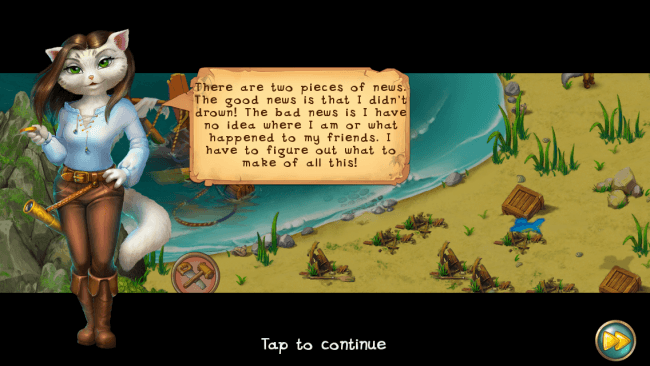
Congratulations!
You have completed Gamezebo’s quick start guide for Cat Story. Be sure to check back often for game updates, staff and user reviews, user tips, forums comments and much more here at Gamezebo!
More articles...
Monopoly GO! Free Rolls – Links For Free Dice
By Glen Fox
Wondering how to get Monopoly GO! free rolls? Well, you’ve come to the right place. In this guide, we provide you with a bunch of tips and tricks to get some free rolls for the hit new mobile game. We’ll …Best Roblox Horror Games to Play Right Now – Updated Weekly
By Adele Wilson
Our Best Roblox Horror Games guide features the scariest and most creative experiences to play right now on the platform!The BEST Roblox Games of The Week – Games You Need To Play!
By Sho Roberts
Our feature shares our pick for the Best Roblox Games of the week! With our feature, we guarantee you'll find something new to play!All Grades in Type Soul – Each Race Explained
By Adele Wilson
Our All Grades in Type Soul guide lists every grade in the game for all races, including how to increase your grade quickly!







