- Wondering how to get Monopoly GO! free rolls? Well, you’ve come to the right place. In this guide, we provide you with a bunch of tips and tricks to get some free rolls for the hit new mobile game. We’ll …
Best Roblox Horror Games to Play Right Now – Updated Weekly
By Adele Wilson
Our Best Roblox Horror Games guide features the scariest and most creative experiences to play right now on the platform!The BEST Roblox Games of The Week – Games You Need To Play!
By Sho Roberts
Our feature shares our pick for the Best Roblox Games of the week! With our feature, we guarantee you'll find something new to play!All Grades in Type Soul – Each Race Explained
By Adele Wilson
Our All Grades in Type Soul guide lists every grade in the game for all races, including how to increase your grade quickly!
CastleVille Walkthrough
Zynga’s CastleVille allows you to save a dying kingdom from the grips of the gloom that has overtaken it. Fight off the evil and build a beautiful kingdom just the way you want it. Decorate it with quaint cottages, productive workshops, and amazing royal buildings. Gather resources and create goods to use in your kingdom. Farm, fish, raise animals, and help your neighbors with their kingdoms as well. Create your own happy ending in this never ending fairy tale. Gamezebo’s CastleVille quick start strategy guide will provide you with detailed images, tips, tricks, and hints on how to play your best game.
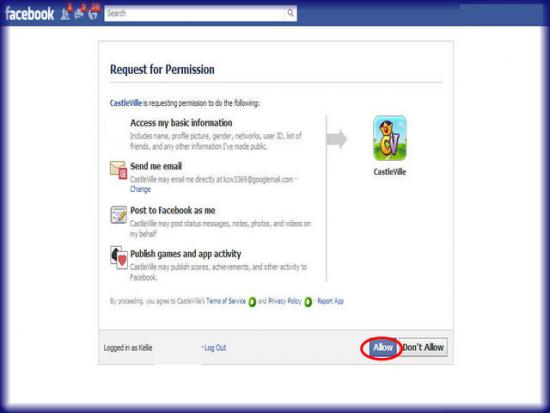
CastleVille – Game Introduction
Zynga’s CastleVille allows you to save a dying kingdom from the grips of the gloom that has overtaken it. Fight off the evil and build a beautiful kingdom just the way you want it. Decorate it with quaint cottages, productive workshops, and amazing royal buildings. Gather resources and create goods to use in your kingdom. Farm, fish, raise animals, and help your neighbors with their kingdoms as well. Create your own happy ending in this never ending fairy tale. Gamezebo’s CastleVille quick start strategy guide will provide you with detailed images, tips, tricks, and hints on how to play your best game.
Quick Start Guide
Getting Started
- CastleVille is played on Facebook and you will need to have a current account to play. If you need to register for a free account click here – http://www.facebook.com
- Once you have a Facebook account you are ready to play and can click on the “Free – Play Now” button at the top of this page.
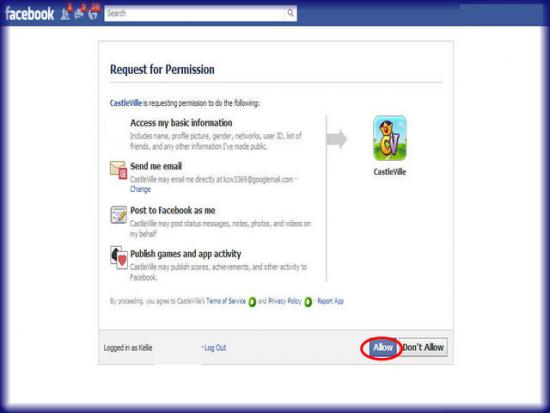
- You will first be taken to the “Request for Permission” page. Here you can “Like” the game and when you click on “Accept” you are giving Zynga permission to publish your game activity on your profile page, post game accomplishments, send you email and special promotional information about the game, and access your basic information.

- Game settings – To access the main settings of the game such as full screen toggle, music and game sounds, zoom, picture quality, and more you will look to the bottom right of the game screen. There is a gear button there that will be blue. Click on it and all the other buttons will expand. If a button is in use it will turn gold and toggle back to blue when not in use.
Storyline/Main Character Quests

- Avatar customization – Next you will be asked to design your game character. Choose your gender then customize your character’s face, hair style, hair color, clothing, skin tone, and more. Once you have the character the way you want it click on “Create.” You can not only choose the clothing but change the color of the clothing as well.
- You may also click on “Randomize” and a character will be put together for you.
- Note – Click on the avatar customization button at the bottom right of the game screen to change this in the future.

- You will start out with three of the game’s main characters being attacked by the nasty beasties Whenever you see these (usually around trees and crops) click on them several times until they are beaten away. You will earn coin and experience points (XP) as well as beastie collectibles and exploration crystals (see “Exploration Crystals” below for more information) for doing so.
- During this time you will be introduced to the game’s main characters, who provide a large amount of the narration and tutorial information in the game as well as assigning quests throughout the game.

- Main characters – The main characters who will narrate and assign quests are listed below. There are several more as you level up. These are the first few.
- The Duke – The Duke is your first neighbor and you will actually see him along the bottom of the screen in your neighbor menu where you can click on this area to visit the Duke’s kingdom. The Duke will narrate most of the game and give you many of your quests.
- Yvette – She asks if she can stay in your Kingdom and help you build it up.
- Rafael – Found in the gloom near level three or four Rafael will give you quests to build up the kingdom and start working in your workshops.
- Alastair – Alastair will give you quests to help you learn to navigate around the kingdom and interact with your neighbors.

- New quests – When a new quest is assigned by a character you will see a blue question mark icon over their head. Click on the character or the icon to see the quest for the first time. After that it will be moved to the left side of the screen and you can click on it there if you want to access it in the future. (See “Quests” below for more information.)

Game Screen Elements
- Here you will see the game screen elements labeled and explained in detail either directly after its name or below under the topic header.
- A. Currency meters – Here you will see the coin and crown indicators. You will start the game with 5,000 coins and 13 crowns. (See “Game Currency” below for more information.) The button below allows you to purchase more currency.
- B. Reputation heart meter – Here you will see how many reputation hearts you have on hand or visiting neighbors. (See “Reputation Hearts” and “Visiting Neighbors” below.)
- C. Energy meter – Here you will see how much energy you have on hand to perform tasks and a countdown clock that shows the regeneration of one energy point every three minutes. (See “Energy” below.)
- D. Castle level – Here you will see your current castle level that allows you to unlock gloomed areas for expansion. (See “Gloomed Areas” below)
- E. Level and XP meter – Here you can see your current level in the star and how many XP you need to reach the next level. Place your cursor over this meter to see how many you need to reach the next level. (See “XP” below.)
- F. Quests – Along the left side of the screen are your unlocked quests. Click on these icons at any time to review an active quest. (See “Quests” below for more information.)
- G. Neighbor menu – Here you will see all friends that have become your neighbors in the game. Click on their images to visit their kingdoms for a reward. (See “Visiting your Neighbors for a reward” below.)
- H . Open setting options – Click on the blue gear icon to expand this menu. You can move to full screen mode, zoom, toggle game music and sound, and more here. When the keys turn gold that button is being used.
- I. Design mode – Click here to move items in your kingdom or to change the color of various buildings. (See “Moving and changing the appearance of items in your kingdom” below.)
- J. Inventory – Click here to access the gifts sent to your by neighbors that you would like to place in your kingdom or to sell these items.
- K. Cancel button – Click here to cancel any action that is stuck to your cursor.
- L. Customize avatar – Click here any time you want to change the appearance or clothing of your avatar character.
- M. Market – Click here to access the game market and purchase buildings, crops, decorations, and more.
Game Currency
- There are two types of currency used in CastleVille: gold coins and crowns.
- Gold coins – You will start the game with 5,000 gold coins, which are the basic currency of the game. You will earn these when you collect taxes from buildings, gather resources, complete quests, feed animals, sell items back to the store, and visit neighbors.
- Crowns – These are the premium game currency. You are given 13 crowns when you begin the game and can earn free crowns during certain quests and by harvesting special items. These will buy you special privileges during the game such as instant tax collection, instant crop production, instant crafting, and the ability to skip certain quest requirements.

- Purchasing additional currency – You can purchase additional currency of each type by clicking on the button under the currency meters at the top left of the screen. You will be taken to a purchase screen where you can purchase currency in bundles of varying amounts starting from $2 up to $100. This allows you to purchase the required amount of Facebook credits.
- If you purchase currency you will be charged via PayPal or major credit card.
Energy
- Energy is needed to perform the majority of tasks in the game, which allow you to build, collect taxes, grow items, craft items, and help your neighbors.
- Energy is represented by the lightning bolt and the meter is at the top center of the game screen.
- You start out with a maximum of 10 energy and each time you level up this increases by five until you reach level four, at which point the maximum is 25 and it will stay there the rest of the game.
- If you are at your energy maximum and earn more than 25 you will get to keep it but the number in the meter turns yellow to indicate you have a surplus of energy.
- Each time you reach a new level in the game your energy meter is filled as a reward.

- Energy renewal – When you run out of energy, it will regenerate at a rate of one energy point every five minutes until you reach your maximum.

- How to purchase additional energy – If you try to perform and action and you are out of energy you may purchase more energy in the market using the premium crown currency. There are two potion sizes available, which give you either 10 energy points for eight crowns, or an above 30 energy points for 20 one crowns.
- How to get free energy points – You can ask your friends when you run out of energy by clicking on the button provided. This will post a message on your Facebook profile page which others can respond to for a small reward of coins. Or you can ask certain friends individually for a three energy potion which they can gift to you only through that link once per day.
- You can also give one energy point to each neighbor as a free gift or a return free gift once every day.
- What to do when you run out of energy? – You have a few choices if you run out of energy.
- Wait – You can leave the game and come back in half an hour to an hour and energy will regenerate for free.
- Level up – If you are very close to leveling up you may be able to wait until you can earn enough XP then you will have a full energy meter.
- Ask friends – It’s always a good idea to ask friends for extra energy daily. Be sure you are sending it out as well so others will return the favor.
- Purchase it with premium currency – If you don’t want to do any of the other things you can purchase energy with premium currency.
Reputation Hearts/XP

- Reputation hearts – Reputation hearts are earned when you visit your neighbors and help them out in their kingdom doing the same type of chores you do in your own kingdom such as collect rent, clean cottages, harvest crops, chop trees, gather stone, and more.
- You will earn one heart for each act of helping and you can help each neighbor five times per 24 hour period.
- The more neighbors you have and visit daily the more hearts you will have.
- You will be able to use these hearts to purchase special decor items and buildings in the game. Look for hearts next to an item in the market to see how many are needed to purchase an item.

- XP – The level indicator and XP meter are shown at the top right corner of the game screen.
- You need to fill the meter up to level up to the next level and earn a large reward, energy meter refill and unlock several items in the market.
- The star shows your current level and if you place your cursor over the meter it will tell you have many more XP you need to reach the next level.
- Blue stars gathered when you perform an action is what fills up the meter and allows you to level up.
Collecting Rewards
- Each time you perform and action in the game that requires energy such as collecting taxes, fighting off an enemy, harvesting a crop, or feeding an animal, you will earn rewards that will appear and land on the ground next to your avatar.
- All you have to do is run your cursor over these items to collect them. There is no need to click on them and this may actually activate something you don’t want it to.
- You will see the following reward icons:

- Blue stars – These represent XP, which help you to level up in the game.
- Gold coins – These represent varying amounts of gold coins which have been added to your totals.
- Crowns – This represents the premium currency being added to your totals.
- Lighting bolts – These represent energy points you have earned, which can be used immediately.
- Logs – These are collected when you chop down a tree.
- Stones – These are collected when you remove a rock or work in a quarry to remove a rock.
- Crop items – These appear when you harvest crops and vary based on the type of crop.
- Collectibles – These appear to help you complete requirements to make other specific items in the crafting workshops. For example, each time you beat down a rat or wolf you may collect a bone or a tail which can be used to make other items you will need.
Quests
- Quests are a large part of the game and allow you to learn how to play and progress quickly through the early levels.
- The characters introduced to you at the beginning of the game and throughout will give you various quests.
- Spotting a new quest – If you see a blue question mark above a character’s head click on it and the new quest will be revealed. Then it will move to the left side of the screen where the current quest list is located.
- Click on any of the two to four icons found on the left side of the screen to see a quest and your progress on a portion of it.

- Quest progress – Usually quests have two or three parts to them. As you complete a part of the quest a green check mark will appear next to it.

- Quest completion and reward – Once you have completed all parts you will earn a reward of XP, currency, and you will be given the option to share a reward with your neighbors via a live feed post on your Facebook profile page. If a neighbor clicks on the link provided they will earn a reward too.
Collecting Resources
- One of the major components of CastleVille is your collecting resources by gathering them yourself.

- Trees – Click on a tree to cut it down. It may take anywhere from four to 10 swings of the axe to completely chop a tree down and remove it. Each chop will earn you one XP point, coins, and logs to add to your overall resources total. You will use the wood you gather cutting down trees to build buildings and to craft certain items in the workshops.
- Rocks/rock quarry – Click on rocks to break them up. These rocks will also earn you one XP, coins, and stones each time you click on it. It can take at least four to 10 swings to completely remove a rock and all the resources you earn will go to building buildings and crafting items in the workshop.
- Water – You can click on the pond at varying intervals to fish and to gather buckets of water, which you can use to craft items in the game. You earn XP and coins for gathering these resources.
- Crops – When you harvest crops you will gather these food items to make things in the workshop buildings.

Consumables
- Consumables are items you craft in one of the workshops that you will use up as you play the game.
- For example, a club is a consumable. You need to make it in the workshop and in order to do so you must collect enough wood and alchemist powder from visiting neighbors to craft one.
- Once you craft one you must wait for it to complete, which takes 10 minutes. Each crafted item has a different amount of time associated with it.
- The consumable once finished in the workshop will be collected for one energy point then placed in your inventory until you need it.
- In the case of the club ,you can use it to kill a beastie in one hit instead of three or more. Once you use it up you must make another.
- Tip – Always keep your workshops busy crafting needed consumables.
- To find consumables click on a workshop and scroll by clicking on the arrows at the top and bottom of the menu. You can look through all the available items and what you need in terms of supplies to craft them. Some are very simple and take little time and some are very complex and take many hours to complete. Many are associated with quests.
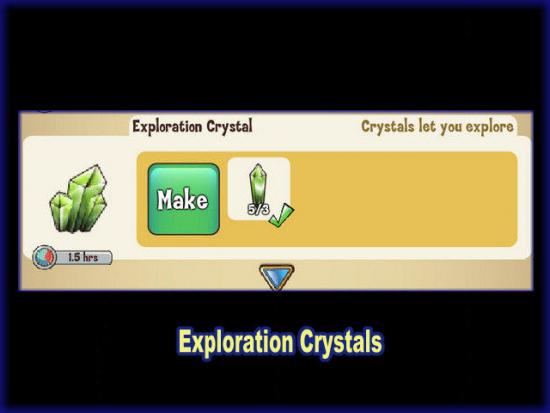
Exploration Crystals
- Exploration crystals are important to the game and have to be constructed in a workshop once you collect the needed materials.
- Exploration crystals are needed to explore areas of land that have been overtaken by the gloom.
- Once you see an area you want to explore click on it and it will tell you all of the requirements. There is an exploration crystal requirement along with a coin and a castle level requirement.
- In order to construct an exploration crystal you will need to collect three crystal shards usually during beating down the beastie monsters such as rats, wolves, or thieves.
- You can construct one full crystal for every three shards you collect so it can take a while.
- People can also gift you entire exploration crystals and sometimes you will be lucky enough to find them while harvesting resources or someone may return gift one to you.
- Always keep in mind you need these to expand your kingdom. You will quickly run out of land to build on and resources to gather from if you don’t keep expanding your land.

Expanding Your Kingdom
- As you begin to play you will notice as you place your cursor on the dark areas around your open land there are blue squares blocking off with messages that show either an area of gloom that is locked with a padlock or unlocked.
- If there is a padlock it means you must complete a quest before that area of land is available to be unlocked.
- If there is no padlock you can unlock that area once you have all needed materials to qualify for the unlock of the land which results in an expansion. That dark area will light up and you will be able to use any item on that area and harvest from any water, trees, or rocks you find.

- When you click on the land it will tell you how many expansion crystals you need, how much money you must have, and what castle level you need to be at. There could be other requirements as well but these are the typical ones.
- Once you have all of the requirements click on the button at the bottom to unlock and you will see white sparkles appear all over the area briefly.
- Now you can proceed and many new quests will open up and sometimes new characters will be unlocked with the unlocking of certain blocks of land.
- You will see an expansion message congratulating you and offering you the chance to give your neighbors a free expansion crystal to celebrate. This will appear on your Facebook profile page as a message they can click on to collect the reward if they want it.

Fighting Beasties
- From the moment you start the game you will see that beasties have overtaken the land of many kingdoms and you must fight them off.
- You start out with rats, then wolves, and eventually thieves.
- When they are around you everything in the direct vicinity will turn red.
- Click on the beastie and you will see a meter appear above it. Click on it until the life meter is empty. This can take three to five clicks each using up one energy point so these are very annoying and draining on your resources.
- Weapons – When you have workshops start working on crafting clubs to attack beasties with and keep these stocked in your inventory. (See “Consumable goods” above for more information.) The clubs allow you to destroy a beastie with one hit instead of several, saving you a lot of energy points.
- You will have to keep the weapons stocked up as well as the resources to build them.
- You will earn XP, coins, and items from the beastie with each hit you give it. Defeating beasties can produce resources used to create other consumables such as potions in the future.
Castle Level
- Your castle level is shown at the top right of the game screen.
- This level is important as your ability to expand and unlock gloomed land depends on it.
- Each time you purchase and hire a crew for a royal building your castle level goes up.
- Each time you level up a royal building your castle level increases.
- Castle levels are shown in the neighbor menu and neighbors are shown in order of their castle levels.
- Each expansion requires a certain castle level for you to proceed. If you haven’t reached the level add royal buildings until you do.

Market
- You can access the market at the lower right corner menu.
- Once the menu is brought up look along the top for the categories.
- You can purchase buildings, decor, animals, farm supplies, royal buildings, and much more here.
- Clicking on a farm plot brings the market up automatically.
- Note the cost of an item could be in crowns, coins, or in reputation hearts.

Inventory/Selling Items
- Inventory – You can access your inventory at the lower right corner of the game screen near the market icon.
- Your inventory is used to store gifts given to you as well as items you collect while gathering resources.
- Click on the bag icon and bring up your inventory. The tabs along the top will show you the category available.

- Selling items in your inventory – You can sell items in your inventory at any time. Open up the correct category window and simply click on the “Sell” button. If you have more than one of the item a counter menu will appear. Click on the “+” or “-” until you have the number you want to sell in the window and confirm. The coins will add to your inventory.
- Selling items in your kingdom – There is a second way to sell an item which is for items not in your inventory. Click on the green “Move” symbol that looks like arrows in a cross formation at the lower right corner. When you do this a menu will appear along the top of your neighbor menu at the bottom of the screen. Click on the coins and they will stick to your cursor. Next click on the item you wish to sell. A confirmation message will appear along with the sell price of the item click on “Sell” to confirm.
- Items sell back for about a third of the purchase price except for gifts sent by neighbors.
- It is wise to liquidate your inventory if you are low on coins especially with duplicate gifts.
- Do not sell buildings unless you are desperate to do so and have no other options as you will lose a lot of your investment.
- Items you purchase with crowns will only be sold back for one third of the value in coins.

Constructing Buildings
- When ready to add a building go to the market and click on the building tab.
- You will need to have wood and stone available to build any structure so make sure you have chopped trees and gathered rocks before you begin. It is wise to check how much you need in advance.
- Click on “Buy” and the framework of the building will stick to your cursor. You will then be back to your land to place the framework.
- Place the framework until the border turns green. Red means something is in the way. You may have to clear items out of the way to make room first. (See “How to move items” below.)
- Once you have a spot click to lock in the purchase.

- Next click on the framework and you will see a materials requirement screen. If you have enough a green check will show next to each material.
- Click on “Finish” when ready.
- Now the building will be constructed costing you only one energy point.
- You can click on a building for one more energy point to collect taxes on it right away.
- There is a countdown clock over each building showing how long until the next tax collection time.
- Note – Different buildings will have different material requirements especially as you level up and with royal buildings.
- Placement bonuses – Placing taxable buildings on the area that looks like a dirt patch also known as “The Courtyard” will increase the amount of taxes you will earn from it. Buildings such as the lumberyard will earn more money if placed next to trees and quarry will earn more money if placed next to large mines. Be sure to place your buildings strategically for optimal payout.

Collecting Taxes
- All buildings will earn taxes and you must collect them at various intervals when they are ready for collection.
- When it is time to collect from a building you will see a coin icon over it and it will say “Collect.”
- Simply click on the building and it will cost one energy point to collect taxes from it.
- You will also earn XP so run your cursor over any XP stars or coins to collect the rewards.
- Each type of building has a different tax amount and amount of time until it is ready to be collected.
- It is critical you collect them on time as waiting causes you to lose money over time.

Royal Buildings
- As you build your kingdom you will see there are several royal buildings you will need to unlock and build.
- These buildings not only earn you large tax amounts, look amazing, and sometimes provide a means to craft other items but they also increase your castle level. You must reach a certain castle level in order to unlock gloomed land and expand your kingdom.
- The more royal buildings you can place the more land you can expand down the line.
- In the market there is a category devoted to just royal buildings ,which mean they are usually associated with the castle.
- All royal buildings also have a crew associated with them that your neighbors will join and help you with.
- Taxes are much higher in royal buildings so be sure to build them as often as you can.
- Royal buildings include “The Maiden’s Tower,” “Barracks,” “Throne Room,” “Dungeon,” and more.
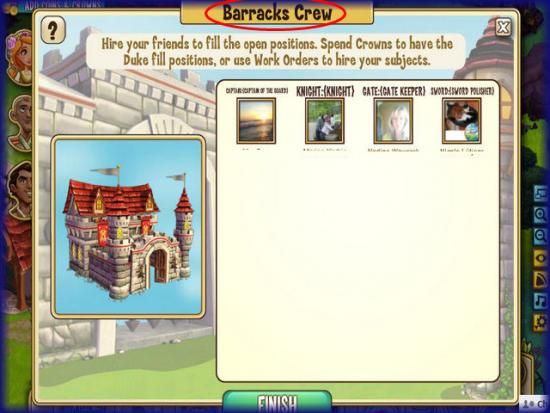
Hiring Crews
- When you have a building that requires a crew you will need to click on the building to bring up the menu and then click on “Hire Crew.” Now you will see a menu allowing you to send out invitations to all of your Facebook friends to see who will agree to help you out.
- Once you have all the crew positions filled you can click on the “Finish” button. (This process can take a while, especially if you don’t have a lot of neighbors.)
- Once you hit finish the Facebook profile pictures of each crew member will show in the box provided along with their name.
- Crew members will need to tend to the royal building once every 24 hours to earn a large cash bonus for themselves and for you.
- Each time all crew members check in to tend to their royal building for the required number of times, the building will level up, your castle level will also increase and the amount of taxes it earns will go up.
- It is not known for certain how many times a building can level up at this time but it appears to be more than five.
- Joining crews – When you first log in you will see messages from friends asking you to help them with their crews. Be sure to click on “Help” every day to keep up with your commitment, earn coins for both of you allowing their buildings to level up as well.

Workshops/Crafting items
- Workshops are critical to the success of every kingdom.
- There are several kinds of workshops and you are allowed a minimum of three of each type in your kingdom.
- As you play the game and collect supplies you will take these items from your inventory and craft other items from them in your workshop.
- One workshop will make potions and weapons and another such as the Kitchen may make food items.
- Be sure to scroll through the menu of the items your workshop can make and plan out the items you wish to craft making sure you have collected all the supplies needed to do so.
- Once you use up a consumable item that you have crafted you will need to make it again.

- How to craft items – Once you choose an item and you have enough of all materials needed you will see green check marks next to them.
- Click on the large green “Make” button to start the process.
- Each item crafted has a different time associated with it. Be sure you are aware of this when you begin.
- Once completed the item will show above the workshop. Use one energy point to collect the item into your inventory until it is ready for use.
- You may begin to craft another item as soon as you collect the previous one.
- You may only craft one item at a time per workshop. Try to have three of each as soon as possible to keep production moving.
- Always make sure something is being crafted at all times.
Customizing Your Kingdom
- Due to the tiny amount of space you have to work in you will need to move items around at times.
- You can actually move every item except the characters walking around. You can move trees, rocks, grass, flowers, buildings, frameworks, animals, and more. This is very helpful as you can make space until you can expand your kingdom.
- Click on the green move arrows, found in the lower right hand corner near the market button.
- Once this sticks to your cursor, anything you click on can be moved. Click on an item and when it sticks to your cursor move it and click again to lock it into its new location. As long as the base is green and not red you can place it.
- Use this feature as often as you like as energy points are not used.

- Customizing menu – When you have the move symbol on your cursor note the bottom center of the screen. Here you will see a menu open where you can rotate or move items and the other icons allow you to sell items or change the color of some structures.
- How to change colors of your buildings- You can change the color of cottages, royal buildings that have tiled rooftops, shutters, etc. Click on the paint pallet and it will stick to your cursor. Click on the building you want to paint and if it can be painted a menu will appear. Click on the first square for the primary color and the second square to change the secondary color. Then simply click on the color you want. There is no charge and no energy points used to change color.

Animals
- Animals are an important part of the kingdom as they will provide many resources as you level up.
- Click on the market and then on the “Animals” tab. Purchase the animals you want and place them on the ground to confirm the purchase.
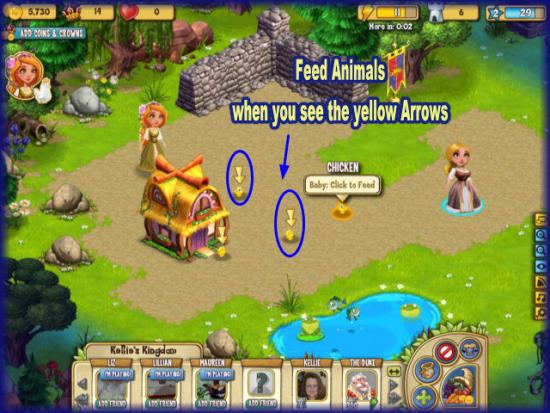
- You will be responsible to feed the animals at different intervals. An arrow will appear over an animal when it is ready to be fed.
- Animals start out as tiny babies and will mature as you feed them. Only mature adult animals will give collectible resources such as eggs, meat, and butter when you feed them.
- Your animals never die and can only be sold.
- As you level up more animals will unlock. It is important to have a variety of animals especially for later levels.
- When your neighbors visit you they can feed your animals and you can feed theirs when you visit them as well.
- It costs one energy point to feed an animal.

Farming
- Farming is an important part of building your kingdom because in addition to completing quests you will need the crops to craft other items in your workshops down the line.
- Farm plots are in the farm section of the market and cost 100 coins each. There is no limit to how many you can have.
- You are given three free plots when you start the game and a quest to learn how to use them.
- How to grow – Click on a plot and the menu from the market will appear. Click on “Buy” of the crop you wish to grow.
- Each crop has a different amount of time associated with it until it is ready to harvest.
- A countdown clock appears over a crop so you know how long it has until it is ready for harvest.

- How to harvest – Simply click on a crop to harvest it. It will cost one energy point per farm plot to harvest goods.
- When the XP stars, coins, and icons fly to the ground wave your cursor over them to collect. The crops will go into your inventory for future use in a workshop or kitchen.
- You can harvest crops early if you are willing to spend crowns to do so. This is very expensive.
- Spoiled crops – Crops can wither if they are not harvested on time. When your neighbors visit they can un-wither a crop and save it for you or you can spend crowns to unwither the crop. This is only recommended in a very expensive crop that took a very long time to mature.
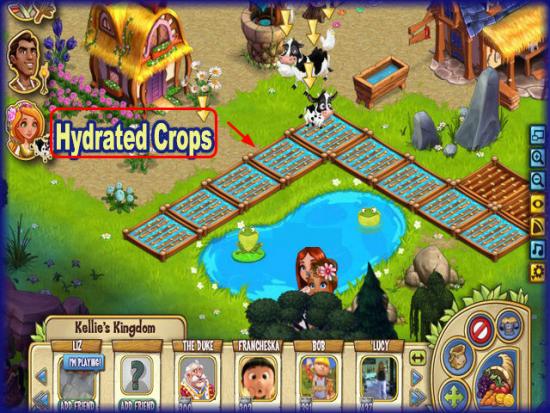
- Hydrated crops – If you place a farm plot along the edge of a pond it will be known as a hydrated crop and you can see the water on it. This shortens the time it takes to mature a crop by a little bit.

Fishing
- You will start out with one pond in your kingdom.
- Friends can send you free ponds that you can place or sell back for coins. These will be in your inventory once you accept them.
- You can fish in your pond once every five minutes.
- Click on the pond and you will collect one XP, one bass, and one bucket of water that goes into your inventory.
- This costs one energy point each time you fish.
- Once you hit the later levels you will need the fish and the water to craft items.
- Neighbors can fish in your ponds to help you out and you can do the same when visiting them if you wish.
Inviting Neighbors
- It is critical that you have neighbors for a successful game as free gifts and help with crews and supplies really depends on teamwork with your neighbors.
- Use the links at the top of the game screen (above it) or at the neighbor menu at the bottom to invite friends.
- When the invitation menu appears send out invitations to anyone you think may enjoy the game.
- Once they accept you are neighbors and can visit each other and send free gifts daily.
- Be sure to check for invitations sent to you daily as well.

Accepting Help From Neighbors
- Once you have accepted a Facebook friend as a neighbor in the game they will be able to visit you once every 24 hours to help you out and earn a reward.
- If a neighbor visited you the avatar they created will be waiting in your kingdom when you log into the game the next time.
- You will see a gold question mark above the avatar’s head. Click on it and then on the “Accept Help” button.
- You will see items highlight in dark blue in your kingdom. This shows you what your neighbor did to help you.
- Each neighbor is given five energy points to use in a neighbor’s kingdom.
- Neighbors can do what you do such as feed animals, harvest crops, collect taxes, chop trees, gather stone, etc.
- Once you accept their help you will see their avatar walk around and repeat the work they did right in front of you.
- Coins will fall while they do work which you get to keep. It is not as much as what they earned but it’s free money.
- Once the avatar is finished he or she will stand in one spot until you click on it again and you can choose” Dismiss and Gift” which will cause the avatar to disappear and a crystal shard will be sent to their inventory as a gift from you.
- The more neighbors you have the better.
- Be sure to visit neighbors daily so others will do the same for you.

Visiting Neighbors
- Neighbors can visit each other once every 24 hours.
- To visit your neighbor you can either click on the “Visit” button that appears over their avatar when they are done visiting and helping you, or you can find them along the bottom of the screen in the neighbor menu. Click on their image to go to their kingdom.
- Once in their kingdom you will see a green energy meter at the top center of screen with five written on it. This means you have five energy points to use on your neighbor’s kingdom to help them out. You will earn XP, coins, and collectibles as you help them out and they will earn a bonus too from what you choose to do.
- You can feed animals, water crops, collect taxes, clean a house, and much more. Whatever you do they will see it recreated when they click on your avatar and accept your help.
- At the end of each visit there is a grand prize of coins and alchemy powder for you.
- There are only so many of the powders per day so if you run out you will still get a coin reward for visiting.
- Tip – If you see a green lightning bolt next to your neighbors picture at the menu below you have not visited them yet and can do so. Once you visit them the bolt disappears to let you know not to try again until it returns.

Sending Gifts
- You can send one free gift to your neighbors once every 24 hours.
- Click on “Free Gifts” at the top of the game screen.
- When the neighbor menu appears choose those you wish to send to and click on the gift you have chosen for them and submit.
- They will accept the gift next time they log into the game.
- All gifts go into your inventory until you are ready to place them or sell them back for coins.
- Be sure to gift daily so your neighbors will return the favor to you.
Congratulations!
- You have completed the quick start guide for CastleVille by Zynga on Facebook. Be sure to check back often for game updates, Staff and user reviews, user tips, forum comments, and much more here at Gamezebo.
More articles...
Monopoly GO! Free Rolls – Links For Free Dice
By Glen Fox
Wondering how to get Monopoly GO! free rolls? Well, you’ve come to the right place. In this guide, we provide you with a bunch of tips and tricks to get some free rolls for the hit new mobile game. We’ll …Best Roblox Horror Games to Play Right Now – Updated Weekly
By Adele Wilson
Our Best Roblox Horror Games guide features the scariest and most creative experiences to play right now on the platform!The BEST Roblox Games of The Week – Games You Need To Play!
By Sho Roberts
Our feature shares our pick for the Best Roblox Games of the week! With our feature, we guarantee you'll find something new to play!All Grades in Type Soul – Each Race Explained
By Adele Wilson
Our All Grades in Type Soul guide lists every grade in the game for all races, including how to increase your grade quickly!







