- Wondering how to get Monopoly GO! free rolls? Well, you’ve come to the right place. In this guide, we provide you with a bunch of tips and tricks to get some free rolls for the hit new mobile game. We’ll …
Best Roblox Horror Games to Play Right Now – Updated Weekly
By Adele Wilson
Our Best Roblox Horror Games guide features the scariest and most creative experiences to play right now on the platform!The BEST Roblox Games of The Week – Games You Need To Play!
By Sho Roberts
Our feature shares our pick for the Best Roblox Games of the week! With our feature, we guarantee you'll find something new to play!All Grades in Type Soul – Each Race Explained
By Adele Wilson
Our All Grades in Type Soul guide lists every grade in the game for all races, including how to increase your grade quickly!
CastleVille Legends Walkthrough
CastleVille Legends is a simulation/town building game created by Zynga. You play as the steward of a kingdom that’s fallen under a wizard’s evil spell. To restore the kingdom, you must grow crops, raise animals, send your heroes to explore ancient ruins, and sell whatever food and goods your kingdom produces. Gamezebo’s quick start strategy guide will provide you with detailed images, tips, information, and hints on how to restore your kingdom’s glory.

Game Introduction – CastleVille Legends
CastleVille Legends is a simulation/town building game created by Zynga. You play as the steward of a kingdom that’s fallen under a wizard’s evil spell. To restore the kingdom, you must grow crops, raise animals, send your heroes to explore ancient ruins, and sell whatever food and goods your kingdom produces. Gamezebo’s quick start strategy guide will provide you with detailed images, tips, information, and hints on how to restore your kingdom’s glory.
Quick Start Guide
Getting Started

- CastleVille Legends is free to play. You can download it by clicking the “Play Now!” button at the top of this page.
- When you launch the app, you’re asked if you want to activate push notifications for CastleVille Legends. You can change these settings later.
- When you begin playing, you’re introduced to one of the game’s Heroes. He’ll walk you through some of the basic commands in CastleVille Legends.
- When you’re done with the tutorial, you’re allowed to start building your kingdom as you please.
How to Play

- Objective – Your kingdom has fallen under a gloomy curse. It’s your job to drive back the darkness and make your domain productive again through farming, building, and selling. You’re not alone: several “Hero” characters are on-hand to explore the ruins you unearth, and the stuff they find can help improve your kingdom immensely. As you progress through CastleVille Legends, you gain the ability to expand your territory and unlock more Heroes.
- The Royal Quest Log – If you’re ever unsure of what to do next, you can consult the Royal Quest Log through the icon on the bottom left hand side of the screen. There, your heroes outline tasks that need to be done, and reward you with experience for tasks you’ve completed.
- Coins and Crowns – Coins serve as the soft currency in CastleVille Legends. You earn coins by selling items at the market, and through shipping at sea. Coins can be used to buy production buildings, animals, and almost everything else you need in the game. Crowns serve as CastleVille Legends‘ hard currency: they’re most often used to speed up tasks that otherwise have waiting periods. Crowns are occasionally awarded when you explore or level up, but they’re most easily acquired through in-app purchases. Coins can also be bought through in-app purchases.
- Settings – You can change CastleVille Legends‘ settings at any time by tapping the gear-shaped icon on the upper right-hand side of the screen. You can also use the “Help” tab on the Settings screen to report a bug, send a support question via email, or reset the game.
You Need a Hero
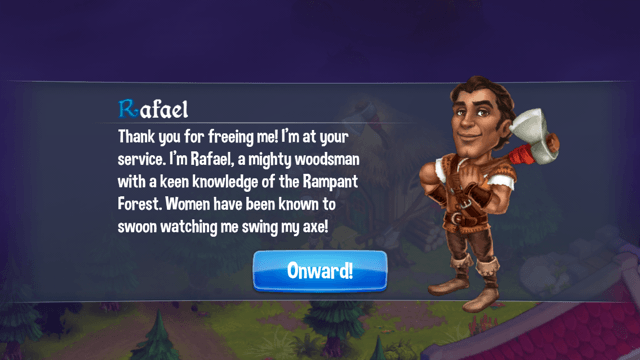
- Find Heroes – You make friends with a couple of Hero characters early in the game. Heroes can explore ruins for experience points and/or valuable objects. Heroes can also assign tasks, so keep an eye on your Royal Quest Log. As you settle more of your kingdom, you meet new heroes.
- Explore Ruins – To send a Hero (or Heroes) to explore a ruin, tap on the ruin and then drag-and-drop the hero(es) onto the yellow circle(s). You need specific items in your inventory before you can explore a ruin, which are indicated at the bottom of the screen.
- Wait – Exploring a ruin takes time. You can hurry your heroes home using Crowns.
- Sell – Your expedition always yields experience, but if you’re lucky, you might also find a rare item or two. You can sell these items, or use them as ingredients in the crafting of other items/dishes.
Growing For Profit

- Go to the Market – Everything you need to make money—plots of land, animals, and buildings—can be found at the Market. Tap the wheelbarrow icon in the lower right-hand side of the screen to access it.
- Plants and Animals – Crops and animals are two very important staples in CastleVille Legends. Both produce foods that are used in more complex (and sellable) food dishes.
- The Food Chain – Almost every item in CastleVille Legends is part of a larger chain. For instance, water grows apples, which can be sold directly, or made into applesauce. Oats can be grown to make oatmeal, or else it can feed cows and chickens, which produce milk and eggs in turn.
Buildings and Workshops
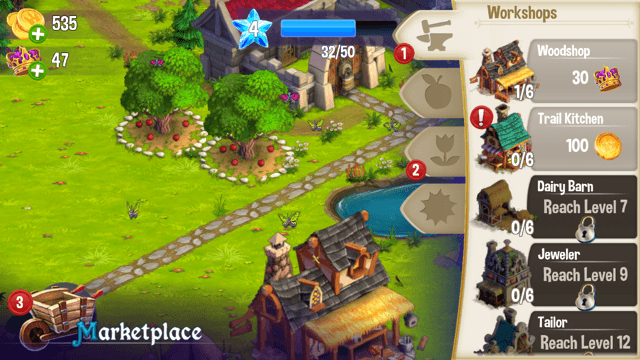
- Build and Produce – Many of the buildings and workshops you erect over the course of the game are vital for your monetary success. The trail kitchen allows you to put together whole meals out of the ingredients you collect from your animals, while the woodshop lets you craft arrows, ladders, and other items that are necessary for exploring ruins.
- Money Makes it Work – Some buildings require a fee before they can produce items. For example, the lumber yard will produce four pieces of wood for nine coins. This is a good alternative if you don’t want to chop down trees.
- The Royal Vault – Everything you grow, make, and collect goes into the Royal Vault for later use. Your vault’s space is limited, but can be expanded with the correct materials.
Selling

- Market – Myra’s market, which is located on your kingdom’s shore, is where you do most of your selling. Myra buys almost everything you find or produce, but she only buys six items at a time. When you sell an item, another request takes its place. If you’re unhappy with Myra’s requests, you can “X” them out and she’ll replace it with a new request after a ten minute delay (which you can speed through with Crowns).
- Sea Trading – Your ship unlocks after you gain a few levels. You can use the ship to sell items via Facebook (you don’t need to be Facebook friends with the people you sell to). You can also buy items that other players are offering.
Social
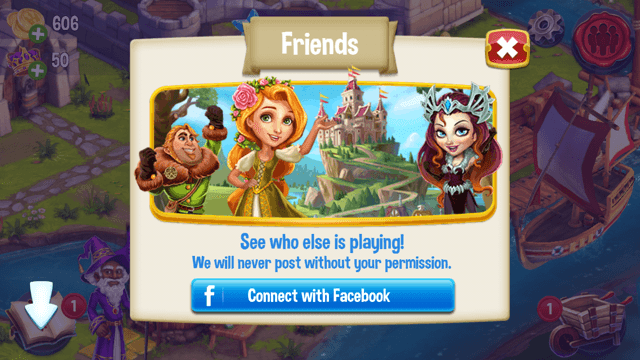
- Invite Friends – You can invite friends to play CastleVille Legends with the Friends icon on the upper right-hand side of the screen. It looks like a wax seal. The game asks to access your Facebook friends list the first time you open the feature. You can also invite people to play via the contact list on your cellphone.
Congratulations!
You have completed Gamezebo’s quick start guide for CastleVille Legends. Be sure to check back often for game updates, staff and user reviews, user tips, forums comments and much more here at Gamezebo!
More articles...
Monopoly GO! Free Rolls – Links For Free Dice
By Glen Fox
Wondering how to get Monopoly GO! free rolls? Well, you’ve come to the right place. In this guide, we provide you with a bunch of tips and tricks to get some free rolls for the hit new mobile game. We’ll …Best Roblox Horror Games to Play Right Now – Updated Weekly
By Adele Wilson
Our Best Roblox Horror Games guide features the scariest and most creative experiences to play right now on the platform!The BEST Roblox Games of The Week – Games You Need To Play!
By Sho Roberts
Our feature shares our pick for the Best Roblox Games of the week! With our feature, we guarantee you'll find something new to play!All Grades in Type Soul – Each Race Explained
By Adele Wilson
Our All Grades in Type Soul guide lists every grade in the game for all races, including how to increase your grade quickly!








 “
“