- Wondering how to get Monopoly GO! free rolls? Well, you’ve come to the right place. In this guide, we provide you with a bunch of tips and tricks to get some free rolls for the hit new mobile game. We’ll …
Best Roblox Horror Games to Play Right Now – Updated Weekly
By Adele Wilson
Our Best Roblox Horror Games guide features the scariest and most creative experiences to play right now on the platform!The BEST Roblox Games of The Week – Games You Need To Play!
By Sho Roberts
Our feature shares our pick for the Best Roblox Games of the week! With our feature, we guarantee you'll find something new to play!All Grades in Type Soul – Each Race Explained
By Adele Wilson
Our All Grades in Type Soul guide lists every grade in the game for all races, including how to increase your grade quickly!
Casey’s Contraptions Walkthrough
Casey’s Contraptions is a puzzle game from Snappy Touch for the iPad. Using household items and toys, you have to help Casey complete various tasks by building elaborate contraptions in his house. If your imagination isn’t what it used to be, don’t sweat, because Gamezebo’s quick start guide is here to give you all the tips, tricks, and solutions you’ll need to build the best contraptions there are.
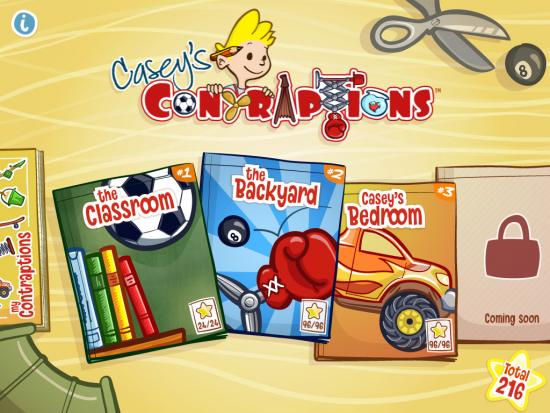
Game Introduction – Casey’s Contraptions
Casey’s Contraptions is a puzzle game from Snappy Touch for the iPad. Using household items and toys, you have to help Casey complete various tasks by building elaborate contraptions in his house. If your imagination isn’t what it used to be, don’t sweat, because Gamezebo’s quick start guide is here to give you all the tips, tricks, and solutions you’ll need to build the best contraptions there are.
Quick Start Guide
Getting Started
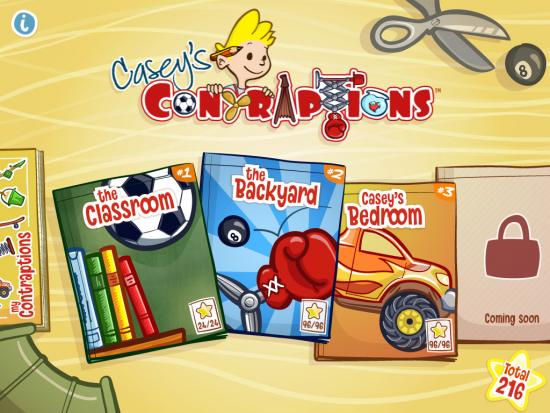
- To get started playing Casey’s Contraptions, you’ll first need to download and install the game by clicking on the “Play Now” button at the top of this page.
- Once the game has finished downloading, go ahead and tap on its icon shown on the iPad’s home screen.
- Now that you have launched the game, you will be shown a few demonstration levels designed to show you how Casey’s Contraptions is played. Pay attention, as the skills learned in these few levels will go a long way.
Contraption Items and How to Play
- There are a few basic skills you’ll need to know before building your own contraptions in the game. First, let’s go over all of the available items within to give you a better idea of how they all work.

- Star: Collecting these will unlock more levels as you progress in the game.
- Wooden Shelf: Can be rotated any way to offer a guide for balls to roll or as a barrier from catapulted items.
- Tennis Ball: A ball that is very bouncy and light. Can be unpredictable if used in contraptions.
- Soccer Ball: Much like a tennis ball, but much larger.
- Books: Come in various sizes. While light, these books are also sturdy and are very useful as makeshift bridges.
- Cardboard Boxes: Come in both big and small varieties and are somewhat sturdy.
- Laundry Basket: Sturdy if turned upside down, but often just used to catch smaller items.
- Balloon: Filled with helium and usually headed for the top of the screen. Many levels require you to either stop or pop these.
- Scissors: Mainly for use in cutting rope or popping balloons.
- 8-Ball: Heavy, but small ball that is not very bouncy.
- Pipes (Straight and Curved): Good for transporting smaller balls (8-ball or tennis ball), but can also act as shelves when needed.
- Boxing Glove Machine: Will send off a powerful punch when the red button is pushed. Great for knocking other items to the other side of the contraption.
- Metal Hook: Mainly used to hook rope to.
- Rope: Used mainly for hanging items such as buckets and balloons from hooks. Flexible and can be started at any angle from the hook.
- Bucket: Can be used to hold items, but is mainly used to knock over other items in a contraption.
- Bowling Ball: Biggest, heaviest ball in the game, and can be very powerful and hard to stop once it gets moving.
- See-Saw: Used to launch items from one side, while a heavier object is dropped on the other.
- Slingshot: Used to launch small items (balls) from it. Can be rotated to fit any angle.
- Dart: Can be used to pop balloons, and in rare cases, other items. These are also magnetic.
- Springs: Good for bouncing other items high in the air.
- Skateboard: Much like the bowling ball in that it’s heavy and hard to stop moving. Can also act as a bridge.
- Marble: Magnetic and very small.
- Pinball Bumper: Can effectively bounce any smaller items off of it.
- Doll: Usually left by Casey’s sister, the doll is large and can be tied to a rope when necessary.
- Trap Door: When a lever is pulled, the door will fall and drop anything sitting on it down.
- Piggy Bank: Fragile, yet heavy item that can be broken if jostled too violently.
- RC Truck: This truck is very agile and will move only when its attached button is pressed.
- Hanging Lamp: Not used often, but can be used to effectively trap items.
- Paper Airplane: Flies a bit lower than where placed, and is also magnetic.
- Magnet: Generally used to manipulate magnetic items in a contraption.
- Now that you know how the items work in the game, we can go over how to create contraptions in the game and how best to build them.
- As of this writing, there are three sets of levels based on the location. The first set of levels is located in the classroom. To play the other locations, you will first need to earn enough stars to unlock them.
- You generally will build contraptions in the game by moving an item from the bottom inventory section into the play field, then rotating or placing as necessary.
- Note: Items already in a level cannot be moved or manipulated in any way.
- Some items you place are affected by gravity, while others are not. This is very important to keep in mind as it could effectively mess up your entire contraption.
- Once you have the contraption setup to your liking, you can try it out by tapping the big “Play” button in the top right corner of the screen. This will show you how your contraption works, and if you need to try another way.

- If your contraption successfully completes the objective set by Casey, you can move on to the next level. While collecting all three stars in each level is not required to move on, it is recommended, as you will be able to access additional sets of levels.
Game Center Integration and Sharing Levels
- One of the best features of Casey’s Contraptions is how it allows you to share your level solutions with your Game Center friends.

- After you complete a level, you will be shown the results screen that shows how many stars you earned. Off to the left is where you can tap the “Share” button to easily share your contraption with your friends.
- Chances are, you’re also going to have friends playing Casey’s Contraptions and they will likely have contraptions to share as well. If you find yourself stuck on a level, you may want to see their solutions to get a quick hint.

- To access your friend’s or Casey’s solution: Tap the menu in the top left corner of the screen. This will bring up the screen allowing you to see the objective once again, restart the level, go back to the main menu or access your friends’ contraptions.
- Tap the “friends” icon to be taken to your friends’ solutions. Now you can view their solutions by tapping on them, then tapping the Play button. This is an excellent way to get an idea on where to head if you find yourself stuck in a level.
Creating Your Own Levels
- On top of being able to craft your own contraptions in many levels, you may also create your own levels and share them with friends.

- On the main menu, tap the “My Contraptions” menu to start creating your own levels. Now tap the + button in the top right corner. Now you can move in items from the bottom inventory and place them where you need to. This will be the “starting” set of items so make sure to place all the stars but do not finish the contraption.

- Tap the menu icon. The location menu will allow you to change the location of the contraption and the toolbox allows you to choose which items will be available to the player.
- Once you are satisfied with the level, you can share it with your friends by entering in their email address in the share menu.
Congratulations!

- You have completed the quick start guide for Casey’s Contraptions on iPad. Now that you know how to get the job done, you’ll have the best contraptions in town! For more guides plus previews, reviews and more, keep checking back in with Gamezebo.
More articles...
Monopoly GO! Free Rolls – Links For Free Dice
By Glen Fox
Wondering how to get Monopoly GO! free rolls? Well, you’ve come to the right place. In this guide, we provide you with a bunch of tips and tricks to get some free rolls for the hit new mobile game. We’ll …Best Roblox Horror Games to Play Right Now – Updated Weekly
By Adele Wilson
Our Best Roblox Horror Games guide features the scariest and most creative experiences to play right now on the platform!The BEST Roblox Games of The Week – Games You Need To Play!
By Sho Roberts
Our feature shares our pick for the Best Roblox Games of the week! With our feature, we guarantee you'll find something new to play!All Grades in Type Soul – Each Race Explained
By Adele Wilson
Our All Grades in Type Soul guide lists every grade in the game for all races, including how to increase your grade quickly!







