- Wondering how to get Monopoly GO! free rolls? Well, you’ve come to the right place. In this guide, we provide you with a bunch of tips and tricks to get some free rolls for the hit new mobile game. We’ll …
Best Roblox Horror Games to Play Right Now – Updated Weekly
By Adele Wilson
Our Best Roblox Horror Games guide features the scariest and most creative experiences to play right now on the platform!The BEST Roblox Games of The Week – Games You Need To Play!
By Sho Roberts
Our feature shares our pick for the Best Roblox Games of the week! With our feature, we guarantee you'll find something new to play!All Grades in Type Soul – Each Race Explained
By Adele Wilson
Our All Grades in Type Soul guide lists every grade in the game for all races, including how to increase your grade quickly!
Camp Magic Walkthrough
Camp Magic is a simulation city building game from Moga Studios. Using your magical abilities, you need to build a kingdom all your own. Building a kingdom isn’t all that easy but with Gamezebo’s quick start guide you’ll have all the tips, tricks and walkthroughs you’ll need to get your kingdom going in no time.

Game Introduction – Camp Magic
Camp Magic is a simulation city building game from Moga Studios. Using your magical abilities, you need to build a kingdom all your own. Building a kingdom isn’t all that easy but with Gamezebo’s quick start guide you’ll have all the tips, tricks and walkthroughs you’ll need to get your kingdom going in no time.
Quick Start Guide
Getting Started

- To get started with playing Camp Magic, you will first need to download it by clicking the “Play Now” button at the top of this page.
- Once the app has finished downloading and installing, you can find it on the home screen of your device. Tap on the icon labeled “Camp Magic” to start playing immediately.

- Upon your first startup of the game, you will be introduced to your assistant, who will help you in growing your kingdom. Make sure you listen to what she says as her tips can be useful.
Building your Kingdom
- You will need to know how to build different types of buildings, decorations and houses to really have a kingdom that’s worth bragging about. Let’s go over what types of buildings are available and how they help your kingdom.
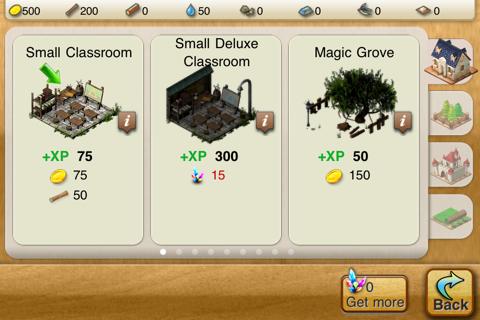
- Community and Commerce – These buildings are the top tab under the Build menu, and involve the basic structures of your kingdom. Classrooms teach citizens about the arts of magic, Magic Groves provide the building materials for other buildings; other buildings provide storage and produce other building materials needed.

- Decorations – These decoration items aren’t so much as functional as they only really exist for the purpose of allowing you to decorate your kingdom however you wish.
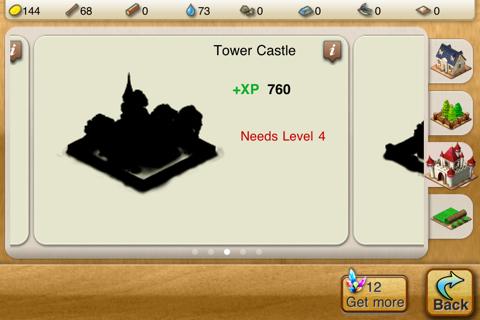
- Castle Upgrades – This tab only provides upgrades for your main castle. As you level up, you will unlock more and more upgrades.

- Land Expansions – The last tab provides the means for you to expand your kingdom. Certain expansions will require that you be a certain level before being able to use them however.
- Now that you know about the different types of items you can use in your kingdom, let’s go over how to build and use a few of them to get you started.
- Start out by tapping the Build button in the lower right corner of the screen. This menu let’s you access all of the different types of items. Tap on the Small Classroom to start building it now.

- Once it is complete, you will automatically have a new student in it. If you don’t have a student present in your classroom at any time, you can tap on the classroom, then on the Recruit button to add a student.
- You will need Magic Logs to build other types of buildings in the future. To get Magic Logs, you need a Magic Grove. Magic Groves have magic trees that will produce Magic Logs when collected from.
- To collect the Magic Logs from a Magic Grove, you need to use a student from your classroom. Tap on the classroom, then on the student. Now tap on Assign, then on the Magic Grove. Tap on Collector to have the student collect the Magic Logs from the Magic Grove.
- After awhile, the amount of Magic Logs you have will exceed the maximum amount you can hold. To store more Magic Logs, you will need to build a warehouse from the Build menu.
- Another type of material you need in Camp Magic is Magic Water. Magic Fountains produce Magic Water, so building one of those is a good idea early on.
- Build the Magic Fountain from the build menu. Now, your student from your Small Classroom is still busy collecting from the Magic Grove, so you will need to build another Small Classroom to add an additional student so that you can collect from the Magic Fountain.
- Once you’ve built your second classroom and recruited a new student, you can have him collect from the Magic Fountain using the same steps outlined above for the Magic Grove.
- Having a Market is also important, as it allows you to buy additional resources that you would either have to work very hard to obtain, or aren’t available otherwise. Build a Market at this time.
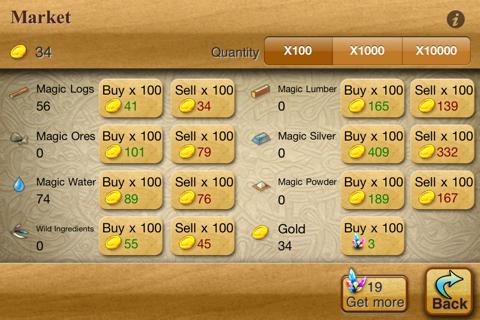
- Now, you can tap on the Market and see a menu of what is available at this time. You can either buy or sell resources here. If you want to change the increments in which you are buying or selling with, you can tap the X100, X1000, or X10000 buttons in the top right corner. Watch out though, resources can get expensive so watch what you’re buying!
- Potion Shops are also very helpful, as they can provide valuable coins and XP, so that you can level up faster and unlock more neat items to use in your kingdom.


- After you’ve built the Potion Shop from the Build menu, you can tap on it to see the types of potions that are available to make. Choose which one you’d like, and then you will have to wait for the potion to be finished. Once it’s done, the potion will be available in the castle. Tap on the castle, then the potion to use it.
Visiting Friends

- In Camp Magic, you can also visit friends and help them out on certain tasks. Tap on the Friends icon on the bottom of the screen to be shown a list of friends playing Camp Magic. Now, tap on Visit to be taken to their kingdom.

- From here, you should look out for bubble pop-ups above certain buildings so that you can help them out. If you see one, tap on the corresponding building, then on an item in that menu. When your friend returns, they’ll see you helped them out and might just do the same back to you!
- When you’re finished visiting friends, tap on the Back button in the lower right corner.
Congratulations
- You have completed the quick start guide for Camp Magic. Now that you know the secret ingredient, you can start cooking up spells in no time. Keep checking back with Gamezebo for more guides, plus reviews, previews, news and more!
More articles...
Monopoly GO! Free Rolls – Links For Free Dice
By Glen Fox
Wondering how to get Monopoly GO! free rolls? Well, you’ve come to the right place. In this guide, we provide you with a bunch of tips and tricks to get some free rolls for the hit new mobile game. We’ll …Best Roblox Horror Games to Play Right Now – Updated Weekly
By Adele Wilson
Our Best Roblox Horror Games guide features the scariest and most creative experiences to play right now on the platform!The BEST Roblox Games of The Week – Games You Need To Play!
By Sho Roberts
Our feature shares our pick for the Best Roblox Games of the week! With our feature, we guarantee you'll find something new to play!All Grades in Type Soul – Each Race Explained
By Adele Wilson
Our All Grades in Type Soul guide lists every grade in the game for all races, including how to increase your grade quickly!







