- Wondering how to get Monopoly GO! free rolls? Well, you’ve come to the right place. In this guide, we provide you with a bunch of tips and tricks to get some free rolls for the hit new mobile game. We’ll …
Best Roblox Horror Games to Play Right Now – Updated Weekly
By Adele Wilson
Our Best Roblox Horror Games guide features the scariest and most creative experiences to play right now on the platform!The BEST Roblox Games of The Week – Games You Need To Play!
By Sho Roberts
Our feature shares our pick for the Best Roblox Games of the week! With our feature, we guarantee you'll find something new to play!All Grades in Type Soul – Each Race Explained
By Adele Wilson
Our All Grades in Type Soul guide lists every grade in the game for all races, including how to increase your grade quickly!
Cafe Life Walkthrough
Cafe Life is a Facebook game developed by Icebreak Games that lets players be a cafe owner, serving desserts and coffee to customers for a profit. Managing the cafe means hiring employees, providing furniture to spruce up the establishment and learn new recipes. This quick start guide will provide you with tips to get started playing Cafe Life.

Cafe Life – Game Introduction
Cafe Life is a Facebook game developed by Icebreak Games that lets players be a cafe owner, serving desserts and coffee to customers for a profit. Managing the cafe means hiring employees, providing furniture to spruce up the establishment and learn new recipes. This quick start guide will provide you with tips to get started playing Cafe Life.
The Cafe Life Interface
As a cafe owner you will need to know the basics of how to run it. There are several activities you need to do to manage it successfully. Below is a screenshot to use as reference when you play the game.

Your progress bar is fairly simple, found at the top leftmost of the gaming screen. It shows what level you are at, how far along are you in each level based on experience points, and how much you have in Cafe Life coins.
The top right will show your cafe’s name which you can change at any time by clicking on the name or the cupcake image. You have a maximum of 20 characters.

The wrench below it is your options menu to mute or unmute the game music and sound effects. Changing the game quality can also be done in this menu.
The menu has 4 options: Employee, Decoration, Avatar and Functional Items. The first one lets you hire or fire employees. The second opens a window for you to purchase and store furniture and equipment for your cafe. The Avatar option lets you change you avatar’s skin and hair color, clothing and face features. The last action button is a shortcut to your functional items window.
Your gift menu is found at the left side. The first gift icon opens up your gift inventory while the second will let you send gifts to your friends.
Lastly, you can zoom in or out of your cafe to see more of the neighborhood.
Customize your Avatar
When you start the game, you will be given the option to choose your avatar’s gender. Choose wisely because you can’t change it once you confirm your selection. Here you can change your avatar’s looks and style.
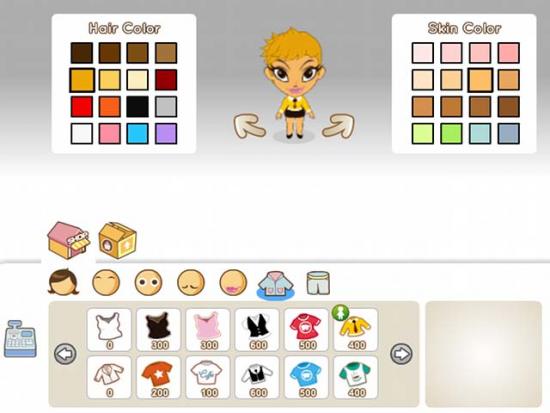
For most of the options, the top row shows items for female avatars and the bottom for the male counterpart, except for the nose and eyes. But, if you like to mix and match, then go right ahead. Regardless of the gender you chose at the beginning of the game, you can still make them look more male or female.
Prepare and Serve Desserts and Drinks
The goal of this game is exactly this. Offering new dessert and drink recipes to your customers for you to earn more coins and eventually expand your cafe.
Clicking on a stove will open your dessert cook book and the drink machine will open your drink recipe book.
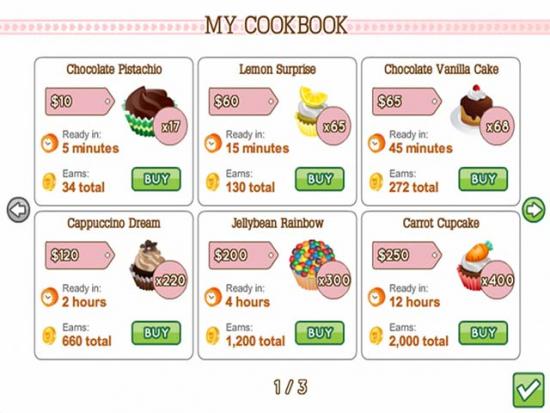
Each shows a snapshot of what the final product will look like, how many will it serve, the cost of preparing it, time it takes for it to be ready and total profit. As you progress through the game, you’ll unlock higher valued items that will cost more but is more profitable.
Some food items need some finishing touches like melting chocolate or adding whipped cream before it can be served. Once done, you can then serve it on an empty counter. Remember that your prepared snack or drink can spoil if you don’t serve it immediately. Make sure you have empty counters in time for your next food item.

Once the items are at your counters, ensure that you’ve hired enough waiters to serve the customers’ orders as they come in.
Decorate and Organize your Cafe
Make your cafe unique and decorate it as you like it. You can purchase a couch, chairs, tables, lamps, wall paper, floor tiles and even change your cafe’s door within the Decoration window. For functional items, you will need to level up to unlock more counters, stoves and drinking machines.
Running out of counter space for new items? While you wait to reach the next level to unlock the next one, you can place your drinking machines on tables instead of the counters. This will free up more space for you to serve other items.
Expansion Options
As of this writing, you can expand your cafe 5 times. Each expansion can be purchased with cafe coins but you will need to fulfill the required number of neighbors first to unlock it. You will notice from the screenshot below, after purchasing the first expansion, the next four are very expensive. Start saving up and earn more coins or even sell old items to keep the cash flow going. But, there have been some discussions that the developers will be bringing down the price eventually.

Cafe Life Daily
This is Cafe Life’s publication in the game. The first issue will feature your cafe and it will ask you to submit a picture. If you opt to do so, it will publish a message on your friend’s wall stating that your cafe has been featured. Nothing much here but it is a way to capture your friend’s attention to check out what your cafe looks like.
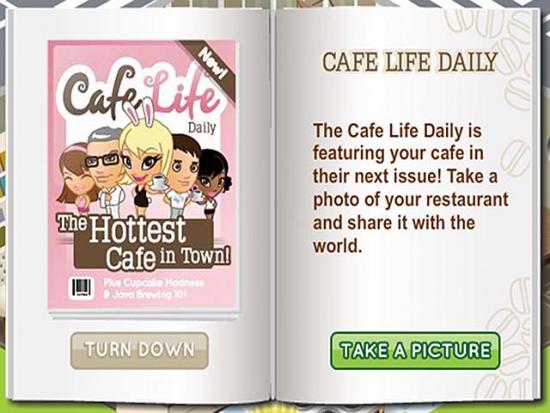
Set an Alert and Follow for Updates
Be sure to click on “set an alert” on the top of this page to be notified of any updates, reviews, posts, tips, and cheats for Cafe Life. We’ll be updating our guides all the time.
More articles...
Monopoly GO! Free Rolls – Links For Free Dice
By Glen Fox
Wondering how to get Monopoly GO! free rolls? Well, you’ve come to the right place. In this guide, we provide you with a bunch of tips and tricks to get some free rolls for the hit new mobile game. We’ll …Best Roblox Horror Games to Play Right Now – Updated Weekly
By Adele Wilson
Our Best Roblox Horror Games guide features the scariest and most creative experiences to play right now on the platform!The BEST Roblox Games of The Week – Games You Need To Play!
By Sho Roberts
Our feature shares our pick for the Best Roblox Games of the week! With our feature, we guarantee you'll find something new to play!All Grades in Type Soul – Each Race Explained
By Adele Wilson
Our All Grades in Type Soul guide lists every grade in the game for all races, including how to increase your grade quickly!







