- Wondering how to get Monopoly GO! free rolls? Well, you’ve come to the right place. In this guide, we provide you with a bunch of tips and tricks to get some free rolls for the hit new mobile game. We’ll …
Best Roblox Horror Games to Play Right Now – Updated Weekly
By Adele Wilson
Our Best Roblox Horror Games guide features the scariest and most creative experiences to play right now on the platform!The BEST Roblox Games of The Week – Games You Need To Play!
By Sho Roberts
Our feature shares our pick for the Best Roblox Games of the week! With our feature, we guarantee you'll find something new to play!Type Soul Clan Rarity Guide – All Legendary And Common Clans Listed!
By Nathan Ball
Wondering what your odds of rolling a particular Clan are? Wonder no more, with my handy Type Soul Clan Rarity guide.
Bridge Constructor Walkthrough
Bridge Constructor is a bridge building / physics game from HeadUp Media. In this game, you use different materials to build bridges that must be stable enough to support the weight of trucks and cars. Gamezebo’s walkthrough will provide you with some tips and hints that will help you build bridges that don’t cause too many casualties.
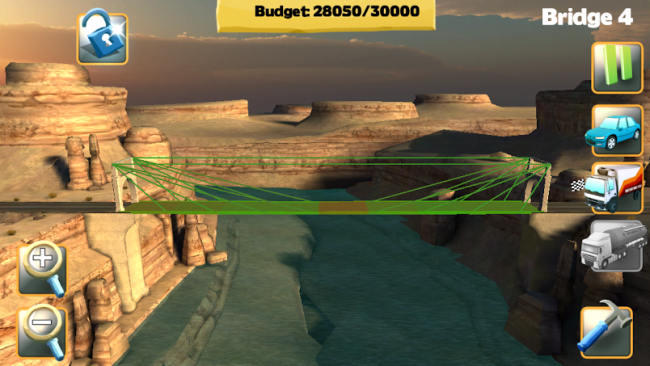
Game Introduction – Bridge Constructor
Bridge Constructor is a bridge building / physics game from HeadUp Media. In this game, you use different materials to build bridges that must be stable enough to support the weight of trucks and cars. Gamezebo’s walkthrough will provide you with some tips and hints that will help you build bridges that don’t cause too many casualties.
Tips and Strategies
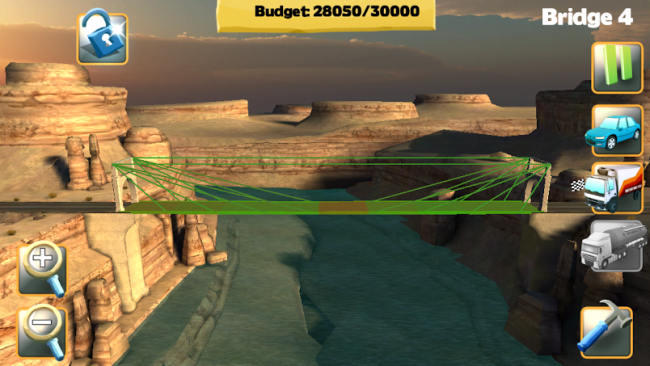
Build using triangular patterns – When you first begin building, Bridge Constructor hints that triangular supports are preferable because of their stability. It’s true. Think in triangles whenever possible, and whenever your budget allows.
Better yet, build with large triangular patterns – Large, wide triangular patterns help distribute weight evenly while allowing you to save your budget.
Green is good, red is stressed – Press the “play” button while building, and your bridge will automatically undergo a stress test. Bright green parts of the bridge are well-supported, while red parts are under stress and may collapse if you try and drive a car or truck over them. Reddish-brown parts are iffy, but may hold up long enough for a car to pass over.
Building materials need to be attached to white nodes – If your building materials aren’t attached to white nodes, the whole thing will simply flop and collapse.
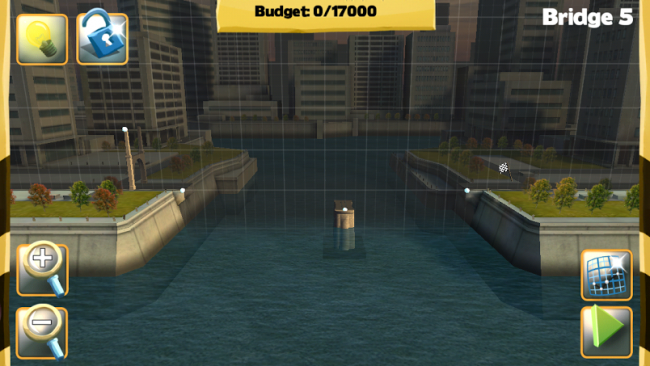
Draw inspiration from real life – Take a look at how bridges are built in the real world. Notice how support structures are indeed built out of triangles, but those collections of triangles are also “rounded” much of the time. Don’t be afraid to look at what experienced engineers have been doing for years and years.
Don’t try and get things perfect on the first run – Your bridge only needs to pass the “car test” in order for you to be allowed to move on. You can always go back later and fortify your bridges to make them suitable for trucks and tanker trucks.
Watch the middle – More often than not, the middle of a bridge requires the most support – especially if a gap is wide. Take that into consideration while you’re building your supports.
Zoom in to connect nodes accurately – You can zoom into the action while building in Bridge Constructor. This can help you connect materials to nodes properly, which helps you avoid wasting time and materials.
Get on the grid – Tap the grid button in the bottom right-hand corner of the screen to bring up a super-detailed grid. This grid can be a big help when a situation calls for precision.
Wood suits many bridges – Wood is cheap, versatile, and forms a decent core for most bridges – provided proper support is utilized.
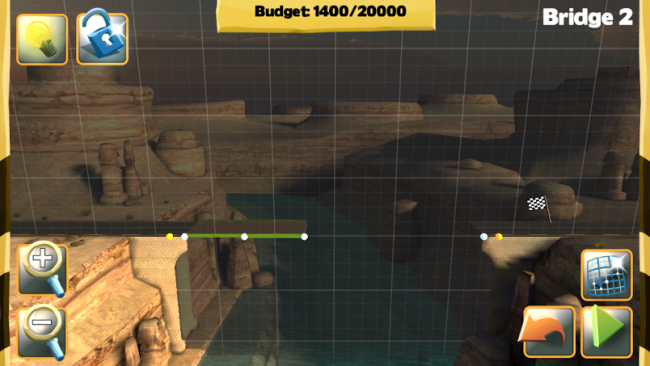
Cables need support – Cables don’t do your bridge any good if they’re not attached to supports. Concrete archways are a good bet.
Trash your progress in one easy step – If you’ve completely mucked up the building process, you can trash everything and start again in one easy step. Simply open the sub-menus by tapping on either side of the screen, then tap the garbage can icon. Don’t worry; you get a prompt beforehand.
Undo, undo, undo – If you’d rather undo your progress step-by-step, tap the undo button on the bottom right-hand side of the screen. It only pops up after you begin construction.
Double-tap to remove materials – Double-tap any part of your bridge to remove that particular bit of material. Removing any material adds to your budget accordingly.
More articles...
Monopoly GO! Free Rolls – Links For Free Dice
By Glen Fox
Wondering how to get Monopoly GO! free rolls? Well, you’ve come to the right place. In this guide, we provide you with a bunch of tips and tricks to get some free rolls for the hit new mobile game. We’ll …Best Roblox Horror Games to Play Right Now – Updated Weekly
By Adele Wilson
Our Best Roblox Horror Games guide features the scariest and most creative experiences to play right now on the platform!The BEST Roblox Games of The Week – Games You Need To Play!
By Sho Roberts
Our feature shares our pick for the Best Roblox Games of the week! With our feature, we guarantee you'll find something new to play!Type Soul Clan Rarity Guide – All Legendary And Common Clans Listed!
By Nathan Ball
Wondering what your odds of rolling a particular Clan are? Wonder no more, with my handy Type Soul Clan Rarity guide.








 “
“