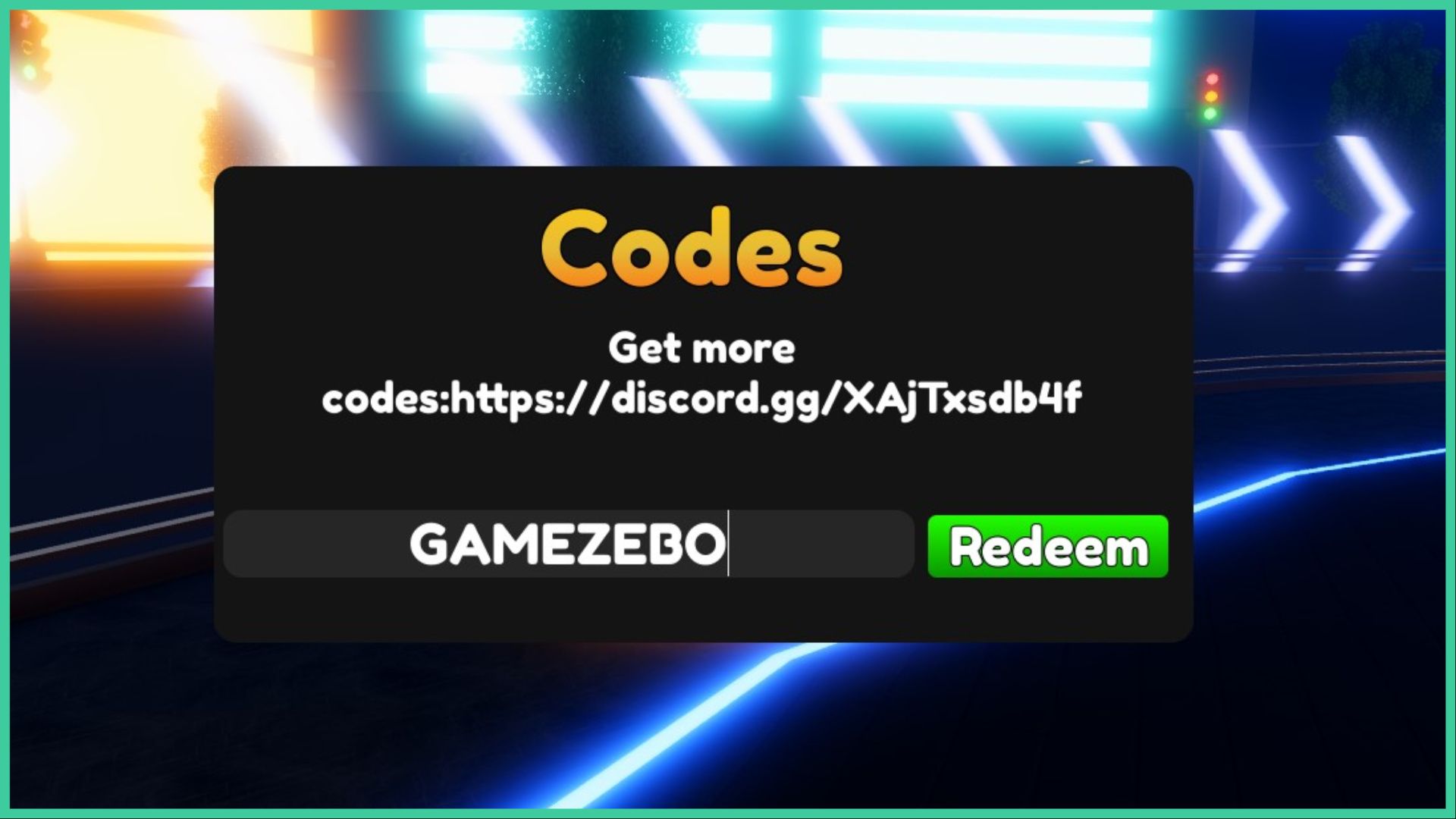- Wondering how to get Monopoly GO! free rolls? Well, you’ve come to the right place. In this guide, we provide you with a bunch of tips and tricks to get some free rolls for the hit new mobile game. We’ll …
Best Roblox Horror Games to Play Right Now – Updated Weekly
By Adele Wilson
Our Best Roblox Horror Games guide features the scariest and most creative experiences to play right now on the platform!The BEST Roblox Games of The Week – Games You Need To Play!
By Sho Roberts
Our feature shares our pick for the Best Roblox Games of the week! With our feature, we guarantee you'll find something new to play!Anime Fantasy Codes – Free Gems and Tokens
By Adele Wilson
Our Anime Fantasy Codes guide has a list of codes that offer up a variety of rewards, such as gems, tokens, and lots more!
Book of Heroes Walkthrough
Book of Heroes is a role playing game from Venan Entertainment for the iPhone and iPod Touch. Using the skills granted you, you’ll need to take on many different types of enemies. Knowing the best strategies for taking down enemies isn’t usually the easiest task, but with Gamezebo’s quick start guide, you’ll have all the tips, tricks and walkthroughs you’ll need to be a triumphant warrior.
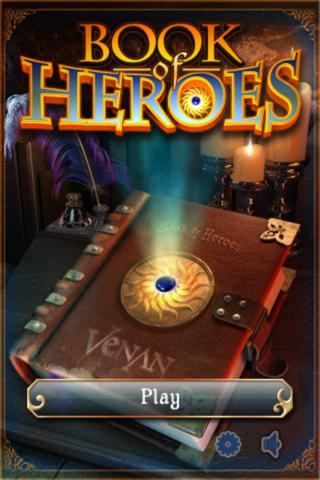
Game Introduction – Book of Heroes
Book of Heroes is a role playing game from Venan Entertainment for the iPhone and iPod Touch. Using the skills granted you, you’ll need to take on many different types of enemies. Knowing the best strategies for taking down enemies isn’t usually the easiest task, but with Gamezebo’s quick start guide, you’ll have all the tips, tricks and walkthroughs you’ll need to be a triumphant warrior.
Quick Start Guide
Getting Started
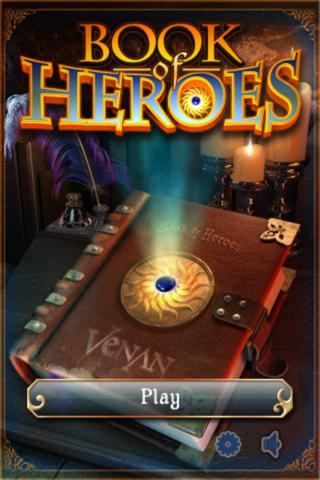
- To get started in playing Book of Heroes, you’ll need to download the app and install it on your device by clicking on the ‘Play Now’ button at the top of this screen.
- Once the game has finished downloading and installing, you can find it on the home screen of your device. Just look for the icon labeled “Book of Heroes” and tap it to load the app and start playing.
- Once loaded, you will need to customize your hero a bit. On the initial customization screen, you can pick your hero’s name, face type, hair and hair color, and skin type.
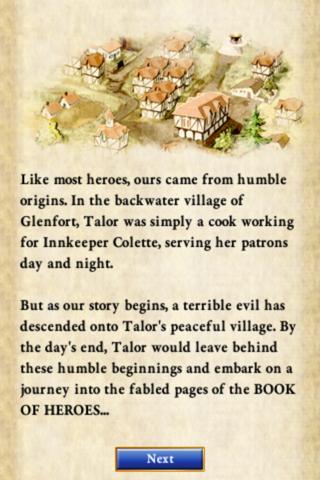
- After creating your character, you will be taken to an overview of the story in Book of Heroes which details whom your hero is and what his ultimate goal is.
- Now you will be taken to the map screen, which is where you can start your adventure.
How to Play
- Getting to know how to play Book of Heroes is important so that you can take on all of the enemies that come your way.

- First, you will now be shown the map screen. This screen is the main area you will come to when you have access to a new area.
- For now, the only area we have access to is the Mucky Duck Inn. Tap on the inn to go there and receive a mission.
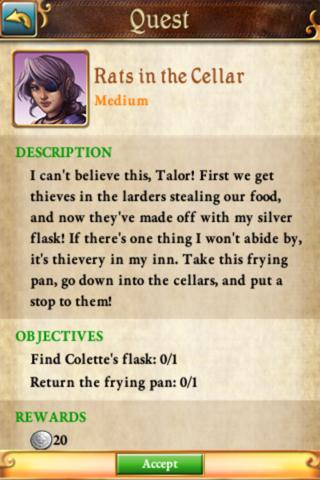
- Our first mission is called “Rats in the Cellar” and asks us to find Colette’s flask, and return the frying pan back to Colette when we’re done whacking rats with it.
- To accept the quest from Colette, tap on the Accept button near the bottom of the screen.

- You will now be taken back to the main map screen, and it now shows Mucky Duck Cellars as a new area we can go to. This new area is a combat zone, which is noted by the sword icon. Tap on this icon to be taken to the zone.
- Exploring an area does take some of your energy (which is shown at the top of the screen as the yellow colored bar). Make sure you have enough energy before going into a new dungeon.

- Now we are at the battle screen. As you can see, we are fighting a rat creature. This rat creature does not have much HP (hit points), so it will be very easy to kill in just a few hits. To attack, tap on the frying pan icon at the bottom of the screen.
- A menu will then pop-up showing you the statistics of the frying pan. The frying pan will deal 24-26 damage (the variance in damage is random) and will take 1 second to completely attack.

- To go through with the attack, tap on the Use icon. The attack will then complete, and the rat will bite you back as long as his attack does not miss. Repeatedly attack the rat until it is dead.

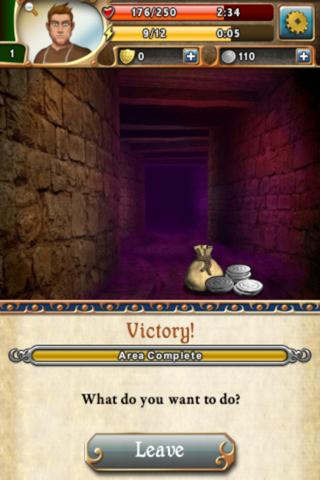
- After the rat is dead, you will be given coins and the option to continue the quest. Keep fighting the other two rats and then leave the cellar.
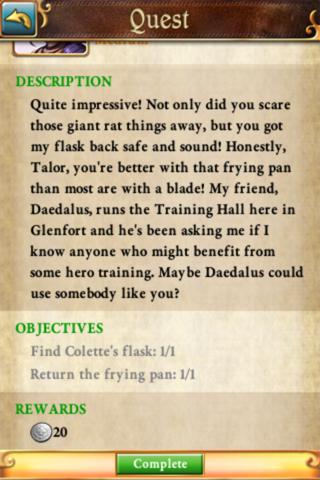
- To complete the quest and receive the rewards for doing so, go back to the Mucky Duck Inn. Colette will then congratulate you on completing the quest. Tap on the Complete button at the bottom of the screen to finish the quest entirely and receive the reward of 20 coins. Colette will then give you another quest, which involves choosing your character’s class.

- Accept the quest, and then head to the new area on the map called “Training Hall”. You will have to swipe left or right on the screen to see this new area.
Choosing a Class
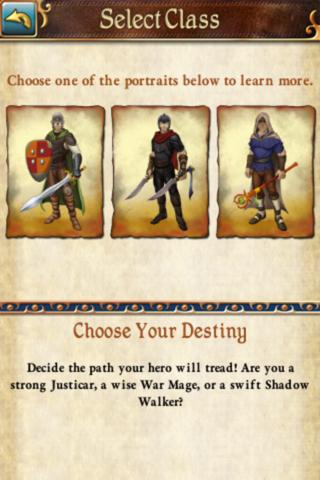
- Head into the training hall and tap Select Class to begin choosing which class you’d like to use. Let’s go over the different classes so you can choose the one that is right for you.
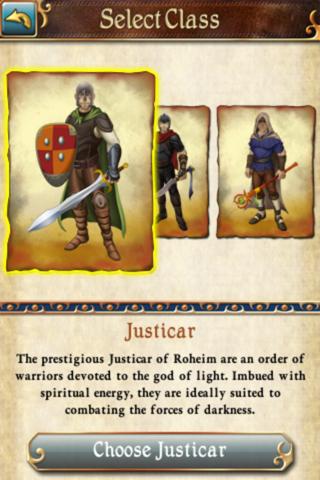
- A Justicar is a warrior that is infused with spiritual energy and is excellent at fighting the dark forces. This is probably the most balanced class, as it has no real strong strengths or weaknesses.
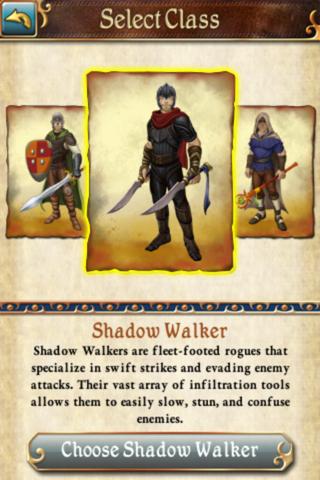
- Shadow Walkers are good at evading enemy attacks, striking quickly and have a lot of good infiltration tools. If you are into being a more stealth fighter, this is a good option for you.

- A War Mage prefers to cast spells more than getting into straight melee fights by using their powers of ice and fire. This class is great for those of us who don’t like to use weapons in a fight.
- Note: Be sure to choose your character’s class wisely. You will have to completely start over with a new character if you decide later on that you do not like your current class.
- After choosing a class, you will then gain the ability to train new abilities after you level up. You can level up in Book of Heroes by killing various enemies and completing quests along the way.
- Once you have ability points, go back to the Training Hall and tap on the Train button to add abilities to your character. You will need to spend a certain amount of ability points before unlocking additional, higher tier abilities as well.
Shops
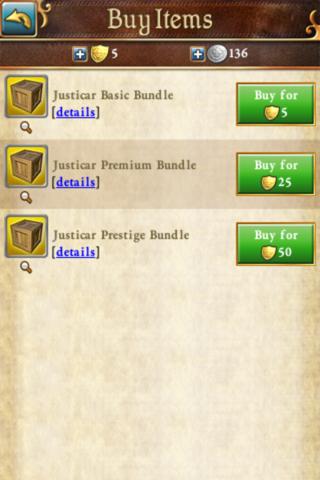
- Throughout the world, you will find numerous shops with plenty of items to sell you, as well as giving you the option to sell items to them for some extra coins.
- In many of the shops, you will come across bundles, which has several items for one price instead of separate items for many prices. If you want to see what is in the bundle, tap on the [details] button next to the bundle. This will bring up a menu that shows you what is in each bundle.
Congratulations!
- You have completed the quick start guide for Book of Heroes for iPhone and iPod Touch. Now that you know the ropes, you can start your own adventure! For more guides, plus reviews, previews, news and more keep checking back with Gamezebo!
More articles...
Monopoly GO! Free Rolls – Links For Free Dice
By Glen Fox
Wondering how to get Monopoly GO! free rolls? Well, you’ve come to the right place. In this guide, we provide you with a bunch of tips and tricks to get some free rolls for the hit new mobile game. We’ll …Best Roblox Horror Games to Play Right Now – Updated Weekly
By Adele Wilson
Our Best Roblox Horror Games guide features the scariest and most creative experiences to play right now on the platform!The BEST Roblox Games of The Week – Games You Need To Play!
By Sho Roberts
Our feature shares our pick for the Best Roblox Games of the week! With our feature, we guarantee you'll find something new to play!Anime Fantasy Codes – Free Gems and Tokens
By Adele Wilson
Our Anime Fantasy Codes guide has a list of codes that offer up a variety of rewards, such as gems, tokens, and lots more!