- Wondering how to get Monopoly GO! free rolls? Well, you’ve come to the right place. In this guide, we provide you with a bunch of tips and tricks to get some free rolls for the hit new mobile game. We’ll …
Best Roblox Horror Games to Play Right Now – Updated Weekly
By Adele Wilson
Our Best Roblox Horror Games guide features the scariest and most creative experiences to play right now on the platform!The BEST Roblox Games of The Week – Games You Need To Play!
By Sho Roberts
Our feature shares our pick for the Best Roblox Games of the week! With our feature, we guarantee you'll find something new to play!Demon Piece Races – All Race Buffs
By Adele Wilson
Our Demon Piece Races guide details all of the buffs, rarities, and characteristics for each race in the One Piece Roblox game.
Blade Tower Defense Codes – Free Coins and More!
Our Blade Tower Defense Codes guide features a list of active codes, as well as the steps you need to take to redeem them!

These Blade Tower Defense codes give you the upper hand in battle! Obtain a bunch of freebies, including Coins, and get ready to take on your foes.
As you’ve probably guessed from the game’s name, Blade Tower Defense features tower defense mechanics! Place units onto the battlefield as you command them to battle against the enemy. Your units need to be upgraded during a round to keep them in tip-top shape, especially when it comes to the more difficult levels. You can either play solo or invite friends to your team, leading to even more units on the ground!
Head to the official Blade Tower Defense Roblox page to try the game out for yourself. Or, have a read of our other Roblox guides to discover something new, such as our One Punch Ultimate Codes guide and our Color or Die Cyan Door guide!
Blade Tower Defense Codes
Whether you’re in need of some extra in-game coins or you wanna see what else you can get for free in Blade Tower Defense, you’re in the right place! New codes are added to the Active Codes section as they become available. All codes have an expiry date, but a lot of developers don’t reveal when that date actually is. This is why it’s best to redeem a code as soon as you see it!
Active Codes
I make sure to test all codes to make sure that they still work in the game! Once a code does expire, I remove it from the list below. Check back frequently to catch up with all the latest free rewards.
- UPDATE1 – 300 Coins
- 1000likes – 300 Coins
How to Redeem Blade Tower Defense Codes
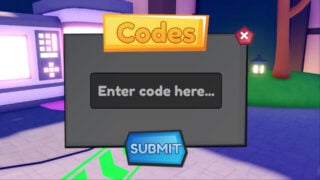
Prepare for redemption (literally) by using these steps! The process works for every code unless stated otherwise.
- Open Roblox
- Launch Blade Tower Defense via the Roblox launcher or website
- Tap the Twitter bird icon at the bottom left of the screen
- The Codes window will open with a text box that says ‘Enter code here…’
- Copy a code from this guide
- Paste the code into the text box
- Tap the blue ‘Submit’ button to get your freebies
Adele Wilson
Editor
More articles...
Monopoly GO! Free Rolls – Links For Free Dice
By Glen Fox
Wondering how to get Monopoly GO! free rolls? Well, you’ve come to the right place. In this guide, we provide you with a bunch of tips and tricks to get some free rolls for the hit new mobile game. We’ll …Best Roblox Horror Games to Play Right Now – Updated Weekly
By Adele Wilson
Our Best Roblox Horror Games guide features the scariest and most creative experiences to play right now on the platform!The BEST Roblox Games of The Week – Games You Need To Play!
By Sho Roberts
Our feature shares our pick for the Best Roblox Games of the week! With our feature, we guarantee you'll find something new to play!Demon Piece Races – All Race Buffs
By Adele Wilson
Our Demon Piece Races guide details all of the buffs, rarities, and characteristics for each race in the One Piece Roblox game.







