- Wondering how to get Monopoly GO! free rolls? Well, you’ve come to the right place. In this guide, we provide you with a bunch of tips and tricks to get some free rolls for the hit new mobile game. We’ll …
Best Roblox Horror Games to Play Right Now – Updated Weekly
By Adele Wilson
Our Best Roblox Horror Games guide features the scariest and most creative experiences to play right now on the platform!The BEST Roblox Games of The Week – Games You Need To Play!
By Sho Roberts
Our feature shares our pick for the Best Roblox Games of the week! With our feature, we guarantee you'll find something new to play!All Grades in Type Soul – Each Race Explained
By Adele Wilson
Our All Grades in Type Soul guide lists every grade in the game for all races, including how to increase your grade quickly!
Big Win Basketball Walkthrough
Big Win Basketball is a trading card simulation game from Hothead Games, where you will need to collect bundles of basketball cards and then use them to become the ultimate basketball team. Taking on the task of being the best is no easy task, but with Gamezebo’s quick start guide you’ll have all of the tips, tricks and walkthroughs you’ll need to stay ahead of the game.

Game Introduction – Big Win Basketball
Big Win Basketball is a trading card simulation game from Hothead Games, where you will need to collect bundles of basketball cards and then use them to become the ultimate basketball team. Taking on the task of being the best is no easy task, but with Gamezebo’s quick start guide you’ll have all of the tips, tricks and walkthroughs you’ll need to stay ahead of the game.
Quick Start Guide
Getting Started

- To get playing Big Win Basketball as quickly as possible, go ahead and click on the “Play Now” button at the top of this screen. The game is a free download, so there is absolutely no risk to trying it out for yourself.

- Upon starting the game for the first time, you will be given a free pack of cards to open and use. When you see this prompt, tap on the button labeled “Open Pack” to open the pack and begin using it.

- Once you receive your pack of cards, you will be able to sort through them and see which cards were in your pack. When you are finished reviewing the cards, tap on “Continue” to continue on.
Building a Team


- On the next screen, you will be given the option to name your team whatever you like. When you’re ready to name the team, tap on the keyboard icon. A keyboard will then popup allowing you to enter in the team name. When you’re done, tap on “Done” to continue.
- At this point, you will be given the option to customize some of your team to make them look however you like. Most of the time this costs money to do but the first time is free. You can also name each of your teammates as well.
- When you’re finished customizing your team, tap on the “Done” button at the bottom of the screen to continue.
Playing Games
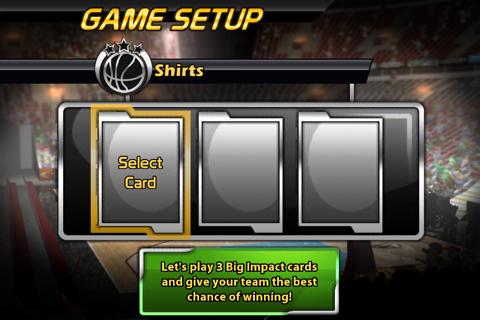
- At this point, we will begin setting up our first game. First, we will need to select three cards to use while playing. To make sure you have a chance against the opposing team, you should use Big Impact cards.

- You can tell if a card is a Big Impact card because it will have a vertical stripe on the left side with the words “Big Impact” written on it.

- Now that you’ve added three big impact cards to your roster, it’s time to start playing so tap on “Play” in the lower right corner of the screen to continue.
- At this point, you will be connected to an online player that you can match up against. It may take a moment or two to connect, so be patient.

- Once matched up, you can see the player cards that your opponent has chosen to use. You can then watch the game using the “Watch Game” button to see the game play out.

- Watching the game should show you the areas in which you can improve your game against your opponents.
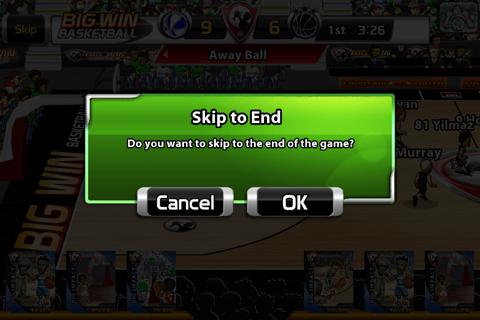
- If you are done watching the game and just want to move on, you can tap on the “Skip” button in the top left corner of the screen. From there, you’ll be taken directly to the results screen where you can see how your team did.

- On the results screen, you can see the point totals, along with other stats such as Free Throws, Assists, Rebounds and more.

- Pressing on the “Continue” button here takes you to the next screen that shows your team’s popularity with basketball fans. Win or lose, you will likely gain fans. The more fans you have, the more coins you will earn by playing a game.
Buying New Cards
- On the next screen, you will be shown how to get new cards to use in your games. Each card pack has different types of cards, with the more expensive packs having better types overall.

- As we are still very early in the game, we will want to choose the “Bronze” tier. A Bronze tier pack costs 150 coins and has 6 players per pack purchased.
- When you choose to buy a card pack, you can actually choose it! Tap on which pack you’d like to pick and then tap the Confirm button to open it.
- In a card pack, you have a chance of earning less common or rare cards, such as skill cards. With skill cards, you can improve the stats of your current players.

- To use a skill card, head to the team management section and then tap on the player you’d like to upgrade. From here, you will see a blinking icon with a red exclamation point over it denoting the type of skill that can be upgraded with the skill card. The card in the example above is for the running skill. You can then tap on the “Use” button to use the skill card and discard it.
Selling Cards
- If at any point you feel that a card is just not servicing you well enough or you’d just like to make room for better cards, you can sell them off in the “My Cards” section of the home screen.
- To sell a card, tap on the “My Cards” section of the home screen. From here, you can tap on any of the cards you have in your inventory to mark one. Tap on the “Sell” button below the card to Sell the card or see its value.
- Be careful of selling cards, as there is not an undo option available. Make absolutely sure you will never need the card before confirming to sell it.
Free Bucks and Coins

- If you ever find yourself in a bind with not many Coins or Bucks to help out, you can earn a few free ones by using Facebook or watching a video.
- To earn free Bucks or Coins, tap on the “Get Free Coins” button in the top right corner of the screen. From here, you can choose from any of the available icons showing what you’d like to do to earn free money, from watching a video to using social media.
Congratulations!
You have completed Gamezebo’s quick start guide for Big Win Basketball. Be sure to check back often for game updates, staff and user reviews, user tips, forums comments and much more here at Gamezebo!
More articles...
Monopoly GO! Free Rolls – Links For Free Dice
By Glen Fox
Wondering how to get Monopoly GO! free rolls? Well, you’ve come to the right place. In this guide, we provide you with a bunch of tips and tricks to get some free rolls for the hit new mobile game. We’ll …Best Roblox Horror Games to Play Right Now – Updated Weekly
By Adele Wilson
Our Best Roblox Horror Games guide features the scariest and most creative experiences to play right now on the platform!The BEST Roblox Games of The Week – Games You Need To Play!
By Sho Roberts
Our feature shares our pick for the Best Roblox Games of the week! With our feature, we guarantee you'll find something new to play!All Grades in Type Soul – Each Race Explained
By Adele Wilson
Our All Grades in Type Soul guide lists every grade in the game for all races, including how to increase your grade quickly!







