- Wondering how to get Monopoly GO! free rolls? Well, you’ve come to the right place. In this guide, we provide you with a bunch of tips and tricks to get some free rolls for the hit new mobile game. We’ll …
Best Roblox Horror Games to Play Right Now – Updated Weekly
By Adele Wilson
Our Best Roblox Horror Games guide features the scariest and most creative experiences to play right now on the platform!The BEST Roblox Games of The Week – Games You Need To Play!
By Sho Roberts
Our feature shares our pick for the Best Roblox Games of the week! With our feature, we guarantee you'll find something new to play!Type Soul Clan Rarity Guide – All Legendary And Common Clans Listed!
By Nathan Ball
Wondering what your odds of rolling a particular Clan are? Wonder no more, with my handy Type Soul Clan Rarity guide.
Big City Life Walkthrough
Need some help getting started in Playdom’s brand new Facebook game Big City Life? Check out this Quick Start game guide for helpful hints, tips & tricks. This walkthrough is your Big City Life how-to!
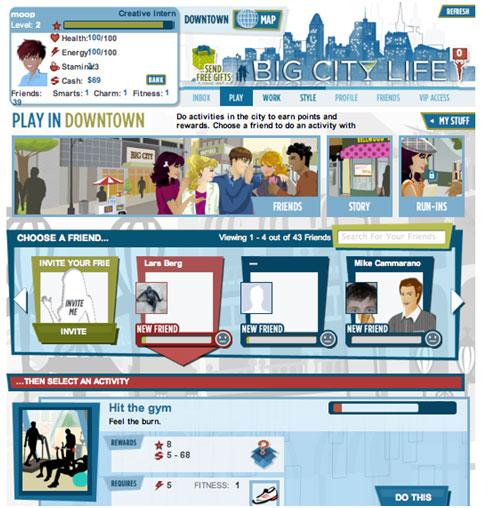
General Information
- Manage your Big City Life by exploring your storyline, hanging out with friends, managing your career, and dressing up for run-ins with frenemies.
- Make your own avatar and wear the newest, hottest fashions out there.
- Choose a career path and perform tasks to move up in your career and earn points and cash.
- Invite friends to join you in BCL so you have more friends to do activities with. Cultivate your relationship with friends to unlock more missions and more rewards. Friends will also help you win run-ins (competitions) with other players (replacing the prior sentence).
- Levelling up increases your skills points, which you can use to increase your charm, smarts, and fitness. You’ll need all three attributes to do certain activities, get promotions at work, and win run-ins with other Big City Life users.
- Each activity in your story line gives you more money to buy new things for your avatar.
- Skill points can also be used to increase energy, health, and stamina.
- You’ll get new locations and more tasks as you reach higher levels.
Building your Avatar
Once you have Big City Life installed, you’ll be prompted to name your character, assign a gender, and dress up your avatar.
Name: make sure you pick a name you like and that is appropriate (no curse words or derogatory language, please).
Avatar: select your gender, male or female. Next, hit the “Beauty” tab to pick a skin tone and hair color for your avatar. The “Apparel” tab contains all the pre-set outfits that you have, including tops and bottoms. (Full body outfits, such as dresses, come later.) You’ll also need to pick out the shoes for your avatar. Be sure to select all of the following before hitting the “Continue” button.
Map: When you first start, you will be in the “Play” area. As you reach higher levels, you will be able to access other locations on your “Map.” You can find the “Map” at the very top of the game, right above the Big City Life logo.
Play Tab
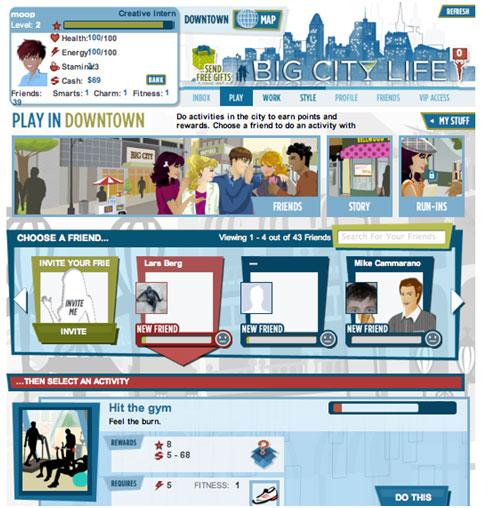
This is where you gain your way into Page 6 and the social elite.
Under the “Friends” section, you can hang out with friends and go on different outing and expeditions. You have a set number of times you can do things with each friend each day. The more activities you do with a friend, the higher his/her happiness bar will be. Different activities require different stats, such as energy or a certain level of “Charm,” “Smarts” or “Fitness.” You’ll also gain different rewards, such as money or special items. As you hang out with your friends, you can also achieve mastery.
Under the “Story” section, you’re able to do different tasks to help you make money and earn masteries. Do more events to get money, achievements, and items. As you reach higher levels and gain access to different location on the map, this section will change into your current location, i.e. “Warehouse” or “Beach.”
Under the “Run-ins” section, you’re able to have an encounter with a frenemy. This is akin to fighting. When you have encounters with other Big City Life players, the game will randomly choose one (1) of the three (3) stats and person with the higher stat wins. For example, you have 1 smarts, 1 charm, and 10 fitness and the person you’re fighting has 10 smarts, 1 charm, and 1 fitness. If the game randomly chose smarts, the other person would win, but if the game randomly chose fitness, you would win. You can gain more stats by leveling up and gaining more skill points. Skills points are then converted into your stats. (Read the “My Self” tutorial for more information.)
Work Tab
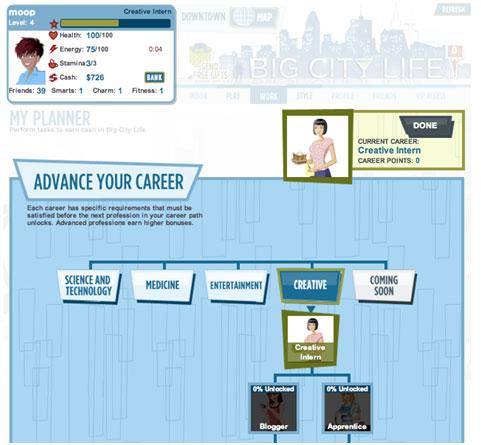
Part of your ability to survive in the Big City depends on your career. Under the “Work” tab, click the “Change” button to go to the “Advance Your Career” section and find out what your career options are. Choose one of the career options (“Creative,” “Medicine,” or “Science and Technology”). You start off as an intern. Schedule tasks to gain more career points. Make sure you have the right requirements (charm, smarts, and fitness) to do the tasks. Check back when your tasks are done to get the rewards. As you play the game and gain career points, you can be promoted from intern into the next position down the ladder. As you mouse over each position, you’ll be able to see the requirements for a promotion.
For example, if you are a creative intern under the “Creative” career path, you can either become a blogger or an apprentice, once you reach enough career points. If you choose to be a blogger, you will career points as well as a good friend and casual friends to be promoted to a journalist. Being a journalist means that you get more experience points when you attend Drinking events and you also get 2 extra stamina beyond the maximum you set.
Normal 0 false false false EN-CA X-NONE X-NONE
Part of your ability to survive in the Big City depends on your career. Under the “Work” tab, click the “Change” button to go to the “Advance Your Career” section and find out what your career options are. Choose one of the career options (“Creative,” “Medicine,” or “Science and Technology”). You start off as an intern. Schedule tasks to gain more career points. Make sure you have the right requirements (charm, smarts, and fitness) to do the tasks. Check back when your tasks are done to get the rewards. As you play the game and gain career points, you can be promoted from intern into the next position down the ladder. As you mouse over each position, you’ll be able to see the requirements for a promotion.
For example, if you are a creative intern under the “Creative” career path, you can either become a blogger or an apprentice, once you reach enough career points. If you choose to be a blogger, you will career points as well as a good friend and casual friends to be promoted to a journalist. Being a journalist means that you get more experience points when you attend Drinking events and you also get 2 extra stamina beyond the maximum you set.
Style

Style is where you can buy stuff and manage everything you own.
Under the “Shop” section, you can shop for accessories, apparel, footwear, and more. Check the “Male” and/or “Female” box at the top right to select what types of clothing and gear you want to browse. If you are a female, you will be able to buy male clothing but cannot wear it. Be sure to come back to the “Wardrobe” section often to find the newest stuff!
Under the “Change Outfit” section, you can manage you own avatar and how it looks. From your purchases in the Wardrobe section, you can change your avatar’s hair, skin color, outfits and accessories. Just remember to put on shoes before leaving the house.
Profile

This tab’s all about you, but then isn’t it always?
Under the “My Profile” section, you can see what your Big City Life profile looks like to other players. The profile will have your current avatar and outfits along with all your achievements, loot, career track, gear you own, and more. If you’re friends message your wall, you can check out what they wrote by visiting the “My Profile” section.
Under the “My Skills” section, you can manager your game stats. You get skills points as you earn master and when you reach the next level. You can use these skill points to increase your stats.
Charm, smarts, and fitness are used in two (2) ways. One, certain events when you’re socializing or working on your career will require a specific level of chart, smarts, and fitness to complete the tasks. Two, when you have encounters with other Big City Life players, the game will randomly choose one (1) of the three (3) stats and person with the higher stat wins. For example, you have 1 smarts, 1 charm, and 10 fitness and the person you’re fighting has 10 smarts, 1 charm, and 1 fitness. If the game randomly chose smarts, the other person would win, but if the game randomly chose fitness, you would win.
Energy is what you need in order to do events and hang out with friends under the “Play” tab.
Health and stamina help with encounters. You’ll need stamina to have run-ins someone and enough health to fight. As you compete with other users, your health will decrease.
Under the “My Stuff” section, you will find all the loot and consumables from missions and friends. You get loot from doing events. Loot items can make a collection, and each collection give you different boosts. Some of the loot may also be needed to complete other tasks. Consumables are gifts that your friends can send you. For example, they can send you a caffeinated drink to give you a stamina boost or chocolate chip cookies for elevate your health. When you accept consumable gifts from your friends, they will show up in the “My Swag” section.
VIP Access

Sometimes you need a little help, whether it’s grabbing more energy or buying that new outfit or meeting a new friend. When that happens, you can go to the VIP Access tab to do just that. You can user Favor Points to get more in-game cash, increase your number of friends, or get a refill on energy, health, or stamina. You can also get more favor points here by purchasing them out right using one of our many ways (credit/debit card, Paypal, Facebook credits, a Playdom Game Card, or a mobile phone). You can also get more Favor Points by doing an offer on the offer wall, i.e. sign up for Netflix or try Gamefly.
As you level up, the exchange from favor points to cash will change, but the other rates will stay the same, i.e. it will always cost the same to gain full energy or recruit a wing.
Friends

“The only way to have a friend is to be one.” ~ Ralph Waldo Emerson
Under the “My Friends” section, you’ll see you Facebook friends who are also your Big City Life friends. You can click to visit them, do activities same as doing activities with friends on the “Play” tab, and even give them gifts. If you’re not satisfied with your relationship, you can also remove them as a Big City life friend. This is also the section where you start new adventures by accepting Big City Life invitations.
Under the “Invite Friends” section, you can send invitations to Facebook friends to start playing Big City Life or become your friend in Big City life, if they’re already playing.
Under the “Send Free Gifts” section, you can do just that. Make sure to come back often and send gifts to your friends. Remember, that only way you’ll get some juicy free gifts is if you send them as well.
Frequently Asked Questions (FAQ)
Here are some questions you may have about Big City Life. We’ll be updating this section as more questions arise.
Basic
Question: How do I change my name?
Answer: Once you start the game, you cannot change your name for any reason. If your name was altered because it was deemed inappropriate, you will have to keep this name. We may institute the ability to change names in the future, but this is not a feature at the moment.
Question: How do I reach the next level?
Answer: Your character’s level is determined by the amount of experience points you have. To obtain more experience, socialize and fight other players.
My Friends
Question: How do I add a Facebook friend as a Big City Life friend?
Answer: You cannot add other players unless they are your friend on your regular profile. Once you add them as a Big City Life friend however, you can delete them from the friends list of your social platform and they will remain in Big City Life friend list.
Question: How do I remove someone as a friend?
Answer: If you have to remove someone as a Big City Life Friend, visit the Friends tab and then View My Friends. Click on the “remove” link beneath the picture of the person you would like to remove.
Question: Why aren’t my friends’ friends on my friends list?
Answer: Girls are only added to your Big City Life friends list when you send them an invite and they accept (or they send you an invite and you accept). You do not automatically gain access to all of your friend’s list or socialites when they join your house. Your friends list will only include girls you have added yourself and socialites you have purchased yourself.
Money (In-Game Cash)
Question: How do I make money?
Answer: You can make money by scheduling tasks under the “Career” tab, hanging out with friends or going to events under the “Play” tab, or having encounters.
Question: Can I transfer stuff or money to my friends?
Answer: No, it is not possible to give your friends money or items from your own inventory. This feature would make it too easy for people to cheat. You can, however, send your friends gifts.
Question: How do I add money to my bank?
Answer: At the top of the page, where it lists how much cash you have, click on the “Bank” button. From there, you can deposit and withdraw money. There will be a service charge taken when you deposit money into the bank.
Run-ins
Question: I have really high charm, why are people beating me in encounters?
Answer: The game randomly takes one (1) of the following three characteristics of your profile when battling with other users. In order to beat the odds, you need high levels of smarts, charm, and fitness. Purchasing items will also make sure you’re ready to win those encounters.
Question: Why am I having encounters when I’m not online?
Answer: Your character will always remain active in Big City Life, even when you are not logged in. This means that your scheduled jobs will be ticking away and also be open to attack from other players.
Favor Points
Question: Why am I not getting Favor Points when I level up?
Answer: Not every level up or mastery gains Favor Points.
Buying Stuff
Question: Why can’t I wear some of the stuff I buy?
Answer: There could be a few possibilities. Some of the items, such as loot, aren’t meant to be worn on your avatar or held in your hands. Another reason may be that the item is not suited for your gender. If you designate that you’re a male, you won’t be able to wear female items on your avatar.
Gifts
Question: How do I send a gift to my Big City Life friends?
Answer: Send daily gifts, such as energy refills and exclusive items, to your friends from the Gifts page under the Friends tab. Sending gifts count towards your daily invite total, and there is a limit on the amount of gifts/invites you can send each day. The gifts do not come out of your stuff or from your banked money. You can also click on the “Free Gifts” link on the very upper right corner of the game (right above the game logo and the “Refresh” button).
More articles...
Monopoly GO! Free Rolls – Links For Free Dice
By Glen Fox
Wondering how to get Monopoly GO! free rolls? Well, you’ve come to the right place. In this guide, we provide you with a bunch of tips and tricks to get some free rolls for the hit new mobile game. We’ll …Best Roblox Horror Games to Play Right Now – Updated Weekly
By Adele Wilson
Our Best Roblox Horror Games guide features the scariest and most creative experiences to play right now on the platform!The BEST Roblox Games of The Week – Games You Need To Play!
By Sho Roberts
Our feature shares our pick for the Best Roblox Games of the week! With our feature, we guarantee you'll find something new to play!Type Soul Clan Rarity Guide – All Legendary And Common Clans Listed!
By Nathan Ball
Wondering what your odds of rolling a particular Clan are? Wonder no more, with my handy Type Soul Clan Rarity guide.







