- Wondering how to get Monopoly GO! free rolls? Well, you’ve come to the right place. In this guide, we provide you with a bunch of tips and tricks to get some free rolls for the hit new mobile game. We’ll …
Best Roblox Horror Games to Play Right Now – Updated Weekly
By Adele Wilson
Our Best Roblox Horror Games guide features the scariest and most creative experiences to play right now on the platform!The BEST Roblox Games of The Week – Games You Need To Play!
By Sho Roberts
Our feature shares our pick for the Best Roblox Games of the week! With our feature, we guarantee you'll find something new to play!All Grades in Type Soul – Each Race Explained
By Adele Wilson
Our All Grades in Type Soul guide lists every grade in the game for all races, including how to increase your grade quickly!
Big City Adventure: Vancouver Walkthrough
Welcome to Gamezebo's strategy guide for Big City Adventure: Vancouver. Navigation: General Tips WalkthroughRounds 1-10Rounds 11-20Rounds 21-30Rounds 31-40Rounds 41-50Rounds 51-60Rounds 61-69 General Tips: At the beginning of the game, you may select a character of your choice. The game does not change in any way, shape, or form depending on who you pick. It's simply your preference. You may choose between Timed or Relaxed mode. Timed mode is the default se…

a:1:i:0;a:2:s:13:”section_title”;s:41:”Big City Adventure: Vancouver Walkthrough”;s:12:”section_body”;s:78807:”
Welcome to Gamezebo’s strategy guide for Big City Adventure: Vancouver.
Navigation:
- General Tips
- Walkthrough
- Rounds 1-10
- Rounds 11-20
- Rounds 21-30
- Rounds 31-40
- Rounds 41-50
- Rounds 51-60
- Rounds 61-69
General Tips:
- At the beginning of the game, you may select a character of your choice. The game does not change in any way, shape, or form depending on who you pick. It’s simply your preference.
- You may choose between Timed or Relaxed mode. Timed mode is the default setting.
- Upon completing a round, you may select the "Quick Continue" mode to skip directly to the next level.
- Objects listed in blue are hidden in a specific "zoom" location. Those locations are circled and outlined in blue throughout the guide.
- There are different types of coins you may collect throughout the game:
-Time Coins: Adds extra time to your clock (only available in Timed mode)
-Hint Coins: Reveals the location of a hidden object on your list or the "zoom" location.
-Fast Forward Hint Coins: Reveals the location of several hidden objects at once.
-Bonus Coins: Adds extra points to your score.
-Skip Coins: Allows you to skip a mini-game at the beginning/end of a round.
- By default, 3 coins will be hidden in each location. The only exception to this rule is if you’ve already got all coins maxed out, then 2 score coins will be hidden. You may carry 5 of each type of coin at a time, with the exception of the Score Coin which goes straight to your score.
Walkthrough:
Rounds 1-10
Whistler
Round 1
- Find the objects listed at the bottom of the screen. The "zoom" area is circled and outlined in blue.

Bobsled Puzzle
- Click on the pieces of track to create a path for the bobsled from start to finish. The solution is shown below:

Grouse Mountain
Round 2
- Find the objects listed at the bottom of the screen. The "zoom" area is circled and outlined in blue. Bonus coins are circled in red.

Match 2 Puzzle
- Click on icon pairs of two or more to identify a match pair. Remove all the wooden blocks behind the icons to complete the puzzle.

Robson Street
Round 3
- Find the objects listed at the bottom of the screen. The "zoom" area is circled and outlined in blue. Bonus coins are circled in red.

Event Planning Puzzle
- Arrange the tickets in the slots to arrange an event plan. A red X means the ticket won’t be used at all, a yellow ? means it will be used but is in the wrong slot, and a green check mark means it’s in the correct location. Solutions are randomized.

Gastown
Round 4
- Find the objects listed at the bottom of the screen. The "zoom" area is circled and outlined in blue. Bonus coins are circled in red.
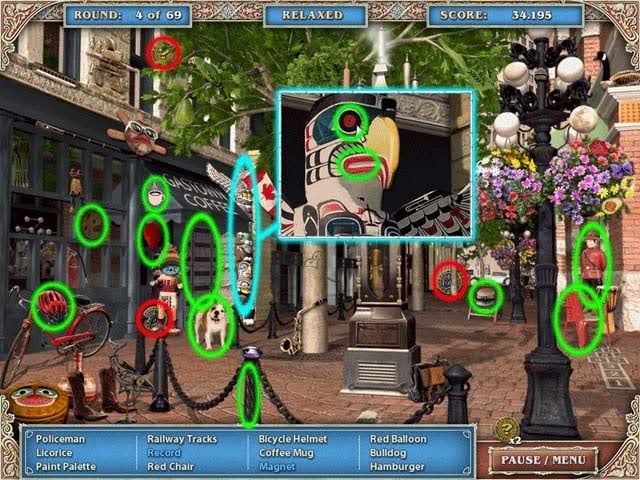
Crossword Puzzle
- Find the words listed on the left within the crossword puzzle. The solution is shown below:
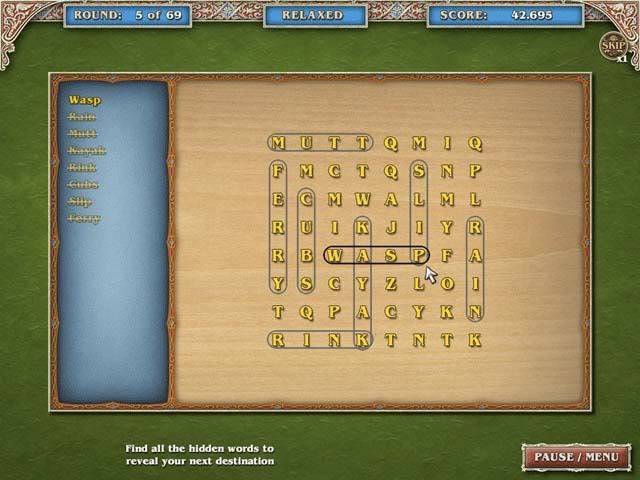
Stanley Park
Round 5
- Find the objects listed at the bottom of the screen. The "zoom" area is circled and outlined in blue. Bonus coins are circled in red.

Missing Totems Puzzle
- Place the totem pieces so that the same color/design piece doesn’t appear again horizontally or vertically. The solution is shown below:

False Creek
Round 6
- Find the objects listed at the bottom of the screen. The "zoom" area is circled and outlined in blue. Bonus coins are circled in red.
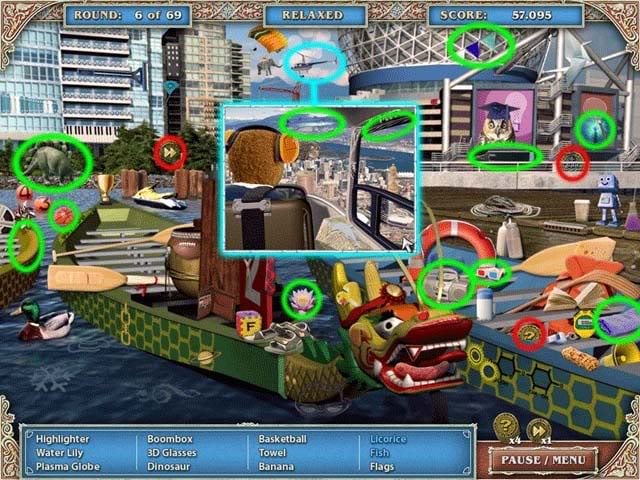
Jigsaw Puzzle
- Move the puzzle pieces to their proper locations in order to complete the puzzle. The solution is shown below:

Lonsdale Quay
Round 7
- Find the objects listed at the bottom of the screen. The "zoom" area is circled and outlined in blue. Bonus coins are circled in red.

Tetris Block Puzzle
- Move the pieces onto the board so all the spaces are filled and none of the pieces overlap. The solution is shown below:

Capilano Suspension Bridge
Round 8
- Find the objects listed at the bottom of the screen. The "zoom" area is circled and outlined in blue. Bonus coins are circled in red.

Bobsled Puzzle
- Click on the pieces of track to create a path for the bobsled from start to finish. The solution is shown below:

Cypress Mountain
Round 9
- Find the objects listed at the bottom of the screen. The "zoom" area is circled and outlined in blue. Bonus coins are circled in red.

Match 2 Puzzle
- Click on icon pairs of two or more to identify a match pair. Remove all the wooden blocks behind the icons to complete the puzzle.

West End
Round 10
- Find the objects listed at the bottom of the screen. The "zoom" area is circled and outlined in blue. Bonus coins are circled in red.

Event Planning Puzzle
- Arrange the tickets in the slots to arrange an event plan. A red X means the ticket won’t be used at all, a yellow ? means it will be used but is in the wrong slot, and a green check mark means it’s in the correct location. Solutions are randomized.

Rounds 11-20
Yaletown
Round 11
- Find the objects listed at the bottom of the screen. The "zoom" area is circled and outlined in blue. Bonus coins are circled in red.

Crossword Puzzle
- Find the words listed on the left within the crossword puzzle. The solution is shown below:
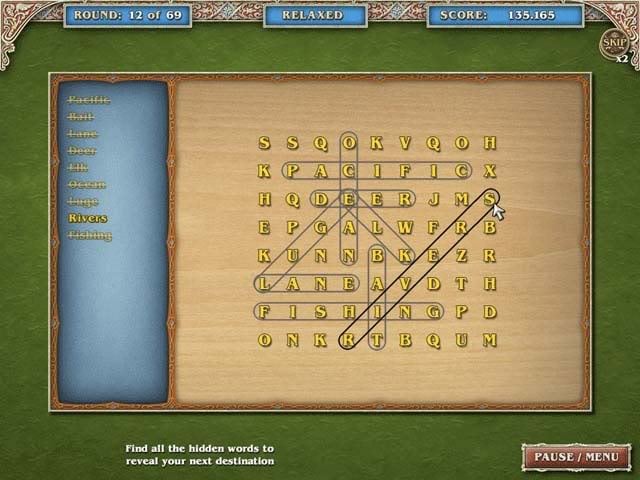
Dr. Sun Yet-Sen Garden
Round 12
- Find the objects listed at the bottom of the screen. The "zoom" area is circled and outlined in blue. Bonus coins are circled in red.

Missing Totems Puzzle
- Place the totem pieces so that the same color/design piece doesn’t appear again horizontally or vertically. The solution is shown below:

Coal Harbour
Round 13
- Find the objects listed at the bottom of the screen. The "zoom" area is circled and outlined in blue. Bonus coins are circled in red.
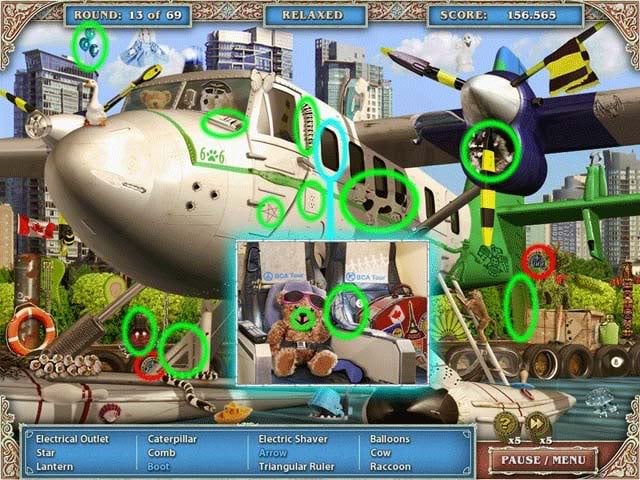
Jigsaw Puzzle
- Move the puzzle pieces to their proper locations in order to complete the puzzle. The solution is shown below:
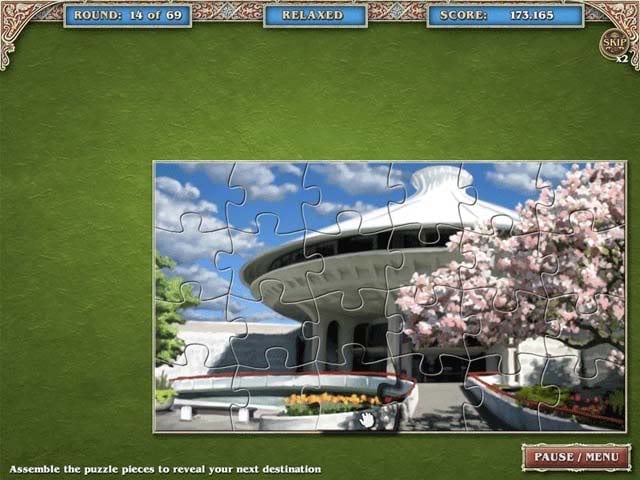
H.R. MacMillan Space Centre
Round 14
- Find the objects listed at the bottom of the screen. The "zoom" area is circled and outlined in blue. Bonus coins are circled in red.

Tetris Block Puzzle
- Move the pieces onto the board so all the spaces are filled and none of the pieces overlap. The solution is shown below:

English Bay
Round 15
- Find the objects listed at the bottom of the screen. The "zoom" area is circled and outlined in blue. Bonus coins are circled in red.

Bobsled Puzzle
- Click on the pieces of track to create a path for the bobsled from start to finish. The solution is shown below:

Granville Island
Round 16
- Find the objects listed at the bottom of the screen. The "zoom" area is circled and outlined in blue. Bonus coins are circled in red.

Match 2 Puzzle
- Click on icon pairs of two or more to identify a match pair. Remove all the wooden blocks behind the icons to complete the puzzle.

Queen Elizabeth Park
Round 17
- Find the objects listed at the bottom of the screen. The "zoom" area is circled and outlined in blue. Bonus coins are circled in red.
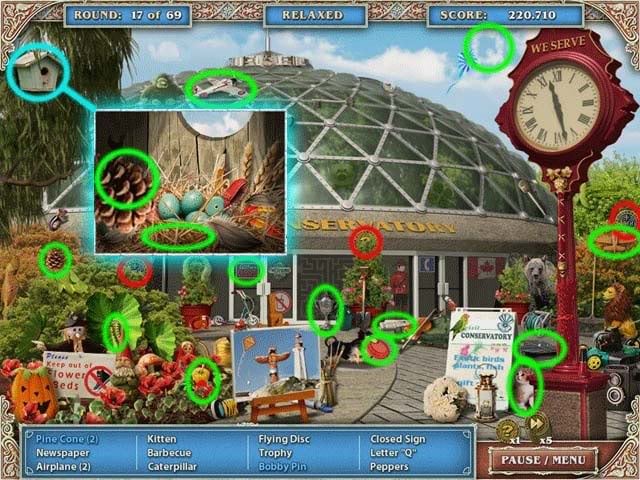
Event Planning Puzzle
- Arrange the tickets in the slots to arrange an event plan. A red X means the ticket won’t be used at all, a yellow ? means it will be used but is in the wrong slot, and a green check mark means it’s in the correct location. Solutions are randomized.

Marina
Round 18
- Find the objects listed at the bottom of the screen. The "zoom" area is circled and outlined in blue. Bonus coins are circled in red.
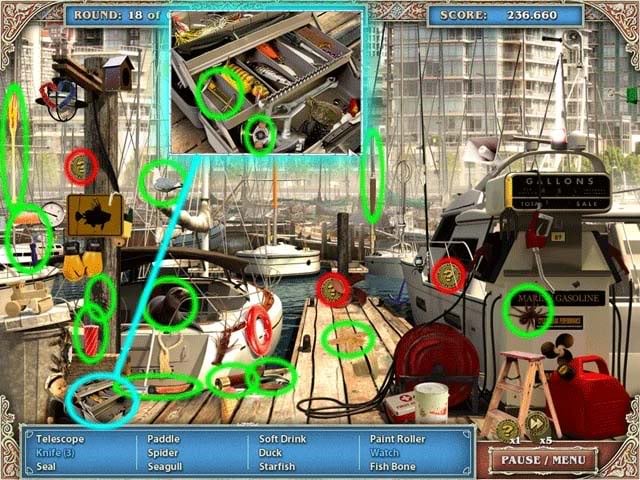
Crossword Puzzle
- Find the words listed on the left within the crossword puzzle. The solution is shown below:
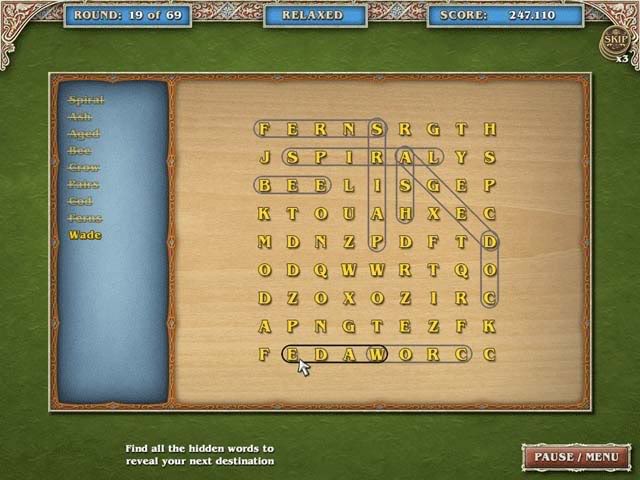
Lions Gate Bridge
Round 19
- Find the objects listed at the bottom of the screen. The "zoom" area is circled and outlined in blue. Bonus coins are circled in red.

Missing Totems Puzzle
- Place the totem pieces so that the same color/design piece doesn’t appear again horizontally or vertically. The solution is shown below:

Vancouver Art Gallery
Round 20
- Find the objects listed at the bottom of the screen. The "zoom" area is circled and outlined in blue. Bonus coins are circled in red.
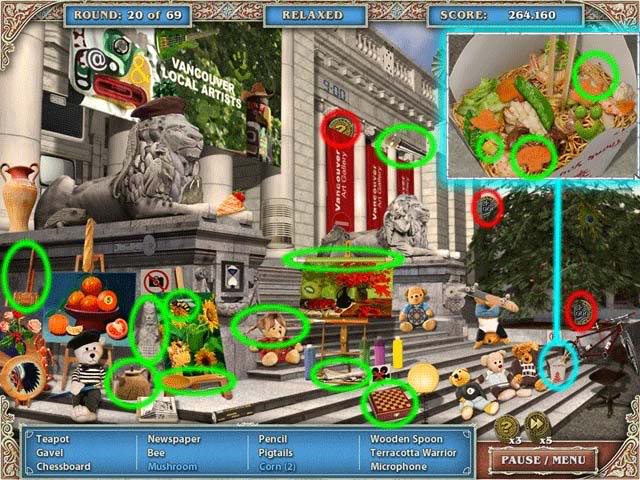
Jigsaw Puzzle
- Move the puzzle pieces to their proper locations in order to complete the puzzle. The solution is shown below:
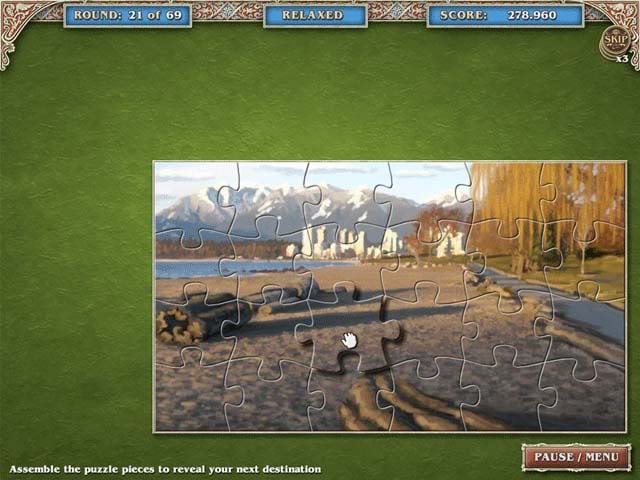
Rounds 21-30
Kitsilano
Round 21
- Find the objects listed at the bottom of the screen. The "zoom" area is circled and outlined in blue. Bonus coins are circled in red.

Tetris Block Puzzle
- Move the pieces onto the board so all the spaces are filled and none of the pieces overlap. The solution is shown below:
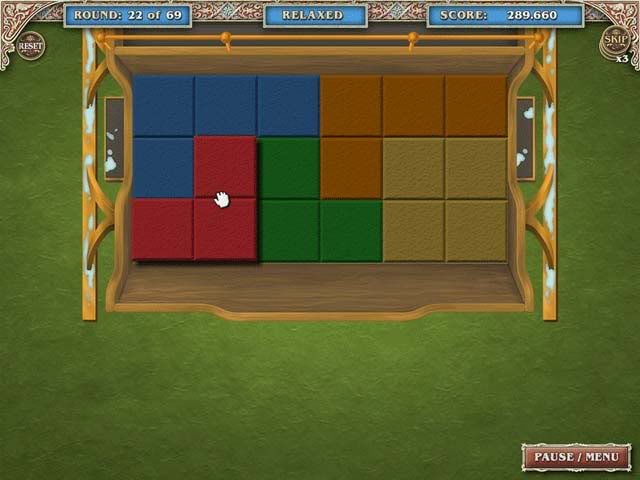
Downtown
Round 22
- Find the objects listed at the bottom of the screen. The "zoom" area is circled and outlined in blue. Bonus coins are circled in red.
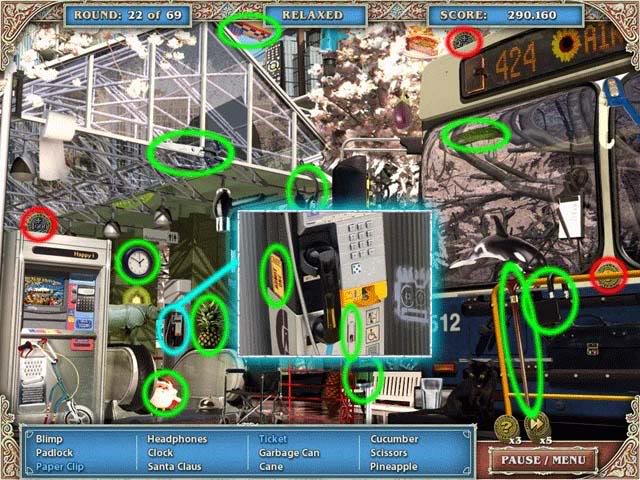
Bobsled Puzzle
- Click on the pieces of track to create a path for the bobsled from start to finish. The solution is shown below:

Capilano Salmon Hatchery
Round 23
- Find the objects listed at the bottom of the screen. The "zoom" area is circled and outlined in blue. Bonus coins are circled in red.

Match 2 Puzzle
- Click on icon pairs of two or more to identify a match pair. Remove all the wooden blocks behind the icons to complete the puzzle.

Stanley Park
Round 24
- Find the objects listed at the bottom of the screen. The "zoom" area is circled and outlined in blue. Bonus coins are circled in red.

Event Planning Puzzle
- Arrange the tickets in the slots to arrange an event plan. A red X means the ticket won’t be used at all, a yellow ? means it will be used but is in the wrong slot, and a green check mark means it’s in the correct location. Solutions are randomized.
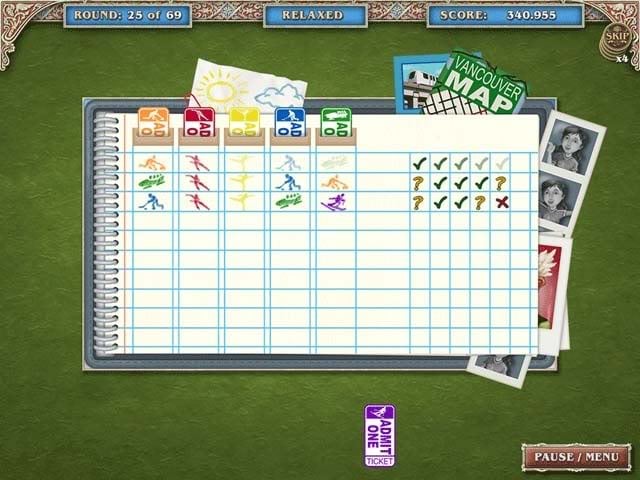
Cypress Mountain
Round 25
- Find the objects listed at the bottom of the screen. The "zoom" area is circled and outlined in blue. Bonus coins are circled in red.

Crossword Puzzle
- Find the words listed on the left within the crossword puzzle. The solution is shown below:
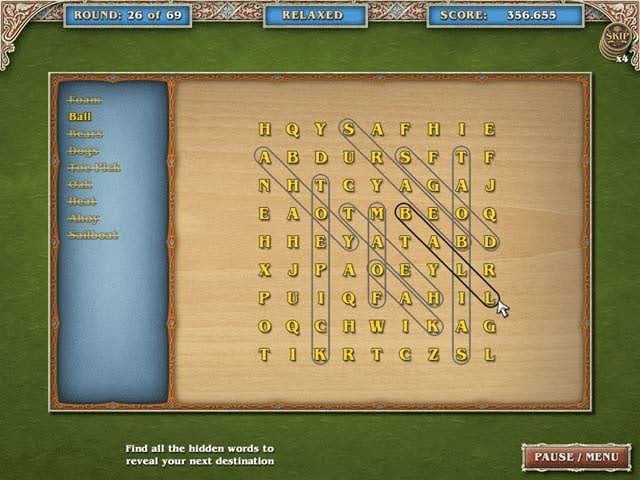
Dr. Sun Yat-Sen Garden
Round 26
- Find the objects listed at the bottom of the screen. The "zoom" area is circled and outlined in blue. Bonus coins are circled in red.

Missing Totems Puzzle
- Place the totem pieces so that the same color/design piece doesn’t appear again horizontally or vertically. The solution is shown below:

Lonsdale Quay
Round 27
- Find the objects listed at the bottom of the screen. The "zoom" area is circled and outlined in blue. Bonus coins are circled in red.

Jigsaw Puzzle
- Move the puzzle pieces to their proper locations in order to complete the puzzle. The solution is shown below:
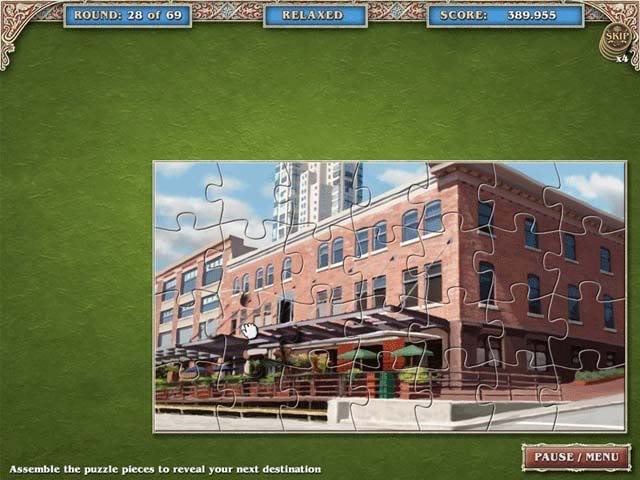
Yaletown
Round 28
- Find the objects listed at the bottom of the screen. The "zoom" area is circled and outlined in blue. Bonus coins are circled in red.

Tetris Block Puzzle
- Move the pieces onto the board so all the spaces are filled and none of the pieces overlap. The solution is shown below:

False Creek
Round 29
- Find the objects listed at the bottom of the screen. The "zoom" area is circled and outlined in blue. Bonus coins are circled in red.
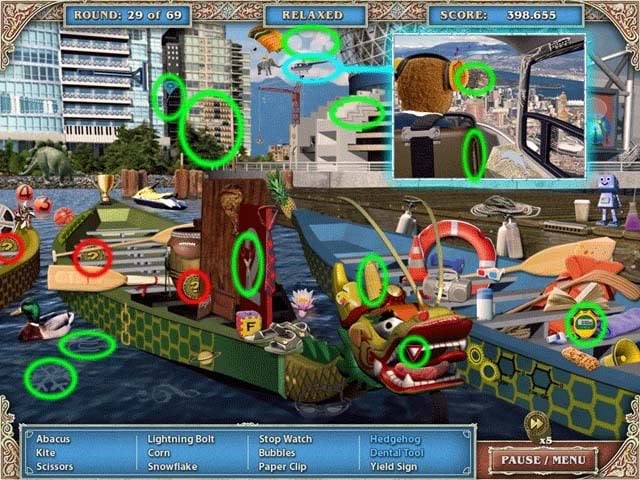
Bobsled Puzzle
- Click on the pieces of track to create a path for the bobsled from start to finish. The solution is shown below:

Grouse Mountain
Round 30
- Find the objects listed at the bottom of the screen. The "zoom" area is circled and outlined in blue. Bonus coins are circled in red.

Match 2 Puzzle
- Click on icon pairs of two or more to identify a match pair. Remove all the wooden blocks behind the icons to complete the puzzle.

Rounds 31-40
English Bay
Round 31
- Find the objects listed at the bottom of the screen. The "zoom" area is circled and outlined in blue. Bonus coins are circled in red.

Event Planning Puzzle
- Arrange the tickets in the slots to arrange an event plan. A red X means the ticket won’t be used at all, a yellow ? means it will be used but is in the wrong slot, and a green check mark means it’s in the correct location. Solutions are randomized.

Coal Harbour
Round 32
- Find the objects listed at the bottom of the screen. The "zoom" area is circled and outlined in blue. Bonus coins are circled in red.
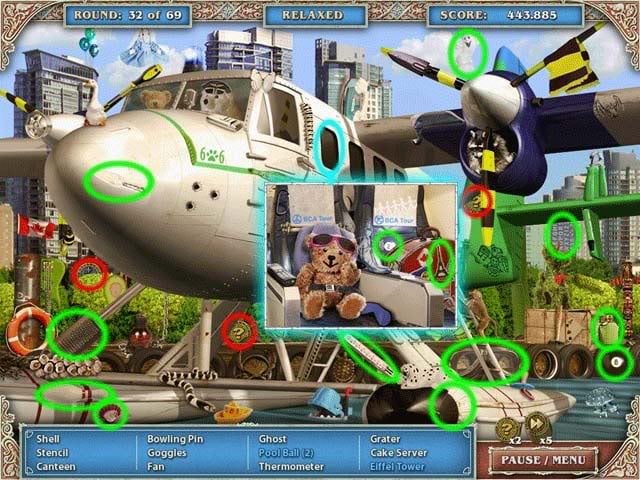
Crossword Puzzle
- Find the words listed on the left within the crossword puzzle. The solution is shown below:
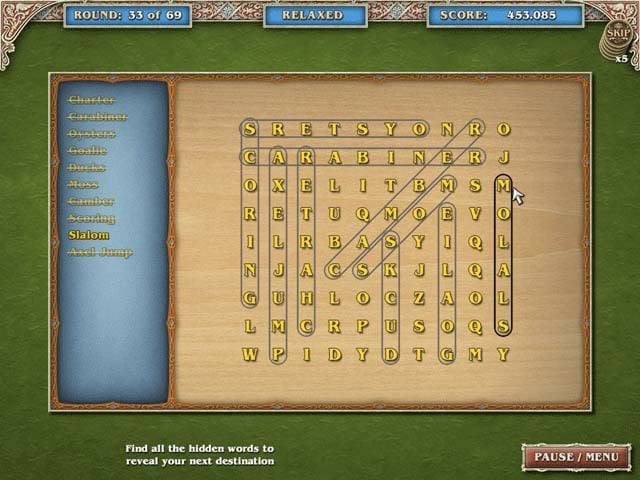
West End
Round 33
- Find the objects listed at the bottom of the screen. The "zoom" area is circled and outlined in blue. Bonus coins are circled in red.

Missing Totems Puzzle
- Place the totem pieces so that the same color/design piece doesn’t appear again horizontally or vertically. The solution is shown below:

Whistler
Round 34
- Find the objects listed at the bottom of the screen. The "zoom" area is circled and outlined in blue. Bonus coins are circled in red.

Jigsaw Puzzle
- Move the puzzle pieces to their proper locations in order to complete the puzzle. The solution is shown below:
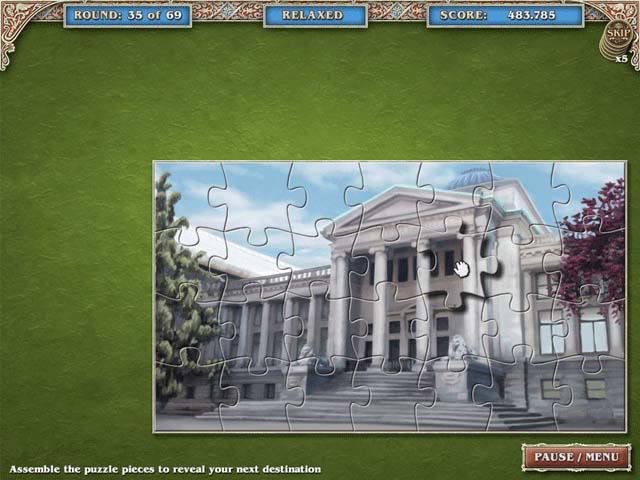
Vancouver Art Gallery
Round 35
- Find the objects listed at the bottom of the screen. The "zoom" area is circled and outlined in blue. Bonus coins are circled in red.

Tetris Block Puzzle
- Move the pieces onto the board so all the spaces are filled and none of the pieces overlap. The solution is shown below:
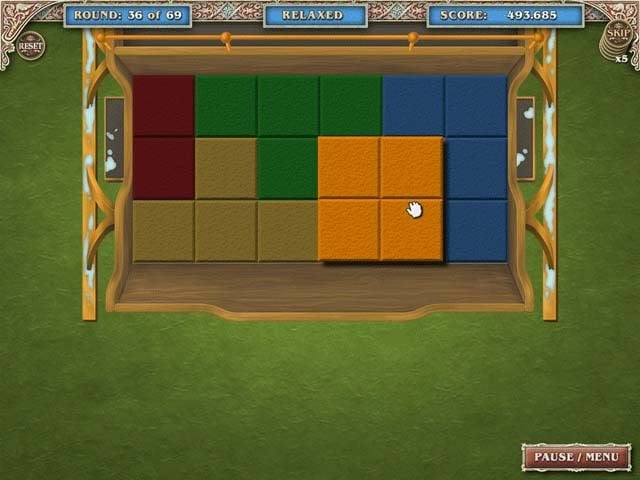
Capilano Suspension Bridge
Round 36
- Find the objects listed at the bottom of the screen. The "zoom" area is circled and outlined in blue. Bonus coins are circled in red.

Bobsled Puzzle
- Click on the pieces of track to create a path for the bobsled from start to finish. The solution is shown below:

Queen Elizabeth Park
Round 37
- Find the objects listed at the bottom of the screen. The "zoom" area is circled and outlined in blue. Bonus coins are circled in red.
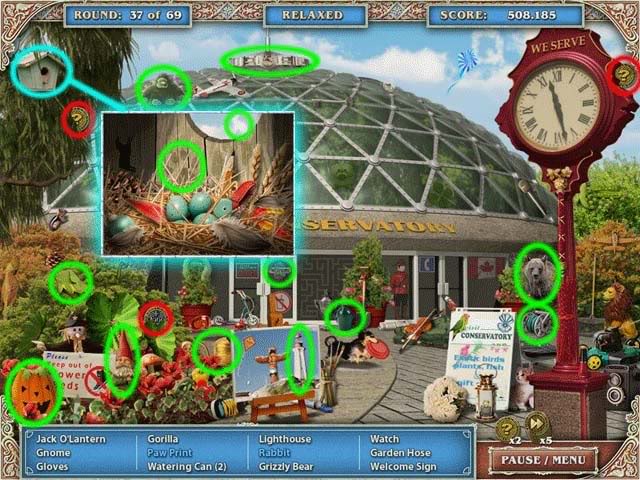
Match 2 Puzzle
- Click on icon pairs of two or more to identify a match pair. Remove all the wooden blocks behind the icons to complete the puzzle.

Robson Street
Round 38
- Find the objects listed at the bottom of the screen. The "zoom" area is circled and outlined in blue. Bonus coins are circled in red.

Event Planning Puzzle
- Arrange the tickets in the slots to arrange an event plan. A red X means the ticket won’t be used at all, a yellow ? means it will be used but is in the wrong slot, and a green check mark means it’s in the correct location. Solutions are randomized.

Capilano Salmon Hatchery
Round 39
- Find the objects listed at the bottom of the screen. The "zoom" area is circled and outlined in blue. Bonus coins are circled in red.

Crossword Puzzle
- Find the words listed on the left within the crossword puzzle. The solution is shown below:
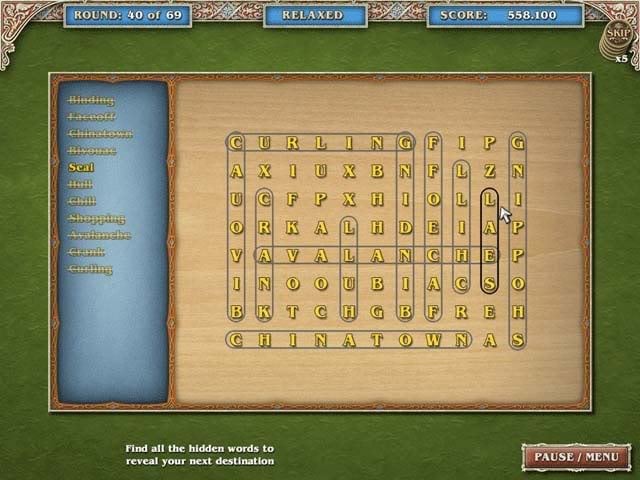
Gastown
Round 40
- Find the objects listed at the bottom of the screen. The "zoom" area is circled and outlined in blue. Bonus coins are circled in red.

Missing Totems Puzzle
- Place the totem pieces so that the same color/design piece doesn’t appear again horizontally or vertically. The solution is shown below:

Rounds 41-50
Kitsilano
Round 41
- Find the objects listed at the bottom of the screen. The "zoom" area is circled and outlined in blue. Bonus coins are circled in red.

Jigsaw Puzzle
- Move the puzzle pieces to their proper locations in order to complete the puzzle. The solution is shown below:
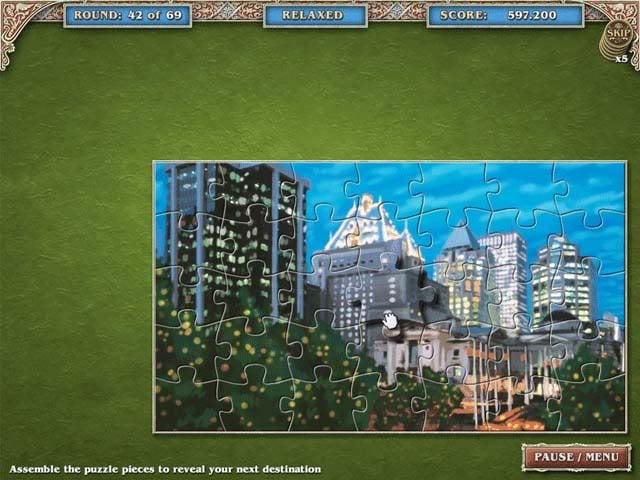
Downtown
Round 42
- Find the objects listed at the bottom of the screen. The "zoom" area is circled and outlined in blue. Bonus coins are circled in red.
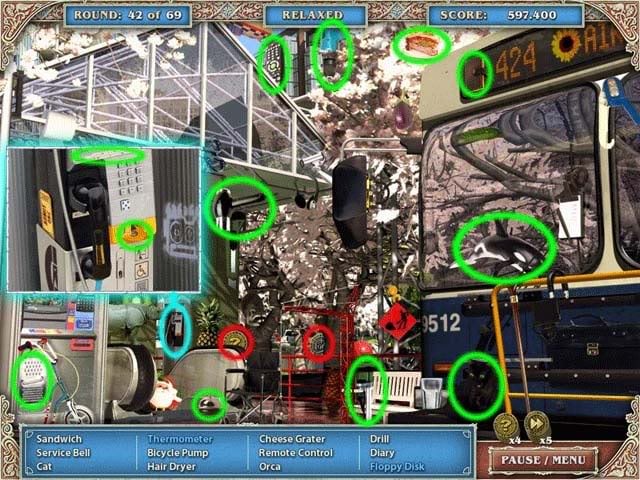
Tetris Block Puzzle
- Move the pieces onto the board so all the spaces are filled and none of the pieces overlap. The solution is shown below:

Granville Island
Round 43
- Find the objects listed at the bottom of the screen. The "zoom" area is circled and outlined in blue. Bonus coins are circled in red.
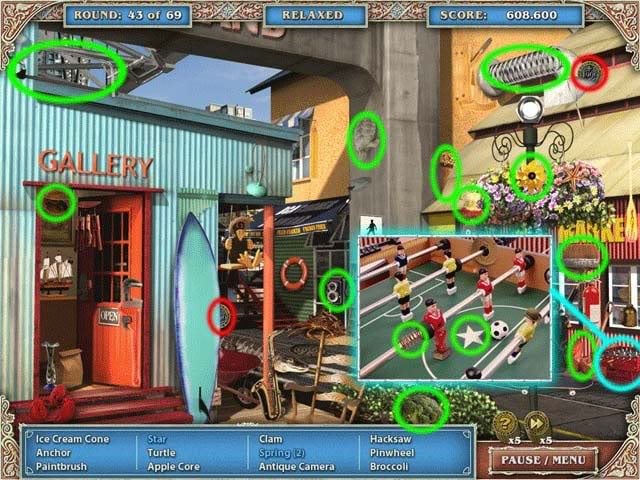
Bobsled Puzzle
- Click on the pieces of track to create a path for the bobsled from start to finish. The solution is shown below:

H.R. MacMillan Space Centre
Round 44
- Find the objects listed at the bottom of the screen. The "zoom" area is circled and outlined in blue. Bonus coins are circled in red.
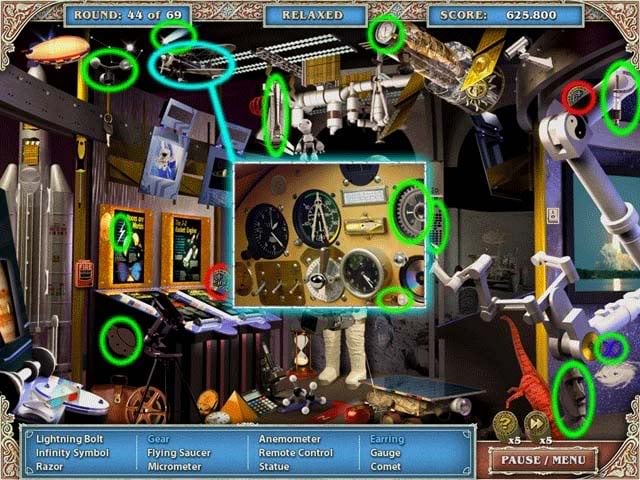
Match 2 Puzzle
- Click on icon pairs of two or more to identify a match pair. Remove all the wooden blocks behind the icons to complete the puzzle.

Lions Gate Bridge
Round 45
- Find the objects listed at the bottom of the screen. The "zoom" area is circled and outlined in blue. Bonus coins are circled in red.

Event Planning Puzzle
- Arrange the tickets in the slots to arrange an event plan. A red X means the ticket won’t be used at all, a yellow ? means it will be used but is in the wrong slot, and a green check mark means it’s in the correct location. Solutions are randomized.
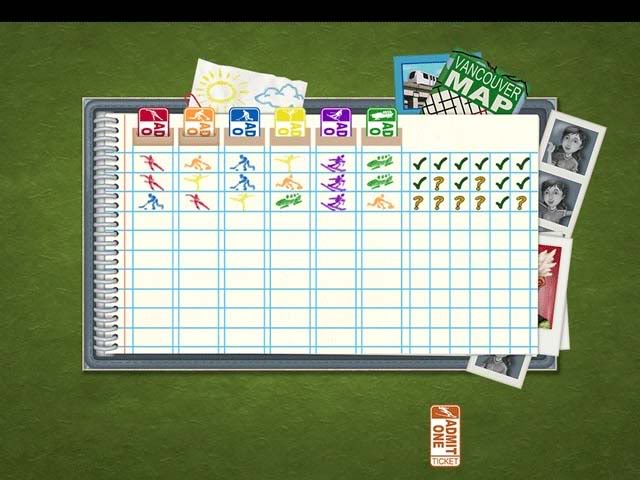
Marina
Round 46
- Find the objects listed at the bottom of the screen. The "zoom" area is circled and outlined in blue. Bonus coins are circled in red.
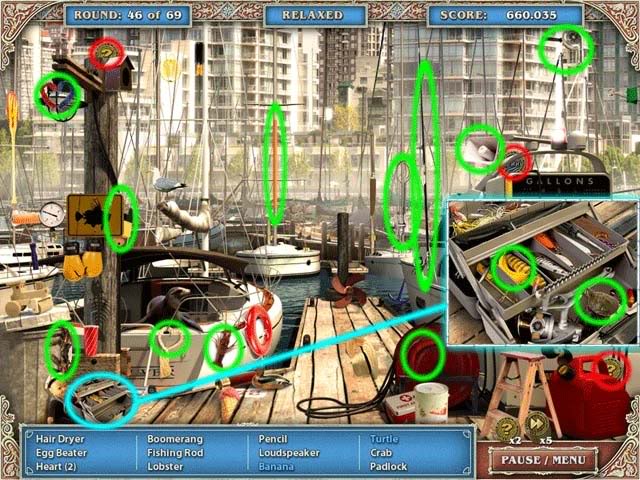
Crossword Puzzle
- Find the words listed on the left within the crossword puzzle. The solution is shown below:
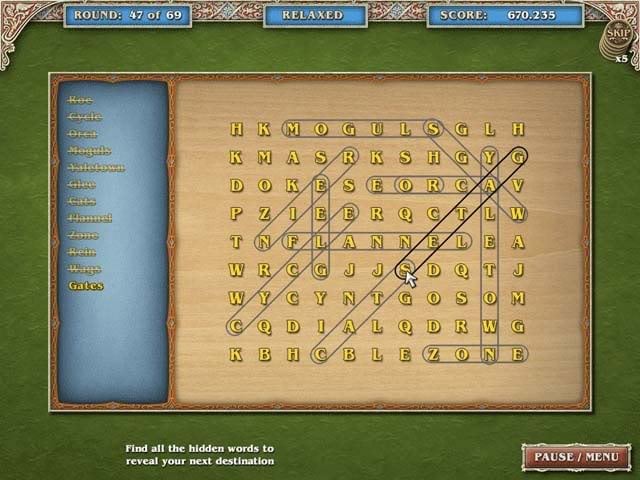
Yaletown
Round 47
- Find the objects listed at the bottom of the screen. The "zoom" area is circled and outlined in blue. Bonus coins are circled in red.

Missing Totems Puzzle
- Place the totem pieces so that the same color/design piece doesn’t appear again horizontally or vertically. The solution is shown below:

English Bay
Round 48
- Find the objects listed at the bottom of the screen. The "zoom" area is circled and outlined in blue. Bonus coins are circled in red.

Jigsaw Puzzle
- Move the puzzle pieces to their proper locations in order to complete the puzzle. The solution is shown below:
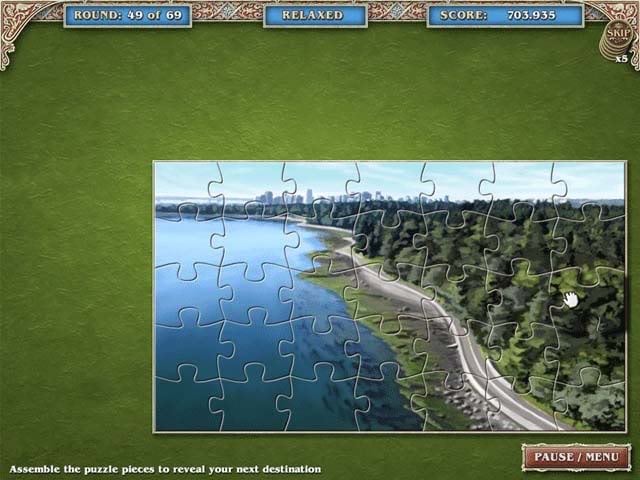
Stanley Park
Round 49
- Find the objects listed at the bottom of the screen. The "zoom" area is circled and outlined in blue. Bonus coins are circled in red.

Tetris Block Puzzle
- Move the pieces onto the board so all the spaces are filled and none of the pieces overlap. The solution is shown below:

Capilano Salmon Hatchery
Round 50
- Find the objects listed at the bottom of the screen. The "zoom" area is circled and outlined in blue. Bonus coins are circled in red.

Bobsled Puzzle
- Click on the pieces of track to create a path for the bobsled from start to finish. The solution is shown below:
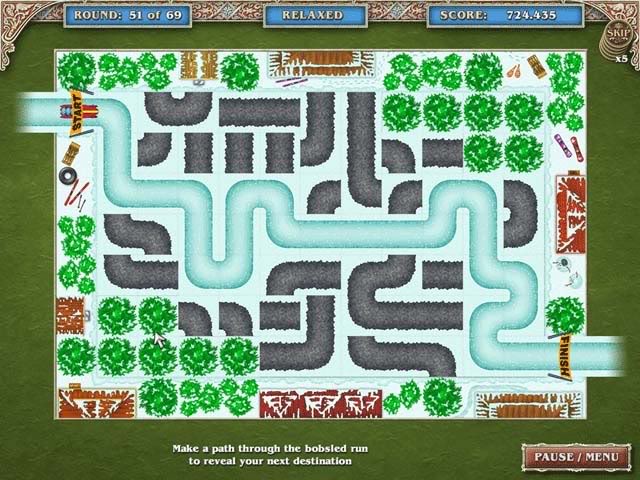
Rounds 51-60
Coal Harbour
Round 51
- Find the objects listed at the bottom of the screen. The "zoom" area is circled and outlined in blue. Bonus coins are circled in red.

Match 2 Puzzle
- Click on icon pairs of two or more to identify a match pair. Remove all the wooden blocks behind the icons to complete the puzzle.

Grouse Mountain
Round 52
- Find the objects listed at the bottom of the screen. The "zoom" area is circled and outlined in blue. Bonus coins are circled in red.

Event Planning Puzzle
- Arrange the tickets in the slots to arrange an event plan. A red X means the ticket won’t be used at all, a yellow ? means it will be used but is in the wrong slot, and a green check mark means it’s in the correct location. Solutions are randomized.

Cypress Mountain
Round 53
- Find the objects listed at the bottom of the screen. The "zoom" area is circled and outlined in blue. Bonus coins are circled in red.

Crossword Puzzle
- Find the words listed on the left within the crossword puzzle. The solution is shown below:

Kitsilano
Round 54
- Find the objects listed at the bottom of the screen. The "zoom" area is circled and outlined in blue. Bonus coins are circled in red.

Missing Totems Puzzle
- Place the totem pieces so that the same color/design piece doesn’t appear again horizontally or vertically. The solution is shown below:

Gastown
Round 55
- Find the objects listed at the bottom of the screen. The "zoom" area is circled and outlined in blue. Bonus coins are circled in red.

Jigsaw Puzzle
- Move the puzzle pieces to their proper locations in order to complete the puzzle. The solution is shown below:
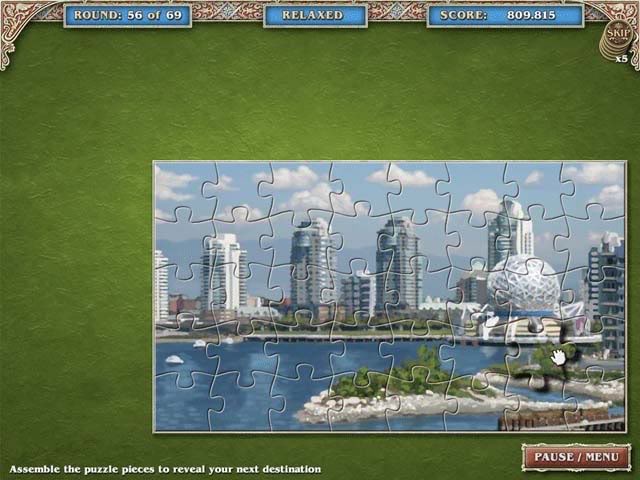
False Creek
Round 56
- Find the objects listed at the bottom of the screen. The "zoom" area is circled and outlined in blue. Bonus coins are circled in red.

Tetris Block Puzzle
- Move the pieces onto the board so all the spaces are filled and none of the pieces overlap. The solution is shown below:

H.R. MacMillan Space Centre
Round 57
- Find the objects listed at the bottom of the screen. The "zoom" area is circled and outlined in blue. Bonus coins are circled in red.
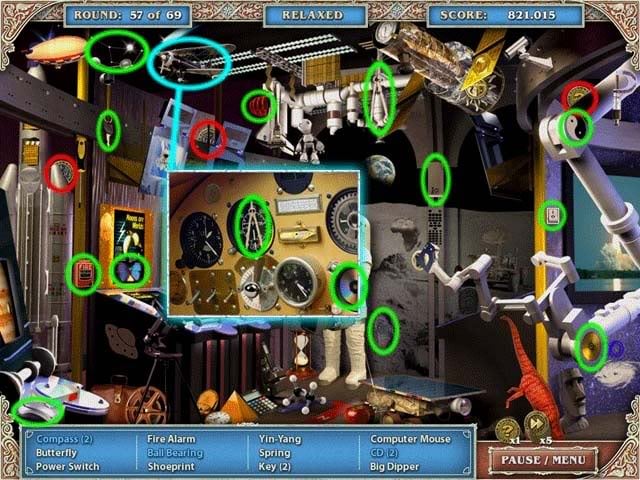
Bobsled Puzzle
- Click on the pieces of track to create a path for the bobsled from start to finish. The solution is shown below:
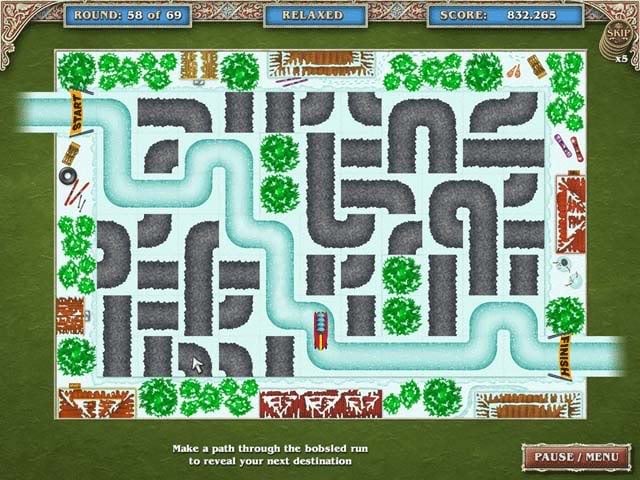
Downtown
Round 58
- Find the objects listed at the bottom of the screen. The "zoom" area is circled and outlined in blue. Bonus coins are circled in red.
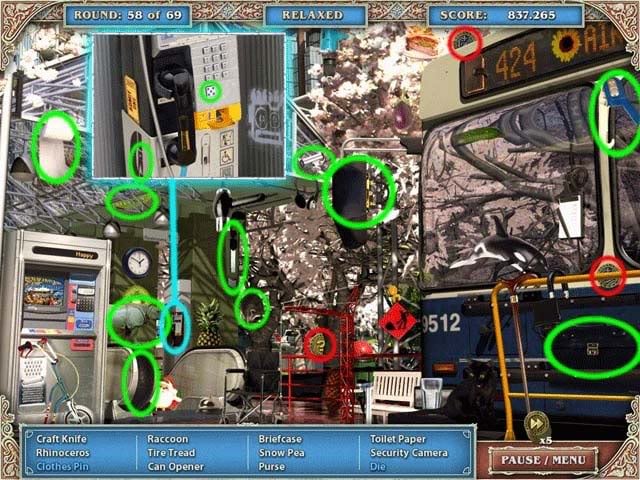
Match 2 Puzzle
- Click on icon pairs of two or more to identify a match pair. Remove all the wooden blocks behind the icons to complete the puzzle.

Queen Elizabeth Park
Round 59
- Find the objects listed at the bottom of the screen. The "zoom" area is circled and outlined in blue. Bonus coins are circled in red.

Event Planning Puzzle
- Arrange the tickets in the slots to arrange an event plan. A red X means the ticket won’t be used at all, a yellow ? means it will be used but is in the wrong slot, and a green check mark means it’s in the correct location. Solutions are randomized.

Vancouver Art Gallery
Round 60
- Find the objects listed at the bottom of the screen. The "zoom" area is circled and outlined in blue. Bonus coins are circled in red.

Crossword Puzzle
- Find the words listed on the left within the crossword puzzle. The solution is shown below:
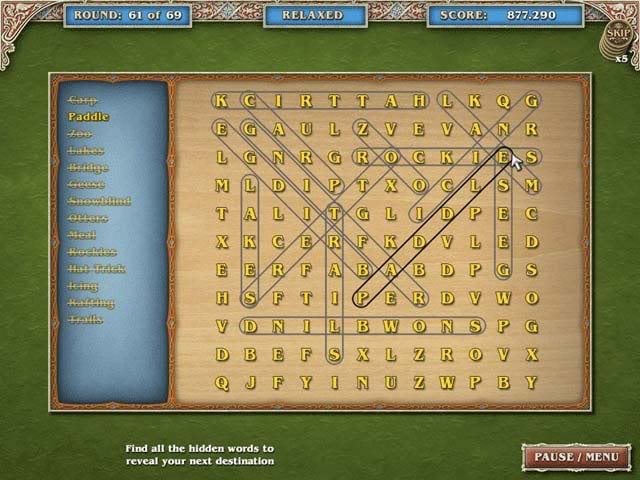
Rounds 61-69
Marina
Round 61
- Find the objects listed at the bottom of the screen. The "zoom" area is circled and outlined in blue. Bonus coins are circled in red.
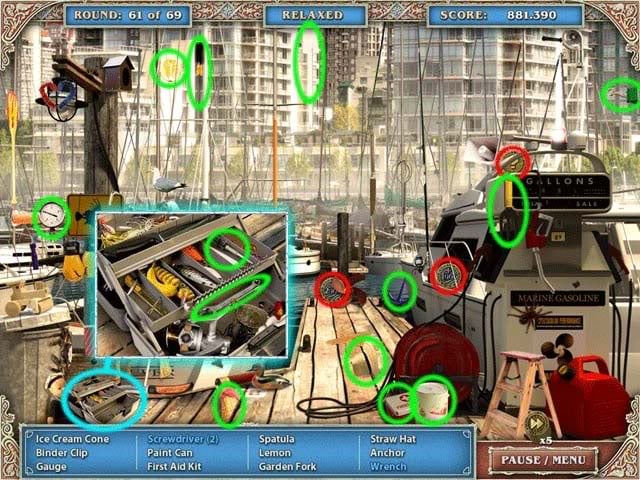
Missing Totems Puzzle
- Place the totem pieces so that the same color/design piece doesn’t appear again horizontally or vertically. The solution is shown below:

Capilano Suspension Bridge
Round 62
- Find the objects listed at the bottom of the screen. The "zoom" area is circled and outlined in blue. Bonus coins are circled in red.

Jigsaw Puzzle
- Move the puzzle pieces to their proper locations in order to complete the puzzle. The solution is shown below:

Granville Island
Round 63
- Find the objects listed at the bottom of the screen. The "zoom" area is circled and outlined in blue. Bonus coins are circled in red.

Tetris Block Puzzle
- Move the pieces onto the board so all the spaces are filled and none of the pieces overlap. The solution is shown below:

Lions Gate Bridge
Round 64
- Find the objects listed at the bottom of the screen. The "zoom" area is circled and outlined in blue. Bonus coins are circled in red.

Bobsled Puzzle
- Click on the pieces of track to create a path for the bobsled from start to finish. The solution is shown below:

West End
Round 65
- Find the objects listed at the bottom of the screen. The "zoom" area is circled and outlined in blue. Bonus coins are circled in red.

Match 2 Puzzle
- Click on icon pairs of two or more to identify a match pair. Remove all the wooden blocks behind the icons to complete the puzzle.

Dr. Sun Yat-Sen Garden
Round 66
- Find the objects listed at the bottom of the screen. The "zoom" area is circled and outlined in blue. Bonus coins are circled in red.

Event Planning Puzzle
- Arrange the tickets in the slots to arrange an event plan. A red X means the ticket won’t be used at all, a yellow ? means it will be used but is in the wrong slot, and a green check mark means it’s in the correct location. Solutions are randomized.

Robson Street
Round 67
- Find the objects listed at the bottom of the screen. The "zoom" area is circled and outlined in blue. Bonus coins are circled in red.

Crossword Puzzle
- Find the words listed on the left within the crossword puzzle. The solution is shown below:
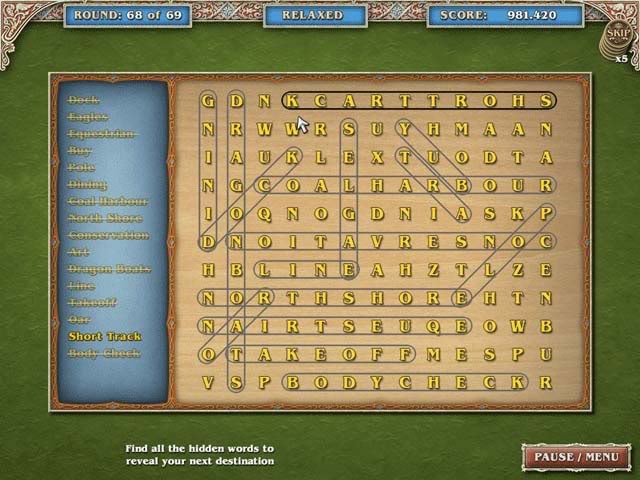
Lonsdale Quay
Round 68
- Find the objects listed at the bottom of the screen. The "zoom" area is circled and outlined in blue. Bonus coins are circled in red.

Missing Totems Puzzle
- Place the totem pieces so that the same color/design piece doesn’t appear again horizontally or vertically. The solution is shown below:

Whistler
Round 69
- Find the objects listed at the bottom of the screen. The "zoom" area is circled and outlined in blue. Bonus coins are circled in red.

Congratulations, you’ve completed the game!
“;
More articles...
Monopoly GO! Free Rolls – Links For Free Dice
By Glen Fox
Wondering how to get Monopoly GO! free rolls? Well, you’ve come to the right place. In this guide, we provide you with a bunch of tips and tricks to get some free rolls for the hit new mobile game. We’ll …Best Roblox Horror Games to Play Right Now – Updated Weekly
By Adele Wilson
Our Best Roblox Horror Games guide features the scariest and most creative experiences to play right now on the platform!The BEST Roblox Games of The Week – Games You Need To Play!
By Sho Roberts
Our feature shares our pick for the Best Roblox Games of the week! With our feature, we guarantee you'll find something new to play!All Grades in Type Soul – Each Race Explained
By Adele Wilson
Our All Grades in Type Soul guide lists every grade in the game for all races, including how to increase your grade quickly!







