- Wondering how to get Monopoly GO! free rolls? Well, you’ve come to the right place. In this guide, we provide you with a bunch of tips and tricks to get some free rolls for the hit new mobile game. We’ll …
Best Roblox Horror Games to Play Right Now – Updated Weekly
By Adele Wilson
Our Best Roblox Horror Games guide features the scariest and most creative experiences to play right now on the platform!The BEST Roblox Games of The Week – Games You Need To Play!
By Sho Roberts
Our feature shares our pick for the Best Roblox Games of the week! With our feature, we guarantee you'll find something new to play!All Grades in Type Soul – Each Race Explained
By Adele Wilson
Our All Grades in Type Soul guide lists every grade in the game for all races, including how to increase your grade quickly!
Battlestone Walkthrough
Battlestone is an action game from Zynga Inc., in which you will be asked to form a powerful team of warriors and then use them to fight the forces found in the Battlestones. In order to form a great team that can conquer all of the evil found within, you will need all of the help you can get. With Gamezebo’s quick start guide, you’ll have all of the tips, tricks, and walkthroughs you need to stay ahead of the game.

Game Introduction – Battlestone
Battlestone is an action game from Zynga Inc., in which you will be asked to form a powerful team of warriors and then use them to fight the forces found in the Battlestones. In order to form a great team that can conquer all of the evil found within, you will need all of the help you can get. With Gamezebo’s quick start guide, you’ll have all of the tips, tricks, and walkthroughs you need to stay ahead of the game.
Quick Start Guide
Getting Started

- To get started quickly, go ahead and click on the “Play Now” button at the top of this screen. Battlestone is a free to play game, so there’s no worry if you discover it’s not your bag.
- Once you start the game for the first time, the game will download updates. Make sure you have a strong Internet connection before starting the game in order for this process to complete as smooth as possible.

- When the game has started, you will meet a summoner who will help guide you through some of the game’s initial tasks.
How to Play
- In order to play the game, it’s important to know the basics in terms of controls and mechanics.

- To move your character, tap on the ground where you would like him to move. The character will then stop at the point where you tapped.
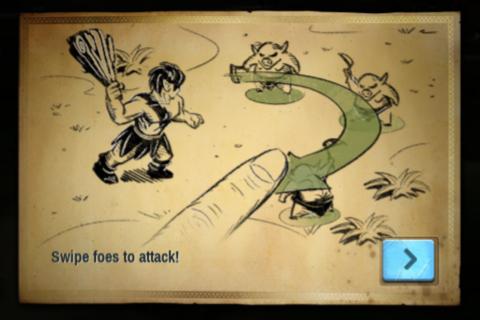
- When you come to an enemy or group of enemies, you can swipe on them to kill them. If there are multiples of enemies, swipe across all of them to hit and kill them all at once.

- As you attack enemies, your character will build up a special attack. When the special attack is ready to be used, tap on it in the bottom left corner.
- Using a special attack will deal greater damage and allow you to take out more enemies at once. You can keep attacking enemies in a single area until they have all been taken out.

- At the end of a level, you will find a chest that you can tap on to open. Once you’ve done so, the level will complete and you’ll receive rewards for doing so.

- Each mission you play is a part of a larger series of missions. These sets of missions each have a final mission in which you will have to take on a difficult boss. The rewards, however, will be greater than normal. Make sure you use your special attacks as frequently as possible.
- As you are playing, you can change out heroes in order to freshen things up or gain that extra edge, as you need it. To do this, tap on the button next to your character’s health bar.
- This will bring up a menu showing all of the characters you can choose from. To change heroes, tap on the hero you’d like to change to, and then the back button to return to battle.

- In order to get new heroes, look for the “Summon” icon on the mission select screen. These missions will offer you the chance to earn a new hero you can use.

- When you choose a Summon mission, you can choose which mode you’d like to use. The more expensive the mode, the more powerful heroes you will be able to unlock.
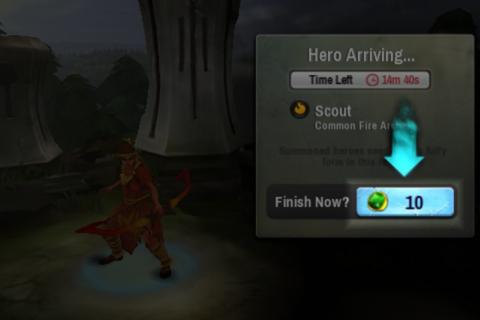
- Once you’ve chosen a mode, a hero will then begin to arrive. You can come back after the time under “Time Left” has elapsed. If you do not wish to wait for the hero to arrive, you can tap on “Finish Now” to complete it instantly with Gems.

- The Duel mission type offers the ability to fight other real players online. You will be matched up with another player, and then you can begin the fight.

- Once you begin fighting, you can attack the other player until the battle is finished. If your character is still alive, you will be victorious and pass the mission.
Fusing Characters
- Fusing characters is one way to make them stronger, and is very easy to do for a nice payout.
- To access Fusing options, you’ll need to go into the Heroes menu, which can be accessed via the drop down menu in the top right corner of the screen.

- Next, choose the character you’d like to Fuse with another. Now, tap on the “Fuse” button on the character card. From here, you can choose the hero you’d like to use to strengthen the original hero.
- Now, you will be given the option to pay for the fusion process. Once you’ve paid, the process will complete and you’ll once again be shown the character’s card again.
Congratulations!
- You have completed Gamezebo’s quick start guide for Battlestone. Be sure to check back often for game updates, staff and user reviews, user tips, forums comments and much more here at Gamezebo!
More articles...
Monopoly GO! Free Rolls – Links For Free Dice
By Glen Fox
Wondering how to get Monopoly GO! free rolls? Well, you’ve come to the right place. In this guide, we provide you with a bunch of tips and tricks to get some free rolls for the hit new mobile game. We’ll …Best Roblox Horror Games to Play Right Now – Updated Weekly
By Adele Wilson
Our Best Roblox Horror Games guide features the scariest and most creative experiences to play right now on the platform!The BEST Roblox Games of The Week – Games You Need To Play!
By Sho Roberts
Our feature shares our pick for the Best Roblox Games of the week! With our feature, we guarantee you'll find something new to play!All Grades in Type Soul – Each Race Explained
By Adele Wilson
Our All Grades in Type Soul guide lists every grade in the game for all races, including how to increase your grade quickly!







