- Wondering how to get Monopoly GO! free rolls? Well, you’ve come to the right place. In this guide, we provide you with a bunch of tips and tricks to get some free rolls for the hit new mobile game. We’ll …
Best Roblox Horror Games to Play Right Now – Updated Weekly
By Adele Wilson
Our Best Roblox Horror Games guide features the scariest and most creative experiences to play right now on the platform!The BEST Roblox Games of The Week – Games You Need To Play!
By Sho Roberts
Our feature shares our pick for the Best Roblox Games of the week! With our feature, we guarantee you'll find something new to play!All Grades in Type Soul – Each Race Explained
By Adele Wilson
Our All Grades in Type Soul guide lists every grade in the game for all races, including how to increase your grade quickly!
Battle Camp Walkthrough
Battle Camp is a free-to-play match-three game from PennyPop where you battle with friends for supremacy over your land. Square off against other kids at camp by using your own monsters to engage in battle. Gamezebo’s quick-start strategy guide will provide you with detailed images, tips, information, and hints on how to play your best game.
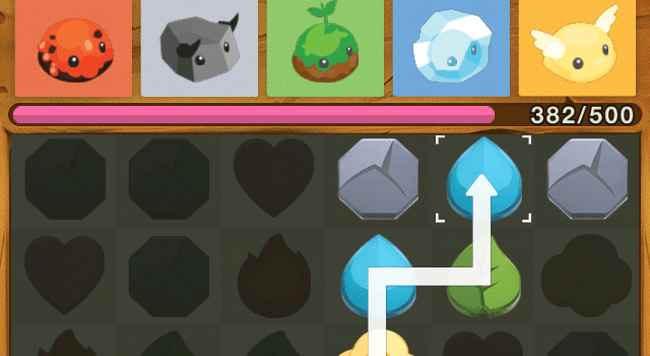
Game Introduction – Battle Camp

Battle Camp is a free-to-play match-three game from PennyPop where you battle with friends for supremacy over your land. Square off against other kids at camp by using your own monsters to engage in battle. Gamezebo’s quick-start strategy guide will provide you with detailed images, tips, information, and hints on how to play your best game.
Quick Start Guide
Getting Started
- Battle Camp is free to play, and can be downloaded by clicking the “Play Now!” option at the top of this page.
- When you first start up the game, you will be asked if you want to connect to Facebook for extra credits. This is optional.
- You may select whether or not you would like to set up push notifications on the next screen, and this is optional as well.
- When the game begins, you will be standing next to a monster that you can battle. Tap on the monster to get started.
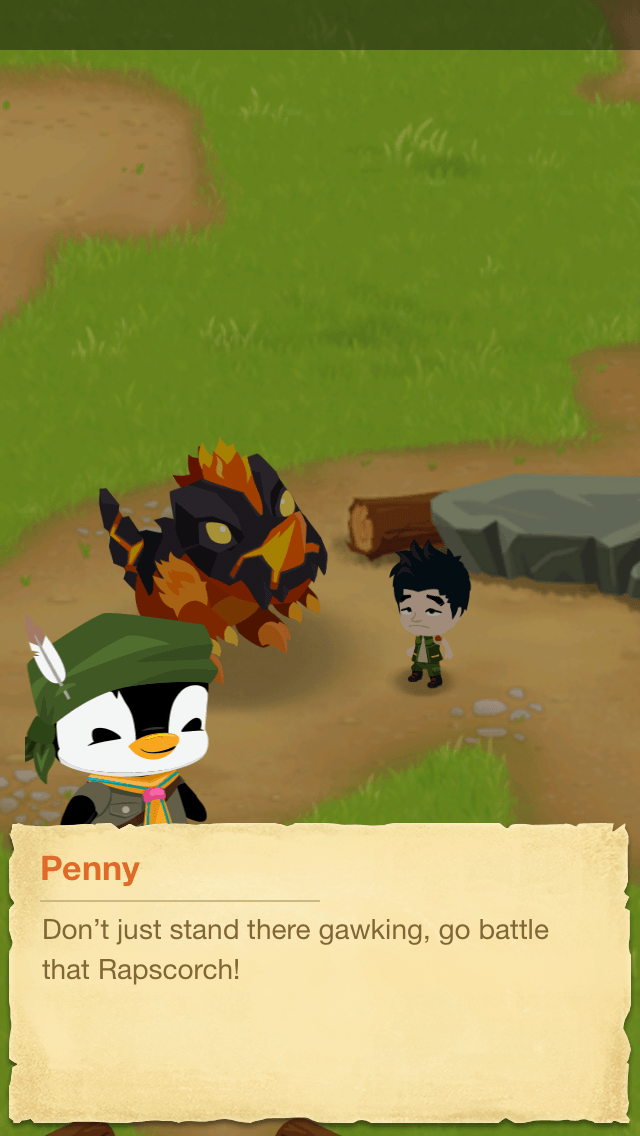
- After the tutorial battle is complete, you’ll be able to choose a male or female Ranger, as well as the outfit and look of him or her.
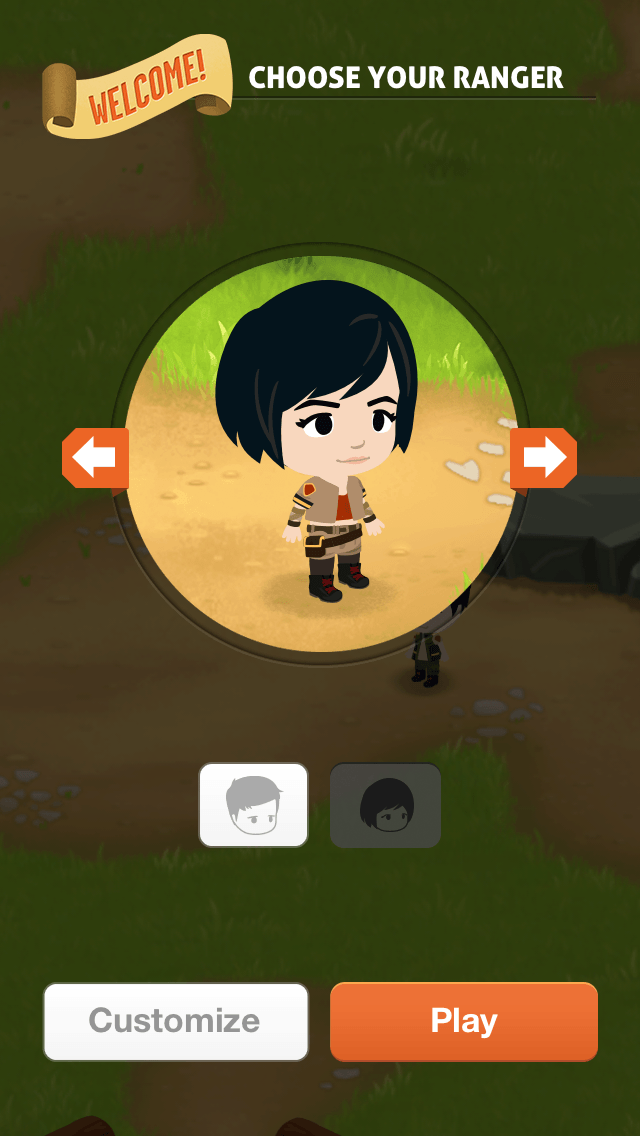
How to Play
- Monster battles take place on a grid with different shapes. You need to match three of the same shape in order to clear them from the board. Pieces on the board can be moved anywhere, unlike most match-three games. Making a match will cause damage depending on the element of the piece you move.
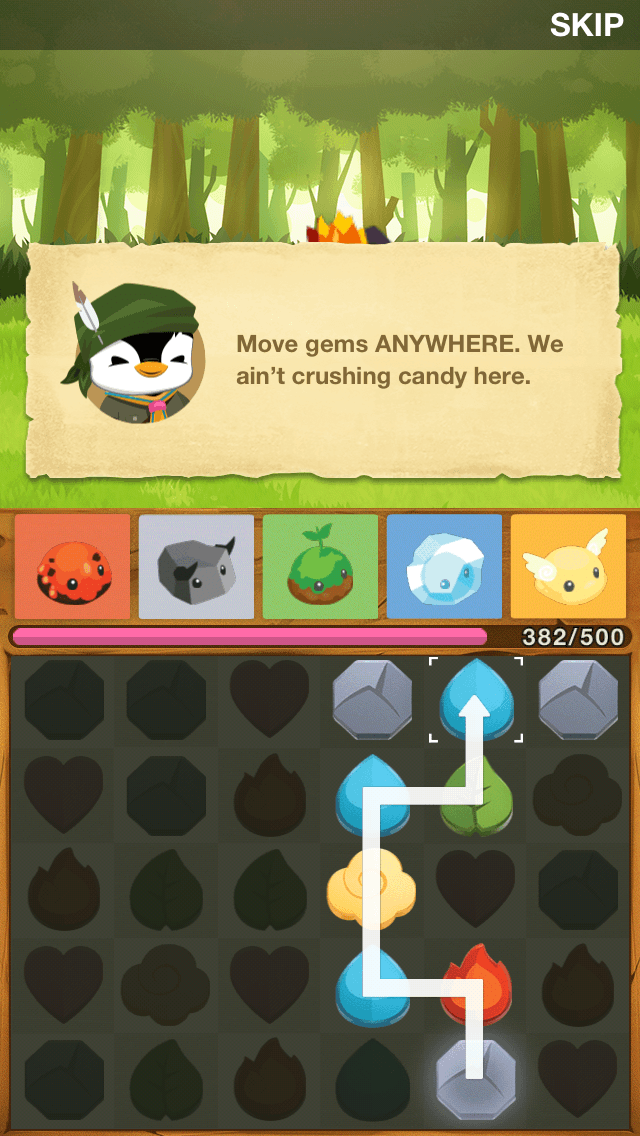
- The different elements consist of fire, rock, grass, water, and electricity. Depending on the element that your opponent is weak to, make matches that counteract their element type to cause maximum damage.
- Match three gems for a basic attack on one monster. Match five gems at once to attack all enemies. Match heart gems to heal.
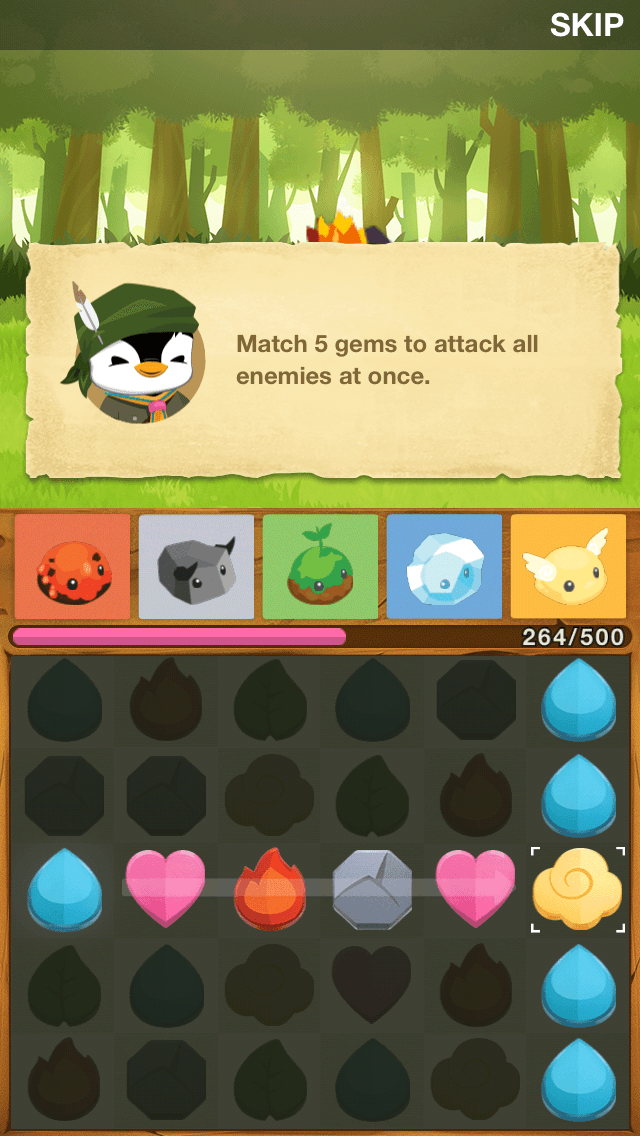
- While you attack enemies, keep in mind that you will be attacked as well. The pink gauge beneath the enemies is your health gauge. When it’s empty, it’s game over.
- Winning a battle nets you experience points (XP).
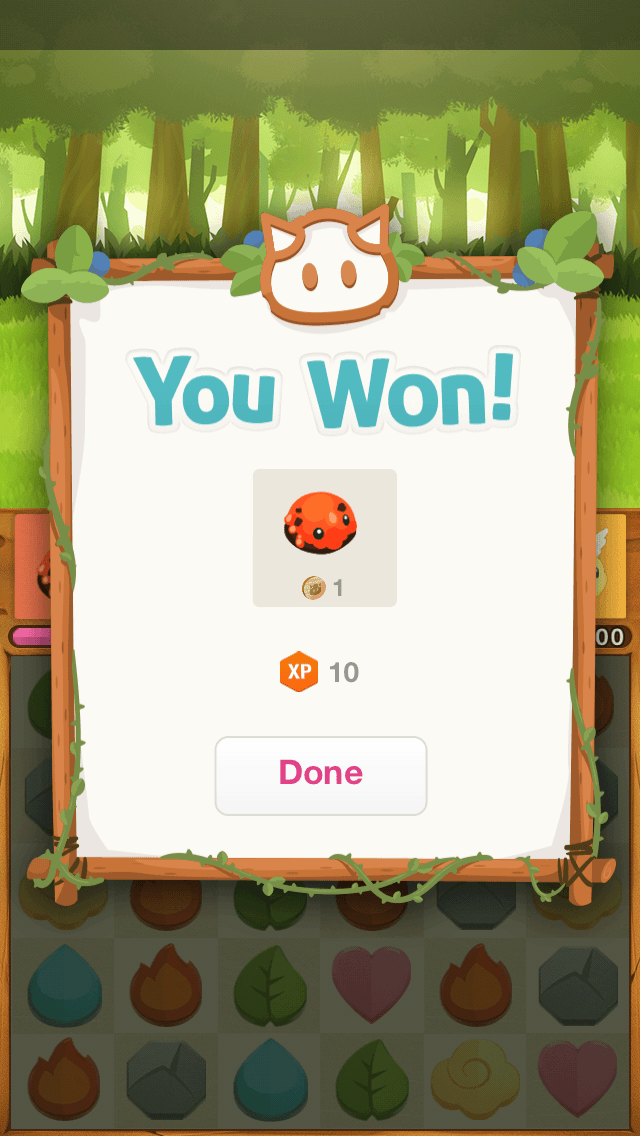
Main Camp/Menu
- You will be assigned quests and can accept them from here. Look for other Rangers with other monsters to battle at camp.
- Click and drag to view more of the camp and find other monsters to do battle with. To engage in battle, tap on the Ranger or monster to get started.
- Visit the store to purchase monster pieces, fuse monsters, or check out the traits of other monsters currently available.
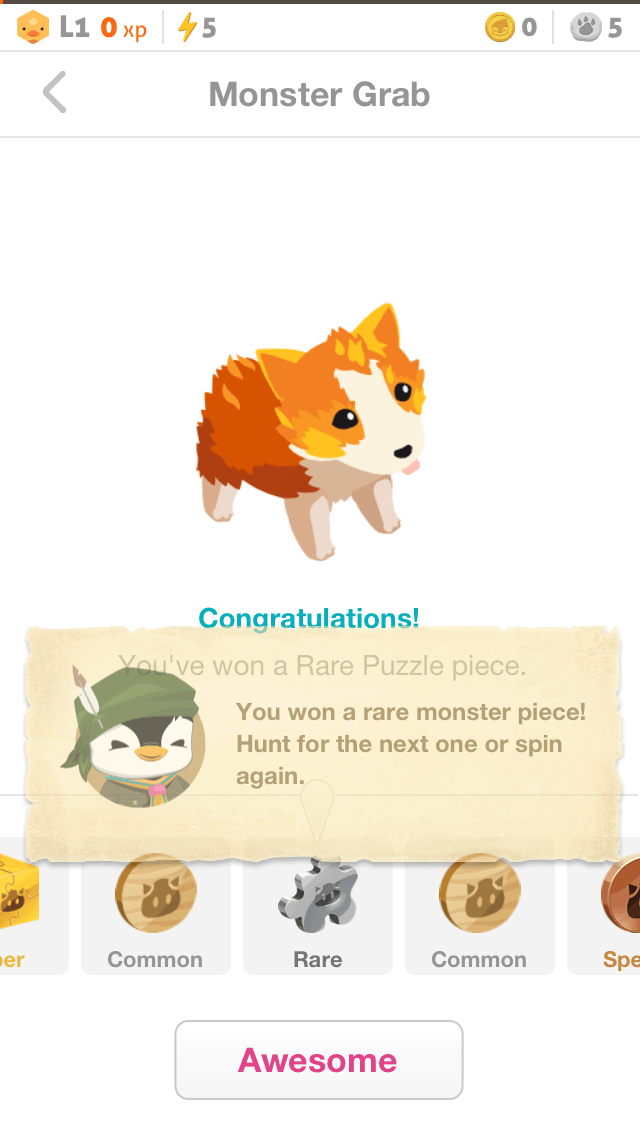
- Go to the map to check out other areas you can explore once you’ve reached the required level.
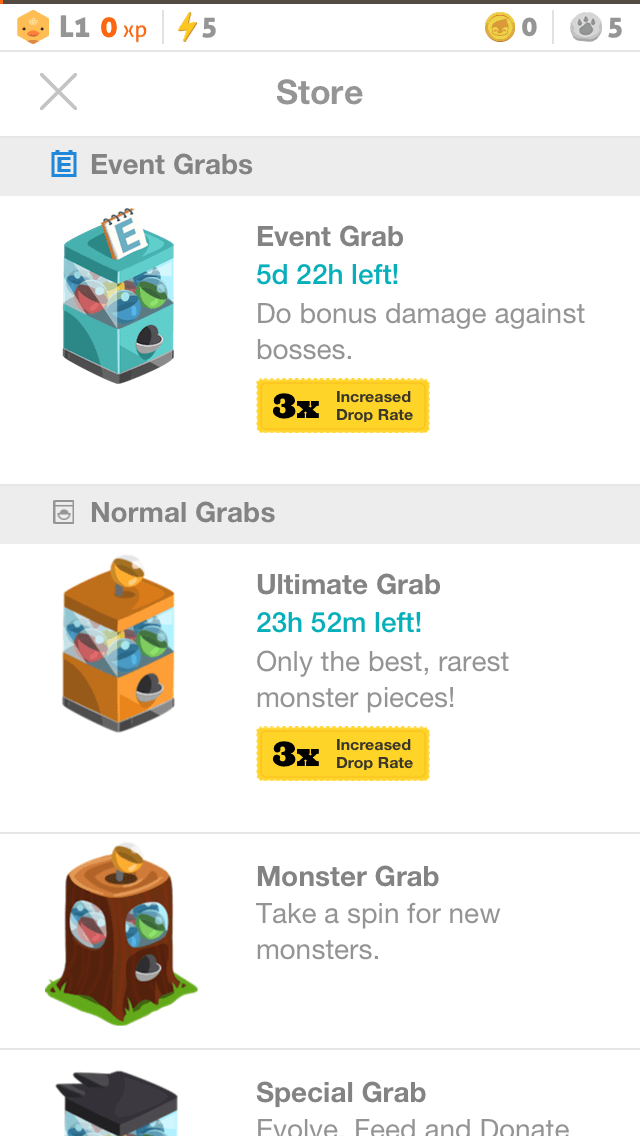
- Check out your troop to look at allies you’ve added in-game and manage them.
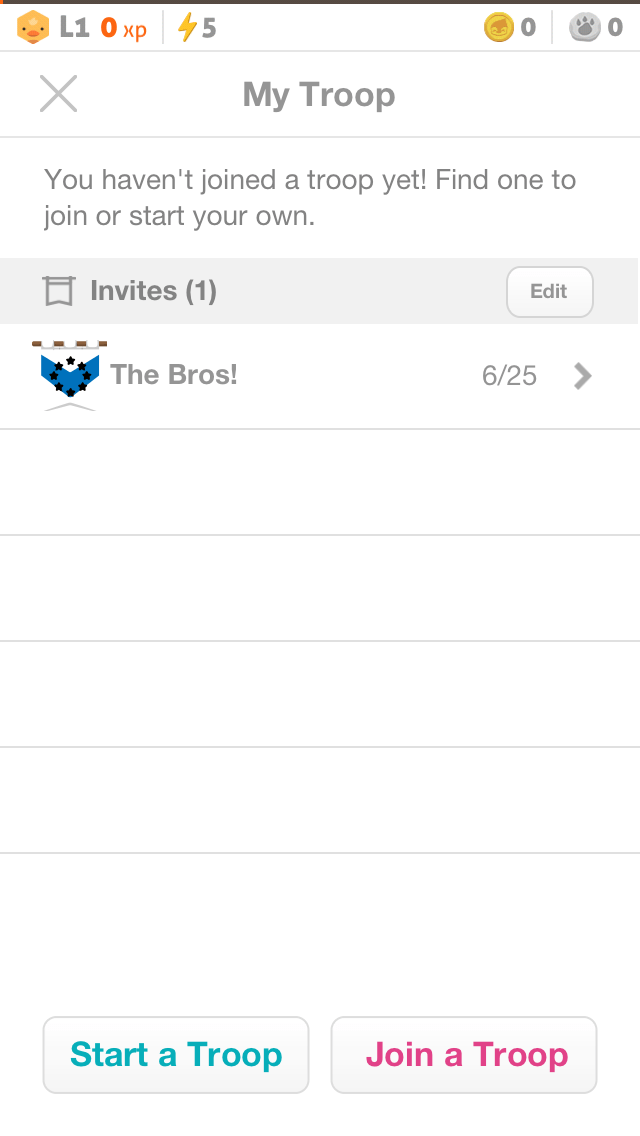
- The events menu at the top left of the screen will display current Battle Camp events that you may participate in. These will change depending on what’s currently going on.
- The quest log will keep track of which quests are currently available to take part in. Once you complete them they will be crossed off the list.
Helpful Hints/Tips
- Make matches that will benefit you when facing opponents of the opposite element.
- Add friends to earn more in-game currency, or accept the requests sent over from randoms. The more friends you have, the more you can purchase.
Congratulations!
You have completed Gamezebo’s quick start guide for Battle Camp. Be sure to check back often for game updates, staff and user reviews, user tips, forums comments, and much more here at Gamezebo!
More articles...
Monopoly GO! Free Rolls – Links For Free Dice
By Glen Fox
Wondering how to get Monopoly GO! free rolls? Well, you’ve come to the right place. In this guide, we provide you with a bunch of tips and tricks to get some free rolls for the hit new mobile game. We’ll …Best Roblox Horror Games to Play Right Now – Updated Weekly
By Adele Wilson
Our Best Roblox Horror Games guide features the scariest and most creative experiences to play right now on the platform!The BEST Roblox Games of The Week – Games You Need To Play!
By Sho Roberts
Our feature shares our pick for the Best Roblox Games of the week! With our feature, we guarantee you'll find something new to play!All Grades in Type Soul – Each Race Explained
By Adele Wilson
Our All Grades in Type Soul guide lists every grade in the game for all races, including how to increase your grade quickly!








 “
“