- Wondering how to get Monopoly GO! free rolls? Well, you’ve come to the right place. In this guide, we provide you with a bunch of tips and tricks to get some free rolls for the hit new mobile game. We’ll …
Best Roblox Horror Games to Play Right Now – Updated Weekly
By Adele Wilson
Our Best Roblox Horror Games guide features the scariest and most creative experiences to play right now on the platform!The BEST Roblox Games of The Week – Games You Need To Play!
By Sho Roberts
Our feature shares our pick for the Best Roblox Games of the week! With our feature, we guarantee you'll find something new to play!All Grades in Type Soul – Each Race Explained
By Adele Wilson
Our All Grades in Type Soul guide lists every grade in the game for all races, including how to increase your grade quickly!
Barn Buddy Walkthrough
Welcome to Gamezebo’s Barn Buddy game guide and walkthrough. Barn Buddy is a farm simulation game on Facebook in which you can grow and harvest crops and take care of numerous animals. This guide will help you get off to the best start in the game.
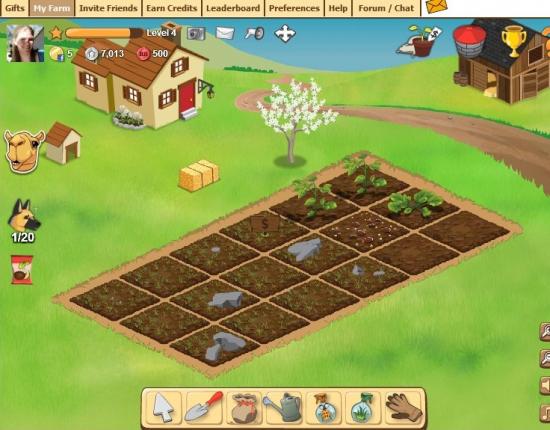
Barn Buddy – Game Introduction
Welcome to Gamezebo’s Barn Buddy game guide and walkthrough. Barn Buddy is a farm simulation game on Facebook in which you can grow and harvest crops and take care of numerous animals. This guide will help you get off to the best start in the game.
Quick Start Guide
Getting Started
- Barn Buddy can be played by clicking on the “Play Now!” button at the top of this page. You must have an active Facebook account in order to play. You can register for a free account here – www.facebook.com
Navigating the Screen
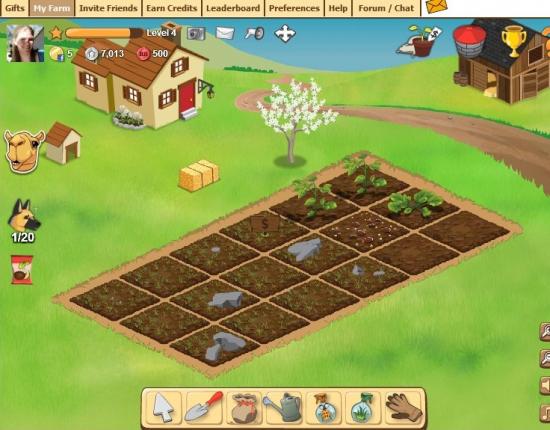

- The left side of the screen lists your current weekly quest as well as current news on the game.
- The top of the screen allows you to send gifts, invite friends, view the leaderboard, purchase Barn Buddy Credits, change your preferences, view the game FAQ, and visit the game forum and chat room.

- Below that are numerous features:
- Your experience bar tells you how much more experience you need to earn to level up.
- The camera icon allows you to take a screenshot.
- You and your friends can send and receive messages via the envelope icon.
- The megaphone icon allows you to see your recent activity.
- The arrow icon allows you to move items around your farm.
- The shop icon open the shop (see the purchasing section for more information).
- The storehouse is where your produce is stored until you sell it.
- The achievement icon allows you to see you current progress on various achievements
- The question mark will bring up a brief tutorial for the game.

- The bottom toolbar is your main toolbar for taking care of your farm.
- The arrow allows you to move around the screen.
- The trowel is used to clear away dead plants.
- The inventory icon is where you can access your seeds and decorations.
- The watering can is used to water dried out crops.
- The bug spray is used to kill bugs that can harm your crops.
- The weed spray will kill weeds that can harm your crops.
- The glove is used to harvest crops and tend to your animals.
- There is a similar toolbar when visiting friends, but with a couple variations.
- The bug icon allows you to place bugs on immature plants.
- The weed icon allows you to grow weeds near immature plants.
- The black glove allows you to steal crops from your neighbors.
Planting, Harvesting, and Selling
- The first thing you’ll want to do when starting Barn Buddy is visit the shop. To visit the shop, click on the shop icon in the top right of the screen.
- Select and purchase a seed and it will be added to your inventory.
- Exit the shop and go to your inventory at the bottom of the screen. Your inventory is the icon that is a small pouch.
- Click on your recently purchased seed to select it and then click on an empty plot of land to plant it.
- If you notice that the plot is dry you will want to select the watering can and then water your plant.
- If you see bugs or weeds in your crops, select the bug spray or weed spray to kill them.
- Keep an eye on the health of your plant. If the health falls too low it will affect the amount of produce you can harvest.
- After a certain amount of time has passed (it varies by plant) you will want to return and harvest your crops.
- Select the glove tool located in the bottom toolbar and then click on the fully grown plant to harvest it.
- To sell your produce, click on the storehouse icon located in the upper right of the screen.
- You can either click on your produce and choose the amount you’d like to sell, or you can click “sell all” to sell everything in your storehouse.
- After harvesting your crops you will need to clear the dead plants before you can plant new seeds.
- To remove dead plants, select the trowel tool at the bottom of the screen and then click on the plot you wish to clear.
- Now you are ready to plant your next round of crops.
The Shop (Purchasing Items)
The shop is where you will purchase seeds and animals as well as other items for your farm. This section will describe each section of the shop and what you can expect to find there.

- The first tab in the shop is where you can buy seeds to grow fruits and vegetables. You can click on the seeds to see how long they take to grow, the requirements for unlocking them, and what type of profit you can expect to make.

- The second tab is where you can purchase seeds to grow flowers. Again, clicking on the seeds will bring up the plants details.

- The third tab is where you can purchase animals for you farm. There are numerous animals that can be purchased, but you must first meet certain requirements to unlock them. You can click on the animals to learn what these requirements are.

- The fourth tab is where you can purchase fertilizer. Fertilizer can speed up the time your plants take to grow. There are varying strengths of fertilizer.

- The fifth tab is where you can buy decorations for your farm.

- The last tab allows you to purchase a Domo to live on your farm. This can only be purchased using Facebook Credits.
Earning Experience and Leveling Up
To progress in Barn Buddy you will need to earn experience to level up. Leveling up will unlock new seeds and items for your farm. This section will give you tips on how to gain experience.
- You can earn experience in several ways but the main way is by completing tasks on your farm. You can earn experience by watering your plants, spraying for bugs and weeds, clearing dead plants away, harvesting plants, and caring for your animals.
- You can also earn experience by visiting your friends’ farms and taking care of their crops.
Making Money
- There are two forms of currency in Barn Buddy in addition to using Facebook Credits.
- Coins are the main form of currency and can easily be earned by growing and selling crops.
- You can also earn coins by visiting friends farms and taking care of their crops.
- If you have a pet dog, it can help you earn coins by biting neighbors who try to steal your crops.
- The other form of currency in Barn Buddy is Barn Buddy Credits.
- Barn Buddy Credits can be purchased using Facebook Credits or occasionally can be earned as a reward.
- Barn Buddy Credits are used for purchasing premium content or items that haven’t been unlocked yet.
Tending to Your Farm
After you’ve planted your crops your job isn’t done. You must keep your plants healthy if you want to have a good harvest.
Bugs & Weeds
- To keep your plants healthy you will need to check in on them from time to time.
- Your crops will go through varying stages of growth and you will need to make sure they are watered and tended to if you want to keep their health at 100 percent.
- If you see bugs crawling on your plants you will need to use the bug spray located in the toolbar at the bottom of your screen.
- If you see weeds growing you will want to kill them using the weed spray located in the toolbar at the bottom of the screen.
Fertilizers
- Each plant takes a specific amount of time to grow. Some grow in less than an hour but some can take more than a day to reach maturity. To speed up the process you can fertilize your plants.
- You can purchase a weak fertilizer for 50 coins and it will speed up the growth of your plant by one hour.
- You can fertilize each plant once per growth cycle.
- Stronger fertilizers must be purchased using Barn Buddy Credits or Facebook Credits.
Animals
- You can purchase various animals in the shop. There are farm animals as well as more exotic animals. (African elephant anyone?).
- Animals can provide additional items that you can harvest and sell (eggs, milk, wool, etc).
- You can harvest from your animals after a certain amount of time has passed. You can click on the animals in the shop to see how long each animal takes to mature.
- To harvest your animal, first select the glove tool and then click on the animal. Your items will be added to your storehouse.
- Not all animals produce items. You can still earn coin and/or experience by taking care of them though.
- Different animals will give you different amounts of experience. Click on them in the store to see how much.
- The dog is a unique animal that can help you out by protecting your farm.
- There are several dog breeds that you can choose from in the shop. Certain breeds will protect your farm better than others. Click on the breed to see how successful they will be at warding off intruders.
- To increase the likelihood that your dog will keep away thieves you will want to make sure he is well fed. To feed your dog you only need to click on its dog bowl. The fuller the bowl is the more likely your dog is to scare away intruders.
- Your dog can protect you farm from neighbors stealing your crops and from them adding bugs and weeds to your crops as well.
- If your dog successfully bites an intruder you will be rewarded with coins.
Expanding Your Farm

- When you first start Barn Buddy you will only have six plots that you can plant in. After a while you will find that you need more space for your farm.
- As you level up and earn more coins you can purchase additional plots and grow you farm.
- Click on an un-purchased plot of land to see what requirements you need to meet to purchase it.
Interacting with Your Neighbors
Having neighbors is an essential part of Barn Buddy. Having numerous neighbors will unlock special seeds and animals as well as give you more opportunities to earn coins and experience. Neighbors are also essential in helping you complete quests that involve you receiving items as gifts. If you need additional friends for the game there is an “Add Me” section in the game forums.
Adding Friends
- You can invite friends by clicking on the “Invite Friends” tab at the top of the screen.
- Your current friends in the game will be listed at the bottom screen in order by level.
- Your friends are not added automatically. You will need to send a neighbor request to your friends before they can join you. Once they accept, they will appear in your neighbor bar at the bottom of the screen.
- You can send messages to your friends by clicking on the white envelope icon at the top of your screen.
Visiting Friends Farms
- Be sure to visit your friends on a regular basis to maximize your experience and earn extra coins.
- You can visit your friend’s farms by clicking on their picture and selecting visit farm.
- You can help your friends out by watering their plants and spraying for bugs and weeds. These actions will also earn you coin and/or experience.
- You can also choose to place bugs and weeds in your friend’s crops. This will allow them to kill them and earn extra experience.
- You can steal crops from your neighbors by clicking on the black glove tool and then clicking on a fully grown plant.
- If your friend has a pet dog you may or may not be successful, so steal at your own risk.
Gifts
- You can also help your friends out by sending them gifts.
- You can send gifts from the gifts tab at the top of the screen.
- As you level up you will unlock additional gifts such as seeds and farm items.
- Once you have accepted a gift it will be added to your inventory.
- You can either utilize the gift or you can sell it for coin.
Congratulations!
You have completed the quick start guide for Barn Buddy by TheBroth. Be sure to check back often for game updates, Staff and user reviews, user tips, forum comments, and much more here at Gamezebo.
More articles...
Monopoly GO! Free Rolls – Links For Free Dice
By Glen Fox
Wondering how to get Monopoly GO! free rolls? Well, you’ve come to the right place. In this guide, we provide you with a bunch of tips and tricks to get some free rolls for the hit new mobile game. We’ll …Best Roblox Horror Games to Play Right Now – Updated Weekly
By Adele Wilson
Our Best Roblox Horror Games guide features the scariest and most creative experiences to play right now on the platform!The BEST Roblox Games of The Week – Games You Need To Play!
By Sho Roberts
Our feature shares our pick for the Best Roblox Games of the week! With our feature, we guarantee you'll find something new to play!All Grades in Type Soul – Each Race Explained
By Adele Wilson
Our All Grades in Type Soul guide lists every grade in the game for all races, including how to increase your grade quickly!







